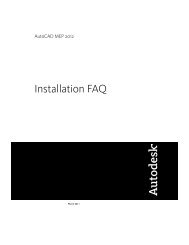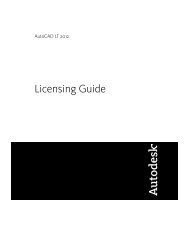AutoCAD Mechanical 2012 Installation FAQ - Exchange - Autodesk
AutoCAD Mechanical 2012 Installation FAQ - Exchange - Autodesk
AutoCAD Mechanical 2012 Installation FAQ - Exchange - Autodesk
You also want an ePaper? Increase the reach of your titles
YUMPU automatically turns print PDFs into web optimized ePapers that Google loves.
How do I know if I have enough disk space forthe installation?The Install > Configure & Begin <strong>Installation</strong> page of the Installer shows you howmuch disk space is required for your installation and how much disk spaceyou have available.How do I select a license type? What is thedifference between a stand-alone license anda network license?Choose the type of installation to deploy based on the type of software licenseyou purchased: stand-alone license or network license.A product with a stand-alone license is registered and activated for an individualcomputer. While your software can be installed on multiple computers inyour facility, a stand-alone license allows only one <strong>AutoCAD</strong> <strong>Mechanical</strong> tobe operational. If you need to run <strong>AutoCAD</strong> <strong>Mechanical</strong> on more computers,you need to either purchase more stand-alone licenses or convert to usingnetwork licenses.With network licenses, <strong>AutoCAD</strong> <strong>Mechanical</strong> can be installed and run onmultiple computers, up to the maximum number of licenses you've purchased.The Network License Manager utility "checks out" licenses until they are allin use. No additional computers can run the program until a license is "checkedin."For more information, see the Network Administrator's Guide.How do I know if I have enough disk space for the installation? | 7