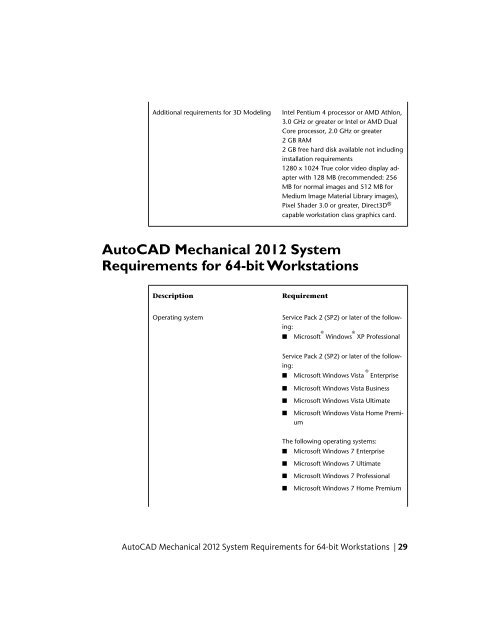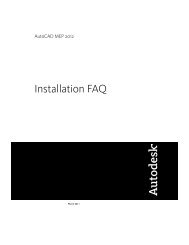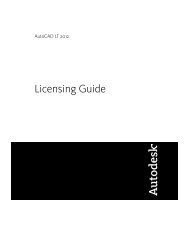AutoCAD Mechanical 2012 Installation FAQ - Exchange - Autodesk
AutoCAD Mechanical 2012 Installation FAQ - Exchange - Autodesk
AutoCAD Mechanical 2012 Installation FAQ - Exchange - Autodesk
Create successful ePaper yourself
Turn your PDF publications into a flip-book with our unique Google optimized e-Paper software.
Additional requirements for 3D ModelingIntel Pentium 4 processor or AMD Athlon,3.0 GHz or greater or Intel or AMD DualCore processor, 2.0 GHz or greater2 GB RAM2 GB free hard disk available not includinginstallation requirements1280 x 1024 True color video display adapterwith 128 MB (recommended: 256MB for normal images and 512 MB forMedium Image Material Library images),Pixel Shader 3.0 or greater, Direct3D ®capable workstation class graphics card.<strong>AutoCAD</strong> <strong>Mechanical</strong> <strong>2012</strong> SystemRequirements for 64-bit WorkstationsDescriptionRequirementOperating systemService Pack 2 (SP2) or later of the following:■Microsoft ® Windows ® XP ProfessionalService Pack 2 (SP2) or later of the following:■Microsoft Windows Vista ® Enterprise■■■Microsoft Windows Vista BusinessMicrosoft Windows Vista UltimateMicrosoft Windows Vista Home PremiumThe following operating systems:■Microsoft Windows 7 Enterprise■■■Microsoft Windows 7 UltimateMicrosoft Windows 7 ProfessionalMicrosoft Windows 7 Home Premium<strong>AutoCAD</strong> <strong>Mechanical</strong> <strong>2012</strong> System Requirements for 64-bit Workstations | 29