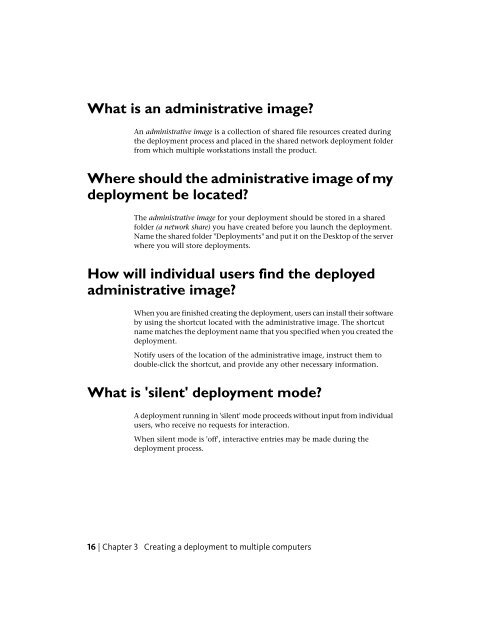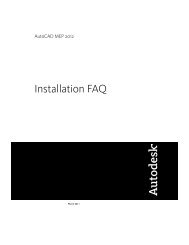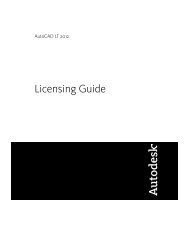AutoCAD Mechanical 2012 Installation FAQ - Exchange - Autodesk
AutoCAD Mechanical 2012 Installation FAQ - Exchange - Autodesk
AutoCAD Mechanical 2012 Installation FAQ - Exchange - Autodesk
You also want an ePaper? Increase the reach of your titles
YUMPU automatically turns print PDFs into web optimized ePapers that Google loves.
What is an administrative image?An administrative image is a collection of shared file resources created duringthe deployment process and placed in the shared network deployment folderfrom which multiple workstations install the product.Where should the administrative image of mydeployment be located?The administrative image for your deployment should be stored in a sharedfolder (a network share) you have created before you launch the deployment.Name the shared folder "Deployments" and put it on the Desktop of the serverwhere you will store deployments.How will individual users find the deployedadministrative image?When you are finished creating the deployment, users can install their softwareby using the shortcut located with the administrative image. The shortcutname matches the deployment name that you specified when you created thedeployment.Notify users of the location of the administrative image, instruct them todouble-click the shortcut, and provide any other necessary information.What is 'silent' deployment mode?A deployment running in 'silent' mode proceeds without input from individualusers, who receive no requests for interaction.When silent mode is 'off', interactive entries may be made during thedeployment process.16 | Chapter 3 Creating a deployment to multiple computers