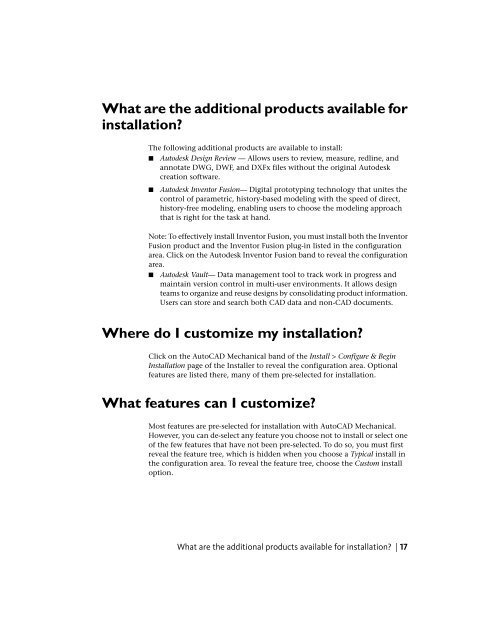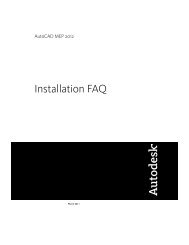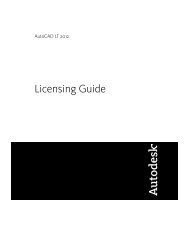AutoCAD Mechanical 2012 Installation FAQ - Exchange - Autodesk
AutoCAD Mechanical 2012 Installation FAQ - Exchange - Autodesk
AutoCAD Mechanical 2012 Installation FAQ - Exchange - Autodesk
Create successful ePaper yourself
Turn your PDF publications into a flip-book with our unique Google optimized e-Paper software.
What are the additional products available forinstallation?The following additional products are available to install:■ <strong>Autodesk</strong> Design Review — Allows users to review, measure, redline, andannotate DWG, DWF, and DXFx files without the original <strong>Autodesk</strong>creation software.■<strong>Autodesk</strong> Inventor Fusion— Digital prototyping technology that unites thecontrol of parametric, history-based modeling with the speed of direct,history-free modeling, enabling users to choose the modeling approachthat is right for the task at hand.Note: To effectively install Inventor Fusion, you must install both the InventorFusion product and the Inventor Fusion plug-in listed in the configurationarea. Click on the <strong>Autodesk</strong> Inventor Fusion band to reveal the configurationarea.■ <strong>Autodesk</strong> Vault— Data management tool to track work in progress andmaintain version control in multi-user environments. It allows designteams to organize and reuse designs by consolidating product information.Users can store and search both CAD data and non-CAD documents.Where do I customize my installation?Click on the <strong>AutoCAD</strong> <strong>Mechanical</strong> band of the Install > Configure & Begin<strong>Installation</strong> page of the Installer to reveal the configuration area. Optionalfeatures are listed there, many of them pre-selected for installation.What features can I customize?Most features are pre-selected for installation with <strong>AutoCAD</strong> <strong>Mechanical</strong>.However, you can de-select any feature you choose not to install or select oneof the few features that have not been pre-selected. To do so, you must firstreveal the feature tree, which is hidden when you choose a Typical install inthe configuration area. To reveal the feature tree, choose the Custom installoption.What are the additional products available for installation? | 17