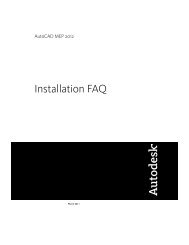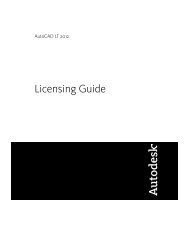AutoCAD Mechanical 2012 Installation FAQ - Exchange - Autodesk
AutoCAD Mechanical 2012 Installation FAQ - Exchange - Autodesk
AutoCAD Mechanical 2012 Installation FAQ - Exchange - Autodesk
You also want an ePaper? Increase the reach of your titles
YUMPU automatically turns print PDFs into web optimized ePapers that Google loves.
What are the tools and utilities available forinstallation?You can install the following products from the Tools & Utilities section ofthe Installer.■ <strong>Autodesk</strong> Network License Manager — Manages network licenses foryour software by "checking out" and "checking in" licenses.■■<strong>Autodesk</strong> CAD Manager Tools — Utility to allow CAD administratorsto modify resource settings after a deployment is completed.<strong>Autodesk</strong> Content Service — Utility (for installation on network server)to build index and enable searching on shared network folders and in<strong>Autodesk</strong> Seek. Works in conjunction with <strong>Autodesk</strong> Content Explorer(preselected feature for installation), which must also be installed.What are the tools and utilities available for installation? | 25