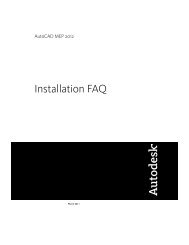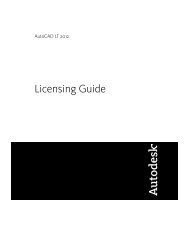AutoCAD Mechanical 2012 Installation FAQ - Exchange - Autodesk
AutoCAD Mechanical 2012 Installation FAQ - Exchange - Autodesk
AutoCAD Mechanical 2012 Installation FAQ - Exchange - Autodesk
Create successful ePaper yourself
Turn your PDF publications into a flip-book with our unique Google optimized e-Paper software.
Here are the features available when you install <strong>AutoCAD</strong> <strong>Mechanical</strong>:■ Model Documentation: Interface for <strong>Autodesk</strong> Inventor Server, aprogramming component that allows you to open and query the geometryand feature information of an <strong>Autodesk</strong> Inventor part file or other importedmodels and to create the corresponding data within <strong>AutoCAD</strong> <strong>Mechanical</strong>.■■■■■■■■■■■■■<strong>Autodesk</strong> Inventor Link: Tool for linking <strong>Autodesk</strong> Inventor assembly(.iam) and part (.ipt) documents to .dwg files. Once linked, a 3D model isdisplayed in model space. Then you can generate drawing views in paperspace and annotate them.CAD Standards: Tools for managing design files for compliance withyour standards.Database: Database access tools.Dictionaries: Multi-language dictionaries.Drawing Encryption: Security tool for protecting drawing files with apassword.Express Tools: Productivity tools to extend <strong>AutoCAD</strong> functions fordimensioning, drawing, object selection, and object modification. Thesetools are not supported by <strong>Autodesk</strong>.Fonts: <strong>AutoCAD</strong> fonts and TrueType ® fonts.<strong>Autodesk</strong> Content Explorer: Interface for quick browsing of DWG fileson local and network drives and on <strong>Autodesk</strong> Seek. Note: In order to searchnetwork folders, the <strong>Autodesk</strong> Content Service utility must also be installedfrom the Tools & Utilities component of the Installer.<strong>Autodesk</strong> Seek: Web service for finding, previewing, and downloadingbranded and generic building information modeling (BIM) files, models,drawings, and product specifications directly into an active <strong>AutoCAD</strong><strong>Mechanical</strong> session. <strong>AutoCAD</strong> <strong>Mechanical</strong> users can also upload theirdrawings to Seek.License Transfer Utility: Tool to allow users to transfer an <strong>Autodesk</strong>product license between computers.Reference Manager: Utility that allows users to view and edit the pathsof externally referenced files associated with a drawing.Samples: <strong>AutoCAD</strong> <strong>Mechanical</strong> samples, DesignCenter samples, andVisual Lisp ® samples.Tutorials: Visual Lisp ® Tutorials18 | Chapter 3 Creating a deployment to multiple computers