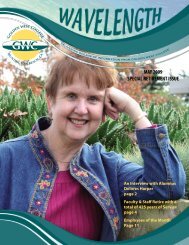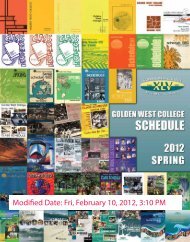Fri, March 11, 2011, 1:55 PM Modified Date: - Golden West College
Fri, March 11, 2011, 1:55 PM Modified Date: - Golden West College
Fri, March 11, 2011, 1:55 PM Modified Date: - Golden West College
- No tags were found...
Create successful ePaper yourself
Turn your PDF publications into a flip-book with our unique Google optimized e-Paper software.
Items in red indicate updates to our schedule- next to section # indicates canceled<strong>Modified</strong> <strong>Date</strong>: <strong>Fri</strong>, <strong>March</strong> <strong>11</strong>, 20<strong>11</strong>, 1:<strong>55</strong> <strong>PM</strong><strong>Golden</strong> <strong>West</strong> <strong>College</strong> • Spring 20<strong>11</strong> • www.goldenwestcollege.edu71In Person RegistrationAdding A Closed Online ClassStudents who are unable to enroll for a course that has closedprior to their registration appointment are encouraged toselect an alternative online course in the event space does notbecome available in your first choice of class. The following areoptions students have to add an online course:• If there is a waitlist option, place yourself on the waitlist. If aseat becomes available you will be notified by email and willhave 24 hours to add the waitlisted class. All pre-requisitesand co-requisites must be met.• For online mix classes, students may attend the first classmeeting to see if any space is available as a result of student‘no shows’. Waitlist may exist so check that option first..Students may also check class status by visiting the GWC webpage at: www.goldenwestcollege.edu. Select the searchableschedule option to check enrollment and availability ofany class.In-Person Registration ProceduresStudents who are unable to register using MyGWC or choosenot to do so can enroll in-person on a space available basisbeginning January 24 in the Admissions Office. In-personregistration is on a walk-in basis firstcome, first-registered.No appointment is necessary. The procedures for in-personregistration are as follows:1. Enter the Admissions Office through the double doors at thenorth/ west end of the Administration Building.2. At Station 1, you will be issued an Admissions Application,or you will be issued an Enrollment Card depending onyour status.3. Complete the Enrollment Card by entering the CRN numbersfor the available classes in which you wish to enroll. TheCRN is the five digit number located to the left of the timeof the class. Submit the completed Enrollment Card toStation 2.4. The Registration Assistant at Station 2 will enroll you in allavailable courses you have entered on the Enrollment Card.You will be informed of any problems or conflicts. Whenthis process has been completed and confirmed, you areresponsible for all transactions that have occurred.5. Pay your fees at Station 3. All fees are due and payable atthe time of registration. Pay your fees by cash, check, debitcard, or credit card (Master Card, Visa, Discover). FinancialAid awards must be awarded prior to registration in order tohave the eligible fees waived. Late Financial Aid applicationswill require all fees to be paid at the time of registration.Upon payment of fees, you will be issued your officialstudent program and receipt.NOTE: Students are not permitted to attend classes withoutbeing officially enrolled. Grades or credit will not be givento students not officially enrolled in classes.FREEGWC Enrollment for California Residents!!!Don’t miss out!If you are a California resident, you should apply!The Board of Governors Fee Waiver (BOGFW) waives allenrollment fees for an entire academic year for eligiblestudents. More than 50 percent of GWC students who applyfor the fee waiver qualify. So don’t pass up the opportunity tosave money.The easiest way to apply for a Board of Governors Fee Waiveris to complete and submit the Free Application for FederalStudent Aid (FAFSA). Students who complete a FAFSA areautomatically applying for the fee waiver at the same time.The FAFSA takes 7 to 10 business days to process, but thechances of qualifying for the fee waiver this way are muchgreater than if students apply for the fee waiver alone. To fillout a FAFSA, student s must apply online with the Departmentof Education by going to www.fafsa.ed.gov. Student willneed to follow the step-by-step instructions to completethe process. Students will be asked to enter the school codefor <strong>Golden</strong> <strong>West</strong> <strong>College</strong> which is 001206. Not only could astudent receive a BOGFW, but in addition they may qualify forthousands of dollars of free federal aid through the FAFSA. Thefee waiver is just the tip of the iceberg of funds available tocommunity college students. For more information regardingfree grants and student loans, visit the Financial Aid Officelocated in the Library Building, Room 120.Student’s who do not wish to apply using the FAFSA, can goonline to complete a BOGFW application only by going to theFinancial Aid webpage.The Financial Aid webpage address is:www.goldenwestcollege.edu/faoClick on the BOGFW link located in the left column titled:Enrollment Fee Waiver (BOGWF) ApplicationMake sure to provide both forms of ID and answer questionin ALL sections of the application. Even if you think youqualify under Method A or under Special Classifications, fillout the information under Method B for a better chance toqualify. Important: DO NOT APPLY IF YOU HAVE ALREADYSUBMITTED A FAFSA.Students who are eligible to receive a BOGWF, GWC will notbe charged the $26/unit enrollment fees. However, studentsare still responsible to pay for Health Fees, any material fees,and for parking permits. Students’ who have already paid theirunit fees before applying and qualifying for the BOGFW, willbe reimbursed via credit card or check depending on how theoriginal fees were paid.Don’t Wait - Apply Today!Admissions/Registration



![Fall 2009 Updates [PDF] - Golden West College](https://img.yumpu.com/51011824/1/190x247/fall-2009-updates-pdf-golden-west-college.jpg?quality=85)
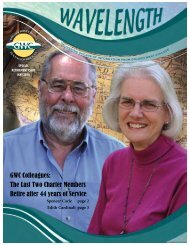


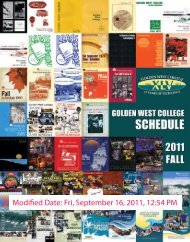

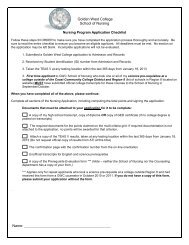



![Campus Tour Guide [PDF] - Golden West College](https://img.yumpu.com/40851260/1/190x245/campus-tour-guide-pdf-golden-west-college.jpg?quality=85)