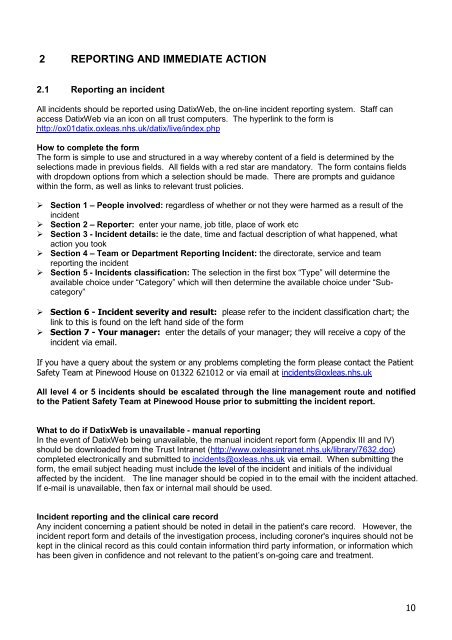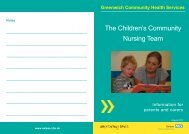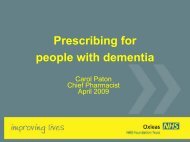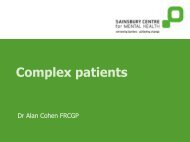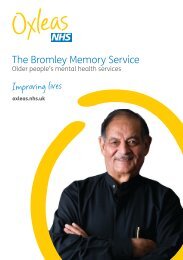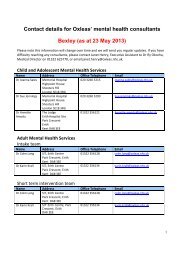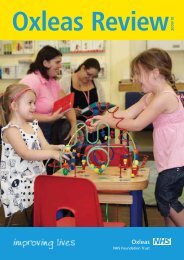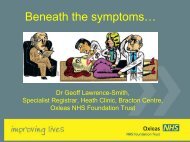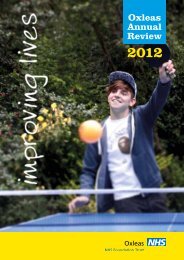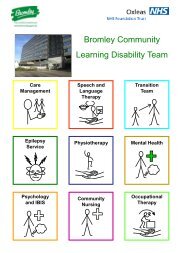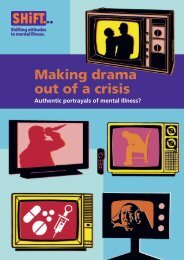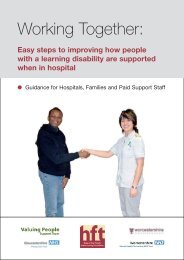Incident Management Policy and Procedure 652.0 KB - Oxleas NHS ...
Incident Management Policy and Procedure 652.0 KB - Oxleas NHS ...
Incident Management Policy and Procedure 652.0 KB - Oxleas NHS ...
Create successful ePaper yourself
Turn your PDF publications into a flip-book with our unique Google optimized e-Paper software.
2 REPORTING AND IMMEDIATE ACTION2.1 Reporting an incidentAll incidents should be reported using DatixWeb, the on-line incident reporting system. Staff canaccess DatixWeb via an icon on all trust computers. The hyperlink to the form ishttp://ox01datix.oxleas.nhs.uk/datix/live/index.phpHow to complete the formThe form is simple to use <strong>and</strong> structured in a way whereby content of a field is determined by theselections made in previous fields. All fields with a red star are m<strong>and</strong>atory. The form contains fieldswith dropdown options from which a selection should be made. There are prompts <strong>and</strong> guidancewithin the form, as well as links to relevant trust policies. Section 1 – People involved: regardless of whether or not they were harmed as a result of theincident Section 2 – Reporter: enter your name, job title, place of work etc Section 3 - <strong>Incident</strong> details: ie the date, time <strong>and</strong> factual description of what happened, whataction you took Section 4 – Team or Department Reporting <strong>Incident</strong>: the directorate, service <strong>and</strong> teamreporting the incident Section 5 - <strong>Incident</strong>s classification: The selection in the first box “Type” will determine theavailable choice under “Category” which will then determine the available choice under “Subcategory” Section 6 - <strong>Incident</strong> severity <strong>and</strong> result: please refer to the incident classification chart; thelink to this is found on the left h<strong>and</strong> side of the form Section 7 - Your manager: enter the details of your manager; they will receive a copy of theincident via email.If you have a query about the system or any problems completing the form please contact the PatientSafety Team at Pinewood House on 01322 621012 or via email at incidents@oxleas.nhs.ukAll level 4 or 5 incidents should be escalated through the line management route <strong>and</strong> notifiedto the Patient Safety Team at Pinewood House prior to submitting the incident report.What to do if DatixWeb is unavailable - manual reportingIn the event of DatixWeb being unavailable, the manual incident report form (Appendix III <strong>and</strong> IV)should be downloaded from the Trust Intranet (http://www.oxleasintranet.nhs.uk/library/7632.doc)completed electronically <strong>and</strong> submitted to incidents@oxleas.nhs.uk via email. When submitting theform, the email subject heading must include the level of the incident <strong>and</strong> initials of the individualaffected by the incident. The line manager should be copied in to the email with the incident attached.If e-mail is unavailable, then fax or internal mail should be used.<strong>Incident</strong> reporting <strong>and</strong> the clinical care recordAny incident concerning a patient should be noted in detail in the patient's care record. However, theincident report form <strong>and</strong> details of the investigation process, including coroner's inquires should not bekept in the clinical record as this could contain information third party information, or information whichhas been given in confidence <strong>and</strong> not relevant to the patient’s on-going care <strong>and</strong> treatment.10