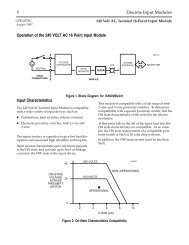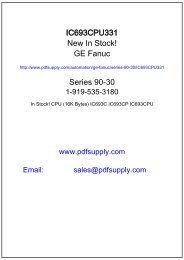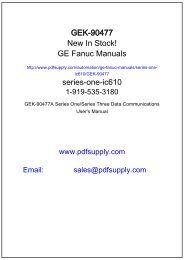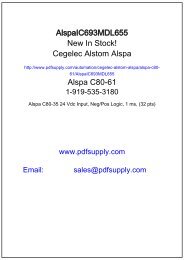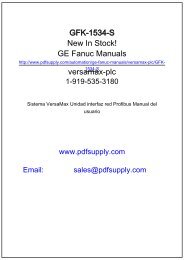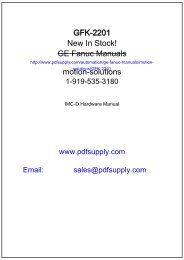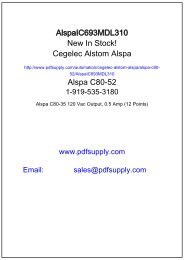Alspa CE80–20 FIP Bus Interface Unit User's Manual
Alspa CE80–20 FIP Bus Interface Unit User's Manual
Alspa CE80–20 FIP Bus Interface Unit User's Manual
You also want an ePaper? Increase the reach of your titles
YUMPU automatically turns print PDFs into web optimized ePapers that Google loves.
Installation6. INSTALLING THE CABLES BETWEEN TERMINAL BLOCKSBefore installing modules on their terminal blocks, install the connecting cable(s) between terminal blocks. A shortconnecting cable, as illustrated below, is supplied with each I/O Terminal Block. A set of three connecting cablesis available as renewal part number IC670CBL001. Optional 0.53 meter (21 inch) cable is also available (onlyone longer cable can be used per I/O station).The illustration below shows cable connection between a <strong>Bus</strong> <strong>Interface</strong> <strong>Unit</strong> terminal block and an I/O TerminalBlock. Make connections between I/O Terminal Blocks in the same manner. The connectors are keyed to assureproper installation.After installing the cable, be sure it is firmly seated on both connectors.46498<strong>Bus</strong> <strong>Interface</strong><strong>Unit</strong> TerminalBlockTerminalBlockConnectionCableI/O TerminalBlockConnector for Cableto Next DevicePage 2–6<strong>Alspa</strong> <strong>CE80–20</strong> <strong>FIP</strong> <strong>Bus</strong> <strong>Interface</strong> <strong>Unit</strong> User’s <strong>Manual</strong>ALS 52311 b–en