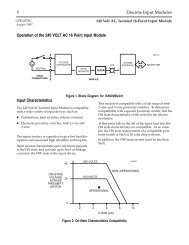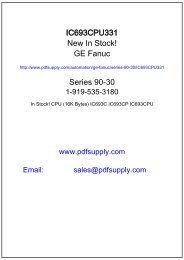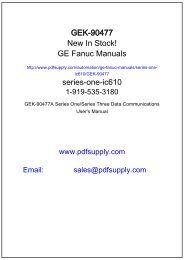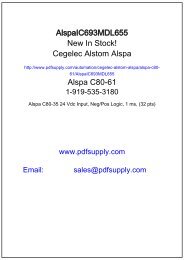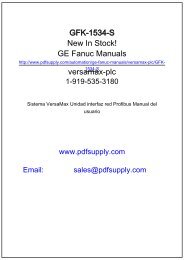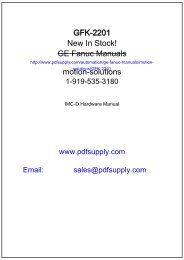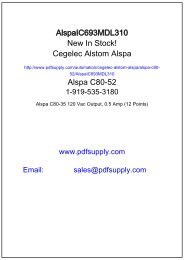Alspa CE80–20 FIP Bus Interface Unit User's Manual
Alspa CE80–20 FIP Bus Interface Unit User's Manual
Alspa CE80–20 FIP Bus Interface Unit User's Manual
You also want an ePaper? Increase the reach of your titles
YUMPU automatically turns print PDFs into web optimized ePapers that Google loves.
Operation4. READY MODEThe <strong>Bus</strong> <strong>Interface</strong> <strong>Unit</strong> goes to Ready mode when a system-level configuration has been received and enabled.IdleReadyRunIn Ready mode: the <strong>Bus</strong> <strong>Interface</strong> <strong>Unit</strong> waits for permission to enter Run mode from the <strong>FIP</strong>network controller, a Hand–Held Programmer can be used to monitor I/O and module configurations,and to force I/O data, configuration can NOT be changed by a Hand–Held Programmer, the <strong>Bus</strong> <strong>Interface</strong> <strong>Unit</strong> scans I/O in accordance with the configuration it receivedfrom the <strong>FIP</strong> network. If it was previously in Idle Mode, forced conditionspreviously stored in FLASH memory are restored and applied.Input data is representative of the values scanned from the I/O modules except ifthey have been defaulted or forced.Outputs are off or set to 0 if the <strong>FIP</strong> BIU was previously in Idle Mode or in a RunMode before receiving a Stop Cmd message from the network.Outputs are frozen if the <strong>FIP</strong> BIU was previously in a Run Mode and output datahas never been received from the network.Outputs are defaulted according to the configuration (default values or frozen) ifthe output data has been received at least once when in a Run Mode, before anetwork loss occured,the <strong>Bus</strong> <strong>Interface</strong> <strong>Unit</strong> accepts forcing information from the network.The <strong>Bus</strong> <strong>Interface</strong> <strong>Unit</strong> can be commanded (from the network) to go to Idle mode for reconfiguration or it maybe commanded to go to Run mode.Page 3–4<strong>Alspa</strong> <strong>CE80–20</strong> <strong>FIP</strong> <strong>Bus</strong> <strong>Interface</strong> <strong>Unit</strong> User’s <strong>Manual</strong>ALS 52311 b–en