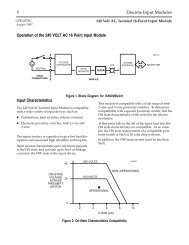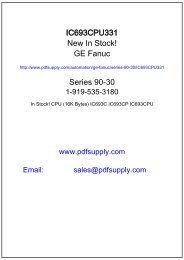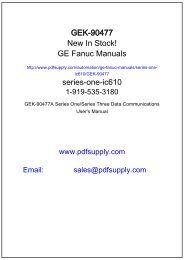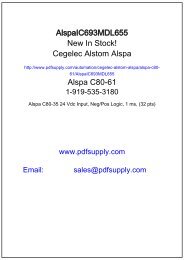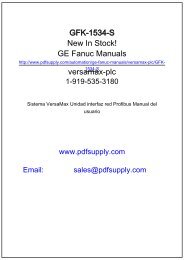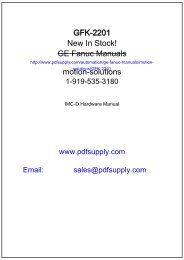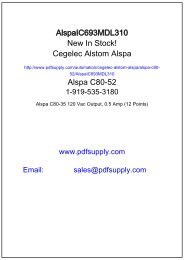Alspa CE80–20 FIP Bus Interface Unit User's Manual
Alspa CE80–20 FIP Bus Interface Unit User's Manual
Alspa CE80–20 FIP Bus Interface Unit User's Manual
Create successful ePaper yourself
Turn your PDF publications into a flip-book with our unique Google optimized e-Paper software.
Operation6. I/O DATAThe <strong>Bus</strong> <strong>Interface</strong> <strong>Unit</strong> stores I/O data, as well as additional data representing forced conditions and “validator”status, in separate memory areas.Data DescriptionData Type Displayed onHHP<strong>Alspa</strong> C80–75 PLC DataTypediscrete input states I %Idiscrete output states Q %Qanalog input values AI %AIanalog output values AQ %AQdiscrete input validatorsoutput validatorsanalog input validatorsanalog output validatorsFault/No Fault ContactsIn the <strong>Bus</strong> <strong>Interface</strong> <strong>Unit</strong>, the I/O state and validator tables contain the input and output data.If the <strong>Bus</strong> <strong>Interface</strong> <strong>Unit</strong> detects a problem while reading a module’s inputs, it sets to ”invalid” all InputValidators for that module.If output validators for outputs received from the network are “invalid”, those outputs will be defaulted or holdlast state.Displaying Data with a Hand–Held ProgrammerThe Hand–Held Programmer can read data directly from the <strong>Bus</strong> <strong>Interface</strong> <strong>Unit</strong>. If the <strong>Bus</strong> <strong>Interface</strong> <strong>Unit</strong> is in Idle,Ready mode or Run Unlocked mode, the Hand–Held Programmer can also force the states of I/O data.Page 3–6<strong>Alspa</strong> <strong>CE80–20</strong> <strong>FIP</strong> <strong>Bus</strong> <strong>Interface</strong> <strong>Unit</strong> User’s <strong>Manual</strong>ALS 52311 b–en