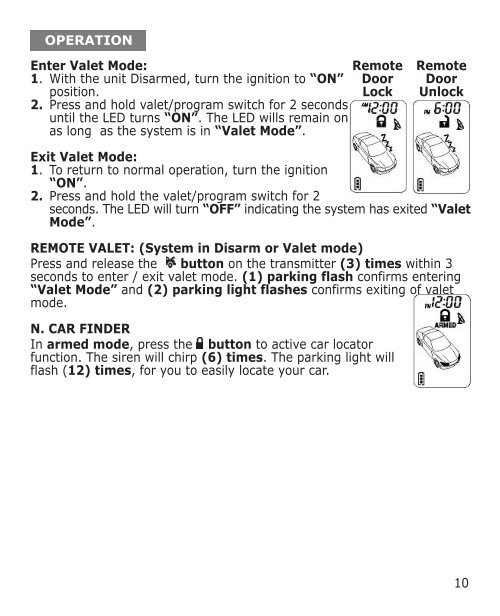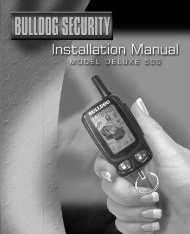Deluxe 500 - Bulldog Security
Deluxe 500 - Bulldog Security
Deluxe 500 - Bulldog Security
- No tags were found...
Create successful ePaper yourself
Turn your PDF publications into a flip-book with our unique Google optimized e-Paper software.
.OPERATIONEnter Valet Mode:1. With the unit Disarmed, turn the ignition to “ON”position.2. Press and hold valet/program switch for 2 secondsuntil the LED turns “ON”. The LED wills remain onas long as the system is in “Valet Mode”.RemoteDoorLockRemoteDoorUnlockExit Valet Mode:1. To return to normal operation, turn the ignition“ON”.2. Press and hold the valet/program switch for 2seconds. The LED will turn “OFF” indicating the system has exited “ValetMode”.REMOTE VALET: (System in Disarm or Valet mode)Press and release the button on the transmitter (3) times within 3seconds to enter / exit valet mode. (1) parking flash confirms entering“Valet Mode” and (2) parking light flashes confirms exiting of valetmode.N. CAR FINDERIn armed mode, press the button to active car locatorfunction. The siren will chirp (6) times. The parking light willflash (12) times, for you to easily locate your car.10