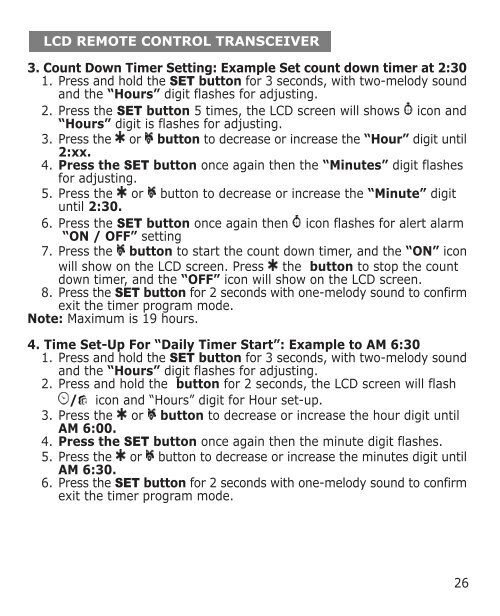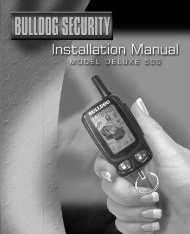Deluxe 500 - Bulldog Security
Deluxe 500 - Bulldog Security
Deluxe 500 - Bulldog Security
- No tags were found...
Create successful ePaper yourself
Turn your PDF publications into a flip-book with our unique Google optimized e-Paper software.
.LCD REMOTE CONTROL TRANSCEIVER3. Count Down Timer Setting: Example Set count down timer at 2:301. Press and hold the SET button for 3 seconds, with two-melody soundand the “Hours” digit flashes for adjusting.2. Press the SET button 5 times, the LCD screen will shows icon and“Hours” digit is flashes for adjusting.3. Press the or button to decrease or increase the “Hour” digit until2:xx.4. Press the SET button once again then the “Minutes” digit flashesfor adjusting.5. Press the or button to decrease or increase the “Minute” digituntil 2:30.6. Press the SET button once again then icon flashes for alert alarm“ON / OFF” setting7. Press the button to start the count down timer, and the “ON” iconwill show on the LCD screen. Press the button to stop the countdown timer, and the “OFF” icon will show on the LCD screen.8. Press the SET button for 2 seconds with one-melody sound to confirmexit the timer program mode.Note: Maximum is 19 hours.4. Time Set-Up For “Daily Timer Start”: Example to AM 6:301. Press and hold the SET button for 3 seconds, with two-melody soundand the “Hours” digit flashes for adjusting.2. Press and hold the button for 2 seconds, the LCD screen will flash/ icon and “Hours” digit for Hour set-up.3. Press the or button to decrease or increase the hour digit untilAM 6:00.4. Press the SET button once again then the minute digit flashes.5. Press the or button to decrease or increase the minutes digit untilAM 6:30.6. Press the SET button for 2 seconds with one-melody sound to confirmexit the timer program mode.26