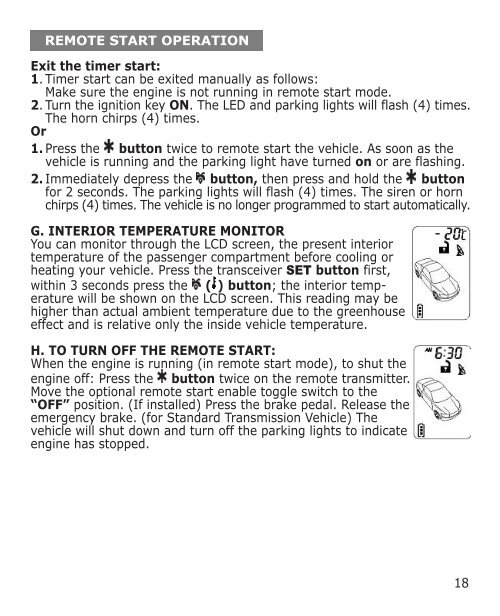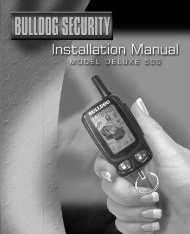Deluxe 500 - Bulldog Security
Deluxe 500 - Bulldog Security
Deluxe 500 - Bulldog Security
- No tags were found...
You also want an ePaper? Increase the reach of your titles
YUMPU automatically turns print PDFs into web optimized ePapers that Google loves.
.REMOTE START OPERATIONExit the timer start:1. Timer start can be exited manually as follows:Make sure the engine is not running in remote start mode.2. Turn the ignition key ON. The LED and parking lights will flash (4) times.The horn chirps (4) times.Or1. Press the button twice to remote start the vehicle. As soon as thevehicle is running and the parking light have turned on or are flashing.2. Immediately depress the button, then press and hold the buttonfor 2 seconds. The parking lights will flash (4) times. The siren or hornchirps (4) times. The vehicle is no longer programmed to start automatically.G. INTERIOR TEMPERATURE MONITORYou can monitor through the LCD screen, the present interiortemperature of the passenger compartment before cooling orheating your vehicle. Press the transceiver SET button first,within 3 seconds press the ( ) button; the interior temperaturewill be shown on the LCD screen. This reading may behigher than actual ambient temperature due to the greenhouseeffect and is relative only the inside vehicle temperature.H. TO TURN OFF THE REMOTE START:When the engine is running (in remote start mode), to shut theengine off: Press the button twice on the remote transmitter.Move the optional remote start enable toggle switch to the“OFF” position. (If installed) Press the brake pedal. Release theemergency brake. (for Standard Transmission Vehicle) Thevehicle will shut down and turn off the parking lights to indicateengine has stopped.18