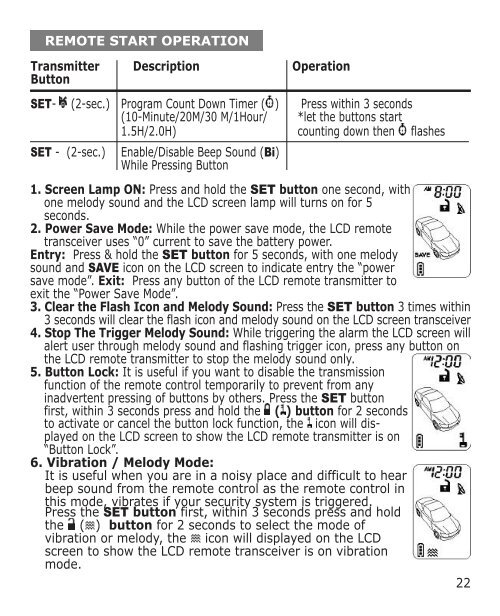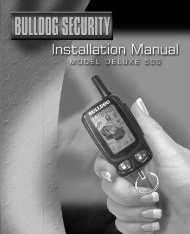Deluxe 500 - Bulldog Security
Deluxe 500 - Bulldog Security
Deluxe 500 - Bulldog Security
- No tags were found...
You also want an ePaper? Increase the reach of your titles
YUMPU automatically turns print PDFs into web optimized ePapers that Google loves.
. .REMOTE START OPERATIONTransmitter Description OperationButtonSET- (2-sec.) Program Count Down Timer ( ) Press within 3 seconds(10-Minute/20M/30 M/1Hour/ *let the buttons start1.5H/2.0H) counting down then flashesSET - (2-sec.) Enable/Disable Beep Sound (Bi)While Pressing Button1. Screen Lamp ON: Press and hold the SET button one second, withone melody sound and the LCD screen lamp will turns on for 5seconds.2. Power Save Mode: While the power save mode, the LCD remotetransceiver uses “0” current to save the battery power.Entry: Press & hold the SET button for 5 seconds, with one melodysound and SAVE icon on the LCD screen to indicate entry the “powersave mode”. Exit: Press any button of the LCD remote transmitter toexit the “Power Save Mode”.3. Clear the Flash Icon and Melody Sound: Press the SET button 3 times within3 seconds will clear the flash icon and melody sound on the LCD screen transceiver4. Stop The Trigger Melody Sound: While triggering the alarm the LCD screen willalert user through melody sound and flashing trigger icon, press any button onthe LCD remote transmitter to stop the melody sound only.5. Button Lock: It is useful if you want to disable the transmissionfunction of the remote control temporarily to prevent from anyinadvertent pressing of buttons by others. Press the SET buttonfirst, within 3 seconds press and hold the ( ) button for 2 secondsto activate or cancel the button lock function, the icon will displayedon the LCD screen to show the LCD remote transmitter is on“Button Lock”.6. Vibration / Melody Mode:It is useful when you are in a noisy place and difficult to hearbeep sound from the remote control as the remote control inthis mode, vibrates if your security system is triggered.Press the SET button first, within 3 seconds press and holdthe ( ) button for 2 seconds to select the mode ofvibration or melody, the icon will displayed on the LCDscreen to show the LCD remote transceiver is on vibrationmode.22