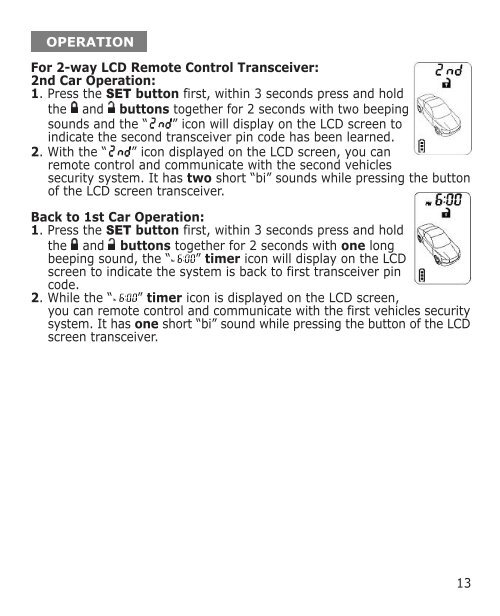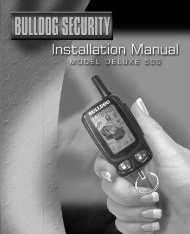Deluxe 500 - Bulldog Security
Deluxe 500 - Bulldog Security
Deluxe 500 - Bulldog Security
- No tags were found...
You also want an ePaper? Increase the reach of your titles
YUMPU automatically turns print PDFs into web optimized ePapers that Google loves.
.OPERATIONFor 2-way LCD Remote Control Transceiver:2nd Car Operation:1. Press the SET button first, within 3 seconds press and holdthe and buttons together for 2 seconds with two beepingsounds and the “ ” icon will display on the LCD screen toindicate the second transceiver pin code has been learned.2. With the “ ” icon displayed on the LCD screen, you canremote control and communicate with the second vehiclessecurity system. It has two short “bi” sounds while pressing the buttonof the LCD screen transceiver.Back to 1st Car Operation:1. Press the SET button first, within 3 seconds press and holdthe and buttons together for 2 seconds with one longbeeping sound, the “ ” timer icon will display on the LCDscreen to indicate the system is back to first transceiver pincode.2. While the “ ” timer icon is displayed on the LCD screen,you can remote control and communicate with the first vehicles securitysystem. It has one short “bi” sound while pressing the button of the LCDscreen transceiver.13