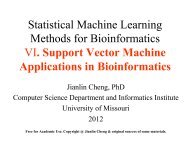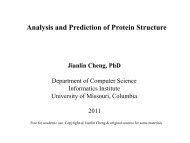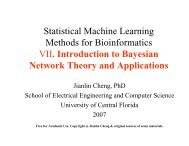Handyboard and Kit Manual (A.K.A. - Botball Programming Guide)
Handyboard and Kit Manual (A.K.A. - Botball Programming Guide)
Handyboard and Kit Manual (A.K.A. - Botball Programming Guide)
You also want an ePaper? Increase the reach of your titles
YUMPU automatically turns print PDFs into web optimized ePapers that Google loves.
© 2002 D.Miller, KIPR57H<strong>and</strong>y Board Servo Motors• When plugged in, black wire is on left,yellow on right• Enable Servos:init_expbd_servos(1);• Disable Servos:init_expbd_servos(0);• To change servo positions, change values of:servo0, servo1,…,servo5(these are examples of global variables)• Values should range between 100 <strong>and</strong> 3900• Note: Servos acting weird or not working isthe first sign of low battery© 2002 D.Miller, KIPR58Recharging <strong>Kit</strong> Batteries• H<strong>and</strong>y Boards should be charged through theinterface board– Interface board charging can be done in normal or Zapmode.• Normal charge lights yellow light on interface board whenworking, <strong>and</strong> does a trickle charge -- you can leave the boardcharging in this mode indefinitely. A full charge takes about 12hours, though you can use the board earlier.• ZAP fully charges in 2 hours, <strong>and</strong> will damage batteriesafter that. ONLY recommended while working with therobot with a dead battery or in tournament emergencies,29