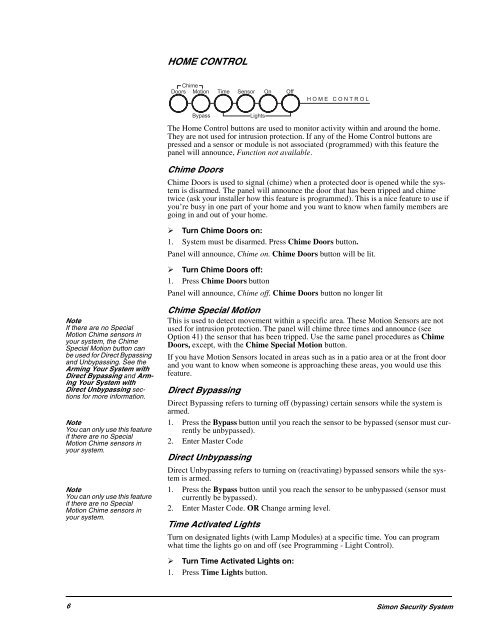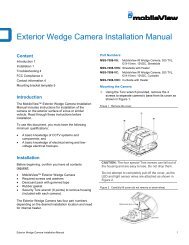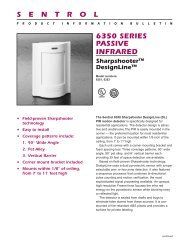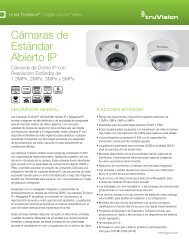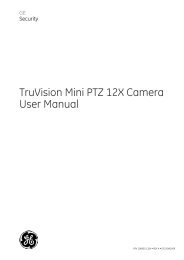Simon Security System - Interlogix
Simon Security System - Interlogix
Simon Security System - Interlogix
- No tags were found...
You also want an ePaper? Increase the reach of your titles
YUMPU automatically turns print PDFs into web optimized ePapers that Google loves.
HOME CONTROL+ D E A, HI JE 6 E A5 A I H BB0 - + 6 4 * O F = I I EC D JIThe Home Control buttons are used to monitor activity within and around the home.They are not used for intrusion protection. If any of the Home Control buttons arepressed and a sensor or module is not associated (programmed) with this feature thepanel will announce, Function not available.Chime DoorsChime Doors is used to signal (chime) when a protected door is opened while the systemis disarmed. The panel will announce the door that has been tripped and chimetwice (ask your installer how this feature is programmed). This is a nice feature to use ifyou’re busy in one part of your home and you want to know when family members aregoing in and out of your home.¾Turn Chime Doors on:1. <strong>System</strong> must be disarmed. Press Chime Doors button.Panel will announce, Chime on. Chime Doors button will be lit.¾Turn Chime Doors off:1. Press Chime Doors buttonPanel will announce, Chime off. Chime Doors button no longer litNoteIf there are no SpecialMotion Chime sensors inyour system, the ChimeSpecial Motion button canbe used for Direct Bypassingand Unbypassing. See theArming Your <strong>System</strong> withDirect Bypassing and ArmingYour <strong>System</strong> withDirect Unbypassing sectionsfor more information.NoteYou can only use this featureif there are no SpecialMotion Chime sensors inyour system.NoteYou can only use this featureif there are no SpecialMotion Chime sensors inyour system.Chime Special MotionThis is used to detect movement within a specific area. These Motion Sensors are notused for intrusion protection. The panel will chime three times and announce (seeOption 41) the sensor that has been tripped. Use the same panel procedures as ChimeDoors, except, with the Chime Special Motion button.If you have Motion Sensors located in areas such as in a patio area or at the front doorand you want to know when someone is approaching these areas, you would use thisfeature.Direct BypassingDirect Bypassing refers to turning off (bypassing) certain sensors while the system isarmed.1. Press the Bypass button until you reach the sensor to be bypassed (sensor must currentlybe unbypassed).2. Enter Master CodeDirect UnbypassingDirect Unbypassing refers to turning on (reactivating) bypassed sensors while the systemis armed.1. Press the Bypass button until you reach the sensor to be unbypassed (sensor mustcurrently be bypassed).2. Enter Master Code. OR Change arming level.Time Activated LightsTurn on designated lights (with Lamp Modules) at a specific time. You can programwhat time the lights go on and off (see Programming - Light Control).¾Turn Time Activated Lights on:1. Press Time Lights button.6<strong>Simon</strong> <strong>Security</strong> <strong>System</strong>