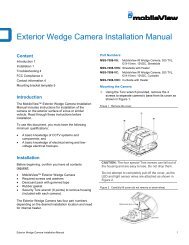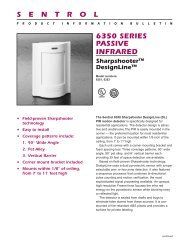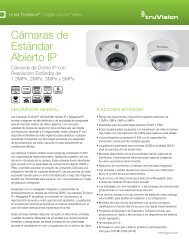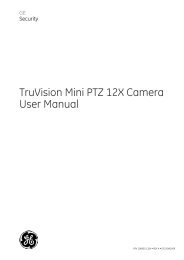Simon Security System - Interlogix
Simon Security System - Interlogix
Simon Security System - Interlogix
- No tags were found...
Create successful ePaper yourself
Turn your PDF publications into a flip-book with our unique Google optimized e-Paper software.
Sensor FailureThis condition occurs if a sensor is not communicating with the panel. Status beeps willstart and the SYSTEM STATUS button will light. Press the SYSTEM STATUS buttonto hear which sensor(s) failed. Perform sensor tests. It may be necessary for you to callyour security system dealer if the problem continues.Sensor Low BatteryThis condition occurs if a system sensor has a low battery. The sensor may still be communicatingwith the panel. Status beeps will start and the SYSTEM STATUS buttonwill light. Press the SYSTEM STATUS button to hear which sensor has a low battery.It may be necessary for you to call your security system dealer to resolve this problem.Some sensor batteries can be replaced by the homeowner.Fail-To-CommunicateThis condition occurs if your security system cannot communicate to the central monitoringstation. Your system will try to report to the central monitoring station 8 timesbefore it tells you there is a Fail-To-Communicate problem. Status beeps will start andthe <strong>System</strong> Status button will light. Press the <strong>System</strong> Status button to hear the troublemessage. It may be necessary for you to call your security system dealer if the problemcontinues.Sensor OpenThis condition occurs if a door or window is open, a system sensor has been disturbedand not reset properly. For example, a Door/Window Sensor magnet may have beenremoved from the sensor. Your system will indicate this condition to you by causing the<strong>System</strong> Status button to light. When you press this button, the system responds withSensor # Name open. Correct the problem by resetting the sensor. If this condition continues,call your security system dealerSensor TamperedThis condition occurs when a sensor is physically tampered with. If the system is armedan alarm will occur. For example, the cover is taken off of one of the sensors. Your systemwill indicate this condition to you by causing the <strong>System</strong> Status button to light.When you press this button, the system responds with, Sensor # Name tampered. Correctthe problem by resetting the sensor. If this condition continues, call your securitysystem dealer.Option 50 DetectedThe panel receiver may be experiencing some interference. The system will call tonotify the central monitoring station about this problem.Siren 1 or 2 FailureCall your security system dealer.<strong>System</strong> Access AlarmThe panel cover was opened while the system was armed. The system will call the centralmonitoring station to report a tamper alarm.Clearing <strong>System</strong> StatusPress the SYSTEM STATUS button, listen to the status message, then disarm thesystem to clear system status. If the trouble condition was a low system battery, performa sensor test. The SYSTEM STATUS button should turn off if all trouble conditionshave been corrected.24<strong>Simon</strong> <strong>Security</strong> <strong>System</strong>