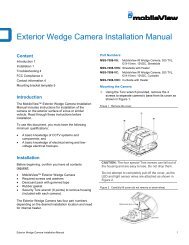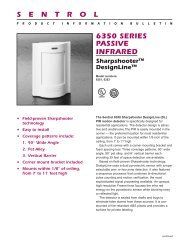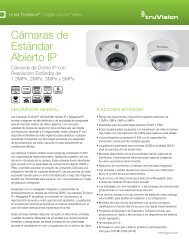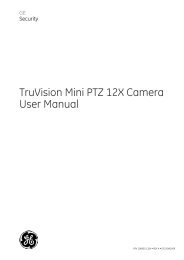Simon Security System - Interlogix
Simon Security System - Interlogix
Simon Security System - Interlogix
- No tags were found...
Create successful ePaper yourself
Turn your PDF publications into a flip-book with our unique Google optimized e-Paper software.
EMERGENCY- - 4 / - + ;. 14 -2 1+ -) 7 :Press FIRE, POLICE, or AUX for 2 seconds (or press twice quickly) to call the centralmonitoring station and notify them of a non-medical call for help.How Your<strong>System</strong>Communicatesto YouNoteThe panel will not give voicemessages during an AVMsession. Talk to your securitysystem dealer to see if yourpanel has the AVM option.NoteYou may receive a differentnumber of status beeps ifbuttons are pressed quicklyYour system responds to you through the use of panel voice messages, status beeps,alarms, panel indicator lights, and to a numeric pager or remote phone if programmed.Panel Voice MessagesWhen you press the buttons on the panel or the touchpads, the panel responds withvoice messages. Panel voice can be enabled or disabled (see “Options”).These messages may respond with system information or prompt you to take furtheraction. For example, if you want to disarm the system and you press the DISARM button,the panel responds by announcing, “Please enter your access code.”If you press a button and the feature has not been programmed, the panel voice willrespond with “Function not available.” An example of this would be pressing LightsSensor (activated) button when you have no sensor activated lights in your system.Status BeepsStatus beeps are used to indicate key presses, status, and problems with the system.They can be enabled or disabled (see “Options”). The following table describes statusbeep activity..Status BeepsActivityARM Doors & WindowsARM Motion SensorsARM Doors/Windows &Motion SensorsDISARMCHIME DOORSCHIME SPECIAL MOTIONTrouble BeepsNo Activity BeepsBeep ResponseExit delay and Entry delay beeps sound 2 timesevery 5 seconds and 2 times per second duringthe last 10 seconds (if Silent Exit is used, the Exitdelay beeps will only sound twice when you armand twice when the Exit delay expires)Exit delay and Entry delay beeps sound 3 timesevery 5 seconds and 3 times per second duringthe last 10 seconds (if Silent Exit is used, the Exitdelay beeps will only sound 3 times when you armand 3 times when the Exit delay expires)Exit delay and Entry delay beeps sound 4 timesevery 5 seconds and 4 times per second duringthe last 10 seconds (if Silent Exit is used, the Exitdelay beeps will only sound 4 times when you armand 4 times when the Exit delay expires)1 beep2 beeps (feature must be programmed by installer)3 beeps (feature must be programmed by installer)6 beeps every minute. Press the SYSTEM STA-TUS button to stop beeps for 4 hours20 beeps every minute for 5 minutes (feature mustbe programmed by the installer)8<strong>Simon</strong> <strong>Security</strong> <strong>System</strong>