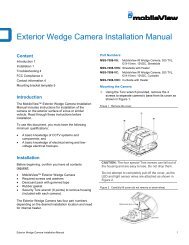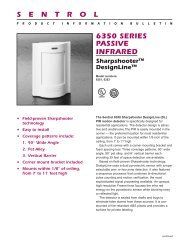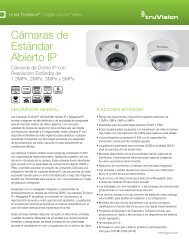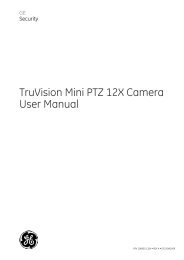Simon Security System - Interlogix
Simon Security System - Interlogix
Simon Security System - Interlogix
- No tags were found...
Create successful ePaper yourself
Turn your PDF publications into a flip-book with our unique Google optimized e-Paper software.
1. Open the cover of the panel.2. The panel voice prompts you to Use numbered keys to enter ID. Enter your masteraccess code using the numbered keys.3. The panel voice prompts you to Please select from START MENU. Press theDelete button on the START MENU.4. The panel voice prompts you to Select from MAIN MENU. Press the Access Codebutton on the MAIN MENU.5. The panel voice responds with Access Code 1, press again for next access code,DONE to select or press CANCEL to quit. Press the access code button again tohear the next access code. When you hear the access code you wish to delete, pressthe DONE Button. The panel voice responds with Access Code X deleted.6. Close the panel cover.Light ControlYou system has the ability to control lights from the panel. A specific light or group oflights can be programmed to turn on and off at designated times.House CodeRefers to a group of lights that can be controlled from the panel.NoteThe panel lists house codes A - O. Ask your installer what house code your lights are set upon. Your house code for lights is ___.Unit NumberRefers to a specific light within a house code.ProgrammingOptions¾How to set time for light control:1. Open the cover of the panel.2. The panel voice prompts you to Use numbered keys to enter ID. Enter your masteraccess code using the numbered keys.3. The panel voice prompts you to Please select from START MENU. Press the Addbutton on the START MENU.4. The panel voice prompts you to Select from MAIN MENU. Press the Light Controlbutton on the MAIN MENU.5. The panel voice responds with House Code is *, press again to change or press unitnumber. This is the House Code that was set by your installer. Don’t change it.Press the Unit # button.6. The panel responds with Unit #1 press again to change or select from controlmenu. Keep pressing the Unit # button until the correct unit is selected.7. Press the Time button on the control menu. The panel voice prompts you, On timeis **** to change press hours and minutes then press done.8. Press the Hours and Minutes buttons to set the correct on time.9. Press Done. Panel will announce, Off time is **** to change press hours and minutesthen press done.10. Press the Hours and Minutes buttons to set the correct off time.11. Press Done. Panel will announce the unit number with the on and off times you justprogrammed.The following table is a list of options you can change.Programming OptionsOption # Add Delete01 - Panel Beeps On Off02 - Panel Voice On Off* See “Option 43 - Pager/Voice Event Notification Phone Number”16<strong>Simon</strong> <strong>Security</strong> <strong>System</strong>