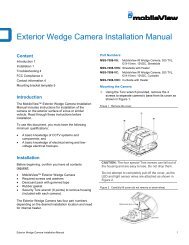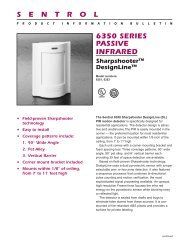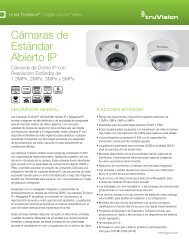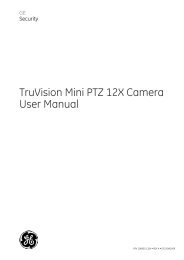Simon Security System - Interlogix
Simon Security System - Interlogix
Simon Security System - Interlogix
- No tags were found...
You also want an ePaper? Increase the reach of your titles
YUMPU automatically turns print PDFs into web optimized ePapers that Google loves.
1 / 2SpecialDoors MotionChimeDoors & MotionWindows SensorsFIREPOLICETest WeeklyStatusArm Disarm <strong>System</strong>3 / 4 5 / 6 7 / 8 9 / 0Time SensorLightsOnAUXOffH O M E S E C U R I T YC O D EH O M E C O N T R O LE M E R G E N C YSTART MENUVersion 3Add Delete Cancel Test<strong>System</strong> should be checkedby a qualified technicianat least every three years.MAIN MENUAccess ClockOption #Code Set01 2 3Note:Entry/Exit CONTROL MENUUnit # DelayTime - Hours + Hold key or pressrepeatedly until youhear the desired item.4 5 6 7 8 9DeleteMinutes +To delete an option or access codeDeleteAdd Optionpress and follow the voiceOption #1: Panel Beepsprompting.Option #2: Panel VoiceDONEOption #3: Latchkey TimeAdd Access CodeDONE CancelOption #36: Sensor Activated Light Lockout Start TimeAdd Access CodeOption #37: Sensor Activated Light Lockout Stop Time Press, thenIf you make a mistake or want toCancelOption #41: Chime VoiceSee NoteOption #42: Speaker Volumeuse red numbers to enter 4-digit code.start over pressOption #43: Pager Phone NumberOption #55: Status Beep VolumeSet ClockSensor or Phone TestTestAdd Option #Clock Set Hours Minutes DONEPressand follow voice prompts. PressTo select a test, press andSee NoteSee Notefollow the voice prompting.1.Press Down* Press for programinformation.* ControlLight**Sensor/* Remote* Sensors -*422-2806 Rev A2.OpenCoverInstructionSummaryFigure 1. Opening the panel coverNoteIf Trouble Beeps are turnedon, the panel will sound sixtrouble beeps every minutethe panel cover is open. Askyour installer if TroubleBeeps are turned on for yoursystem.Programming InstructionsUse the following instructions to access the programming buttons and programmingdecals.1. <strong>System</strong> must be disarmed. Open the Panel Cover by pressing the plastic latch onthe top of the panel. When you open the cover you will immediately be promptedby the panel voice to use the numbered keys to enter your ID.Version 3* Press for programinformation.AddSTART MENUDelete CancelTest<strong>System</strong> should be checkedby a qualified technicianat least every three years.Unit #* ControlLight0Entry/ExitDelay*MAIN MENUSensor/ AccessOption #Code* * Remote1CONTROL MENUTime* Sensors -*2-ClockSet3Hours +Note:Hold key or pressrepeatedly until youhear the desired item.422-2806 Rev AInstructionSummaryAdd Option4 5Option #1: Panel BeepsOption #2: Panel VoiceDONEOption #3: Latchkey TimeOption #36: Sensor Activated Light Lockout Start TimeOption #37: Sensor Activated Light Lockout Stop TimeOption #41: Chime VoiceOption #42: Speaker VolumeOption #43: Pager Phone NumberOption #55: Status Beep VolumePressAdd Option #and follow voice prompts.See Note6 7 8Minutes +Add Access CodeAdd Access Code DONEPress, thenSet ClockSee Noteuse red numbers to enter 4-digit code.Clock Set Hours Minutes DONEPressSee Note9DeleteTo delete an option or access codeDeletepress and follow the voiceprompting.CancelIf you make a mistake or want toCancelstart over pressSensor or Phone TestTestTo select a test, press andfollow the voice prompting.NoteThe Master access code is1-2-3-4 when the panel isshipped. You should changeyour Master Access Codeafter your system is installed(see “Access Code”).2. Enter the Master Access Code.3. The system voice will prompt you to begin with the START MENU.The START MENU includes the following buttons:• Add• Delete• Cancel14<strong>Simon</strong> <strong>Security</strong> <strong>System</strong>