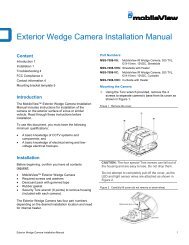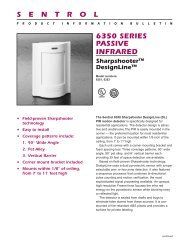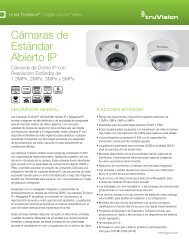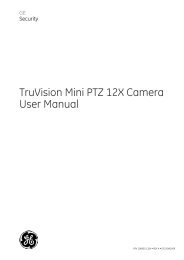Simon Security System - Interlogix
Simon Security System - Interlogix
Simon Security System - Interlogix
- No tags were found...
You also want an ePaper? Increase the reach of your titles
YUMPU automatically turns print PDFs into web optimized ePapers that Google loves.
Press twice to eliminate the pre-programmed entry delay.NoteDepending upon how yourdealer programmed yourpanel, you may be requiredto enter your access code toarm the system.ARM Motion SensorsPress Arm Motion Sensors button once to turn protection on for all Motion Sensors.Use when no one is home. This is usually used in combination with ARM Doors &Windows. Press twice to activate the Latchkey feature.DisarmPress Disarm button once and enter your access code using the NUMERIC buttons toturn security protection off. To subdisarm the system, enter the master access code.SubdisarmEnter your master access code using the NUMERIC buttons while the system is disarmed.Panel will announce, system disarmed. The Disarm button on the panel willbegin to blink.Lights¾Turn on individual lights that are controlled by Lamp Modules:1. Press Lights On button once.2. Press the number of the lamp module you want to turn on.Panel will announce, light on.¾Turn off individual lights that are controlled by Lamp Modules:1. Press Lights Off button once.2. Press the number of the lamp module you want to turn off.Panel will announce, light off.¾Turn on all lights that are controlled by Lamp Modules:1. Press Lights On button twice.Panel will announce, lights on.¾Turn off all lights that are controlled by Lamp Modules:1. Press Lights Off button twice.Panel will announce, lights off.EmergencyPress both EMERGENCY buttons for 3 seconds to cause the system to call a centralmonitoring station to report a non-medical emergency.Keychain TouchpadFor any keypress on the Keychain Touchpad, hold the button until the indicator lightblinks.If your installer programmed the Keychain Touchpad with no entry delay, and youarmed the system with the Keychain Touchpad, you must disarm your system beforeentering the home to avoid causing an alarm.If your installer programmed your system for Remote Touchpad Arming, you mustenter your home to start the entry delay before you can use your Keychain Touchpad todisarm the system.12!WarningTo avoid causing false alarms, check with your installer on how your touchpadoptions are programmed!<strong>Security</strong> system devices cannot compensate you for the loss of life<strong>Simon</strong> <strong>Security</strong> <strong>System</strong>