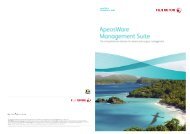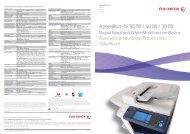ApeosPort/ DocuCentre - II C4300/3300/2200 - Fuji Xerox Malaysia
ApeosPort/ DocuCentre - II C4300/3300/2200 - Fuji Xerox Malaysia
ApeosPort/ DocuCentre - II C4300/3300/2200 - Fuji Xerox Malaysia
- No tags were found...
Create successful ePaper yourself
Turn your PDF publications into a flip-book with our unique Google optimized e-Paper software.
13Making copies of ID CardTo make copy of ID card both sides on the same page of paperCopy1 Select [Copy]2 Select [Output Format] [2]ID Card Copying. SelectON – Select [Save]3 Load ID Card on the topleft of the platen glass.Close document coverand press 4 Open document coverand turn to the 2 nd side.Place it on the same placeand press 5 The ID Card will then beprinted.