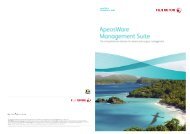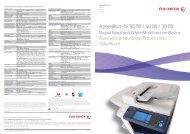ApeosPort/ DocuCentre - II C4300/3300/2200 - Fuji Xerox Malaysia
ApeosPort/ DocuCentre - II C4300/3300/2200 - Fuji Xerox Malaysia
ApeosPort/ DocuCentre - II C4300/3300/2200 - Fuji Xerox Malaysia
- No tags were found...
Create successful ePaper yourself
Turn your PDF publications into a flip-book with our unique Google optimized e-Paper software.
35Clearing Paper JamsPaper Jams in Area 31 21: Gently open the cover in area 3.2: Pull both edge of the jammed paper to remove. Gently close the cover.Paper Jams in Area 41 21: Gently open the cover in area 4.2: Pull both edge of the jammed paper to remove. Gently close the cover.Paper Jams / Misfeed From Paper Tray 5 (Bypass Tray)Paper Jams1 21: Inspect the paper feed entrance in Tray 5 (Bypass Tray)2: Remove any jammed paper.NOTE: When two or more sheets of paper are loaded in thetray, remove all of the sheets.NoteIf paper is torn, make sure to remove anytorn pieces of paper inside the machine.