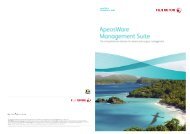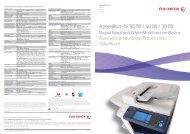ApeosPort/ DocuCentre - II C4300/3300/2200 - Fuji Xerox Malaysia
ApeosPort/ DocuCentre - II C4300/3300/2200 - Fuji Xerox Malaysia
ApeosPort/ DocuCentre - II C4300/3300/2200 - Fuji Xerox Malaysia
- No tags were found...
Create successful ePaper yourself
Turn your PDF publications into a flip-book with our unique Google optimized e-Paper software.
03COPY FEATURESReduce/Enlarge Page 04To make a reduced or an enlarge outputsize.2-Sided Copying Page 05To make copies single or double sided output.CopyBook Copying Page 06To copy bound documents using platenglass on to 2 separate sheetsMixed Sized Originals Page 07To scan different size documentssimultaneously and copies onto matchingpaper size.A5A4A3A5A4A3Multiple-Up Page 08To copy multiple documents onto a singlesheet of paperCopy Output / Sorting Page 09To make copies collated (stapled & punched)[Collated]1,2,3…1,2.3…[Uncollated]1,1...2,2...3,3...Edge Erase / Image Shift Page 10To erase unwanted marks along the edges /To shift image copy position [Before] Booklet Creation Page 11To copy multiple sheets of documents inpage order to make a booklet654321 [After] Repeat Image Page 12Image to be print repeatedly on one sheet ofpaperID Card Copying* Page 13To copy both sides of ID card onto one sideof paper