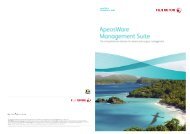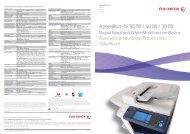ApeosPort/ DocuCentre - II C4300/3300/2200 - Fuji Xerox Malaysia
ApeosPort/ DocuCentre - II C4300/3300/2200 - Fuji Xerox Malaysia
ApeosPort/ DocuCentre - II C4300/3300/2200 - Fuji Xerox Malaysia
- No tags were found...
You also want an ePaper? Increase the reach of your titles
YUMPU automatically turns print PDFs into web optimized ePapers that Google loves.
19To register Fax Address and Group SendTo store Fax addresses in the address book [up to 500 entries]To Register FaxAddressTo Group Pre-Registered FaxAddress1 All Services screen1 All Services screenFax2 Select [Setup Menu] - Select[Address Book]2 Select [Setup Menu] – Select[Group Send]3 Select an address e.g. 001 (notin use) - Press [Create/Delete]3 Select any group no. (e.g #01)and press [Create/Delete]4 Address Type: Select [ChangeSettings] Select - FAX – Save -5 Fax Number: Select [ChangeSettings] enter recipient fax no.6 Recipient Name: Select [ChangeSettings] Enter Recipient’sName / Company Name7 Index: Select [Change Settings]Enter 1 alphanumeric character(e.g. <strong>Fuji</strong> <strong>Xerox</strong> = F)8 Save and Close; Repeat steps 3-7 to continue or Press [Close] toExit Setup Menu.4 Enter the pre-registeredaddress no. by using numerickeypads (e.g. 001) Press [ADD]5 Repeat step 4 to continueregistering fax no. to the samegroup6 Select [Save] and Close to Exit[Setup Menu].NoteMax 50 Groups can be createdMax 20 Fax Addresses per groupNoteUser Guide P.334NoteUser Guide P.340