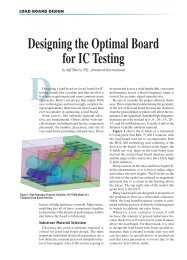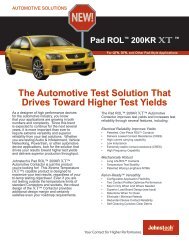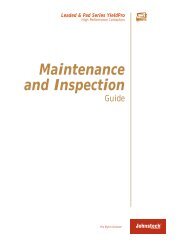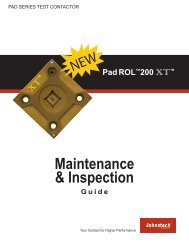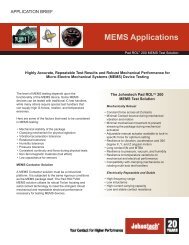Maintenance & Inspection Guide - Johnstech
Maintenance & Inspection Guide - Johnstech
Maintenance & Inspection Guide - Johnstech
You also want an ePaper? Increase the reach of your titles
YUMPU automatically turns print PDFs into web optimized ePapers that Google loves.
Pad ROL 100APRE-MAINTENANCE TROUBLESHOOTINGExperiencing Device Damage or Jamming?There can be many reasons why you may experience device damage or Jamming.For example, incorrectly designed or incompatible, worn or damaged handler/contactor components may cause pad damage or device jamming.Device pad damage or improper wipe can happen when contacts are out ofalignment. Witness marks will be off-center of device pads, which can occurdue to:• Worn or Damaged Alignment Plate Opening Inspect the alignment plate under contactor<strong>Inspection</strong> instructions on Page 11.• Worn or Damaged Leadbacker/Nest Inspect the leadbacker and nest.• Changes in Package Singulation Verify that the alignment plate and leadbacker are correct forthe device by comparing device dimensions to the design data sheet.• Improper Overtravel Control Verify that leadbacker/Nest has proper overtravel control. Referto the Contactor Specifications on your Design Data Sheet for compressed, uncompressed andovertravel stop dimensions.• Worn or Damaged Housing Slots Inspect housing per instructions on Page 12.Device pad damage or improper wipe can also occur when devicesexperience over deflection, whereby large witness marks appear. This is canbe attributed to:• Worn or Damaged Contacts Inspect contacts per instructions on Page 12.• Worn or Damaged Elastomers Inspect elastomers per instructions on Page 12.• Improper Elastomers or Elastomer Installation Verify that elastomers are correct per the designdata sheet and make sure Installation was performed per instructionson Pages 17 & 19.• Worn or Damaged Leadbacker/Nest Inspect the leadbacker and nest.• Improper Overtravel Control Verify that leadbacker/nest has proper overtravel control. Referto the Contactor Specifications on your Design Data Sheet for compressed, uncompressed andovertravel Stop dimensions.• Worn or Damaged Housing Tail Stop Inspect the contactor per instructions on Pages 11 & 12.Device Jams can occur due to:• Device-Pad-to-Contact Alignment Inspect the contactor per instructions on Page 11.• Worn or Damaged Alignment Plate Opening Inspect the alignment plate opening undercontactor inspection instructions on Page 11.• Worn or Damaged Leadbacker/Nest Inspect the leadbacker and nest.• Changes in Package Singulation Verify that the alignment plate and leadbacker are correct forthe device by comparing device dimensions to the design data sheet.• Improper Overtravel Control Verify that leadbacker/nest has proper overtravel control. Referto the Contactor Specifications on your Design Data Sheet for compressed, uncompressed andovertravel stop dimensions.10www.johnstech.com©2012 <strong>Johnstech</strong> International CorporationAll rights reserved.