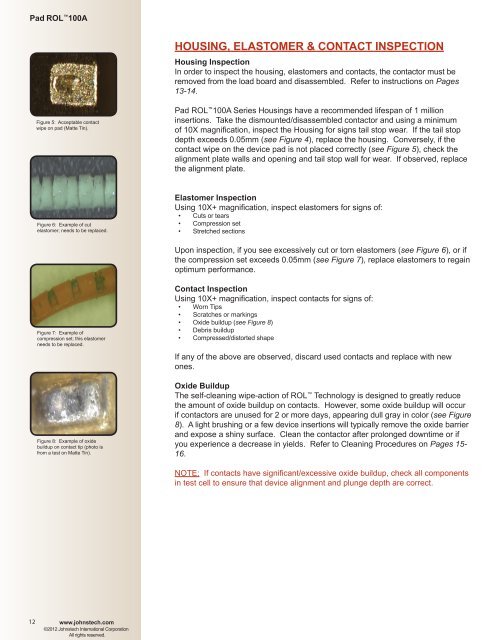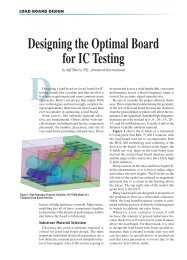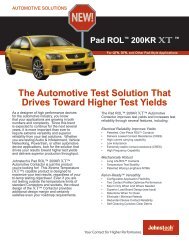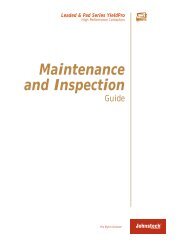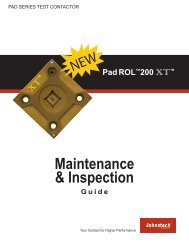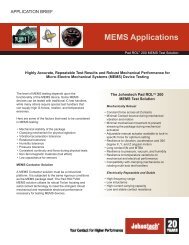Maintenance & Inspection Guide - Johnstech
Maintenance & Inspection Guide - Johnstech
Maintenance & Inspection Guide - Johnstech
Create successful ePaper yourself
Turn your PDF publications into a flip-book with our unique Google optimized e-Paper software.
Pad ROL 100AHOUSING, ELASTOMER & CONTACT INSPECTIONHousing <strong>Inspection</strong>In order to inspect the housing, elastomers and contacts, the contactor must beremoved from the load board and disassembled. Refer to instructions on Pages13-14.Figure 5: Acceptable contactwipe on pad (Matte Tin).Pad ROL 100A Series Housings have a recommended lifespan of 1 millioninsertions. Take the dismounted/disassembled contactor and using a minimumof 10X magnification, inspect the Housing for signs tail stop wear. If the tail stopdepth exceeds 0.05mm (see Figure 4), replace the housing. Conversely, if thecontact wipe on the device pad is not placed correctly (see Figure 5), check thealignment plate walls and opening and tail stop wall for wear. If observed, replacethe alignment plate.Figure 6: Example of cutelastomer; needs to be replaced.Elastomer <strong>Inspection</strong>Using 10X+ magnification, inspect elastomers for signs of:• Cuts or tears• Compression set• Stretched sectionsUpon inspection, if you see excessively cut or torn elastomers (see Figure 6), or ifthe compression set exceeds 0.05mm (see Figure 7), replace elastomers to regainoptimum performance.Figure 7: Example ofcompression set; this elastomerneeds to be replaced.Figure 8: Example of oxidebuildup on contact tip (photo isfrom a test on Matte Tin).Contact <strong>Inspection</strong>Using 10X+ magnification, inspect contacts for signs of:• Worn Tips• Scratches or markings• Oxide buildup (see Figure 8)• Debris buildup• Compressed/distorted shapeIf any of the above are observed, discard used contacts and replace with newones.Oxide BuildupThe self-cleaning wipe-action of ROL Technology is designed to greatly reducethe amount of oxide buildup on contacts. However, some oxide buildup will occurif contactors are unused for 2 or more days, appearing dull gray in color (see Figure8). A light brushing or a few device insertions will typically remove the oxide barrierand expose a shiny surface. Clean the contactor after prolonged downtime or ifyou experience a decrease in yields. Refer to Cleaning Procedures on Pages 15-16.NOTE: If contacts have significant/excessive oxide buildup, check all componentsin test cell to ensure that device alignment and plunge depth are correct.12www.johnstech.com©2012 <strong>Johnstech</strong> International CorporationAll rights reserved.