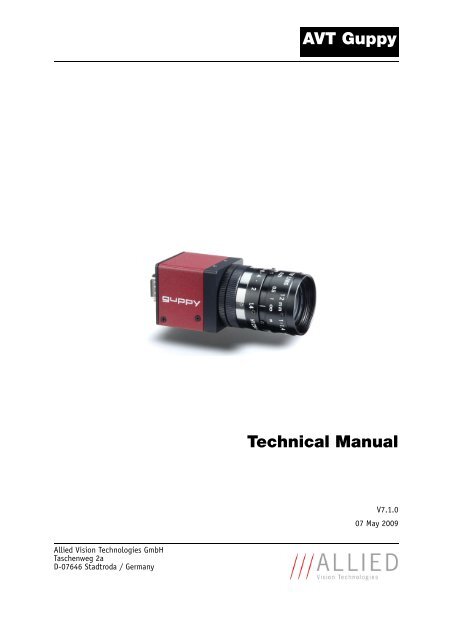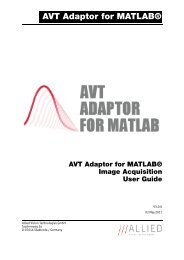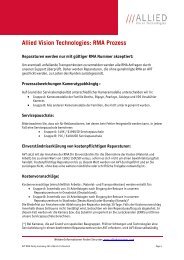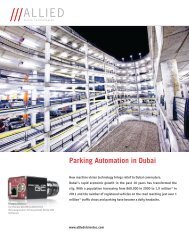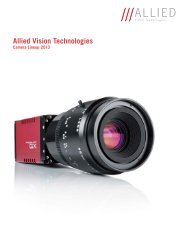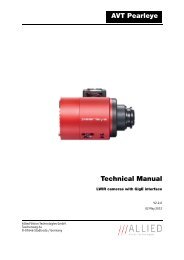Guppy Technical Manual V7.1.0 - Allied Vision Technologies
Guppy Technical Manual V7.1.0 - Allied Vision Technologies
Guppy Technical Manual V7.1.0 - Allied Vision Technologies
Create successful ePaper yourself
Turn your PDF publications into a flip-book with our unique Google optimized e-Paper software.
<strong>Allied</strong> <strong>Vision</strong> <strong>Technologies</strong> GmbH<br />
Taschenweg 2a<br />
D-07646 Stadtroda / Germany<br />
AVT <strong>Guppy</strong><br />
<strong>Technical</strong> <strong>Manual</strong><br />
<strong>V7.1.0</strong><br />
07 May 2009
Legal notice<br />
For customers in the U.S.A.<br />
This equipment has been tested and found to comply with the limits for a Class B digital<br />
device, pursuant to Part 15 of the FCC Rules. These limits are designed to provide reasonable<br />
protection against harmful interference when the equipment is operated in a residential environment.<br />
This equipment generates, uses, and can radiate radio frequency energy and, if not<br />
installed and used in accordance with the instruction manual, may cause harmful interference<br />
to radio communications. However there is no guarantee that interferences will not occur in<br />
a particular installation. If the equipment does cause harmful interference to radio or television<br />
reception, the user is encouraged to try to correct the interference by one or more of the<br />
following measures:<br />
• Reorient or relocate the receiving antenna.<br />
Increase the distance between the equipment and the receiver.<br />
Use a different line outlet for the receiver.<br />
Consult a radio or TV technician for help.<br />
You are cautioned that any changes or modifications not expressly approved in this manual<br />
could void your authority to operate this equipment. The shielded interface cable recommended<br />
in this manual must be used with this equipment in order to comply with the limits<br />
for a computing device pursuant to Subpart B of Part 15 of FCC Rules.<br />
For customers in Canada<br />
This apparatus complies with the Class B limits for radio noise emissions set out in the Radio<br />
Interference Regulations.<br />
Pour utilisateurs au Canada<br />
Cet appareil est conforme aux normes classe B pour bruits radioélectriques, spécifiées dans le<br />
Règlement sur le brouillage radioélectrique.<br />
Life support applications<br />
These products are not designed for use in life support appliances, devices, or systems where<br />
malfunction of these products can reasonably be expected to result in personal injury. <strong>Allied</strong><br />
customers using or selling these products for use in such applications do so at their own risk<br />
and agree to fully indemnify <strong>Allied</strong> for any damages resulting from such improper use or sale.<br />
Trademarks<br />
Unless stated otherwise, all trademarks appearing in this document of <strong>Allied</strong> <strong>Vision</strong><br />
<strong>Technologies</strong> are brands protected by law.<br />
Warranty<br />
The information provided by <strong>Allied</strong> <strong>Vision</strong> <strong>Technologies</strong> is supplied without any guarantees or<br />
warranty whatsoever, be it specific or implicit. Also excluded are all implicit warranties concerning<br />
the negotiability, the suitability for specific applications or the non-breaking of laws<br />
and patents. Even if we assume that the information supplied to us is accurate, errors and<br />
inaccuracy may still occur.<br />
Copyright<br />
All texts, pictures and graphics are protected by copyright and other laws protecting intellectual<br />
property. It is not permitted to copy or modify them for trade use or transfer, nor may<br />
they be used on web sites.<br />
<strong>Allied</strong> <strong>Vision</strong> <strong>Technologies</strong> GmbH 5/2009<br />
All rights reserved.<br />
Managing Director: Mr. Frank Grube<br />
Tax ID: DE 184383113<br />
Support:<br />
Taschenweg 2A<br />
D-07646 Stadtroda, Germany<br />
Tel.: +49 (0)36428 6770<br />
Fax: +49 (0)36428 677-28<br />
e-mail: info@alliedvisiontec.com<br />
GUPPY <strong>Technical</strong> <strong>Manual</strong> <strong>V7.1.0</strong><br />
2
Contents<br />
Contacting <strong>Allied</strong> <strong>Vision</strong> <strong>Technologies</strong> ................................................... 9<br />
Introduction ...........................................................................................................10<br />
Document history ......................................................................................................... 10<br />
<strong>Manual</strong> overview........................................................................................................... 18<br />
Conventions used in this manual..................................................................................... 20<br />
Styles ..................................................................................................................... 20<br />
Symbols .................................................................................................................. 20<br />
More information.......................................................................................................... 21<br />
Before operation .......................................................................................................... 21<br />
<strong>Guppy</strong> cameras ....................................................................................................23<br />
Declarations of conformity ...........................................................................24<br />
Filter and lenses .................................................................................................26<br />
IR cut filter ................................................................................................................. 26<br />
Camera lenses .............................................................................................................. 27<br />
Specifications .......................................................................................................29<br />
<strong>Guppy</strong> F-033B/C ........................................................................................................... 29<br />
<strong>Guppy</strong> F-033B/C BL (board level) .................................................................................... 31<br />
<strong>Guppy</strong> F-036B/C ........................................................................................................... 33<br />
<strong>Guppy</strong> F-038B/C ........................................................................................................... 35<br />
<strong>Guppy</strong> F-038B/C NIR ..................................................................................................... 37<br />
<strong>Guppy</strong> F-044B/C ........................................................................................................... 39<br />
<strong>Guppy</strong> F-044B/C NIR ..................................................................................................... 41<br />
<strong>Guppy</strong> F-046B/C ........................................................................................................... 43<br />
<strong>Guppy</strong> F-080B/C ........................................................................................................... 45<br />
<strong>Guppy</strong> F-080B/C BL (board level) .................................................................................... 47<br />
<strong>Guppy</strong> F-146B/C ........................................................................................................... 49<br />
<strong>Guppy</strong> F-503B/C ........................................................................................................... 51<br />
Spectral sensitivity ....................................................................................................... 53<br />
Camera dimensions ..........................................................................................63<br />
<strong>Guppy</strong> standard housing (old CS-/C-Mounting) .................................................................. 64<br />
<strong>Guppy</strong> standard housing (new CS-/C-Mounting)................................................................. 65<br />
<strong>Guppy</strong> board level: dimensions ....................................................................................... 66<br />
<strong>Guppy</strong> board level: CS-Mount .......................................................................................... 67<br />
<strong>Guppy</strong> board level: C-Mount............................................................................................ 68<br />
<strong>Guppy</strong> board level: M12-Mount ....................................................................................... 69<br />
Tripod adapter ............................................................................................................. 70<br />
Cross section: C-Mount .................................................................................................. 71<br />
GUPPY <strong>Technical</strong> <strong>Manual</strong> <strong>V7.1.0</strong><br />
3
Cross section: CS-Mount................................................................................................. 72<br />
Camera interfaces .............................................................................................73<br />
IEEE 1394a port pin assignment...................................................................................... 73<br />
Board level camera: IEEE 1394a port pin assignment ..................................................... 74<br />
Camera I/O connector pin assignment ............................................................................. 75<br />
GUPPY (housing)...................................................................................................... 76<br />
GUPPY (board level).................................................................................................. 77<br />
Status LEDs.................................................................................................................. 78<br />
On LED (green) ........................................................................................................ 78<br />
Status LED............................................................................................................... 78<br />
Control and video data signals........................................................................................ 80<br />
Inputs .................................................................................................................... 80<br />
Triggers.............................................................................................................. 80<br />
Input/output pin control........................................................................................... 80<br />
Input modes ....................................................................................................... 81<br />
Trigger delay ....................................................................................................... 81<br />
Outputs .................................................................................................................. 84<br />
IO_OUTP_CTRL 1-3 ............................................................................................... 86<br />
Output modes...................................................................................................... 87<br />
Board level cameras: inputs and outputs...................................................................... 89<br />
Board level cameras: pulse-width modulation ............................................................... 90<br />
PWM: minimal and maximal periods and frequencies ................................................. 91<br />
PWM: Examples in practice .................................................................................... 91<br />
Pixel data.................................................................................................................... 93<br />
Video data formats (IIDC V1.3 and AVT)....................................................................... 94<br />
............................................................................................... 94<br />
........................................................................................... 94<br />
(AVT)................................................................................... 95<br />
Data structure (IIDC V1.3 and AVT) ............................................................................. 95<br />
........................................................................................................ 95<br />
................................................................................................................ 96<br />
....................................................................................................... 96<br />
(AVT)............................................................................................. 97<br />
Description of the data path........................................................................98<br />
Block diagrams of the cameras ....................................................................................... 98<br />
Black and white cameras (CCD and CMOS) .................................................................... 99<br />
Color cameras (CCD and CMOS) ................................................................................. 100<br />
Readout schemes: GUPPY interlaced models<br />
(F-038, F-038 NIR, F-044, F-044 NIR, F-025,<br />
F-029) ...................................................................................................................... 101<br />
Interlaced and field integration<br />
(Format_7 Mode_0) ................................................................................................ 102<br />
Interlaced and frame integration<br />
(Format_7 Mode_1) ................................................................................................ 104<br />
Non-interlaced and field integration<br />
(Format_7 Mode_2) only b/w cameras ....................................................................... 106<br />
Complementary colors and demosaicing ..................................................................... 108<br />
GUPPY <strong>Technical</strong> <strong>Manual</strong> <strong>V7.1.0</strong><br />
4
How demosaicing works ...................................................................................... 108<br />
Format_7 Mode_0: sensor readout and color .......................................................... 110<br />
Format_7 Mode_1: sensor readout and color .......................................................... 112<br />
Color correction (only interlaced GUPPYs)....................................................................... 113<br />
Horizontal and vertical mirror function<br />
(only <strong>Guppy</strong> F-036/F-503)............................................................................................ 114<br />
White balance ............................................................................................................ 114<br />
White balance and interlaced GUPPYs........................................................................ 118<br />
One-push white balance .......................................................................................... 119<br />
Auto white balance (AWB) ..................................................................................... 120<br />
<strong>Manual</strong> gain............................................................................................................... 122<br />
Auto gain .................................................................................................................. 124<br />
Brightness (black level or offset) .................................................................................. 126<br />
Auto shutter .............................................................................................................. 128<br />
Look-up table (LUT) and gamma function....................................................................... 131<br />
Loading an LUT into the camera ............................................................................... 132<br />
Defect pixel correction (only <strong>Guppy</strong> F-503B/C)................................................................ 133<br />
Building defect pixel data ....................................................................................... 135<br />
Grab an image with defect pixel data.................................................................... 135<br />
Calculate defect pixel coordinates ........................................................................ 135<br />
Reset values (resolution, shutter, gain, brightness) ................................................ 136<br />
Activate/deactivate defect pixel correction ................................................................ 136<br />
Store defect pixel data non-volatile .......................................................................... 136<br />
Load non-volatile stored defect pixel data ................................................................. 136<br />
Send defect pixel data to the host ............................................................................ 137<br />
Receive defect pixel data from the host..................................................................... 137<br />
DPC data: storing mechanism ................................................................................... 137<br />
Binning<br />
(only <strong>Guppy</strong> F-036B and <strong>Guppy</strong> F-503B/C) ...................................................................... 138<br />
2 x and 4 x binning ................................................................................................ 138<br />
2 x vertical binning and 4 x vertical binning .............................................................. 139<br />
2 x horizontal binning and 4 x horizontal binning....................................................... 141<br />
2 x full binning and 4 x full binning.......................................................................... 143<br />
Sub-sampling (only <strong>Guppy</strong> F-503B/C)............................................................................. 145<br />
What is sub-sampling? ............................................................................................ 145<br />
Which <strong>Guppy</strong> models have sub-sampling?................................................................... 145<br />
Description of sub-sampling..................................................................................... 145<br />
Binning and sub-sampling access<br />
(only <strong>Guppy</strong> F-503) ..................................................................................................... 151<br />
Packed 12-Bit Mode................................................................................................... 153<br />
HDR (high dynamic range) (GUPPY F-036 only) ............................................................... 154<br />
HDR overview (HiDy sensor)..................................................................................... 154<br />
Pixel operations in detail ........................................................................................ 155<br />
Single knee point vs. two knee points ....................................................................... 156<br />
Effects of a HiDy sensor .......................................................................................... 157<br />
Advanced registers for high dynamic range mode (HDR) (GUPPY F-036 only)................... 158<br />
BAYER pattern (raw data output) .................................................................................. 159<br />
Serial interface........................................................................................................... 162<br />
GUPPY <strong>Technical</strong> <strong>Manual</strong> <strong>V7.1.0</strong><br />
5
Controlling image capture ..........................................................................167<br />
Global shutter (CCD cameras only)................................................................................. 167<br />
Pipelined global shutter (only <strong>Guppy</strong> F-036) ................................................................... 168<br />
Electronic rolling shutter (ERS) and global reset release shutter (GRR) (only <strong>Guppy</strong> F-503) .... 169<br />
Trigger modes ............................................................................................................ 170<br />
Trigger_Mode_0 (edge mode) and Trigger_Mode_1 (level mode).................................... 171<br />
<strong>Guppy</strong> F-503, Trigger_Mode_0, electronic rolling shutter.......................................... 172<br />
<strong>Guppy</strong> F-503, Trigger_Mode_0, global reset release shutter ...................................... 174<br />
Trigger_Mode_15 (bulk trigger) ................................................................................ 175<br />
Trigger delay ......................................................................................................... 178<br />
Trigger delay advanced register............................................................................ 179<br />
Exposure time (shutter) and offset ................................................................................ 181<br />
Exposure time of GUPPY F-036 (CMOS)....................................................................... 181<br />
Exposure time of GUPPY F-503 (CMOS)....................................................................... 181<br />
GUPPY F-503 row time for global reset release shutter (GRR) .................................... 181<br />
GUPPY F-503 row time for electronic rolling shutter (ERS)........................................ 181<br />
Minimum shutter time of GUPPY F-036 .................................................................. 182<br />
Example GUPPY F-036......................................................................................... 182<br />
Example GUPPY F-503......................................................................................... 182<br />
Exposure time offset............................................................................................... 182<br />
Example GUPPY F-033......................................................................................... 183<br />
Extended shutter.................................................................................................... 183<br />
One-Shot................................................................................................................... 184<br />
One-shot command on the bus to start of exposure ..................................................... 185<br />
End of exposure to first packet on the bus ................................................................. 185<br />
Multi-shot ................................................................................................................. 186<br />
ISO_Enable / free-run.................................................................................................. 187<br />
Asynchronous broadcast .............................................................................................. 187<br />
Jitter at start of exposure ............................................................................................ 188<br />
User profiles .............................................................................................................. 189<br />
Video formats, modes and bandwidth .................................................190<br />
<strong>Guppy</strong> F-033B / <strong>Guppy</strong> F-033C<br />
and board level versions F-033B BL / F-033C BL .............................................................. 191<br />
<strong>Guppy</strong> F-036B / <strong>Guppy</strong> F-036C ...................................................................................... 192<br />
<strong>Guppy</strong> F-038B / <strong>Guppy</strong> F-038C ...................................................................................... 193<br />
<strong>Guppy</strong> F-038B NIR / <strong>Guppy</strong> F-038C NIR .......................................................................... 193<br />
<strong>Guppy</strong> F-044B / <strong>Guppy</strong> F-044C ...................................................................................... 194<br />
<strong>Guppy</strong> F-044B NIR / <strong>Guppy</strong> F-044C NIR .......................................................................... 194<br />
<strong>Guppy</strong> F-046B / <strong>Guppy</strong> F-046C ...................................................................................... 195<br />
<strong>Guppy</strong> F-080B / <strong>Guppy</strong> F-080C<br />
and board level versions F-080B BL / F-080C BL .............................................................. 196<br />
<strong>Guppy</strong> F-146B / <strong>Guppy</strong> F-146C ...................................................................................... 197<br />
<strong>Guppy</strong> F-503B / <strong>Guppy</strong> F-503C ...................................................................................... 198<br />
Area of interest (AOI) ................................................................................................. 200<br />
Autofunction AOI (not interlaced GUPPYs) ................................................................. 202<br />
Frame rates................................................................................................................ 203<br />
Frame rates Format_7 ............................................................................................. 204<br />
GUPPY <strong>Technical</strong> <strong>Manual</strong> <strong>V7.1.0</strong><br />
6
GUPPY F-033 and board level versions:<br />
AOI frame rates...................................................................................................... 205<br />
GUPPY F-036: AOI frame rates .................................................................................. 207<br />
GUPPY F-038 / GUPPY F-038 NIR<br />
(only F7M0 and F7M1): AOI frame rates ..................................................................... 208<br />
GUPPY F-044 / GUPPY F-044 NIR<br />
(only F7M0 and F7M1): AOI frame rates ..................................................................... 210<br />
GUPPY F-046: AOI frame rates .................................................................................. 212<br />
GUPPY F-080 and board level versions:<br />
AOI frame rates...................................................................................................... 214<br />
GUPPY F-146: AOI frame rates .................................................................................. 216<br />
GUPPY F-503: AOI frame rates .................................................................................. 217<br />
How does bandwidth affect the frame rate? ...................................219<br />
Test images ............................................................................................................... 221<br />
Loading test images ............................................................................................... 221<br />
Test images b/w cameras (progressive and interlaced) ................................................. 221<br />
Test images for color cameras .................................................................................. 222<br />
Test image 1 (Mono8 mode) progressive................................................................ 222<br />
Test image 2 (Mono8 mode) progressive................................................................ 223<br />
Test image 1 and 2 (Mono8 mode) interlaced......................................................... 223<br />
Configuration of the camera......................................................................224<br />
Camera_Status_Register............................................................................................... 224<br />
Example................................................................................................................ 225<br />
Sample program ..................................................................................................... 226<br />
Configuration ROM...................................................................................................... 227<br />
Implemented registers (IIDC V1.3) ................................................................................ 230<br />
Camera initialize register......................................................................................... 230<br />
Inquiry register for video format............................................................................... 230<br />
Inquiry register for video mode ................................................................................ 231<br />
Inquiry register for video frame rate and base address ................................................. 232<br />
Inquiry register for basic function............................................................................. 241<br />
Inquiry register for feature presence ......................................................................... 242<br />
Inquiry register for feature elements ......................................................................... 244<br />
Inquiry register for absolute value CSR offset address .................................................. 247<br />
Status and control register for feature....................................................................... 248<br />
Feature control error status register .......................................................................... 251<br />
Video mode control and status registers for Format_7.................................................. 252<br />
Quadlet offset Format_7 Mode_0 .......................................................................... 252<br />
Quadlet offset Format_7 Mode_1 .......................................................................... 252<br />
Format_7 control and status register (CSR) ............................................................ 252<br />
Advanced features (AVT-specific) .................................................................................. 254<br />
Advanced registers summary .................................................................................... 254<br />
Extended version information register ....................................................................... 257<br />
Advanced feature inquiry......................................................................................... 259<br />
Camera status ........................................................................................................ 261<br />
Maximum resolution ............................................................................................... 262<br />
Time base ............................................................................................................. 262<br />
Extended shutter.................................................................................................... 264<br />
GUPPY <strong>Technical</strong> <strong>Manual</strong> <strong>V7.1.0</strong><br />
7
Test images........................................................................................................... 265<br />
Look-up tables (LUT) .............................................................................................. 266<br />
Defect pixel correction (only <strong>Guppy</strong> F-503) ................................................................ 268<br />
Input/output pin control......................................................................................... 270<br />
Delayed Integration Enable (IntEna) ......................................................................... 270<br />
Auto shutter control ............................................................................................... 271<br />
Auto gain control................................................................................................... 272<br />
Autofunction AOI ................................................................................................... 273<br />
Trigger delay ......................................................................................................... 274<br />
Mirror image (only <strong>Guppy</strong> F-036) .............................................................................. 275<br />
Pulse-width modulation (board level cameras only) ..................................................... 275<br />
Soft reset.............................................................................................................. 276<br />
User profiles.......................................................................................................... 277<br />
Error codes ....................................................................................................... 278<br />
Reset of error codes ........................................................................................... 278<br />
Stored settings .................................................................................................. 279<br />
Format_7 mode mapping (only <strong>Guppy</strong> F-503).............................................................. 280<br />
Additional Format_7 modes ................................................................................. 280<br />
Example ........................................................................................................... 281<br />
Low noise binning mode (2 x and 4 x binning)<br />
(only <strong>Guppy</strong> F-503)................................................................................................. 281<br />
Global reset release shutter<br />
(only <strong>Guppy</strong> F-503)................................................................................................. 282<br />
GPDATA_BUFFER..................................................................................................... 283<br />
Little endian vs. big endian byte order.................................................................. 283<br />
Firmware update...............................................................................................284<br />
Extended version number (FPGA/µC).............................................................................. 284<br />
Appendix ................................................................................................................285<br />
Sensor position accuracy of AVT cameras........................................................................ 285<br />
Index.........................................................................................................................286
Contacting <strong>Allied</strong> <strong>Vision</strong> <strong>Technologies</strong><br />
Contacting <strong>Allied</strong> <strong>Vision</strong> <strong>Technologies</strong><br />
Info<br />
�<br />
<strong>Technical</strong> information:<br />
support@alliedvisiontec.com<br />
phone (for Germany): +49 (0)36428 677-270<br />
phone (for USA): +1 978-225-2030<br />
outside Germany/USA: Please check the link for your<br />
local dealer.<br />
http://www.alliedvisiontec.com/partner.html<br />
Ordering and commercial information:<br />
customer-care@alliedvisiontec.com<br />
phone (for Germany): +49 (0)36428 677-230<br />
phone (for USA): +1 978-225-2030<br />
outside Germany/USA: Please check the link for your<br />
local dealer.<br />
http://www.alliedvisiontec.com/partner.html<br />
Please note order number/text given in the<br />
AVT Modular Camera Concept.<br />
GUPPY <strong>Technical</strong> <strong>Manual</strong> <strong>V7.1.0</strong><br />
9
Introduction<br />
Introduction<br />
Document history<br />
This GUPPY <strong>Technical</strong> <strong>Manual</strong> describes in depth the technical specifications,<br />
dimensions, all camera features (IIDC standard and AVT smart features)<br />
and their registers, trigger features, all video and color formats, bandwidth<br />
and frame rate calculation.<br />
For information on hardware installation, safety warnings, pin assignments<br />
on I/O connectors and 1394b connectors read the Hardware Installation<br />
Guide.<br />
Note<br />
�<br />
Please read through this manual carefully.<br />
We assume that you have read already the Hardware<br />
Installation Guide and that you have installed the hardware<br />
and software on your PC or laptop (FireWire card,<br />
cables).<br />
Version Date Remarks<br />
V2.0.0 06.04.2006 New <strong>Manual</strong> - RELEASE status<br />
V2.0.1 28.06.2006 RoHS conformity; minor corrections<br />
PRE_V3.0.0 30.10.2006 Minor corrections<br />
Input characteristics: Added description to input voltage<br />
Added <strong>Guppy</strong> F-036B/C<br />
Correction in Chapter Multi-shot on page 186<br />
New CAD drawing in Figure 23: Camera dimensions (new CS-/<br />
C-Mounting) on page 65.<br />
New CAD drawing in Figure 29: <strong>Guppy</strong> C-Mount dimensions on<br />
page 71.<br />
New CAD drawing in Figure 30: <strong>Guppy</strong> CS-Mount dimensions<br />
on page 72.<br />
to be continued on next page<br />
Table 1: Document history<br />
GUPPY <strong>Technical</strong> <strong>Manual</strong> <strong>V7.1.0</strong><br />
10
Introduction<br />
Version Date Remarks<br />
continued from last page<br />
PRE_V3.0.0 30.10.2006 New CS-Mount and C-Mount adapter in Chapter <strong>Guppy</strong> cameras<br />
[continued] [continued]<br />
on page 23.<br />
Added <strong>Guppy</strong> F-33B/C BL (board level version)<br />
Changed camera status register (Table 113: Advanced register:<br />
Camera status on page 261)<br />
Added <strong>Guppy</strong> F-146<br />
PRE_V4.0.0 26.01.2007 Minor corrections<br />
Added <strong>Guppy</strong> F-080B/C BL (board level version)<br />
Added new features <strong>Guppy</strong>-F036B/C<br />
V4.0.1 02.02.2007 Minor corrections<br />
<strong>Guppy</strong> F-146: new frame rates<br />
PRE_V5.0.0 09.05.2007 Minor corrections<br />
Added interlaced GUPPYs F-038B/C, F038B/C NIR, F-044B/C,<br />
F-044B/C NIR<br />
Added Value field in Table 46: CSR: Shutter on page 129<br />
Added detailed description of BRIGHTNESS (800h) in Table 106:<br />
Feature control register on page 248<br />
Added detailed description of WHITE-BALANCE (80Ch) in Table<br />
106: Feature control register on page 248 et seq.<br />
V5.0.1 09.05.2007 RELEASE status<br />
V6.0.0 01.06.2007 Added interlaced GUPPYs F-025 and GUPPY F-029<br />
Added description of sensor readout and color:<br />
Chapter Format_7 Mode_0: sensor readout and color on page<br />
110 and<br />
Chapter Format_7 Mode_1: sensor readout and color on page<br />
112<br />
V6.0.1 08.06.2007 Corrected image device type and diag. of <strong>Guppy</strong> F-025B/C and<br />
<strong>Guppy</strong> F-029B/C<br />
to be continued on next page<br />
Table 1: Document history<br />
GUPPY <strong>Technical</strong> <strong>Manual</strong> <strong>V7.1.0</strong><br />
11
Introduction<br />
Version Date Remarks<br />
V6.0.2 31.03.08<br />
continued from last page<br />
Minimum shutter time of <strong>Guppy</strong> F-036B/C is now 180 µs: see<br />
Chapter <strong>Guppy</strong> F-036B/C on page 33 and Chapter Minimum<br />
shutter time of GUPPY F-036 on page 182.<br />
Added note: <strong>Guppy</strong> F-036 supports only Trigger_Mode_0. See<br />
Chapter Trigger modes on page 170.<br />
Corrected drawing in Figure 60: Format_7 Mode_0: Sensor<br />
readout on page 110 (lines of the first field are merged above<br />
those of the second field)<br />
Moved AVT Glossary from Appendix of GUPPY <strong>Technical</strong> <strong>Manual</strong><br />
to AVT Website.<br />
New M3 x 3 (2x) in Figure 23: Camera dimensions (new CS-/C-<br />
Mounting) on page 65<br />
V6.1.0 09.07.08 New ordering numbers of I/O cables K1200196 (2 m) and<br />
K1200197 (5 m) in Chapter Camera I/O connector pin assignment<br />
on page 75<br />
New board level CAD drawing and marked Pin 1 with blue color<br />
in Figure 32: Board level camera: IEEE 1394 FireWire connector<br />
1 (view on pins) on page 74<br />
Restructuring of <strong>Guppy</strong> <strong>Technical</strong> <strong>Manual</strong>:<br />
Added Chapter Contacting <strong>Allied</strong> <strong>Vision</strong> <strong>Technologies</strong> on<br />
page 9<br />
Added Chapter <strong>Manual</strong> overview on page 18<br />
Restructured Chapter <strong>Guppy</strong> types and highlights to Chapter<br />
<strong>Guppy</strong> cameras on page 23.<br />
– Infos from <strong>Guppy</strong> camera types table moved to Chapter<br />
Specifications on page 29<br />
– Safety instructions moved to Hardware Installation<br />
Guide, Chapter Safety instructions and AVT camera<br />
cleaning instructions<br />
– Environmental conditions moved to <strong>Guppy</strong> Instruction<br />
Leaflet and <strong>Guppy</strong> Board Level Instruction Leaflet<br />
– Infos on CS-/C-Mounting moved to Hardware Installation<br />
Guide, Chapter GUPPY: changing filters safety<br />
instructions<br />
– Infos on System components moved to <strong>Guppy</strong> Instruction<br />
Leaflet and <strong>Guppy</strong> Board Level Instruction Leaflet<br />
to be continued on next page<br />
Table 1: Document history<br />
GUPPY <strong>Technical</strong> <strong>Manual</strong> <strong>V7.1.0</strong><br />
12
Introduction<br />
Version Date Remarks<br />
V6.1.0<br />
[continued]<br />
09.07.08<br />
[continued]<br />
continued from last page<br />
Restructuring of <strong>Guppy</strong> <strong>Technical</strong> <strong>Manual</strong> [continued]:<br />
– Infos on System components and Environmental conditions<br />
moved to <strong>Guppy</strong> Instruction Leaflet and <strong>Guppy</strong><br />
Board Level Instruction Leaflet<br />
– Infos on IR cut filter and Lenses moved to Chapter Filter<br />
and lenses on page 26<br />
– Removed infos on old CS-/C-Mounting in Chapter Specifications<br />
on page 29<br />
– Moved binning explanation from Chapter Specifications<br />
on page 29 to Chapter Video formats, modes and<br />
bandwidth on page 190<br />
– Binning / sub-sampling modes and color modes are<br />
only listed in Chapter Video formats, modes and bandwidth<br />
on page 190<br />
– Moved detailed description of the camera interfaces<br />
(FireWire, I/O connector), ordering numbers and operating<br />
instructions to the Hardware Installation Guide.<br />
– Revised Chapter Description of the data path on page<br />
98<br />
– Revised Chapter Controlling image capture on page<br />
167; added Table 59: Trigger modes on page 170<br />
– Revised Chapter Video formats, modes and bandwidth<br />
on page 190<br />
– Revised Chapter How does bandwidth affect the frame<br />
rate? on page 219<br />
– Revised Chapter Configuration of the camera on page<br />
224<br />
– Revised Chapter Firmware update on page 284<br />
– Added Chapter Sensor position accuracy of AVT cameras<br />
on page 285<br />
– Revised Chapter Index on page 286<br />
Changed provisions directive to 2004/108/EG in Chapter Declarations<br />
of conformity on page 24<br />
Added Chapter Packed 12-Bit Mode on page 153<br />
Added tables Table 34: Packed 12-Bit Mode (mono and raw) Y12<br />
format from AVT on page 95 and Table 35: Data structure of<br />
Packed 12-Bit Mode (mono and raw) from AVT on page 97.<br />
to be continued on next page<br />
Table 1: Document history<br />
GUPPY <strong>Technical</strong> <strong>Manual</strong> <strong>V7.1.0</strong><br />
13
Introduction<br />
Version Date Remarks<br />
V6.1.0<br />
[continued]<br />
09.07.08<br />
[continued]<br />
continued from last page<br />
Added 30 fps as fixed frame rate in Table 17: <strong>Guppy</strong> F-146B/C<br />
on page 49<br />
Added Vendor Unique Color_Coding in Table 108: Format_7<br />
control and status register on page 252f<br />
Minimum delay time is 1µs in Table 64: Advanced CSR: trigger<br />
delay on page 179<br />
Added Raw12 and Raw16 frame rates in Chapter GUPPY F-146:<br />
AOI frame rates on page 216<br />
Added Format_7 Mode_3 in:<br />
Table 73: Video formats <strong>Guppy</strong> F-038B / <strong>Guppy</strong> F-038C on<br />
page 193<br />
Table 74: Video formats <strong>Guppy</strong> F-038B NIR / <strong>Guppy</strong> F-<br />
038C NIR on page 193<br />
Table 75: Video formats <strong>Guppy</strong> F-044B / <strong>Guppy</strong> F-044C on<br />
page 194<br />
Table 76: Video formats <strong>Guppy</strong> F-044B NIR / <strong>Guppy</strong> F-<br />
044C NIR on page 194<br />
Added Chapter Extended version number (FPGA/µC) on page<br />
284<br />
Added extended version registers (0xF1000014 and<br />
0xF100001C) in Table 109: Advanced registers summary on<br />
page 254<br />
Added VERSION_INFOx_EX registers and description in Chapter<br />
Extended version information register on page 257<br />
to be continued on next page<br />
Table 1: Document history<br />
GUPPY <strong>Technical</strong> <strong>Manual</strong> <strong>V7.1.0</strong><br />
14
Introduction<br />
Version Date Remarks<br />
V6.2.0 15.08.08<br />
continued from last page<br />
Added cross-reference from upload LUT to GPDATA_BUFFER in<br />
Chapter Loading an LUT into the camera on page 132<br />
Added <strong>Guppy</strong> F-146 with Mono8 (8-bit format) and Mono12/16<br />
(12-bit format) in Chapter Pixel data on page 93f. In 12-bit<br />
mode the data output is MSB aligned (12 significant bits). In<br />
16-bit mode the data output is MSB aligned (also 12 significant<br />
bits).<br />
Added detailed level values of I/Os in Chapter GUPPY (housing)<br />
on page 76 and Chapter GUPPY (board level) on page 77.<br />
Added little endian vs. big endian byte order in Chapter<br />
GPDATA_BUFFER on page 283<br />
Added RoHS in Chapter Declarations of conformity on page 24<br />
Listed shutter speed with offset in Chapter Specifications on<br />
page 29ff.<br />
New measurement of IntEna signals, therefore new offsets in<br />
Chapter Exposure time (shutter) and offset on page 181f. and<br />
in Figure 104: Data flow and timing after end of exposure<br />
(<strong>Guppy</strong> F-038/044 also NIR) on page 186.<br />
New photo of LED positions in Figure 35: Status LEDs on page<br />
78<br />
to be continued on next page<br />
Table 1: Document history<br />
GUPPY <strong>Technical</strong> <strong>Manual</strong> <strong>V7.1.0</strong><br />
15
Introduction<br />
Version Date Remarks<br />
V7.0.0 31.10.08<br />
continued from last page<br />
Operating temperature changed from 50 °C to 45 °C for all<br />
<strong>Guppy</strong> types in Chapter Specifications on page 29ff.<br />
New <strong>Guppy</strong> camera photos with new camera naming font:<br />
Title page<br />
New <strong>Guppy</strong> F-503B/C: Read information in the following sections:<br />
Chapter Declarations of conformity on page 24f.<br />
Table 5: Focal width vs. field of view (<strong>Guppy</strong> F-503) on<br />
page 27<br />
Chapter Specification <strong>Guppy</strong> F-503B/C on page 51f.<br />
Chapter Horizontal and vertical mirror function (only<br />
<strong>Guppy</strong> F-036/F-503) on page 114<br />
Chapter White balance on page 114ff.<br />
Chapter <strong>Manual</strong> gain on page 122<br />
Chapter Brightness (black level or offset) on page 126<br />
Chapter Look-up table (LUT) and gamma function on page<br />
131f.<br />
Chapter Binning (only <strong>Guppy</strong> F-036B and <strong>Guppy</strong> F-503B/<br />
C) on page 138ff.<br />
Chapter Packed 12-Bit Mode on page 153.<br />
This mode is not yet available for <strong>Guppy</strong> F-503B/C.<br />
Chapter Exposure time (shutter) and offset on page 181ff.<br />
Table 65: Camera-specific exposure time offset on page<br />
182<br />
Figure 104: Data flow and timing after end of exposure<br />
(<strong>Guppy</strong> F-038/044 also NIR) on page 186<br />
Table 70: Jitter at exposure start on page 188<br />
Table 80: Video formats <strong>Guppy</strong> F-503B / <strong>Guppy</strong> F-503C on<br />
page 198<br />
GUPPY F-503: AOI frame rates on page 217<br />
Table 111: Camera type ID list on page 258<br />
For <strong>Guppy</strong> F-503B/C output switching times (tp and min.<br />
shutter) see Hardware Installation Guide, subsection <strong>Guppy</strong><br />
delay.<br />
to be continued on next page<br />
Table 1: Document history<br />
GUPPY <strong>Technical</strong> <strong>Manual</strong> <strong>V7.1.0</strong><br />
16
Introduction<br />
Version Date Remarks<br />
<strong>V7.1.0</strong> 07.05.09<br />
continued from last page<br />
All advanced registers in 8-digit format beginning with 0xF1...<br />
in Chapter Advanced features (AVT-specific) on page 254ff.<br />
Firing a new trigger while IntEna is still active can result in<br />
missing image (not image corruption): see Caution on page<br />
88.<br />
Revised Chapter White balance on page 114ff.<br />
New Features: <strong>Guppy</strong> F-503:<br />
Defect pixel correction in Chapter Defect pixel correction<br />
(only <strong>Guppy</strong> F-503B/C) on page 133 and Table 120:<br />
Advanced register: Defect pixel correction on page 268<br />
More gain steps in Table 42: <strong>Manual</strong> gain range of the various<br />
GUPPY types (CCD and CMOS) on page 123<br />
Global reset release shutter in Chapter Electronic rolling<br />
shutter (ERS) and global reset release shutter (GRR) (only<br />
<strong>Guppy</strong> F-503) on page 169<br />
Format_7 mode mapping in Chapter Binning and sub-sampling<br />
access (only <strong>Guppy</strong> F-503) on page 151ff. and Chapter<br />
Format_7 mode mapping (only <strong>Guppy</strong> F-503) on page<br />
280f.<br />
Description of Trigger_Mode_0 with electronic rolling<br />
shutter and global reset release shutter in Chapter Trigger<br />
modes on page 170ff.<br />
Changing between electronic rolling shutter (ERS) and<br />
global reset release shutter (GRR) in Table 133: Advanced<br />
register: Global reset release shutter on page 282<br />
Max. exposure time in Chapter Extended shutter on page<br />
264<br />
Changed sensor name from Micron to Micron/Aptina in Table<br />
9: Specification <strong>Guppy</strong> F-036B/C on page 33<br />
Changed sensor name from Micron to Micron/Aptina in Table<br />
18: Specification <strong>Guppy</strong> F-503B/C on page 51<br />
Changed sensor name from Micron to Micron/Aptina in Chapter<br />
HDR (high dynamic range) (GUPPY F-036 only) on page 154ff.<br />
Changed sensor name from Micron to Micron/Aptina in Chapter<br />
Controlling image capture on page 167<br />
to be continued on next page<br />
Table 1: Document history<br />
GUPPY <strong>Technical</strong> <strong>Manual</strong> <strong>V7.1.0</strong><br />
17
Introduction<br />
Version Date Remarks<br />
<strong>V7.1.0</strong><br />
[continued]<br />
07.05.09<br />
[continued]<br />
<strong>Manual</strong> overview<br />
continued from last page<br />
[continued]<br />
Offset of low noise binning mode changed from 0xF1000580 to<br />
0xF10005B0 in Table 132: Advanced register: Low noise binning<br />
mode on page 281.<br />
Changed Camera In 1 signal Uin (high) from 2 V to 2.4 V in Figure<br />
33: GUPPY (housing): Camera I/O connector pin assignment<br />
on page 76<br />
Corrected HUE and SATURATION in Feature control register to<br />
Always 0 (for b/w and color cameras) on page 251 (TestTrack<br />
Defect 605)<br />
Calculated effective chip size for all sensors (with resolution<br />
of Format_7 Mode_0) in Chapter Specifications on page 29ff.<br />
Due to discontinuation: removed <strong>Guppy</strong> F-025/029 cameras in<br />
Chapter <strong>Guppy</strong> cameras on page 23<br />
Chapter Declarations of conformity on page 24f.<br />
Chapter Specifications on page 29ff.<br />
Chapter Video formats, modes and bandwidth on page<br />
190ff.<br />
Chapter Description of the data path on page 98ff.<br />
Chapter Controlling image capture on page 167ff.<br />
Corrected drawing in Figure 121: Delayed integration timing on<br />
page 270<br />
Table 1: Document history<br />
This manual overview describes each chapter of this manual shortly.<br />
Chapter Contacting <strong>Allied</strong> <strong>Vision</strong> <strong>Technologies</strong> on page 9 lists AVT contact<br />
data for both:<br />
– technical information / ordering<br />
– commercial information<br />
Chapter Introduction on page 10 (this chapter) gives you the document<br />
history, a manual overview and conventions used in this manual (styles<br />
and symbols). Furthermore you learn how to get more information on<br />
how to install hardware (Hardware Installation Guide), available AVT<br />
software (incl. documentation) and where to get it.<br />
Chapter <strong>Guppy</strong> cameras on page 23 gives you a short introduction to the<br />
GUPPY cameras with their FireWire technology. Links are provided to<br />
data sheets and brochures on AVT website.<br />
GUPPY <strong>Technical</strong> <strong>Manual</strong> <strong>V7.1.0</strong><br />
18
Introduction<br />
Chapter Declarations of conformity on page 24 gives you information<br />
about conformity of AVT cameras.<br />
Chapter Filter and lenses on page 26 describes the IR cut filter and suitable<br />
camera lenses.<br />
Chapter Specifications on page 29 lists camera details and spectral sensitivity<br />
diagrams for each camera type.<br />
Chapter Camera dimensions on page 63 provides CAD drawings of standard<br />
housing (copper) models and board level models, tripod adapter,<br />
cross sections of CS-Mount and C-Mount.<br />
Chapter Camera interfaces on page 73 describes in detail the inputs/<br />
outputs of the cameras (incl. trigger features). For a general description<br />
of the interfaces (FireWire and I/O connector) see Hardware Installation<br />
Guide.<br />
Chapter Description of the data path on page 98 describes in detail IIDC<br />
conformable as well as AVT-specific camera features.<br />
Chapter Controlling image capture on page 167 describes shutter and<br />
trigger modi, exposure time, one-shot/multi-shot/ISO_Enable features<br />
and jitter.<br />
Chapter Video formats, modes and bandwidth on page 190 lists all available<br />
fixed and Format_7 modes (incl. color modes, frame rates, binning/<br />
sub-sampling, AOI=area of interest).<br />
Chapter How does bandwidth affect the frame rate? on page 219 gives<br />
some considerations on bandwidth details.<br />
Chapter Configuration of the camera on page 224 lists standard and<br />
advanced register descriptions of all camera features.<br />
Chapter Firmware update on page 284 explains where to get information<br />
on firmware updates.<br />
Chapter Appendix on page 285 lists the sensor position accuracy of AVT<br />
cameras.<br />
Chapter Index on page 286 gives you quick access to all relevant data in<br />
this manual.<br />
GUPPY <strong>Technical</strong> <strong>Manual</strong> <strong>V7.1.0</strong><br />
19
Introduction<br />
Conventions used in this manual<br />
To give this manual an easily understood layout and to emphasize important<br />
information, the following typographical styles and symbols are used:<br />
Styles<br />
Style Function Example<br />
Bold Programs, inputs or highlighting<br />
important things<br />
bold<br />
Courier Code listings etc. Input<br />
Upper case Register REGISTER<br />
Italics Modes, fields Mode<br />
Parentheses and/or blue Links (Link)<br />
Symbols<br />
Note<br />
�<br />
Caution<br />
�<br />
Table 2: Styles<br />
This symbol highlights important information.<br />
This symbol highlights important instructions. You have to<br />
follow these instructions to avoid malfunctions.<br />
Caution-ESD This symbol highlights important ESD instructions. Only<br />
qualified personnel is allowed to install and operate components<br />
marked with this symbol.<br />
www<br />
�<br />
This symbol highlights URLs for further information. The URL<br />
itself is shown in blue.<br />
Example:<br />
http://www.alliedvisiontec.com<br />
GUPPY <strong>Technical</strong> <strong>Manual</strong> <strong>V7.1.0</strong><br />
20
Introduction<br />
More information<br />
Before operation<br />
For more information on hardware and software read the following:<br />
Hardware Installation Guide describes the hardware installation procedures<br />
for all 1394 AVT cameras (Dolphin, Oscar, Marlin, <strong>Guppy</strong>, Pike,<br />
Stingray). Additionally you get safety instructions and information<br />
about camera interfaces (IEEE1394a/b copper and GOF, I/O connectors,<br />
input and output).<br />
Note<br />
�<br />
www<br />
�<br />
You find the Hardware Installation Guide on the product CD<br />
in the following directory:<br />
products\cameras-general<br />
All software packages (including documentation and<br />
release notes) provided by AVT can be downloaded at:<br />
www.alliedvisiontec.com/avt-products/software.html<br />
We place the highest demands for quality on our cameras.<br />
Target group This <strong>Technical</strong> <strong>Manual</strong> is the guide to detailed technical information of the<br />
camera and is written for experts.<br />
Getting started For a quick guide how to get started read Hardware Installation Guide first.<br />
Note<br />
�<br />
Caution<br />
�<br />
All software packages are also on AVT’s product CD.<br />
Please read through this manual carefully before operating<br />
the camera.<br />
For information on AVT accessories and AVT software read<br />
Hardware Installation Guide.<br />
Before operating any AVT camera read safety instructions<br />
and ESD warnings in Hardware Installation Guide.<br />
GUPPY <strong>Technical</strong> <strong>Manual</strong> <strong>V7.1.0</strong><br />
21
Introduction<br />
Note<br />
�<br />
www<br />
�<br />
Note<br />
�<br />
To demonstrate the properties of the camera, all examples in<br />
this manual are based on the FirePackage OHCI API software<br />
and the SmartView application.<br />
These utilities can be obtained from <strong>Allied</strong> <strong>Vision</strong><br />
<strong>Technologies</strong> (AVT). A free version of SmartView is available<br />
for download at:<br />
www.alliedvisiontec.com<br />
The camera also works with all IIDC (formerly DCAM) compatible<br />
IEEE 1394 programs and image processing libraries.<br />
GUPPY <strong>Technical</strong> <strong>Manual</strong> <strong>V7.1.0</strong><br />
22
<strong>Guppy</strong> cameras<br />
<strong>Guppy</strong> cameras<br />
<strong>Guppy</strong> With <strong>Guppy</strong> cameras, entry into the world of digital image processing is simpler<br />
and more cost-effective than ever before.<br />
IEEE 1394a With the new GUPPY, <strong>Allied</strong> <strong>Vision</strong> <strong>Technologies</strong> presents a whole series of<br />
attractive digital camera entry-level models of the FireWire type.<br />
These products offer an unequalled price-performance relationship and make<br />
the decision to switch from using analogue to digital technology easier than<br />
ever before.<br />
www<br />
�<br />
For further information on the highlights of GUPPY types,<br />
the GUPPY family and the whole range of AVT FireWire cameras<br />
read the data sheets and brochures on the website of<br />
<strong>Allied</strong> <strong>Vision</strong> <strong>Technologies</strong>:<br />
www.alliedvisiontec.com<br />
GUPPY <strong>Technical</strong> <strong>Manual</strong> <strong>V7.1.0</strong><br />
23
Declarations of conformity<br />
Declarations of conformity<br />
<strong>Allied</strong> <strong>Vision</strong> <strong>Technologies</strong> declares under its sole responsibility that the following<br />
products<br />
Category name Model name<br />
Digital camera (IEEE 1394) <strong>Guppy</strong> F-033B<br />
<strong>Guppy</strong> F-033C<br />
<strong>Guppy</strong> F-033B BL (board level)<br />
<strong>Guppy</strong> F-033C BL (board level)<br />
<strong>Guppy</strong> F-036B<br />
<strong>Guppy</strong> F-036C<br />
<strong>Guppy</strong> F-038B<br />
<strong>Guppy</strong> F-038C<br />
<strong>Guppy</strong> F-038B NIR<br />
<strong>Guppy</strong> F-038C NIR<br />
<strong>Guppy</strong> F-044B<br />
<strong>Guppy</strong> F-044C<br />
<strong>Guppy</strong> F-044B NIR<br />
<strong>Guppy</strong> F-044C NIR<br />
<strong>Guppy</strong> F-046B<br />
<strong>Guppy</strong> F-046C<br />
<strong>Guppy</strong> F-080B<br />
<strong>Guppy</strong> F-080C<br />
<strong>Guppy</strong> F-080B BL (board level)<br />
<strong>Guppy</strong> F-080C BL (board level)<br />
<strong>Guppy</strong> F-146B<br />
<strong>Guppy</strong> F-146C<br />
<strong>Guppy</strong> F-503B<br />
<strong>Guppy</strong> F-503C<br />
Table 3: Model names<br />
to which this declaration relates are in conformity with the following standard(s)<br />
or other normative document(s):<br />
FCC Class B (<strong>Guppy</strong> board level cameras: prepared for FCC Class B)<br />
CE (<strong>Guppy</strong> board level cameras do not have CE)<br />
(following the provisions of 2004/108/EG directive)<br />
GUPPY <strong>Technical</strong> <strong>Manual</strong> <strong>V7.1.0</strong><br />
24
Declarations of conformity<br />
Note<br />
�<br />
RoHS (2002/95/EC)<br />
Customer samples may not comply with above regulations.<br />
GUPPY <strong>Technical</strong> <strong>Manual</strong> <strong>V7.1.0</strong><br />
25
Filter and lenses<br />
Filter and lenses<br />
IR cut filter<br />
The following illustration shows the spectral transmission of the IR cut filter:<br />
Figure 1: Spectral transmission of Jenofilt 217<br />
GUPPY <strong>Technical</strong> <strong>Manual</strong> <strong>V7.1.0</strong><br />
26
Filter and lenses<br />
Camera lenses<br />
Focal Width<br />
for type 1/2 sensors<br />
<strong>Guppy</strong> F-038/044/046/146<br />
AVT offers different lenses from a variety of manufacturers. The following<br />
table lists selected image formats depending on camera type, distance and<br />
the focal width of the lens.<br />
Distance = 0.5 m Distance = 1 m<br />
4.8 mm 0.5 m x 0.67 m 1.0 m x 1.33 m<br />
8 mm 0.3 m x 0.4 m 0.6 m x 0.8 m<br />
12 mm 0.195 m x 0.26 m 0.39 m x 0.58 m<br />
16 mm 0.145 m x 0.19 m 0.29 m x 0.38 m<br />
25 mm 9.1 cm x 12.1 cm 18.2 cm x 24.2 cm<br />
35 mm 6.4 cm x 8.51 cm 12.8 cm x 17.02 cm<br />
50 mm 4.4 cm x 5.85 cm 8.8 cm x 11.7 cm<br />
Focal Width<br />
for type 1/2.5 sensors<br />
<strong>Guppy</strong> F-503<br />
Table 4: Focal width vs. field of view (<strong>Guppy</strong> F-046)<br />
Distance = 0.5 m Distance = 1 m<br />
4.8 mm 0.44 m x 0.59 m 0.89 m x 1.18 m<br />
8 mm 0.26 m x 0.35 m 0.53 m x 0.70 m<br />
12 mm 0.17 m x 0.23 m 0.35 m x 0.47 m<br />
16 mm 0.13 m x 0.17 m 0.26 m x 0.35 m<br />
25 mm 0.08 m x 0.11 m 0.17 m x 0.22 m<br />
35 mm 0.06 m x 0.08 m 0.12 m x 0.16 m<br />
50 mm 0.04 m x 0.05 m 0.08 m x 0.11 m<br />
Table 5: Focal width vs. field of view (<strong>Guppy</strong> F-503)<br />
GUPPY <strong>Technical</strong> <strong>Manual</strong> <strong>V7.1.0</strong><br />
27
Filter and lenses<br />
Focal Width<br />
for type 1/3 sensors<br />
<strong>Guppy</strong> F-033/036/080<br />
Distance = 0.5 m Distance = 1 m<br />
4.8 mm 0.375 m x 0.5 m 0.75 m x 1 m<br />
8 mm 0.22 m x 0.29 m 0.44 m x 0.58 m<br />
12 mm 0.145 m x 0.19 m 0.29 m x 0.38 m<br />
16 mm 11 cm x 14.7 cm 22 cm x 29.4 cm<br />
25 mm 6.9 cm x 9.2 cm 13.8 cm x 18.4 cm<br />
35 mm 4.8 cm x 6.4 cm 9.6 cm x 12.8 cm<br />
50 mm 3.3 cm x 4.4 cm 6.6 cm x 8.8 cm<br />
Table 6: Focal width vs. field of view (<strong>Guppy</strong> F-033/036/080)<br />
GUPPY <strong>Technical</strong> <strong>Manual</strong> <strong>V7.1.0</strong><br />
28
Specifications<br />
Specifications<br />
Note<br />
�<br />
<strong>Guppy</strong> F-033B/C<br />
For information on bit/pixel and byte/pixel for each color<br />
mode see Table 90: ByteDepth on page 219.<br />
Feature Specification<br />
Image device Type 1/3 (diag. 6 mm) progressive scan SONY IT CCD ICX424AL/AQ<br />
with HAD microlens<br />
Effective chip size 4.9 mm x 3.7 mm<br />
Cell size 7.4 µm x 7.4 µm<br />
Lens mount C-Mount: 17.526 mm (in air), Ø 25.4 mm (32 tpi), mechanical<br />
flange back to filter distance: 9.5 mm<br />
(see Figure 29: <strong>Guppy</strong> C-Mount dimensions on page 71)<br />
CS-Mount: 12.526 mm (in air), Ø 25.4 mm (32 tpi), mechanical<br />
flange back distance: 8 mm<br />
(see Figure 30: <strong>Guppy</strong> CS-Mount dimensions on page 72)<br />
Picture size (max.) 656 x 494 pixels (Format_7 Mode_0)<br />
ADC 10 bit<br />
Frame rates 3.75 fps; 7.5 fps; 15 fps; 30 fps; 60 fps<br />
variable frame rates in Format_7 up to 58 fps<br />
Gain control <strong>Manual</strong>: 0-24 dB (0.035 dB/step); auto gain (select. AOI)<br />
Shutter speed 129 µs … 67,108,864 µs (~67s); auto shutter (select. AOI)<br />
External trigger shutter Trigger_Mode_0, Trigger_Mode_1, advanced feature:<br />
Trigger_Mode_15 (bulk); trigger delay<br />
Look-up table One, user programmable (10 bit � 8 bit); gamma (0.5)<br />
Smart functions AGC (auto gain control), AEC (auto exposure control), LUT<br />
(look-up table)<br />
only color: AWB (auto white balance)<br />
one configurable input, three configurable outputs, RS-232<br />
port (serial port, IIDC V1.31)<br />
Transfer rate 100 Mbit/s, 200 Mbit/s, 400 Mbit/s<br />
Table 7: Specification <strong>Guppy</strong> F-033B/C<br />
GUPPY <strong>Technical</strong> <strong>Manual</strong> <strong>V7.1.0</strong><br />
29
Specifications<br />
Feature Specification<br />
Digital interface IEEE 1394a IIDC V1.3, single port<br />
Power requirements DC 8 V - 36 V via IEEE 1394 cable or 8-pin HIROSE<br />
Power consumption Less than 2 watt (@ 12 V DC)<br />
Dimensions 48.2 mm x 30 mm x 30 mm (L x W x H); w/o tripod and lens<br />
Mass 50 g (without lens)<br />
Operating temperature + 5 °C ... + 45 °C housing temperature (without condensation)<br />
Storage temperature - 10 °C ... + 60 °C ambient temperature (without condensation)<br />
Regulations FCC Class B, CE, RoHS (2002/95/EC)<br />
Standard accessories b/w: C/CS-Mount with built-in protection glass<br />
color: C/CS-Mount with built-in IR cut filter<br />
Optional accessories Board level OEM version<br />
b/w: C/CS-Mount: IR cut filter / IR pass filter available as CS-<br />
Mount adapter.<br />
color: C/CS-Mount: protection glass available as CS-Mount<br />
adapter.<br />
Software packages AVT FirePackage (SDK and Viewer, 100% control the bus)<br />
AVT Direct FirePackage (SDK and Viewer, compatible to DirectX<br />
and WDM)<br />
AVT Fire4Linux (SDK and Viewer, compatible to RedHat and<br />
Suse Distributions)<br />
Note<br />
�<br />
Table 7: Specification <strong>Guppy</strong> F-033B/C<br />
The design and specifications for the products described<br />
above may change without notice.<br />
GUPPY <strong>Technical</strong> <strong>Manual</strong> <strong>V7.1.0</strong><br />
30
Specifications<br />
<strong>Guppy</strong> F-033B/C BL (board level)<br />
Feature Specification<br />
Image device Type 1/3 (diag. 6 mm) progressive scan SONY IT CCD ICX424AL/AQ<br />
with HAD microlens<br />
Effective chip size 4.9 mm x 3.7 mm<br />
Cell size 7.4 µm x 7.4 µm<br />
Lens mount C-Mount: 17.526 mm (in air), Ø 25.4 mm (32 tpi), mechanical<br />
flange back to filter distance: 9.5 mm<br />
(see Figure 29: <strong>Guppy</strong> C-Mount dimensions on page 71)<br />
CS-Mount: 12.526 mm (in air), Ø 25.4 mm (32 tpi), mechanical<br />
flange back distance: 8 mm<br />
(see Figure 30: <strong>Guppy</strong> CS-Mount dimensions on page 72)<br />
Picture size (max.) 656 x 494 pixels (Format_7 Mode_0)<br />
ADC 14 bit<br />
Frame rates 3.75 fps; 7.5 fps; 15 fps; 30 fps; 60 fps<br />
variable frame rates in Format_7 up to 58 fps<br />
Gain control <strong>Manual</strong>: 0-24 dB (0.035 dB/step); auto gain (select. AOI)<br />
Shutter speed 129 µs … 67,108,864 µs (~67s); auto shutter (select. AOI)<br />
External trigger shutter Trigger_Mode_0, Trigger_Mode_1, advanced feature:<br />
Trigger_Mode_15 (bulk); trigger delay<br />
Look-up table One, user programmable (10 bit � 8 bit); gamma (0.5)<br />
Smart functions AGC (auto gain control), AEC (auto exposure control), LUT<br />
(look-up table)<br />
only color: AWB (auto white balance)<br />
4 free configurable inputs/outputs with pulse width modulation<br />
(PWM) for each, RS-232 port (serial port, IIDC V1.31)<br />
Transfer rate 100 Mbit/s, 200 Mbit/s, 400 Mbit/s<br />
Digital interface IEEE 1394a IIDC V1.3, two ports (daisy chain)<br />
Power requirements DC 8 V - 36 V via IEEE 1394 cable or 10-pin connector<br />
Power consumption Less than 2 watt (@ 12 V DC)<br />
Dimensions 35 mm x 35 mm (sensor board); 35 mm x 70 mm (main board); without<br />
lens<br />
Mass ~30 g (without lens mount adapter, without lens)<br />
Operating temperature + 5 °C ... + 45 °C (without condensation)<br />
Storage temperature - 10 °C ... + 60 °C ambient temperature (without condensation)<br />
Table 8: Specification <strong>Guppy</strong> F-033B/C BL (board level)<br />
GUPPY <strong>Technical</strong> <strong>Manual</strong> <strong>V7.1.0</strong><br />
31
Specifications<br />
Feature Specification<br />
Regulations Board level cameras are not tested for compliance with the regulations<br />
due to the fact that test results are strongly dependent on the<br />
housing.<br />
Optional accessories C-Mount (built-in IR cut filter / protection glass)<br />
M12-Mount (built-in IR cut filter / protection glass)<br />
M12 lenses<br />
1394 adapter cable<br />
I/O adapter cable<br />
Software packages AVT FirePackage (SDK and Viewer, 100% control the bus)<br />
AVT Direct FirePackage (SDK and Viewer, compatible to DirectX<br />
and WDM)<br />
AVT Fire4Linux (SDK and Viewer, compatible to RedHat and<br />
Suse Distributions)<br />
Table 8: Specification <strong>Guppy</strong> F-033B/C BL (board level)<br />
Note<br />
�<br />
The design and specifications for the products described<br />
above may change without notice.<br />
GUPPY <strong>Technical</strong> <strong>Manual</strong> <strong>V7.1.0</strong><br />
32
Specifications<br />
<strong>Guppy</strong> F-036B/C<br />
Feature Specification<br />
Image device Type 1/3 (diag. 5.35 mm) progressive scan Micron/Aptina CMOS<br />
MT9V022 with microlens<br />
Effective chip size 4.5 mm x 2.9 mm<br />
Cell size 6.0 µm x 6.0 µm<br />
Lens mount C-Mount: 17.526 mm (in air), Ø 25.4 mm (32 tpi), mechanical<br />
flange back to filter distance: 9.5 mm<br />
(see Figure 29: <strong>Guppy</strong> C-Mount dimensions on page 71)<br />
CS-Mount: 12.526 mm (in air), Ø 25.4 mm (32 tpi), mechanical<br />
flange back distance: 8 mm<br />
(see Figure 30: <strong>Guppy</strong> CS-Mount dimensions on page 72)<br />
Picture size (max.) 752 x 480 pixels (Format_7 Mode_0)<br />
ADC 10 bit<br />
Frame rates 15 fps; 30 fps; 60 fps<br />
variable frame rates in Format_7 from 10 fps up to 64 fps<br />
Gain control <strong>Manual</strong>: 0-12 dB (average ~0.25 dB/step) for details see Chapter<br />
<strong>Manual</strong> gain on page 122<br />
Shutter speed 179 µs … ~979 ms<br />
External trigger shutter Trigger_Mode_0, trigger delay<br />
Look-up table One, user programmable (10 bit � 8 bit); gamma (0.5)<br />
Smart functions AGC (auto gain control), LUT (look-up table), mirror,<br />
only b/w: binning (average)<br />
only color: AWB (auto white balance)<br />
one configurable input, three configurable outputs<br />
RS-232 port (serial port, IIDC V1.31)<br />
Transfer rate 100 Mbit/s, 200 Mbit/s, 400 Mbit/s<br />
Digital interface IEEE 1394a IIDC V1.3, single port<br />
Power requirements DC 8 V - 36 V via IEEE 1394 cable or 8-pin HIROSE<br />
Power consumption Less than 2 watt (@ 12 V DC)<br />
Dimensions 48.2 mm x 30 mm x 30 mm (L x W x H); w/o tripod and lens<br />
Mass 50 g (without lens)<br />
Operating temperature + 5 °C ... + 45 °C housing temperature (without condensation)<br />
Storage temperature - 10 °C ... + 60 °C ambient temperature (without condensation)<br />
Regulations FCC Class B, CE, RoHS (2002/95/EC)<br />
Table 9: Specification <strong>Guppy</strong> F-036B/C<br />
GUPPY <strong>Technical</strong> <strong>Manual</strong> <strong>V7.1.0</strong><br />
33
Specifications<br />
Feature Specification<br />
Standard accessories b/w: C/CS-Mount with built-in protection glass<br />
color: C/CS-Mount with built-in IR cut filter<br />
Optional accessories b/w: C/CS-Mount: IR cut filter / IR pass filter available as CS-<br />
Mount adapter.<br />
color: C/CS-Mount: protection glass available as CS-Mount<br />
adapter.<br />
Software packages AVT FirePackage (SDK and Viewer, 100% control the bus)<br />
AVT Direct FirePackage (SDK and Viewer, compatible to DirectX<br />
and WDM)<br />
AVT Fire4Linux (SDK and Viewer, compatible to RedHat and<br />
Suse Distributions)<br />
Note<br />
�<br />
Table 9: Specification <strong>Guppy</strong> F-036B/C<br />
The design and specifications for the products described<br />
above may change without notice.<br />
GUPPY <strong>Technical</strong> <strong>Manual</strong> <strong>V7.1.0</strong><br />
34
Specifications<br />
<strong>Guppy</strong> F-038B/C<br />
Feature Specification<br />
Image device Type 1/2 (diag. 8 mm) interlaced SONY EIA/NTSC CCD ICX418ALL/<br />
AKL with HAD microlens<br />
Effective chip size 6.5 mm x 4.8 mm<br />
Cell size 8.4 µm x 9.8 µm<br />
Lens mount C-Mount: 17.526 mm (in air), Ø 25.4 mm (32 tpi), mechanical<br />
flange back to filter distance: 9.5 mm<br />
(see Figure 29: <strong>Guppy</strong> C-Mount dimensions on page 71)<br />
CS-Mount: 12.526 mm (in air), Ø 25.4 mm (32 tpi), mechanical<br />
flange back distance: 8 mm<br />
(see Figure 30: <strong>Guppy</strong> CS-Mount dimensions on page 72)<br />
Picture size (max.) 768 x 492 pixels (Format_7 Mode_0)<br />
ADC 12 bit<br />
Frame rates Variable frame rates in Format_7 from 0.15 fps up to 30 fps<br />
Gain control <strong>Manual</strong>: 0-24 dB (0.035 dB/step); auto gain<br />
Shutter speed 62 µs … 67,108,864 µs (~67s); auto shutter<br />
External trigger shutter Trigger_Mode_0, Trigger_Mode_15, trigger delay<br />
Look-up table One, user programmable (10 bit � 8 bit); gamma (0.5)<br />
Smart functions AGC (auto gain control), AEC (auto exposure control), LUT<br />
(look-up table)<br />
only color: AWB (auto white balance)<br />
one configurable input, three configurable outputs<br />
RS-232 port (serial port, IIDC V1.31)<br />
Transfer rate 100 Mbit/s, 200 Mbit/s, 400 Mbit/s<br />
Digital interface IEEE 1394a IIDC V1.3, single port<br />
Power requirements DC 8 V - 36 V via IEEE 1394 cable or 8-pin HIROSE<br />
Power consumption Less than 2 watt (@ 12 V DC)<br />
Dimensions 48.2 mm x 30 mm x 30 mm (L x W x H); w/o tripod and lens<br />
Mass 50 g (without lens)<br />
Operating temperature + 5 °C ... + 45 °C housing temperature (without condensation)<br />
Storage temperature - 10 °C ... + 60 °C ambient temperature (without condensation)<br />
Regulations FCC Class B, CE, RoHS (2002/95/EC)<br />
Standard accessories b/w: C/CS-Mount with built-in protection glass<br />
color: C/CS-Mount with built-in IR cut filter<br />
Table 10: Specification <strong>Guppy</strong> F-038B/C<br />
GUPPY <strong>Technical</strong> <strong>Manual</strong> <strong>V7.1.0</strong><br />
35
Specifications<br />
Feature Specification<br />
Optional accessories b/w: C/CS-Mount: IR cut filter / IR pass filter available as CS-<br />
Mount adapter.<br />
color: C/CS-Mount: protection glass available as CS-Mount<br />
adapter.<br />
Software packages AVT FirePackage (SDK and Viewer, 100% control the bus)<br />
Only on request: AVT Direct FirePackage (SDK and Viewer, compatible<br />
to DirectX and WDM)<br />
Only on request: AVT Fire4Linux (SDK and Viewer, compatible<br />
to RedHat and Suse Distributions)<br />
Table 10: Specification <strong>Guppy</strong> F-038B/C<br />
GUPPY <strong>Technical</strong> <strong>Manual</strong> <strong>V7.1.0</strong><br />
36
Specifications<br />
<strong>Guppy</strong> F-038B/C NIR<br />
Feature Specification<br />
Image device Type 1/2 (diag. 8 mm) interlaced SONY EIA/NTSC ICX428ALL/AKL<br />
with EXview HAD microlens for enhanced near infrared light sensitivity<br />
Effective chip size 6.5 mm x 4.8 mm<br />
Cell size 8.4 µm x 9.8 µm<br />
Lens mount C-Mount: 17.526 mm (in air), Ø 25.4 mm (32 tpi), mechanical<br />
flange back to filter distance: 9.5 mm<br />
(see Figure 29: <strong>Guppy</strong> C-Mount dimensions on page 71)<br />
CS-Mount: 12.526 mm (in air), Ø 25.4 mm (32 tpi), mechanical<br />
flange back distance: 8 mm<br />
(see Figure 30: <strong>Guppy</strong> CS-Mount dimensions on page 72)<br />
Picture size (max.) 768 x 492 pixels (Format_7 Mode_0)<br />
ADC 12 bit<br />
Frame rates variable frame rates in Format_7 from 0.15 fps up to 30 fps<br />
Gain control <strong>Manual</strong>: 0-24 dB (0.035 dB/step); auto gain<br />
Shutter speed 62 µs … 67,108,864 µs (~67s); auto shutter<br />
External trigger shutter Trigger_Mode_0, Trigger_Mode_15, trigger delay<br />
Look-up table One, user programmable (10 bit � 8 bit); gamma (0.5)<br />
Smart functions AGC (auto gain control), AEC (auto exposure control), LUT<br />
(look-up table)<br />
only color: AWB (auto white balance)<br />
one configurable input, three configurable outputs<br />
RS-232 port (serial port, IIDC V1.31)<br />
Transfer rate 100 Mbit/s, 200 Mbit/s, 400 Mbit/s<br />
Digital interface IEEE 1394a IIDC V1.3, single port<br />
Power requirements DC 8 V - 36 V via IEEE 1394 cable or 8-pin HIROSE<br />
Power consumption Less than 2 watt (@ 12 V DC)<br />
Dimensions 48.2 mm x 30 mm x 30 mm (L x W x H); w/o tripod and lens<br />
Mass 50 g (without lens)<br />
Operating temperature + 5 °C ... + 45 °C housing temperature (without condensation)<br />
Storage temperature - 10 °C ... + 60 °C ambient temperature (without condensation)<br />
Regulations FCC Class B, CE, RoHS (2002/95/EC)<br />
Standard accessories b/w: C/CS-Mount with built-in protection glass<br />
color: C/CS-Mount with built-in IR cut filter<br />
Table 11: Specification <strong>Guppy</strong> F-038B/C NIR<br />
GUPPY <strong>Technical</strong> <strong>Manual</strong> <strong>V7.1.0</strong><br />
37
Specifications<br />
Feature Specification<br />
Optional accessories b/w: C/CS-Mount: IR cut filter / IR pass filter available as CS-<br />
Mount adapter.<br />
color: C/CS-Mount: protection glass available as CS-Mount<br />
adapter.<br />
Software packages AVT FirePackage (SDK and Viewer, 100% control the bus)<br />
Only on request: AVT Direct FirePackage (SDK and Viewer, compatible<br />
to DirectX and WDM)<br />
Only on request: AVT Fire4Linux (SDK and Viewer, compatible<br />
to RedHat and Suse Distributions)<br />
Note<br />
Table 11: Specification <strong>Guppy</strong> F-038B/C NIR<br />
�<br />
The design and specifications for the products described<br />
above may change without notice.<br />
GUPPY <strong>Technical</strong> <strong>Manual</strong> <strong>V7.1.0</strong><br />
38
Specifications<br />
<strong>Guppy</strong> F-044B/C<br />
Feature Specification<br />
Image device Type 1/2 (diag. 8 mm) interlaced SONY CCIR/PAL CCD ICX419ALL/<br />
AKL with HAD microlens<br />
Effective chip size 6.5 mm x 4.8 mm<br />
Cell size 8.6 µm x 8.3 µm<br />
Lens mount C-Mount: 17.526 mm (in air), Ø 25.4 mm (32 tpi), mechanical<br />
flange back to filter distance: 9.5 mm<br />
(see Figure 29: <strong>Guppy</strong> C-Mount dimensions on page 71)<br />
CS-Mount: 12.526 mm (in air), Ø 25.4 mm (32 tpi), mechanical<br />
flange back distance: 8 mm<br />
(see Figure 30: <strong>Guppy</strong> CS-Mount dimensions on page 72)<br />
Picture size (max.) 752 x 580 (Format_7 Mode_0)<br />
ADC 12 bit<br />
Frame rates Variable frame rates in Format_7 from 0.15 fps up to 25 fps<br />
Gain control <strong>Manual</strong>: 0-24 dB (0.035 dB/step); auto gain<br />
Shutter speed 62 µs … 67,108,864 µs (~67s); auto shutter<br />
External trigger shutter Trigger_Mode_0, Trigger_Mode_15, trigger delay<br />
Look-up table One, user programmable (10 bit � 8 bit); gamma (0.5)<br />
Smart functions AGC (auto gain control), AEC (auto exposure control), LUT<br />
(look-up table)<br />
only color: AWB (auto white balance)<br />
one configurable input, three configurable outputs<br />
RS-232 port (serial port, IIDC V1.31)<br />
Transfer rate 100 Mbit/s, 200 Mbit/s, 400 Mbit/s<br />
Digital interface IEEE 1394a IIDC V1.3, single port<br />
Power requirements DC 8 V - 36 V via IEEE 1394 cable or 8-pin HIROSE<br />
Power consumption Less than 2 watt (@ 12 V DC)<br />
Dimensions 48.2 mm x 30 mm x 30 mm (L x W x H); w/o tripod and lens<br />
Mass 50 g (without lens)<br />
Operating temperature + 5 °C ... + 45 °C housing temperature (without condensation)<br />
Storage temperature - 10 °C ... + 60 °C ambient temperature (without condensation)<br />
Regulations FCC Class B, CE, RoHS (2002/95/EC)<br />
Standard accessories b/w: C/CS-Mount with built-in protection glass<br />
color: C/CS-Mount with built-in IR cut filter<br />
Table 12: Specification <strong>Guppy</strong> F-044B/C<br />
GUPPY <strong>Technical</strong> <strong>Manual</strong> <strong>V7.1.0</strong><br />
39
Specifications<br />
Feature Specification<br />
Optional accessories b/w: C/CS-Mount: IR cut filter / IR pass filter available as CS-<br />
Mount adapter.<br />
color: C/CS-Mount: protection glass available as CS-Mount<br />
adapter.<br />
Software packages AVT FirePackage (SDK and Viewer, 100% control the bus)<br />
Only on request: AVT Direct FirePackage (SDK and Viewer, compatible<br />
to DirectX and WDM)<br />
Only on request: AVT Fire4Linux (SDK and Viewer, compatible<br />
to RedHat and Suse Distributions)<br />
Note<br />
�<br />
Table 12: Specification <strong>Guppy</strong> F-044B/C<br />
The design and specifications for the products described<br />
above may change without notice.<br />
GUPPY <strong>Technical</strong> <strong>Manual</strong> <strong>V7.1.0</strong><br />
40
Specifications<br />
<strong>Guppy</strong> F-044B/C NIR<br />
Feature Specification<br />
Image device Type 1/2 (diag. 8 mm) interlaced SONY CCIR/PAL CCD ICX429ALL/<br />
AKL with EXview HAD microlens for enhanced near infrared light<br />
sensitivity<br />
Effective chip size 6.5 mm x 4.8 mm<br />
Cell size 8.6 µm x 8.3 µm<br />
Lens mount C-Mount: 17.526 mm (in air), Ø 25.4 mm (32 tpi), mechanical<br />
flange back to filter distance: 9.5 mm<br />
(see Figure 29: <strong>Guppy</strong> C-Mount dimensions on page 71)<br />
CS-Mount: 12.526 mm (in air), Ø 25.4 mm (32 tpi), mechanical<br />
flange back distance: 8 mm<br />
(see Figure 30: <strong>Guppy</strong> CS-Mount dimensions on page 72)<br />
Picture size (max.) 752 x 580 (Format_7 Mode_0)<br />
ADC 12 bit<br />
Frame rates Variable frame rates in Format_7 from 0.15 fps up to 25 fps<br />
Gain control <strong>Manual</strong>: 0-24 dB (0.035 dB/step); auto gain<br />
Shutter speed 62 µs … 67,108,864 µs (~67s); auto shutter<br />
External trigger shutter Trigger_Mode_0, Trigger_Mode_15, trigger delay<br />
Look-up table One, user programmable (10 bit � 8 bit); gamma (0.5)<br />
Smart functions AGC (auto gain control), AEC (auto exposure control), LUT<br />
(look-up table)<br />
only color: AWB (auto white balance)<br />
one configurable input, three configurable outputs, RS-232<br />
port (serial port, IIDC V1.31)<br />
Transfer rate 100 Mbit/s, 200 Mbit/s, 400 Mbit/s<br />
Digital interface IEEE 1394a IIDC V1.3, single port<br />
Power requirements DC 8 V - 36 V via IEEE 1394 cable or 8-pin HIROSE<br />
Power consumption Less than 2 watt (@ 12 V DC)<br />
Dimensions 48.2 mm x 30 mm x 30 mm (L x W x H); w/o tripod and lens<br />
Mass 50 g (without lens)<br />
Operating temperature + 5 °C ... + 45 °C housing temperature (without condensation)<br />
Storage temperature - 10 °C ... + 60 °C ambient temperature (without condensation)<br />
Regulations FCC Class B, CE, RoHS (2002/95/EC)<br />
Standard accessories b/w: C/CS-Mount with built-in protection glass<br />
color: C/CS-Mount with built-in IR cut filter<br />
Table 13: Specification <strong>Guppy</strong> F-044B/C NIR<br />
GUPPY <strong>Technical</strong> <strong>Manual</strong> <strong>V7.1.0</strong><br />
41
Specifications<br />
Feature Specification<br />
Optional accessories b/w: C/CS-Mount: IR cut filter / IR pass filter available as CS-<br />
Mount adapter.<br />
color: C/CS-Mount: protection glass available as CS-Mount<br />
adapter.<br />
Software packages AVT FirePackage (SDK and Viewer, 100% control the bus)<br />
Only on request: AVT Direct FirePackage (SDK and Viewer, compatible<br />
to DirectX and WDM)<br />
Only on request: AVT Fire4Linux (SDK and Viewer, compatible<br />
to RedHat and Suse Distributions)<br />
Note<br />
Table 13: Specification <strong>Guppy</strong> F-044B/C NIR<br />
�<br />
The design and specifications for the products described<br />
above may change without notice.<br />
GUPPY <strong>Technical</strong> <strong>Manual</strong> <strong>V7.1.0</strong><br />
42
Specifications<br />
<strong>Guppy</strong> F-046B/C<br />
Feature Specification<br />
Image device Type 1/2 (diag. 8 mm) progressive scan SONY IT CCD ICX415AL/AQ<br />
with HAD microlens<br />
Effective chip size 6.5 mm x 4.8 mm<br />
Cell size 8.3 µm x 8.3 µm<br />
Lens mount C-Mount: 17.526 mm (in air), Ø 25.4 mm (32 tpi), mechanical<br />
flange back to filter distance: 9.5 mm<br />
(see Figure 29: <strong>Guppy</strong> C-Mount dimensions on page 71)<br />
CS-Mount: 12.526 mm (in air), Ø 25.4 mm (32 tpi), mechanical<br />
flange back distance: 8 mm<br />
(see Figure 30: <strong>Guppy</strong> CS-Mount dimensions on page 72)<br />
Picture size (max.) 780 x 582 pixels (Format_7 Mode_0)<br />
ADC 12 bit<br />
Frame rates 3.75 fps; 7.5 fps; 15 fps; 30 fps; 60 fps<br />
variable frame rates in Format_7 up to 49.4 fps<br />
Gain control <strong>Manual</strong>: 0-24 dB (0.035 dB/step); auto gain (select. AOI)<br />
Shutter speed 42 µs … 67,108,864 µs (~67s); auto shutter (select. AOI)<br />
External trigger shutter Trigger_Mode_0, Trigger_Mode_1, advanced feature:<br />
Trigger_Mode_15 (bulk); trigger delay<br />
Look-up table One, user programmable (10 bit � 8 bit); gamma (0.5)<br />
Smart functions AGC (auto gain control), AEC (auto exposure control), LUT<br />
(look-up table)<br />
only color: AWB (auto white balance)<br />
one configurable input, three configurable outputs<br />
RS-232 port (serial port, IIDC V1.31)<br />
Transfer rate 100 Mbit/s, 200 Mbit/s, 400 Mbit/s<br />
Digital interface IEEE 1394a IIDC V1.3, single port<br />
Power requirements DC 8 V - 36 V via IEEE 1394 cable or 8-pin HIROSE<br />
Power consumption Less than 2 watt (@ 12 V DC)<br />
Dimensions 48.2 mm x 30 mm x 30 mm (L x W x H); w/o tripod and lens<br />
Mass 50 g (without lens)<br />
Operating temperature + 5 °C ... + 45 °C housing temperature (without condensation)<br />
Storage temperature - 10 °C ... + 60 °C ambient temperature (without condensation)<br />
Regulations FCC Class B, CE, RoHS (2002/95/EC)<br />
Table 14: Specification <strong>Guppy</strong> F-046B/C<br />
GUPPY <strong>Technical</strong> <strong>Manual</strong> <strong>V7.1.0</strong><br />
43
Specifications<br />
Feature Specification<br />
Standard accessories b/w: C/CS-Mount with built-in protection glass<br />
color: C/CS-Mount with built-in IR cut filter<br />
Optional accessories Board level OEM version<br />
b/w: C/CS-Mount: IR cut filter / IR pass filter available as CS-<br />
Mount adapter.<br />
color: C/CS-Mount: protection glass available as CS-Mount<br />
adapter.<br />
Software packages AVT FirePackage (SDK and Viewer, 100% control the bus)<br />
AVT Direct FirePackage (SDK and Viewer, compatible to DirectX<br />
and WDM)<br />
AVT Fire4Linux (SDK and Viewer, compatible to RedHat and<br />
Suse Distributions)<br />
Note<br />
�<br />
Table 14: Specification <strong>Guppy</strong> F-046B/C<br />
The design and specifications for the products described<br />
above may change without notice.<br />
GUPPY <strong>Technical</strong> <strong>Manual</strong> <strong>V7.1.0</strong><br />
44
Specifications<br />
<strong>Guppy</strong> F-080B/C<br />
Feature Specification<br />
Image device Type 1/3 (diag. 6 mm) progressive scan SONY IT CCD ICX204AL/AK<br />
with HAD microlens<br />
Effective chip size 4.8 mm x 3.6 mm<br />
Cell size 4.65 µm x 4.65 µm<br />
Lens mount C-Mount: 17.526 mm (in air), Ø 25.4 mm (32 tpi), mechanical flange<br />
back to filter distance: 9.5 mm<br />
(see Figure 29: <strong>Guppy</strong> C-Mount dimensions on page 71)<br />
CS-Mount: 12.526 mm (in air), Ø 25.4 mm (32 tpi), mechanical<br />
flange back distance: 8 mm<br />
(see Figure 30: <strong>Guppy</strong> CS-Mount dimensions on page 72)<br />
Picture size (max.) 1032 x 778 (Format_7 Mode_0)<br />
ADC 12 bit<br />
Frame rates 3.75 fps; 7.5 fps; 15 fps; 30 fps<br />
variable frame rates in Format_7 up to 30 fps<br />
Gain control <strong>Manual</strong>: 0-24 dB (0.035 dB/step); auto gain (select. AOI)<br />
Shutter speed 54 µs …67,108,864 µs (~67s); auto shutter (select. AOI)<br />
External trigger shutter Trigger_Mode_0, Trigger_Mode_1, advanced feature:<br />
Trigger_Mode_15 (bulk); image transfer by command; trigger delay<br />
Look-up table One, user programmable (10 bit � 8 bit); gamma (0.5)<br />
Smart functions AGC (auto gain control), AEC (auto exposure control), LUT<br />
(look-up table)<br />
only color: AWB (auto white balance)<br />
one configurable input, three configurable outputs, RS-232<br />
port (serial port, IIDC V1.31)<br />
Transfer rate 100 Mbit/s, 200 Mbit/s, 400 Mbit/s<br />
Digital interface IEEE 1394a IIDC V1.3<br />
Power requirements DC 8 V - 36 V via IEEE 1394 cable or 8-pin HIROSE<br />
Power consumption Less than 2 watt (@ 12 V DC)<br />
Dimensions 48.2 mm x 30 mm x 30 mm (L x W x H); without tripod and lens<br />
Mass 50 g (without lens)<br />
Operating temperature + 5 °C ... + 45 °C housing temperature (without condensation)<br />
Storage temperature - 10 °C ... + 60 °C ambient temperature (without condensation)<br />
Regulations FCC Class B, CE, RoHS (2002/95/EC)<br />
Table 15: <strong>Guppy</strong> F-080B/C<br />
GUPPY <strong>Technical</strong> <strong>Manual</strong> <strong>V7.1.0</strong><br />
45
Specifications<br />
Feature Specification<br />
Standard accessories b/w: C/CS-Mount with built-in protection glass<br />
color: C/CS-Mount with built-in IR cut filter<br />
Optional accessories Board level OEM version<br />
b/w: C/CS-Mount: IR cut filter / IR pass filter available as CS-<br />
Mount adapter.<br />
color: C/CS-Mount: protection glass available as CS-Mount<br />
adapter.<br />
Software packages AVT FirePackage (SDK and Viewer, 100% control the bus)<br />
AVT Direct FirePackage (SDK and Viewer, compatible to DirectX<br />
and WDM)<br />
AVT Fire4Linux (SDK and Viewer, compatible to RedHat and<br />
Suse Distributions)<br />
Note<br />
�<br />
Table 15: <strong>Guppy</strong> F-080B/C<br />
The design and specifications for the products described<br />
above may change without notice.<br />
GUPPY <strong>Technical</strong> <strong>Manual</strong> <strong>V7.1.0</strong><br />
46
Specifications<br />
<strong>Guppy</strong> F-080B/C BL (board level)<br />
Feature Specification<br />
Image device Type 1/3 (diag. 6 mm) progressive scan SONY IT CCD ICX204AL/AK<br />
with HAD microlens<br />
Effective chip size 4.8 mm x 3.6 mm<br />
Cell size 4.65 µm x 4.65 µm<br />
Lens mount C-Mount: 17.526 mm (in air), Ø 25.4 mm (32 tpi), mechanical flange<br />
back to filter distance: 9.5 mm<br />
(see Figure 26: <strong>Guppy</strong> board level version: C-Mount on page 68)<br />
CS-Mount: 12.526 mm (in air), Ø 25.4 mm (32 tpi), mechanical<br />
flange back distance: 8 mm<br />
(see Figure 25: <strong>Guppy</strong> board level: CS-Mount on page 67)<br />
Picture sizes 1024 x 768 pixels (Format_1) supporting all smaller fixed formats<br />
1032 x 778 (Format_7 Mode_0)<br />
ADC 14 bit<br />
Frame rates 3.75 fps; 7.5 fps; 15 fps; 30 fps<br />
variable frame rates in Format_7 up to 30 fps<br />
Gain control <strong>Manual</strong>: 0-24 dB (0.035 dB/step); auto gain (select. AOI)<br />
Shutter speed 54 µs …67,108,864 µs (~67s); auto shutter (select. AOI)<br />
External trigger shutter Trigger_Mode_0, Trigger_Mode_1, advanced feature:<br />
Trigger_Mode_15 (bulk); image transfer by command; trigger delay<br />
Look-up table One, user programmable (10 bit � 8 bit); gamma (0.5)<br />
Smart functions AGC (auto gain control), AEC (auto exposure control), LUT<br />
(look-up table)<br />
only color: AWB (auto white balance)<br />
4 free configurable inputs/outputs with pulse width modulation<br />
(PWM) for each<br />
RS-232 port (serial port, IIDC V1.31)<br />
Transfer rate 100 Mbit/s, 200 Mbit/s, 400 Mbit/s<br />
Digital interface IEEE 1394a IIDC V1.3, two ports (daisy chain)<br />
Power requirements DC 8 V - 36 V via IEEE 1394 cable or 10-pin connector<br />
Power consumption Less than 2 watt (@ 12 V DC)<br />
Dimensions 35 mm x 35 mm (sensor board); 35 mm x 70 mm (main board); without<br />
lens<br />
Mass ~30 g (without lens mount adapter, without lens)<br />
Operating temperature + 5 °C ... + 45 °C housing temperature (without condensation)<br />
Storage temperature - 10 °C ... + 60 °C ambient temperature (without condensation)<br />
Table 16: <strong>Guppy</strong> F-080B/C BL (board level)<br />
GUPPY <strong>Technical</strong> <strong>Manual</strong> <strong>V7.1.0</strong><br />
47
Specifications<br />
Feature Specification<br />
Regulations Board level cameras are not tested for compliance with the regulations<br />
due to the fact that test results are strongly dependent on the<br />
housing.<br />
Optional accessories C-Mount (built-in IR cut filter / protection glass)<br />
M12-Mount (built-in IR cut filter / protection glass)<br />
M12 lenses<br />
1394 adapter cable<br />
I/O adapter cable<br />
Software packages AVT FirePackage (SDK and Viewer, 100% control the bus)<br />
AVT Direct FirePackage (SDK and Viewer, compatible to DirectX<br />
and WDM)<br />
AVT Fire4Linux (SDK and Viewer, compatible to RedHat and<br />
Suse Distributions)<br />
Note<br />
�<br />
Table 16: <strong>Guppy</strong> F-080B/C BL (board level)<br />
The design and specifications for the products described<br />
above may change without notice.<br />
GUPPY <strong>Technical</strong> <strong>Manual</strong> <strong>V7.1.0</strong><br />
48
Specifications<br />
<strong>Guppy</strong> F-146B/C<br />
Feature Specification<br />
Image device Type 1/2 (diag. 8 mm) progressive scan SONY IT CCD ICX267AL/AK<br />
with HAD microlens<br />
Effective chip size 6.5 mm x 4.8 mm<br />
Cell size 4.65 µm x 4.65 µm<br />
Lens mount C-Mount: 17.526 mm (in air), Ø 25.4 mm (32 tpi), mechanical flange<br />
back to filter distance: 9.5 mm<br />
(see Figure 29: <strong>Guppy</strong> C-Mount dimensions on page 71)<br />
CS-Mount: 12.526 mm (in air), Ø 25.4 mm (32 tpi), mechanical<br />
flange back distance: 8 mm<br />
(see Figure 30: <strong>Guppy</strong> CS-Mount dimensions on page 72)<br />
Picture size (max.) 1392 x 1040 (Format_7 Mode_0)<br />
ADC 12 bit<br />
Frame rates 3.75 fps; 7.5 fps; 15 fps; 30 fps<br />
variable frame rates in Format_7 up to 17.7 fps<br />
Gain control <strong>Manual</strong>: 0-24 dB (0.035 dB/step); auto gain (select. AOI)<br />
Shutter speed 40 µs …67,108,864 µs (~67s); auto shutter (select. AOI)<br />
External trigger shutter Trigger_Mode_0, Trigger_Mode_1, advanced feature:<br />
Trigger_Mode_15 (bulk); image transfer by command; trigger delay<br />
Look-up table One, user programmable (10 bit � 8 bit); gamma (0.5)<br />
Smart functions AGC (auto gain control), AEC (auto exposure control), LUT<br />
(look-up table)<br />
only color: AWB (auto white balance)<br />
one configurable input, three configurable outputs<br />
RS-232 port (serial port, IIDC V1.31)<br />
Transfer rate 100 Mbit/s, 200 Mbit/s, 400 Mbit/s<br />
Digital interface IEEE 1394a IIDC V1.3<br />
Power requirements DC 8 V - 36 V via IEEE 1394 cable or 8-pin HIROSE<br />
Power consumption Less than 2 watt (@ 12 V DC)<br />
Dimensions 48.2 mm x 30 mm x 30 mm (L x W x H); without tripod and lens<br />
Mass 50 g (without lens)<br />
Operating temperature + 5 °C ... + 45 °C housing temperature (without condensation)<br />
Storage temperature - 10 °C ... + 60 °C ambient temperature (without condensation)<br />
Regulations FCC Class B, CE, RoHS (2002/95/EC)<br />
Table 17: <strong>Guppy</strong> F-146B/C<br />
GUPPY <strong>Technical</strong> <strong>Manual</strong> <strong>V7.1.0</strong><br />
49
Specifications<br />
Feature Specification<br />
Standard accessories b/w: C/CS-Mount with built-in protection glass<br />
color: C/CS-Mount with built-in IR cut filter<br />
Optional accessories Board level OEM version<br />
b/w: C/CS-Mount: IR cut filter / IR pass filter available as CS-<br />
Mount adapter.<br />
color: C/CS-Mount: protection glass available as CS-Mount<br />
adapter.<br />
Software packages AVT FirePackage (SDK and Viewer, 100% control the bus)<br />
AVT Direct FirePackage (SDK and Viewer, compatible to DirectX<br />
and WDM)<br />
AVT Fire4Linux (SDK and Viewer, compatible to RedHat and<br />
Suse Distributions)<br />
Note<br />
�<br />
Table 17: <strong>Guppy</strong> F-146B/C<br />
The design and specifications for the products described<br />
above may change without notice.<br />
GUPPY <strong>Technical</strong> <strong>Manual</strong> <strong>V7.1.0</strong><br />
50
Specifications<br />
<strong>Guppy</strong> F-503B/C<br />
Feature Specification<br />
Image device Type 1/2.5 (diag. 7.13 mm) Micron/Aptina CMOS MT9P031 with<br />
microlens<br />
Electronic rolling shutter (ERS)<br />
Global reset release shutter (GRR)<br />
Effective chip size 5.7 mm x 4.3 mm<br />
Cell size 2.2 µm x 2.2 µm<br />
Lens mount C-Mount: 17.526 mm (in air), Ø 25.4 mm (32 tpi), mechanical<br />
flange back to filter distance: 9.5 mm<br />
(see Figure 29: <strong>Guppy</strong> C-Mount dimensions on page 71)<br />
CS-Mount: 12.526 mm (in air), Ø 25.4 mm (32 tpi), mechanical<br />
flange back distance: 8 mm<br />
(see Figure 30: <strong>Guppy</strong> CS-Mount dimensions on page 72)<br />
Picture size (max.) 2592 x 1944 pixels (Format_7 Mode_0)<br />
ADC 12 bit<br />
Frame rates 1.875 fps; 3.75 fps; 7.5 fps; 15 fps; 30 fps; 60 fps<br />
variable frame rates in Format_7 up to 6.5 fps<br />
Gain control <strong>Manual</strong>: 0-26 dB (average ~0.928 dB/step) for details see Chapter<br />
<strong>Manual</strong> gain on page 122<br />
Shutter speed 41.8 µs … ~2.3 s<br />
External trigger shutter Trigger_Mode_0, trigger delay, IntEna delay<br />
Look-up table One, user programmable (10 bit � 8 bit); gamma (0.5)<br />
Smart functions AGC (auto gain control), LUT (look-up table), mirror (horizontal<br />
and vertical), defect pixel correction, 2x - 4x binning (horizontal:<br />
additive or average; vertical: average) or sub-sampling,<br />
multi-shot, separate reference AOI for auto features<br />
only color: AWB (auto white balance)<br />
one configurable input, three configurable outputs<br />
RS-232 port (serial port, IIDC V1.31)<br />
Transfer rate 100 Mbit/s, 200 Mbit/s, 400 Mbit/s<br />
Digital interface IEEE 1394a IIDC V1.3, single port<br />
Power requirements DC 8 V - 36 V via IEEE 1394 cable or 8-pin HIROSE<br />
Power consumption Less than 2 watt (@ 12 V DC)<br />
Dimensions 48.2 mm x 30 mm x 30 mm (L x W x H); w/o tripod and lens<br />
Mass 50 g (without lens)<br />
Operating temperature + 5 °C ... + 45 °C housing temperature (without condensation)<br />
Table 18: Specification <strong>Guppy</strong> F-503B/C<br />
GUPPY <strong>Technical</strong> <strong>Manual</strong> <strong>V7.1.0</strong><br />
51
Specifications<br />
Feature Specification<br />
Storage temperature - 10 °C ... + 60 °C ambient temperature (without condensation)<br />
Regulations FCC Class B, CE, RoHS (2002/95/EC)<br />
Standard accessories b/w: C/CS-Mount with built-in protection glass<br />
color: C/CS-Mount with built-in IR cut filter<br />
Optional accessories b/w: C/CS-Mount: IR cut filter / IR pass filter available as CS-<br />
Mount adapter<br />
color: C/CS-Mount: protection glass available as CS-Mount<br />
adapter<br />
Software packages AVT FirePackage (SDK and Viewer, 100% control the bus)<br />
AVT Direct FirePackage (SDK and Viewer, compatible to DirectX<br />
and WDM)<br />
AVT Fire4Linux (SDK and Viewer, compatible to RedHat and<br />
Suse Distributions)<br />
Note<br />
�<br />
Table 18: Specification <strong>Guppy</strong> F-503B/C<br />
The design and specifications for the products described<br />
above may change without notice.<br />
GUPPY <strong>Technical</strong> <strong>Manual</strong> <strong>V7.1.0</strong><br />
52
Specifications<br />
Spectral sensitivity<br />
Note<br />
�<br />
The following quantum efficiency diagrams show typical<br />
values of the sensors.<br />
Figure 2: Spectral sensitivity of <strong>Guppy</strong> F-033B without cut filter and optics<br />
Figure 3: Spectral sensitivity of <strong>Guppy</strong> F-033C without cut filter and optics<br />
GUPPY <strong>Technical</strong> <strong>Manual</strong> <strong>V7.1.0</strong><br />
53
Specifications<br />
Quantum Efficiency<br />
Quantum Efficiency<br />
60%<br />
50%<br />
40%<br />
30%<br />
20%<br />
10%<br />
0%<br />
Sensor Response<br />
400 500 600 700 800 900 1000 1100<br />
Wavelength [nm]<br />
Figure 4: Spectral sensitivity of <strong>Guppy</strong> F-036B without cut filter and optic<br />
40%<br />
35%<br />
30%<br />
25%<br />
20%<br />
15%<br />
10%<br />
5%<br />
0%<br />
Monochrome<br />
Sensor Response<br />
Red Green Blue<br />
400 450 500 550 600 650 700 750<br />
Wavelength [nm]<br />
Figure 5: Spectral sensitivity of <strong>Guppy</strong> F-036C without cut filter and optics<br />
GUPPY <strong>Technical</strong> <strong>Manual</strong> <strong>V7.1.0</strong><br />
54
Specifications<br />
Figure 6: Spectral sensitivity of <strong>Guppy</strong> F-038B without cut filter and optics<br />
Figure 7: Spectral sensitivity of <strong>Guppy</strong> F-038C without cut filter and optics<br />
GUPPY <strong>Technical</strong> <strong>Manual</strong> <strong>V7.1.0</strong><br />
55
Specifications<br />
Figure 8: Spectral sensitivity of <strong>Guppy</strong> F-038B NIR without cut filter and optics<br />
Figure 9: Spectral sensitivity of <strong>Guppy</strong> F-038C NIR without cut filter and optics<br />
GUPPY <strong>Technical</strong> <strong>Manual</strong> <strong>V7.1.0</strong><br />
56
Specifications<br />
Figure 10: Spectral sensitivity of <strong>Guppy</strong> F-044B without cut filter and optics<br />
Figure 11: Spectral sensitivity of <strong>Guppy</strong> F-044C without cut filter and optics<br />
GUPPY <strong>Technical</strong> <strong>Manual</strong> <strong>V7.1.0</strong><br />
57
Specifications<br />
Figure 12: Spectral sensitivity of <strong>Guppy</strong> F-044B NIR without cut filter and optics<br />
Figure 13: Spectral sensitivity of <strong>Guppy</strong> F-044C NIR without cut filter and optics<br />
GUPPY <strong>Technical</strong> <strong>Manual</strong> <strong>V7.1.0</strong><br />
58
Specifications<br />
Figure 14: Spectral sensitivity of <strong>Guppy</strong> F-046B without cut filter and optics<br />
Figure 15: Spectral sensitivity of <strong>Guppy</strong> F-046C without cut filter and optics<br />
GUPPY <strong>Technical</strong> <strong>Manual</strong> <strong>V7.1.0</strong><br />
59
Specifications<br />
Figure 16: Spectral sensitivity of <strong>Guppy</strong> F-080B without cut filter and optics<br />
Figure 17: Spectral sensitivity of <strong>Guppy</strong> F-080C without cut filter and optics<br />
GUPPY <strong>Technical</strong> <strong>Manual</strong> <strong>V7.1.0</strong><br />
60
Specifications<br />
Figure 18: Spectral sensitivity of <strong>Guppy</strong> F-146B without cut filter and optics<br />
Figure 19: Spectral sensitivity of <strong>Guppy</strong> F-146C without cut filter and optics<br />
GUPPY <strong>Technical</strong> <strong>Manual</strong> <strong>V7.1.0</strong><br />
61
Specifications<br />
Relative response<br />
Quantum Efficiency<br />
1.0<br />
0.8<br />
0.6<br />
0.4<br />
0.2<br />
390 590 790 990<br />
Figure 20: Spectral sensitivity of <strong>Guppy</strong> F-503B without cut filter and optics<br />
50%<br />
45%<br />
40%<br />
35%<br />
30%<br />
25%<br />
20%<br />
15%<br />
10%<br />
5%<br />
0%<br />
Wavelength [nm]<br />
Sensor Response<br />
Red Green Blue<br />
400 450 500 550 600 650 700 750<br />
Wavelength [nm]<br />
Figure 21: Spectral sensitivity of <strong>Guppy</strong> F-503C without cut filter and optics<br />
GUPPY <strong>Technical</strong> <strong>Manual</strong> <strong>V7.1.0</strong><br />
62
Camera dimensions<br />
Camera dimensions<br />
Note<br />
�<br />
For information on sensor position accuracy:<br />
(sensor shift x/y, optical back focal length z and sensor rotation<br />
�) see Chapter Sensor position accuracy of AVT cameras<br />
on page 285.<br />
GUPPY <strong>Technical</strong> <strong>Manual</strong> <strong>V7.1.0</strong><br />
63
Camera dimensions<br />
<strong>Guppy</strong> standard housing (old CS-/C-Mounting)<br />
Body size: 48.2 mm x 30 mm x 30 mm (L x W x H)<br />
Mass: 50 g (without lens)<br />
Figure 22: Camera dimensions (old CS-/C-Mounting)<br />
GUPPY <strong>Technical</strong> <strong>Manual</strong> <strong>V7.1.0</strong><br />
64
Camera dimensions<br />
<strong>Guppy</strong> standard housing (new CS-/C-Mounting)<br />
Body size: 48.2 mm x 30 mm x 30 mm (L x W x H)<br />
Mass: 50 g (without lens)<br />
Figure 23: Camera dimensions (new CS-/C-Mounting)<br />
GUPPY <strong>Technical</strong> <strong>Manual</strong> <strong>V7.1.0</strong><br />
65
Camera dimensions<br />
<strong>Guppy</strong> board level: dimensions<br />
Note<br />
�<br />
Pin 1<br />
Figure 24: <strong>Guppy</strong> board level dimensions<br />
Pixel 1,1 on the sensor marks the pixel in the upper<br />
left corner in the image (incl. lens).<br />
Sensor - Pin1 marks the first sensor pin.<br />
Pin 1 marks the first pin of FireWire connector 1.<br />
GUPPY <strong>Technical</strong> <strong>Manual</strong> <strong>V7.1.0</strong><br />
66
Camera dimensions<br />
<strong>Guppy</strong> board level: CS-Mount<br />
Figure 25: <strong>Guppy</strong> board level: CS-Mount<br />
GUPPY <strong>Technical</strong> <strong>Manual</strong> <strong>V7.1.0</strong><br />
67
Camera dimensions<br />
<strong>Guppy</strong> board level: C-Mount<br />
Figure 26: <strong>Guppy</strong> board level version: C-Mount<br />
GUPPY <strong>Technical</strong> <strong>Manual</strong> <strong>V7.1.0</strong><br />
68
Camera dimensions<br />
<strong>Guppy</strong> board level: M12-Mount<br />
Figure 27: <strong>Guppy</strong> board level version: M12-Mount<br />
GUPPY <strong>Technical</strong> <strong>Manual</strong> <strong>V7.1.0</strong><br />
69
Camera dimensions<br />
Tripod adapter<br />
Figure 28: Tripod dimensions<br />
GUPPY <strong>Technical</strong> <strong>Manual</strong> <strong>V7.1.0</strong><br />
70
Camera dimensions<br />
Cross section: C-Mount<br />
Figure 29: <strong>Guppy</strong> C-Mount dimensions<br />
GUPPY <strong>Technical</strong> <strong>Manual</strong> <strong>V7.1.0</strong><br />
71
Camera dimensions<br />
Cross section: CS-Mount<br />
Figure 30: <strong>Guppy</strong> CS-Mount dimensions<br />
GUPPY <strong>Technical</strong> <strong>Manual</strong> <strong>V7.1.0</strong><br />
72
Camera interfaces<br />
Camera interfaces<br />
This chapter gives you detailed information on status LEDs, inputs and outputs,<br />
trigger features and transmission of data packets.<br />
Note<br />
�<br />
IEEE 1394a port pin assignment<br />
For a detailed description of the camera interfaces<br />
(FireWire, I/O connector), ordering numbers and operating<br />
instructions see the Hardware Installation Guide.<br />
Read all Notes and Cautions in the Hardware Installation<br />
Guide, before using any interfaces.<br />
The IEEE 1394a plug is designed for industrial use and has the following pin<br />
assignment as per specification:<br />
Note<br />
�<br />
Figure 31: IEEE 1394 connector<br />
Pin Signal<br />
1 Cable power<br />
2 Cable GND<br />
3 TPB-<br />
4 TPB+<br />
5 TPA-<br />
6 TPA+<br />
Cables with latching connectors on one or both sides can be<br />
used and are available with various lengths of 4.5 m or up to<br />
17.5 m. Ask your local dealer for more details.<br />
GUPPY <strong>Technical</strong> <strong>Manual</strong> <strong>V7.1.0</strong><br />
73
Camera interfaces<br />
6<br />
1<br />
7<br />
2<br />
8<br />
view on pins<br />
Pin 1<br />
3<br />
Board level camera: IEEE 1394a port pin<br />
assignment<br />
Board level GUPPY cameras have two 1394a ports to allow daisy chaining of<br />
cameras.<br />
The IEEE 1394 pin header (2.54 mm connector: FireWire connector 1) is<br />
designed for adding a 1394 adapter cable of:<br />
e.g. IEEE 1394 6 PIN - PANEL F TO 2X5 F (AVT#: K1200155)<br />
It has the following pin assignment (see FireWire connector 1 in Figure 25:<br />
<strong>Guppy</strong> board level: CS-Mount on page 67):<br />
X1<br />
(chassis connection)<br />
IEEE 1394a<br />
FireWire connector 1<br />
9<br />
4<br />
10<br />
5<br />
X2<br />
TPA+<br />
TPA-<br />
TPB+<br />
TPB-<br />
CablePower<br />
CableGND<br />
CableShield<br />
CableShield<br />
GNDChassis<br />
Figure 32: Board level camera: IEEE 1394 FireWire connector 1 (view on pins)<br />
GND<br />
CablePower<br />
1M<br />
1M<br />
CablePower<br />
10n<br />
10n<br />
GND<br />
Chassis<br />
1n<br />
1n<br />
6<br />
5<br />
4<br />
3<br />
1<br />
2<br />
7<br />
8<br />
IEEE 1394a<br />
FireWire connector 2<br />
X1<br />
1<br />
HOLE<br />
GUPPY <strong>Technical</strong> <strong>Manual</strong> <strong>V7.1.0</strong><br />
74
Camera interfaces<br />
Signal Pin Pin Signal<br />
TPA+ 6 1 TPA-<br />
- 7 2 GND<br />
TPB+ 8 3 TPB-<br />
- 9 4 Cable power<br />
- 10 5 Cable shield<br />
Table 19: Board level camera: IEEE 1394a pin assignment (FireWire connector 1)<br />
Camera I/O connector pin assignment<br />
The camera I/O connector is designed for industrial use.<br />
It provides:<br />
access to the inputs and outputs on the camera<br />
a serial interface<br />
The following diagrams show the pinning as viewed in pin direction.<br />
Note<br />
�<br />
The part number of the appropriate straight I/O connector is:<br />
HIROSE HR25-7TP-8S, AVT article number K7600503<br />
AVT also supplies various I/O cables of different lengths, a<br />
selection is listed below:<br />
I/O cable, open 8-pin HIROSE female to open end, 2.0 m K1200196<br />
I/O cable, open 8-pin HIROSE female to open end, 5 m K1200197<br />
GUPPY <strong>Technical</strong> <strong>Manual</strong> <strong>V7.1.0</strong><br />
75
Camera interfaces<br />
8<br />
7<br />
6<br />
4<br />
3<br />
5 2<br />
1<br />
GUPPY (housing)<br />
Pin Signal Direction Level Description<br />
1 Camera Out 1 Out U out (high) = 2.4 V...5 V<br />
U out (low) = 0 V...0.4 V<br />
2 Camera Out 2 Out U out(high) = 2.4 V...5 V<br />
U out (low) = 0 V...0.4 V<br />
3 Camera Out 3 Out U out (high) = 2.4 V...5 V<br />
U out(low) = 0 V...0.4 V<br />
4 Camera In 1 In U in (high) = 2.4 V...5 V<br />
U in (low) = 0 V...0.8 V<br />
Figure 33: GUPPY (housing): Camera I/O connector pin assignment<br />
Note<br />
�<br />
Camera Output 1<br />
(GPOut1)<br />
default: IntEna<br />
Camera Output 2<br />
(GPOut2)<br />
default: -<br />
Camera Output 3<br />
(GPOut3)<br />
default: Busy<br />
Camera Input 1<br />
(GPIn1)<br />
default: Trigger<br />
5 RxD RS232 In RS232 Terminal Receive Data<br />
6 TxD RS232 Out RS232 Terminal Transmit Data<br />
7 External Power +8 ... +36 V DC Power supply<br />
8 External GND GND for RS232, GPIOs External Ground for RS232,<br />
and ext. power GPIOs and external power<br />
GP = General Purpose<br />
For a detailed description of the I/O connector and its operating<br />
instructions see the Hardware Installation Guide,<br />
Chapter GUPPY input description.<br />
Read all Notes and Cautions in the Hardware Installation<br />
Guide, before using the I/O connector.<br />
GUPPY <strong>Technical</strong> <strong>Manual</strong> <strong>V7.1.0</strong><br />
76
Camera interfaces<br />
1 2 3 4 5 6 7 8 9 10<br />
GUPPY (board level)<br />
The following diagram shows the I/O pin header (2.54 mm connector) of a<br />
board level camera as viewed in pin direction:<br />
Pin Signal Direction Level Description<br />
1 External GND GND for RS232, GPIOs<br />
and ext. power<br />
Figure 34: GUPPY (board level): Camera I/O connector pin assignment<br />
Note<br />
�<br />
External Ground for RS232,<br />
GPIOs and external power<br />
2 External Power +8...+36 V DC Power supply<br />
3 GND<br />
4 TxD RS232 Out RS232 Terminal Transmit Data<br />
5 RxD RS232 In RS232 Terminal Receive Data<br />
6 GND<br />
7 Camera In/Out 4 In/Out<br />
Camera Input/Output 4<br />
(GPInOut4)<br />
default: -<br />
8 Camera In/Out 3 In/Out<br />
Uin (high) = 2 V...5 V<br />
Uin (low) = 0 V...0.8 V<br />
Camera Input/Output 3<br />
(GPInOut3)<br />
default: -<br />
9 Camera In/Out 2 In/Out<br />
Uout(high) = 2.4 V...5 V<br />
Camera Input/Output 2<br />
(GPInOut2)<br />
Uout (low) = 0 V...0.4 V<br />
default: -<br />
10 Camera In/Out 1 In/Out Camera Input/Output 1<br />
(GPInOut1)<br />
default: -<br />
GP = General Purpose<br />
For a detailed description of the I/O connector and its operating<br />
instructions see the Hardware Installation Guide,<br />
Chapter GUPPY input description.<br />
Read all Notes and Cautions in the Hardware Installation<br />
Guide, before using the I/O connector.<br />
GUPPY <strong>Technical</strong> <strong>Manual</strong> <strong>V7.1.0</strong><br />
77
Camera interfaces<br />
Status LEDs<br />
On LED (green)<br />
The green power LED indicates that the camera is being supplied with sufficient<br />
voltage and is ready for operation.<br />
Status LED<br />
Status LEDs<br />
Yellow<br />
(S2)<br />
Green<br />
(S1)<br />
Figure 35: Status LEDs<br />
The following states are displayed via the LED:<br />
State Description<br />
S1 (green) LED on - power on<br />
LED off - power off<br />
S2 (yellow) Asynchronous and isochronous data transmission<br />
active (indicated asynchronously to transmission<br />
over the 1394 bus)<br />
Table 20: LED indication<br />
GUPPY <strong>Technical</strong> <strong>Manual</strong> <strong>V7.1.0</strong><br />
78
Camera interfaces<br />
Class S1<br />
Error codes S2<br />
Blink codes are used to signal warnings or error states:<br />
Warning<br />
1 blink<br />
DCAM<br />
2 blinks<br />
MISC<br />
3 blinks<br />
FPGA<br />
4 blinks<br />
Stack<br />
5 blinks<br />
FPGA Boot error 1-5 blinks<br />
Stack setup 1 blink<br />
Stack start 2 blinks<br />
No FLASH object 1 blink<br />
No DCAM object 1 blink<br />
Register mapping 3 blinks<br />
VMode_ERROR_STATUS 1 blink<br />
FORMAT_7_ERROR_1 2 blinks<br />
FORMAT_7_ERROR_2 3 blinks<br />
Table 21: Error codes<br />
The following sketch illustrates the series of blinks for a Format_7_error_1:<br />
Figure 36: Warning and error states<br />
You should wait for at least 2 full cycles because the display of blinking codes<br />
starts asynchronously - e.g. on the second blink from S2.<br />
GUPPY <strong>Technical</strong> <strong>Manual</strong> <strong>V7.1.0</strong><br />
79
Camera interfaces<br />
Control and video data signals<br />
The inputs and outputs of the camera can be configured by software. The different<br />
modes are described below.<br />
Inputs<br />
Note<br />
�<br />
For a general description of the inputs and warnings see the<br />
Hardware Installation Guide.<br />
Triggers<br />
The signal can be inverted. The camera must be set to external triggering to<br />
trigger image capture by the trigger signal.<br />
Input/output pin control<br />
All input and output signals running over the camera I/O connector are controlled<br />
by an advanced feature register.<br />
Register Name Field Bit Description<br />
0xF1000300 IO_INP_CTRL1 Presence_Inq [0] Indicates presence of this feature<br />
(read only)<br />
TiedToOutput [1] only board level <strong>Guppy</strong>: Tied to<br />
output pin x (read only)<br />
--- [2..6] Reserved<br />
Polarity [7] 0: Signal not inverted<br />
1: Signal inverted<br />
--- [8..10] Reserved<br />
InputMode [11..15] Mode<br />
see Table 23: Input routing on<br />
page 81<br />
--- [16..30] Reserved<br />
PinState [31] RD: Current state of pin<br />
0xF1000304 IO_INP_CTRL2 Same as<br />
IO_INP_CTRL1<br />
Only <strong>Guppy</strong> board level cameras<br />
Table 22: Input configuration register<br />
GUPPY <strong>Technical</strong> <strong>Manual</strong> <strong>V7.1.0</strong><br />
80
Camera interfaces<br />
Register Name Field Bit Description<br />
0xF1000308 IO_INP_CTRL3 Same as<br />
IO_INP_CTRL1<br />
0xF100030C IO_INP_CTRL4 Same as<br />
IO_INP_CTRL1<br />
The TiedToOutput field indicates that an output and the corresponding input<br />
share the same physical connector pin. Pins with TiedToOutput set to 1 can<br />
be used as an output or input.<br />
Note<br />
�<br />
Table 22: Input configuration register<br />
IO_INP_CTRL 1<br />
The Polarity field determines whether the input is inverted (0) or not (1).<br />
See Table 22: Input configuration register on page 80.<br />
The InputMode field can be seen in the following table.<br />
The PinState field is used to query the current status of the input.<br />
Input modes<br />
Only <strong>Guppy</strong> board level cameras<br />
Only <strong>Guppy</strong> board level cameras<br />
Make sure that output and input are not enabled at the same<br />
time. In order to use a pin as an input (e.g. for external trigger),<br />
its output driver (e.g. IntEna) needs to be switched off.<br />
ID Mode Default<br />
0x00 Off<br />
0x01 Reserved<br />
0x02 Trigger input Input 1<br />
0x03 Reserved<br />
0x04 Reserved<br />
0x05 Reserved<br />
0x06..0x0F Reserved<br />
0x10..0x1F Reserved<br />
Table 23: Input routing<br />
Trigger delay<br />
The cameras feature various ways to delay image capture based on external<br />
trigger.<br />
GUPPY <strong>Technical</strong> <strong>Manual</strong> <strong>V7.1.0</strong><br />
81
Camera interfaces<br />
With IIDC V1.31 there is a standard CSR at register F0F00534/834h to control<br />
a delay up to FFFh x timebase value. The following table explains the Inquiry<br />
register and the meaning of the various bits.<br />
Register Name Field Bit Description<br />
0xF0F00534 TRIGGER_DELAY_INQUIRY Presence_Inq [0] Indicates presence of this<br />
feature (read only)<br />
Abs_Control_Inq [1] Capability of control with<br />
absolute value<br />
--- [2] Reserved<br />
One_Push_Inq [3] One-push auto mode (Controlled<br />
automatically by the<br />
camera once)<br />
Readout_Inq [4] Capability of reading out the<br />
value of this feature<br />
ON_OFF [5] Capability of switching this<br />
feature ON and OFF<br />
Auto_Inq [6] Auto Mode (Controlled automatically<br />
by the camera)<br />
<strong>Manual</strong>_Inq [7] <strong>Manual</strong> Mode (Controlled by<br />
user)<br />
Min_Value [8..19] Min. value for this feature<br />
(1 µs)<br />
Max_Value [20..31] Max. value for this feature<br />
Table 24: Trigger_Delay_Inquiry register<br />
GUPPY <strong>Technical</strong> <strong>Manual</strong> <strong>V7.1.0</strong><br />
82
Camera interfaces<br />
Register Name Field Bit Description<br />
0xF0F00834 TRIGGER_DELAY Presence_Inq [0] Presence of this feature:<br />
0: Not available<br />
1: Available<br />
Abs_Control [1] Absolute value control<br />
O: Control with value in the<br />
value field<br />
1: Control with value in the<br />
absolute value CSR. If this<br />
bit= 1 the value in the<br />
value field has to be<br />
ignored.<br />
--- [2..5] Reserved<br />
ON_OFF [6] Write ON or OFF this feature<br />
ON=1 Read: Status of the<br />
feature<br />
OFF=0<br />
---- [7..19] Reserved<br />
Value [20..31] Value<br />
Table 25: Trigger Delay CSR<br />
The cameras also have an advanced register which allows even more precise<br />
delay of image capture after receiving a hardware trigger.<br />
Trigger delay advanced register<br />
Register Name Field Bit Description<br />
0xF1000400 TRIGGER_DELAY Presence_Inq [0] Indicates presence of this<br />
feature (read only)<br />
--- [1..5] -<br />
ON_OFF [6] Trigger delay on/off<br />
--- [7..10] -<br />
DelayTime [11..31] Delay time in µs<br />
Table 26: Trigger Delay Advanced CSR<br />
The advanced register allows the start of the integration to be delayed by<br />
max. 2 21 µs, which is max. 2.1 s after a trigger edge was detected.<br />
GUPPY <strong>Technical</strong> <strong>Manual</strong> <strong>V7.1.0</strong><br />
83
Camera interfaces<br />
Note<br />
�<br />
Outputs<br />
Note<br />
�<br />
This feature works with external Trigger_Mode_0 only.<br />
For a general description of the outputs and warnings see<br />
the Hardware Installation Guide.<br />
Output features are configured by software. Any signal can be placed on any<br />
output.<br />
The main features of output signals are described below:<br />
Signal Description<br />
IntEna (Integration Enable) signal This signal displays the time in which exposure<br />
was made. By using a register this output can be<br />
delayed up to 1.05 seconds.<br />
Fval (Frame valid) signal This feature signals readout from the sensor. This<br />
signal Fval follows IntEna.<br />
Busy signal This signal appears when:<br />
the exposure is being made or<br />
the sensor is being read out or<br />
data transmission is active.<br />
The camera is busy.<br />
Table 27: Output signals<br />
GUPPY <strong>Technical</strong> <strong>Manual</strong> <strong>V7.1.0</strong><br />
84
Camera interfaces<br />
IntEna<br />
FVal<br />
Busy<br />
Follow Input<br />
Direct<br />
Output<br />
mode<br />
selectable<br />
via software<br />
Output sate<br />
Note<br />
�<br />
Polarity<br />
selectable<br />
via software<br />
Figure 37: Output block diagram<br />
Output signal<br />
The following signals are high active: IntEna, FVal, Busy,<br />
Follow Input, Direct.<br />
GUPPY <strong>Technical</strong> <strong>Manual</strong> <strong>V7.1.0</strong><br />
85
Camera interfaces<br />
IO_OUTP_CTRL 1-3<br />
The outputs are controlled via 3 advanced feature registers (see Table 28:<br />
Advanced register: Output control on page 86).<br />
Only board level cameras: The outputs are controlled via 4 advanced feature<br />
registers.<br />
The Polarity field determines whether the output is inverted (1) or not (0).<br />
The Output mode can be viewed in the table below. The current status of the<br />
output can be queried and set via the PinState.<br />
It is possible to read back the status of an output pin regardless of the output<br />
mode. This allows for example the host computer to determine if the camera<br />
is busy by simply polling the BUSY output.<br />
Register Name Field Bit Description<br />
0xF1000320 IO_OUTP_CTRL1 Presence_Inq [0] Indicates presence of this feature<br />
(read only)<br />
PWMCapable [1] Only <strong>Guppy</strong> board level cameras:<br />
Indicates if an output pin supports<br />
the PWM feature.<br />
See Table 31: PWM configuration<br />
registers on page 90.<br />
--- [2..6] Reserved<br />
Polarity [7] 0: Signal not inverted<br />
1: Signal inverted<br />
--- [8..10] Reserved<br />
Output mode [11..15] Mode<br />
See Table 29: Output routing on<br />
page 87.<br />
--- [16..30] Reserved<br />
PinState [31] RD: Current state of pin<br />
WR: New state of pin<br />
0xF1000324 IO_OUTP_CTRL2 Same as<br />
IO_OUTP_CTRL1<br />
0xF1000328 IO_OUTP_CTRL3 Same as<br />
IO_OUTP_CTRL1<br />
0xF100032C IO_OUTP_CTRL4 Same as<br />
IO_OUTP_CTRL1<br />
Only <strong>Guppy</strong> board level cameras<br />
Table 28: Advanced register: Output control<br />
GUPPY <strong>Technical</strong> <strong>Manual</strong> <strong>V7.1.0</strong><br />
86
Camera interfaces<br />
Output modes<br />
ID Mode Default<br />
0x00 Off<br />
0x01 Output state follows PinState bit<br />
0x02 Integration enable Output 1<br />
0x03 Reserved<br />
0x04 Reserved<br />
0x05 Reserved<br />
0x06 FrameValid<br />
0x07 Busy Output 2<br />
0x08 Follow corresponding input<br />
(Inp1 � Out1)<br />
0x09 PWM (=pulse-width modulation) Only <strong>Guppy</strong> board level cameras<br />
0x0A..0x1F Reserved<br />
Note<br />
�<br />
Table 29: Output routing<br />
The output mode 0x08 is not available for output pins<br />
directly tied to an input pin.<br />
The Polarity setting refers to the input side of the inverting driver.<br />
GUPPY <strong>Technical</strong> <strong>Manual</strong> <strong>V7.1.0</strong><br />
87
Camera interfaces<br />
External Trigger Input, falling edge<br />
Trigger_Mode_0<br />
Delay set by register Trigger_Delay<br />
+ offset<br />
Integration_Enable (IntEna)<br />
Delay set by register<br />
IntEna_Delay<br />
Figure 38: Output impulse diagram<br />
See also Chapter Jitter at start of exposure on page 188.<br />
Offsets are camera specific. For more information read Chapter Exposure time<br />
offset on page 182.<br />
Note<br />
�<br />
Caution<br />
�<br />
IntEna delayed<br />
Busy<br />
The signals can be inverted.<br />
Frame_Valid (Fval)<br />
Firing a new trigger while IntEna is still active can result in<br />
missing image.<br />
GUPPY <strong>Technical</strong> <strong>Manual</strong> <strong>V7.1.0</strong><br />
88
Camera interfaces<br />
FPGA<br />
Note<br />
�<br />
Trigger delay in fact delays the image capture whereas<br />
the IntEna_Delay only delays the leading edge of the<br />
IntEna output signal but does not delay the image capture.<br />
As mentioned before, it is possible to set the outputs<br />
by software. Doing so, the achievable maximum frequency<br />
is strongly dependent on individual software<br />
capabilities. As a rule of thumb, the camera itself will<br />
limit the toggle frequency to not more than 700 Hz.<br />
Board level cameras: inputs and outputs<br />
The following <strong>Guppy</strong> board level cameras are available:<br />
<strong>Guppy</strong> board level camera Description<br />
<strong>Guppy</strong> F-033B BL Board level version of <strong>Guppy</strong> F-033B<br />
<strong>Guppy</strong> F-033C BL Board level version of <strong>Guppy</strong> F-033C<br />
<strong>Guppy</strong> F-080B BL Board level version of <strong>Guppy</strong> F-080B<br />
<strong>Guppy</strong> F-080B BL Board level version of <strong>Guppy</strong> F-080C<br />
Table 30: <strong>Guppy</strong> board level cameras<br />
<strong>Guppy</strong> board level cameras have physically 4 I/Os and logically 4 inputs and<br />
4 outputs: Outputs can be disabled in the Output Control Register via 0x00<br />
(register 0xF1000320 bit 11..15). Inputs are always enabled.<br />
Driver<br />
Driver<br />
Enable<br />
Figure 39: Input/output block diagram<br />
Vcc<br />
Output Pin<br />
GUPPY <strong>Technical</strong> <strong>Manual</strong> <strong>V7.1.0</strong><br />
89
Camera interfaces<br />
Board level cameras: pulse-width modulation<br />
The 4 inputs and 4 outputs are independent. Each output has pulse-width<br />
modulation (PWM) capabilities, which can be used (with additional external<br />
electronics) for motorized speed control or autofocus control.<br />
Period (in µs) and pulse width (in µs) are adjustable via the following registers<br />
(see also examples in Chapter PWM: Examples in practice on page 91):<br />
Register Name Field Bit Description<br />
0xF1000800 IO_OUTP_PWM1 Presence_Inq [0] Indicates presence of this<br />
feature (read only)<br />
--- [1] Reserved<br />
--- [2..3] Reserved<br />
MinPeriod [4..19] Minimum PWM period in µs<br />
(read only)<br />
--- [20..27] Reserved<br />
--- [28..31] Reserved<br />
0xF1000804 PulseWidth [0..15] PWM pulse width in µs<br />
Period [16..31] PWM period in µs<br />
0xF1000808 IO_OUTP_PWM2 Same as<br />
IO_OUTP_PWM1<br />
0xF100080C IO_OUTP_PWM3 Same as<br />
IO_OUTP_PWM1<br />
0xF1000810 IO_OUTP_PWM4 Same as<br />
IO_OUTP_PWM1<br />
Table 31: PWM configuration registers<br />
To enable the PWM feature select output mode 0x09. Control the signal state<br />
via the PulseWidth and Period fields (all times in microseconds (µs)).<br />
PulseWidth<br />
Period<br />
Figure 40: PulseWidth and Period definition<br />
GUPPY <strong>Technical</strong> <strong>Manual</strong> <strong>V7.1.0</strong><br />
90
Camera interfaces<br />
Note<br />
�<br />
Note the following conditions:<br />
PulseWidth � Period<br />
Period � MinPeriod<br />
PWM: minimal and maximal periods and frequencies<br />
In the following formulas you find the minimal/maximal periods and frequencies<br />
for the pulse-width modulation (PWM).<br />
�<br />
periodmin = 3µs<br />
frequency<br />
1<br />
max = ---------------------- = -------<br />
1<br />
= 333.33kHz<br />
periodmin 3µs<br />
frequency min<br />
�<br />
1<br />
16 6<br />
2 –<br />
= ------------------------<br />
�10 s<br />
= 15.26Hz<br />
1<br />
periodmax ------------------------------ 2<br />
frequencymin 16 = = µs<br />
Formula 1: Minimal/maximal period and frequency<br />
PWM: Examples in practice<br />
In this chapter we give you two examples, how to write values in the PWM<br />
registers. All values have to be written in microseconds (µs) in the PWM registers,<br />
therefore remember always the factor 10-6s. Example 1:<br />
Set PWM with 1kHz at 30% pulse width.<br />
RegPeriod<br />
= ----------------------------------------<br />
1<br />
= ----------------------------<br />
1<br />
= 1000<br />
– 6<br />
– 6<br />
frequency�10<br />
s 1kHz�10<br />
s<br />
RegPulseWidth = RegPeriod � 30% = 1000 � 30% =<br />
300<br />
Formula 2: PWM example 1<br />
GUPPY <strong>Technical</strong> <strong>Manual</strong> <strong>V7.1.0</strong><br />
91
Camera interfaces<br />
Example 2:<br />
Set PWM with 250 Hz at 12% pulse width.<br />
RegPeriod<br />
1<br />
1<br />
= ---------------------------------------- = -------------------------------- = 4000<br />
– 6<br />
– 6<br />
frequency�10<br />
s 250Hz�10<br />
s<br />
RegPulseWidth = RegPeriod � 12% = 4000 � 12% =<br />
480<br />
Formula 3: PWM example 2<br />
GUPPY <strong>Technical</strong> <strong>Manual</strong> <strong>V7.1.0</strong><br />
92
Camera interfaces<br />
Pixel data<br />
Pixel data are transmitted as isochronous data packets in accordance with<br />
the 1394 interface described in IIDC V1.3. The first packet of a frame is identified<br />
by the 1 in the sync bit (sy) of the packet header.<br />
0-7 8-15 16-23 24-31<br />
data_length tg<br />
header_CRC<br />
channel tCode sy<br />
Video data payload<br />
data_CRC<br />
Field Description<br />
data_length Number of bytes in the data field<br />
tg Tag field<br />
shall be set to zero<br />
channel Isochronous channel number, as programmed in the iso_channel<br />
field of the cam_sta_ctrl register<br />
tCode Transaction code<br />
shall be set to the isochronous data block packet tCode<br />
sy Synchronization value (sync bit)<br />
This is one single bit. It indicates the start of a new frame.<br />
It shall be set to 0001h on the first isochronous data block of a frame,<br />
and shall be set to zero on all other isochronous blocks<br />
Video data payload Shall contain the digital video information<br />
Table 33: Description of data block packet format<br />
sync bit<br />
Table 32: Isochronous data block packet format. Source: IIDC V1.3<br />
GUPPY <strong>Technical</strong> <strong>Manual</strong> <strong>V7.1.0</strong><br />
93
Camera interfaces<br />
The video data for each pixel are output in 8-bit format (Packed 12-Bit<br />
Mode: 12-bit format). Exception: <strong>Guppy</strong> F-146 (Mono8: 8-bit format,<br />
Mono12/16: 12-bit format)<br />
Each pixel has a range of 256 (Packed 12-Bit Mode: 4096) shades of<br />
gray.<br />
The digital value 0 is black and 255 (Packed 12-Bit Mode: 4095) is<br />
white.<br />
In 12-bit mode the data output is MSB aligned (12 significant bits).<br />
In 16-bit mode the data output is MSB aligned (also 12 significant<br />
bits).<br />
Video data formats (IIDC V1.3 and AVT)<br />
The following tables provide a description of the video data format for the<br />
different modes:<br />
Y (Mono) and Y (Mono16) format ��Source: IIDC V1.3 specification<br />
Y (Mono12) format ��AVT own format (Packed 12-Bit Mode)<br />
<br />
Y-(K+0) Y-(K+1) Y-(K+2) Y-(K+3)<br />
Y-(K+4) Y-(K+5) Y-(K+6) Y-(K+7)<br />
Y-(K+Pn-8) Y-(K+Pn-7) Y-(K+Pn-6) Y-(K+Pn-5)<br />
Y-(K+Pn-4) Y-(K+Pn-3) Y-(K+Pn-2) Y-(K+Pn-1)<br />
<br />
High byte Low byte<br />
Figure 41: Y8 format [Source: IIDC V1.3]<br />
Y-(K+0) Y-(K+1)<br />
Y-(K+2) Y-(K+3)<br />
Y-(K+Pn-4) Y-(K+Pn-3)<br />
Y-(K+Pn-2) Y-(K+Pn-1)<br />
Figure 42: Y16 format [Source: IIDC V1.3]<br />
GUPPY <strong>Technical</strong> <strong>Manual</strong> <strong>V7.1.0</strong><br />
94
Camera interfaces<br />
(AVT)<br />
Y-(K+0) [11..4] Y-(K+1) [3..0]<br />
Y-(K+0) [3..0]<br />
Y-(K+1) [11..4] Y-(K+2) [11..4]<br />
Y-(K+3) [3..0] Y-(K+3) [11..4] Y-(K+4) [11..4] Y-(K+5) [3..0]<br />
Y-(K+2)[3..0]<br />
Y-(K+4)[3..0]<br />
Y-(K+5) [11..4] Y-(K+6) [11..4] Y-(K+7) [3..0]<br />
Y-(K+6) [3..0]<br />
Y-(K+7) [11..4]<br />
Table 34: Packed 12-Bit Mode (mono and raw) Y12 format from AVT<br />
Data structure (IIDC V1.3 and AVT)<br />
The following tables provide a description of the data structure for the different<br />
modes<br />
��Source: IIDC V1.3 specification<br />
<br />
Each component has 8-bit data. The data type is Unsigned Char.<br />
Highest<br />
Lowest<br />
Signal level (decimal) Data (hexadecimal)<br />
255<br />
254<br />
.<br />
.<br />
1<br />
0<br />
0xFF<br />
0xFE<br />
.<br />
.<br />
0x01<br />
0x00<br />
Figure 43: Data structure of Y, R, G, B [Source: IIDC V1.3]<br />
GUPPY <strong>Technical</strong> <strong>Manual</strong> <strong>V7.1.0</strong><br />
95
Camera interfaces<br />
<br />
Each component has 8-bit data. The data type is Straight Binary.<br />
Highest (+)<br />
Lowest<br />
Highest (-)<br />
Signal level (decimal) Data (hexadecimal)<br />
127<br />
126<br />
.<br />
.<br />
1<br />
0<br />
-1<br />
.<br />
.<br />
-127<br />
-128<br />
0xFF<br />
0xFE<br />
.<br />
.<br />
0x81<br />
0x80<br />
0x7F<br />
.<br />
.<br />
0x01<br />
0x00<br />
Figure 44: Data structure of U, V [Source: IIDC V1.3]<br />
<br />
Y component has 16-bit data. The data type is Unsigned Short (big endian).<br />
Y Signal level (decimal) Data (hexadecimal)<br />
Highest<br />
65535<br />
0xFFFF<br />
65534<br />
0xFFFE<br />
.<br />
.<br />
.<br />
.<br />
1<br />
0x0001<br />
Lowest<br />
0<br />
0x0000<br />
Figure 45: Data structure of Y (Mono16) [Source: IIDC V1.3]<br />
GUPPY <strong>Technical</strong> <strong>Manual</strong> <strong>V7.1.0</strong><br />
96
Camera interfaces<br />
(AVT)<br />
Y component has 12-bit data. The data type is Unsigned.<br />
Y Signal level (decimal) Data (hexadecimal)<br />
Highest<br />
4095<br />
0x0FFF<br />
4094<br />
0x0FFE<br />
.<br />
.<br />
.<br />
.<br />
1<br />
0x0001<br />
Lowest<br />
0<br />
0x0000<br />
Table 35: Data structure of Packed 12-Bit Mode (mono and raw) from AVT<br />
GUPPY <strong>Technical</strong> <strong>Manual</strong> <strong>V7.1.0</strong><br />
97
Description of the data path<br />
Description of the data path<br />
Block diagrams of the cameras<br />
The following diagrams illustrate the data flow and the bit resolution of<br />
image data after being read from the sensor chip (CCD or CMOS) in the camera.<br />
The individual blocks are described in more detail in the following paragraphs.<br />
For sensor data see Chapter Specifications on page 29.<br />
Note<br />
�<br />
The following drawings are examples of <strong>Guppy</strong> cameras with<br />
10-bit ADCs.<br />
For cameras with different ADCs see the comments with asterisks<br />
below (* and **):<br />
* Cameras with 10-bit ADC: 10 bit<br />
Cameras with 12-bit ADC: 12 bit<br />
** e.g. <strong>Guppy</strong> F-146 (CCD), <strong>Guppy</strong> F-503 (CMOS)<br />
with activated LUT: 8 bit<br />
without LUT: 12 bit<br />
GUPPY <strong>Technical</strong> <strong>Manual</strong> <strong>V7.1.0</strong><br />
98
Description of the data path<br />
Sensor<br />
Sensor<br />
Black and white cameras (CCD and CMOS)<br />
Analog<br />
Analog<br />
Gain<br />
CCD: Analog Front End (AFE)<br />
IEEE 1394<br />
interface<br />
Figure 46: Block diagram b/w camera (CCD)<br />
Offset<br />
Analog<br />
Camera control<br />
Camera I/O connector<br />
RS232<br />
Offset<br />
Figure 47: Block diagram b/w camera (CMOS)<br />
1394a<br />
CMOS: Integrated in sensor<br />
Analog<br />
Camera control<br />
Camera I/O connector<br />
RS232<br />
Gain<br />
IEEE 1394<br />
interface<br />
1394a<br />
10* Bit<br />
Test-Pattern<br />
10* Bit<br />
Test-Pattern<br />
LUT<br />
LUT<br />
8** bit<br />
8** bit<br />
GUPPY <strong>Technical</strong> <strong>Manual</strong> <strong>V7.1.0</strong><br />
99
Description of the data path<br />
Sensor<br />
Sensor<br />
Analog<br />
Analog<br />
Gain<br />
Color cameras (CCD and CMOS)<br />
Offset<br />
CCD: Analog Front End (AFE)<br />
Analog<br />
Offset<br />
Camera Control<br />
Camera I/O Connector<br />
RS232<br />
IEEE-1394<br />
Interface<br />
Figure 48: Block diagram color camera (CCD)<br />
CMOS: Integrated in sensor<br />
Analog<br />
Gain<br />
Camera control<br />
Camera I/O connector<br />
RS232<br />
10* bit<br />
10* bit<br />
White Balance<br />
Figure 49: Block diagram color camera (CMOS)<br />
1394a<br />
White balance<br />
IEEE 1394<br />
interface<br />
1394a<br />
10* bit<br />
Test-Pattern<br />
10* bit<br />
Test-Pattern<br />
LUT<br />
LUT<br />
8** Bit<br />
8** bit<br />
GUPPY <strong>Technical</strong> <strong>Manual</strong> <strong>V7.1.0</strong><br />
100
Description of the data path<br />
Readout schemes: GUPPY interlaced models<br />
(F-038, F-038 NIR, F-044, F-044 NIR, F-025,<br />
F-029)<br />
The GUPPY F-038/038 NIR/044/044 NIR/025/029 cameras use so-called<br />
interline scan interlaced CCDs.<br />
Interlaced means: one complete image is scanned or reconstructed by a temporal<br />
succession of odd lines and interleaved even lines.<br />
NIR means: near infrared. These sensors are equipped with the SONY EXview<br />
HAD technology improving sensitivity (also in the near infrared light region:<br />
700 nm to 1000 nm).<br />
Advantages of interlaced CCDs compared to progressive CCDs:<br />
More simple shift register (2-phase shift register per pixel element compared<br />
to progressive CCDs with 3-phase shift register per pixel element)<br />
and higher fill factor of pixels<br />
Vertical binning (aka field integration) increases sensitivity by a factor<br />
of two<br />
Very sensitive EX-View HAD sensors available (PAL/NTSC resolution)<br />
In the following chapters the 3 different readout modes of the GUPPY interlaced<br />
models are explained:<br />
Format_7 Mode_0: interlaced, field integration (vertical binning)<br />
Format_7 Mode_1: interlaced, frame integration<br />
Format_7 Mode_2: non-interlaced, field integration (horizontal + vertical<br />
binning), so-called progressive readout mode<br />
Note<br />
�<br />
For demosaicing process outside of the camera, see Chapter<br />
BAYER pattern (raw data output) on page 159.<br />
4-phase vertical shift register<br />
The interline interlaced CCDs use 4-phase vertical shift register and two gates<br />
for two vertical pixels. The gates are used to control field or frame integration:<br />
Field integration: the two gates are activated at the same time<br />
– see Figure 51: Format_7 Mode_0: 4-phase vertical shift register precharging<br />
(interlaced, field) on page 102 and<br />
– Figure 57: Format_7 Mode_2: 4-phase vertical shift register precharging<br />
(non-interlaced, field) on page 106<br />
Frame integration: the two gates are activated every other field<br />
– see Figure 54: Format_7 Mode_1: 4-phase vertical shift register precharging<br />
(interlaced, frame) on page 104<br />
Pre-charging of the phases defines interlaced or non-interlaced.<br />
GUPPY <strong>Technical</strong> <strong>Manual</strong> <strong>V7.1.0</strong><br />
101
Description of the data path<br />
Light sensitive<br />
area<br />
1<br />
2<br />
3<br />
4<br />
Line 1<br />
Line 2<br />
Line 3<br />
Line 4<br />
Interlaced and field integration<br />
(Format_7 Mode_0)<br />
First field: Binning line 1+2, 3+4, ...<br />
Second field: Binning line 2+3, 4+5, ...<br />
First field<br />
Shaded vertical<br />
shift register<br />
Vertical<br />
shifting<br />
direction<br />
Light sensitive<br />
area<br />
Second field<br />
Figure 50: Format_7 Mode_0: field integration readout mode (interlaced)<br />
1st field<br />
Shaded vertical<br />
shift register<br />
Vertical<br />
shifting<br />
direction<br />
The first field and the second field have two different lines binned (vertical<br />
binning).<br />
The temporal vertical resolution is about 70% of progressive scan.<br />
One complete image is read out during one field. Therefore an electronic<br />
shutter is possible.<br />
1<br />
2<br />
3<br />
4<br />
2nd field<br />
Figure 51: Format_7 Mode_0: 4-phase vertical shift register precharging (interlaced, field)<br />
Line 1<br />
Line 2<br />
Line 3<br />
Line 4<br />
1<br />
2<br />
3<br />
4<br />
3rd field<br />
GUPPY <strong>Technical</strong> <strong>Manual</strong> <strong>V7.1.0</strong><br />
102
Description of the data path<br />
Figure 52: Format_7 Mode_0: output (interlaced, field)<br />
Parameter Description<br />
Output during first field Line 1+2, 3+4, ... are output as line 1, 3, ...<br />
Output during second field Line 2+3, 4+5, ... are output as line 2, 4, ...<br />
Sensitivity Doubled by field integration<br />
Vertical resolution About 70% (due to interlaced) compared to progressive scan<br />
Temporal resolution High (reason: one field contains the full sensor information).<br />
Electronic shutter Possible<br />
Color reproduction Possible, has to be done digitally in viewer (e.g. SmartView or by<br />
separate UniTransform.dll)<br />
Table 36: Format_7 Mode_0: output parameters (interlaced, field)<br />
GUPPY <strong>Technical</strong> <strong>Manual</strong> <strong>V7.1.0</strong><br />
103
Description of the data path<br />
Light sensitive<br />
area<br />
1<br />
2<br />
3<br />
4<br />
Line 1<br />
Line 2<br />
Line 3<br />
Line 4<br />
Interlaced and frame integration<br />
(Format_7 Mode_1)<br />
Note<br />
�<br />
Always run the sensor at full speed due to specification of<br />
sensor.<br />
First field: Reading out line 1, 3, 5, ...<br />
Second field: Reading out line 2, 4, 6, ...<br />
First field<br />
Shaded vertical<br />
shift register<br />
Vertical<br />
shifting<br />
direction<br />
Light sensitive<br />
area<br />
Second field<br />
Shaded vertical<br />
shift register<br />
Figure 53: Format_7 Mode_1: frame integration readout mode (interlaced)<br />
1st field<br />
1<br />
2<br />
3<br />
4<br />
2nd field<br />
Vertical<br />
shifting<br />
direction<br />
Figure 54: Format_7 Mode_1: 4-phase vertical shift register precharging (interlaced, frame)<br />
Line 1<br />
Line 2<br />
Line 3<br />
Line 4<br />
1<br />
2<br />
3<br />
4<br />
3rd field<br />
GUPPY <strong>Technical</strong> <strong>Manual</strong> <strong>V7.1.0</strong><br />
104
Description of the data path<br />
1st field<br />
2nd field<br />
1st<br />
field<br />
3rd field<br />
2nd<br />
field<br />
4th field<br />
Figure 55: Format_7 Mode_1: output (interlaced, frame)<br />
Parameter Description<br />
Output during first field Line 1, 3, ... are output as line 1, 3, ...<br />
Output during second field Line 2, 4, ... are output as line 2, 4, ...<br />
Sensitivity Half compared to field integration<br />
Vertical resolution About 100% compared to progressive scan<br />
Temporal resolution Lower (reason: two fields contain the full sensor information).<br />
Electronic shutter Not possible due to overlap of integration time<br />
Flashing Gives full resolution<br />
IntEna can be used to synchronize the flash<br />
Shutter (integration) Can only be set larger than one field, not shorter.<br />
Color reproduction Possible, has to be done digitally in viewer (e.g. SmartView or by<br />
separate UniTransform.dll)<br />
1st<br />
field<br />
2nd<br />
field<br />
Table 37: Format_7 Mode_1: output parameters (interlaced, frame)<br />
GUPPY <strong>Technical</strong> <strong>Manual</strong> <strong>V7.1.0</strong><br />
105
Description of the data path<br />
Light sensitive<br />
area<br />
1<br />
2<br />
3<br />
4<br />
Line 1<br />
Line 2<br />
Line 3<br />
Line 4<br />
Non-interlaced and field integration<br />
(Format_7 Mode_2) only b/w cameras<br />
This mode emulates a progressive scan mode.<br />
First field: Binning line 1+2, 3+4, ...<br />
Second field: Binning line 1+2, 3+4, ...<br />
First field<br />
Shaded vertical<br />
shift register<br />
Vertical<br />
shifting<br />
direction<br />
Light sensitive<br />
area<br />
Second field<br />
Shaded vertical<br />
shift register<br />
Figure 56: Format_7 Mode_2: field integration readout mode (non-interlaced)<br />
1st field<br />
1<br />
2<br />
3<br />
4<br />
2nd field<br />
Vertical<br />
shifting<br />
direction<br />
Figure 57: Format_7 Mode_2: 4-phase vertical shift register precharging (non-interlaced, field)<br />
Line 1<br />
Line 2<br />
Line 3<br />
Line 4<br />
1<br />
2<br />
3<br />
4<br />
3rd field<br />
GUPPY <strong>Technical</strong> <strong>Manual</strong> <strong>V7.1.0</strong><br />
106
Description of the data path<br />
Figure 58: Format_7 Mode_2: output (non-interlaced, field integration, emulating progressive scan)<br />
Parameter Description<br />
Output during first field Line 1+2, 3+4, ... are output as line 1, 3, ...<br />
Output during second field Line 1+2, 3+4, ... are output as line 1, 3, ...<br />
Sensitivity Vertically doubled by field integration<br />
Horizontally doubled by digital binning<br />
Vertical resolution About 50% compared to progressive scan (due to non-interlaced)<br />
Temporal resolution High (reason: one field contains the full sensor information).<br />
Electronic shutter Possible<br />
Image Shrunk in both dimensions.<br />
Color mode not possible.<br />
Table 38: Format_7 Mode_2: output parameters (non-interlaced, field)<br />
GUPPY <strong>Technical</strong> <strong>Manual</strong> <strong>V7.1.0</strong><br />
107
Description of the data path<br />
Complementary colors and demosaicing<br />
Note<br />
�<br />
Color correction: see Chapter Color correction (only interlaced<br />
GUPPYs) on page 113.<br />
BAYER pattern: see Figure 96: BAYER pattern of SONY complementary<br />
sensors: 1st line: G - Mg, 2nd line: Cy - Ye on page<br />
161<br />
Debayering: see Chapter Format_7 Mode_0: sensor readout<br />
and color on page 110 and Chapter Format_7 Mode_1: sensor<br />
readout and color on page 112<br />
The interlaced SONY CCDs use the four complementary colors Ye (=yellow), Cy<br />
(=cyan), Mg (=magenta) and G (=green) instead of R, G, B (red, green, blue).<br />
Advantage of using complementary colors:<br />
Less energy needs to be filtered out. That means an increase of sensitivity<br />
(compare the spectral sensitivity diagrams in Chapter Spectral sensitivity<br />
on page 53)<br />
Disadvantage of complementary colors:<br />
Fully saturated primary colors (e.g. red or blue) cannot be displayed as<br />
well as with primary (RGB) color filters<br />
Using Red, Green, Blue Using Yellow, Cyan, Magenta, Green<br />
+ increases color resolution - decreases color resolution<br />
- decreases sensitivity + increases sensitivity<br />
Table 39: Comparison RGB and CMYG<br />
How demosaicing works<br />
The generation of the output signal luma (Y) and the two chrominance (C)<br />
signals (R-Y) and (B-Y) can be done relatively easy by vertically averaging<br />
the charges of two adjacent lines either in the analog domain (by field readout<br />
of the CCD in Format_7 Mode_0) or by a digital representation of this<br />
calculation process in Format_7 Mode_1 because of frame integration.<br />
It is now important that due to the changed ordering of Mg and G in every<br />
second line, the vertical averaging of the first two adjacent lines, starting<br />
from the bottom gives:<br />
(Cy + G) and (Ye + Mg),<br />
and the second two lines from the bottom give:<br />
(Cy + Mg) and (Ye + G).<br />
As an approximation by SONY, the Y signal is created by adding horizontally<br />
adjacent pixels, and the chroma signal is generated by subtracting these<br />
adjacent pixel signals.<br />
GUPPY <strong>Technical</strong> <strong>Manual</strong> <strong>V7.1.0</strong><br />
108
Description of the data path<br />
This is for the first line pair:<br />
Y =<br />
1<br />
-- � �2�B + 3 � G+<br />
2 � R�<br />
2<br />
=<br />
1<br />
-- � ��G+ Cy�<br />
+ �Mg + Ye��<br />
2<br />
with the assumption: �R + G�<br />
= Ye<br />
�R + B�<br />
= Mg<br />
�G+ B�<br />
= Cy<br />
Y<br />
Formula 4: Y signal expressed via RGB and CyMgYeG<br />
The first chroma signal R-Y is created by subtracting the averaged pixels:<br />
R – Y = �2�R– G�<br />
= ��Mg + Ye�<br />
– �G+ Cy��<br />
Formula 5: First chroma signal V<br />
Formula 2 is used for the first chroma (color difference) signal V.<br />
For the second line pair, the Y signal is formed from these signals as follows:<br />
1<br />
= -- � ��G+ Ye�<br />
+ �Mg + Cy��<br />
=<br />
2<br />
1<br />
-- � �2�B+ 3�G + 2�R� 2<br />
Formula 6: Y signal for second line pair<br />
This is balanced since it is formed in the same way as for the first line pair.<br />
In a like manner, the second chroma (color difference) signal U is approximated<br />
as follows:<br />
– �B– Y�<br />
= – �2 � B – G�<br />
=<br />
��G+ Ye�–<br />
�Mg + Cy��<br />
Formula 7: Second chroma signal U<br />
In other words, the two chroma signals can be alternatingly retrieved from<br />
the sequence of lines from R – Y and – (B – Y).<br />
This is also true for the second field, which is generated by a vertical shift<br />
by one line. Complementary filtering is thus a way to achieve higher sensitivity<br />
at a slight expense of color resolution.<br />
GUPPY <strong>Technical</strong> <strong>Manual</strong> <strong>V7.1.0</strong><br />
109
Description of the data path<br />
Format_7 Mode_0: sensor readout and color<br />
In Format_7 Mode_0 controlling gain of the binned signals is done via<br />
SmartView or via the advanced registers. That means there are four separate<br />
gains, one for each binned component Cy+G, Mg+Ye, Mg+Cy and G+Ye.<br />
G Mg G Mg G Mg G Mg G Mg G Mg<br />
A1<br />
Cy Ye Cy Ye Cy Ye Cy Ye Cy Ye Cy Ye<br />
Mg G Mg G Mg G Mg G<br />
Mg G Mg G<br />
A2<br />
Cy Ye Cy Ye Cy Ye Cy Ye Cy Ye Cy Ye<br />
G Mg G Mg G Mg G Mg G Mg G Mg<br />
A3<br />
Cy Ye Cy Ye Cy Ye Cy Ye Cy Ye Cy Ye<br />
Mg<br />
Cy<br />
G<br />
Ye<br />
Mg<br />
Cy<br />
G<br />
Ye<br />
Mg<br />
Cy<br />
G<br />
Ye<br />
Mg<br />
Cy<br />
G<br />
Ye<br />
A4<br />
Mg<br />
Cy<br />
G<br />
Ye<br />
Mg<br />
Cy<br />
G<br />
Ye<br />
Sensor Bayer pattern 1st field 2nd field<br />
G Mg<br />
Cy Ye<br />
Mg G<br />
Cy Ye<br />
Cy Ye<br />
Mg G<br />
Cy Ye<br />
G Mg<br />
1st field<br />
2nd field<br />
Figure 59: Format_7 Mode_0: Binning for 1st field and 2nd field<br />
Y<br />
R-Y B-Y<br />
Y Y R-Y B-Y<br />
Y<br />
Y<br />
R-Y B-Y<br />
Figure 60: Format_7 Mode_0: Sensor readout<br />
Y R-Y B-Y<br />
Y R-Y B-Y<br />
Y R-Y B-Y<br />
B1<br />
B2<br />
B3<br />
GUPPY <strong>Technical</strong> <strong>Manual</strong> <strong>V7.1.0</strong><br />
110
Description of the data path<br />
As mentioned before two adjacent pixels in a line are used to calculate a luma<br />
(Y) value and one component (R-Y or B-Y) of the chroma values. This means:<br />
a half sized color image per field is reconstructed. After deinterlacing the<br />
image has the properties of a 4:2:2 image.<br />
GUPPY <strong>Technical</strong> <strong>Manual</strong> <strong>V7.1.0</strong><br />
111
Description of the data path<br />
Format_7 Mode_1: sensor readout and color<br />
In Format_7 Mode_1 controlling gain is done digitally for each of the four<br />
channels Cyan, Yellow, Magenta and Green.<br />
G Mg G Mg G Mg G Mg<br />
Cy Ye Cy Ye Cy Ye Cy Ye<br />
Mg G Mg G Mg G Mg G<br />
Cy Ye Cy Ye Cy Ye Cy Ye<br />
G Mg G Mg G Mg G Mg<br />
Cy Ye Cy Ye Cy Ye Cy Ye<br />
Mg G Mg G Mg G Mg G<br />
Cy Ye Cy Ye Cy Ye Cy Ye<br />
Sensor Bayer pattern 1st field 2nd field<br />
G Mg<br />
Mg G Cy Ye<br />
1st field G Mg<br />
Figure 61: Format_7 Mode_1: 1st field and 2nd field<br />
Cy Ye Cy Ye Y R-Y B-Y<br />
Mg G Y R-Y B-Y<br />
Cy Ye<br />
2nd field<br />
Y R-Y B-Y<br />
Figure 62: Format_7 Mode_1: Sensor readout<br />
Because it is not possible to obtain full color or chroma information per field,<br />
the data has to be deinterlaced first. After that demosaicing is done (see<br />
Chapter How demosaicing works on page 108): luma (Y) and the two chroma<br />
values (R-Y and B-Y) are calculated from each 2x2 pixel array.<br />
GUPPY <strong>Technical</strong> <strong>Manual</strong> <strong>V7.1.0</strong><br />
112
Description of the data path<br />
Color correction (only interlaced GUPPYs)<br />
YUV2RGB<br />
In order to further improve the color response of complementary color filter<br />
sensors, a color correction is built in SmartView as well as in UniTransform.dll<br />
library.<br />
Color correction is done for daylight spectrum (about 5,000 K).<br />
CyMgYeG is converted to YUV values according the given formulas from SONY<br />
(Chapter How demosaicing works on page 108).<br />
The color correction RGBcor is done outside the camera by the viewer software<br />
SmartView via the following formula (color correction coefficients Cxy are<br />
fixed and can not be changed):<br />
=<br />
R<br />
G<br />
B<br />
=<br />
Rcol =<br />
Crr Cgr Cbr<br />
Crg Cgg Cbg<br />
Crb Cgb Cbb<br />
=<br />
Formula 8: Color correction formula for interlaced GUPPYs<br />
Note<br />
�<br />
RGBcor = Rcol � YUV2RGB � YUV<br />
1.164 � Y + 1.596 � �V– 128�<br />
1.164 � Y – 0.813 � �V– 128�<br />
– 0.391 � �U– 128�<br />
1.164 � Y + 2.018 � �U– 128�<br />
1.29948 0.0289296 – 0.934432<br />
– 0.409754 1.31042 – 0.523692<br />
0.110277 – 0.339351 2.45812<br />
The color correction coefficients can not be changed and can<br />
not be saved via the user profiles.<br />
GUPPY <strong>Technical</strong> <strong>Manual</strong> <strong>V7.1.0</strong><br />
113
Description of the data path<br />
Horizontal and vertical mirror function<br />
(only <strong>Guppy</strong> F-036/F-503)<br />
White balance<br />
The <strong>Guppy</strong> F-036/F-503 CMOS cameras are equipped with a horizontal and<br />
vertical mirror function, which is built directly into the sensor. The mirror is<br />
centered to the actual FOV center and can be combined with all image<br />
manipulation functions, like binning.<br />
This function is especially useful when the camera is looking at objects with<br />
the help of a mirror or in certain microscopy applications.<br />
Note<br />
�<br />
Note<br />
�<br />
Configuration<br />
To configure this feature in an advanced register: See Table<br />
126: Advanced register: Mirror on page 275.<br />
<strong>Guppy</strong> F-036: When using the mirror function, the<br />
starting color is maintained.<br />
<strong>Guppy</strong> F-503: When using the mirror function, the<br />
Bayer pattern changes from GRBG to RGGB.<br />
There are two types of white balance:<br />
one-push white balance: white balance is done only once (not continuously)<br />
auto white balance (AWB): continuously optimizes the color characteristics<br />
of the image<br />
<strong>Guppy</strong> color cameras have both one-push white balance and auto white<br />
balance.<br />
White balance is applied so that non-colored image parts are displayed noncolored.<br />
GUPPY <strong>Technical</strong> <strong>Manual</strong> <strong>V7.1.0</strong><br />
114
Description of the data path<br />
White balance does not use the so-called PxGA® (Pixel Gain Amplifier) of the<br />
analog front end (AFE) but a digital representation in the FPGA in order to<br />
modify the gain of the two channels with lower output by +9.5 dB (in 512<br />
steps) relative to the channel with highest output.<br />
The following screenshot is taken from the datasheet of the AFE and illustrates<br />
the details:<br />
The analog color signal, coming in pulse amplitude modulation from the sensor,<br />
is in the form of the BAYER color pattern sequence. It is initially processed<br />
in the CDS (correlated double sampler) then bypasses the PxGA before<br />
further amplification and digitization.<br />
Figure 63: Block diagram of AFE (Source: Analog Devices)<br />
GUPPY <strong>Technical</strong> <strong>Manual</strong> <strong>V7.1.0</strong><br />
115
Description of the data path<br />
Offset correction<br />
Voltage (Reg0x48 or<br />
result of BLC)<br />
Pixel output<br />
(reset minus signal)<br />
Figure 64: Signal path of MT9V022 (<strong>Guppy</strong> F-036 with CMOS sensor)<br />
Pixel output<br />
Analog<br />
gain<br />
C1<br />
C2<br />
Analog<br />
offset<br />
Gain Selection<br />
(Reg0x35 or<br />
result of AGC)<br />
x<br />
12-bit ADC<br />
VREF<br />
(Reg0x2C)<br />
10 (12) bit ADC<br />
ADC Data<br />
(11:0)<br />
Figure 65: Signal path of MT9P031 (<strong>Guppy</strong> F-503 with CMOS sensor)<br />
ADC Data<br />
(9:0)<br />
In CMOS cameras offset and gain are in reversed order compared to the CCD<br />
cameras. Therefore the offset is also amplified. So after changing gain, white<br />
balance may also be changed.<br />
From the user's point of view, the white balance settings are made in register<br />
80Ch of IIDC V1.3. This register is described in more detail on the next page.<br />
GUPPY <strong>Technical</strong> <strong>Manual</strong> <strong>V7.1.0</strong><br />
116
Description of the data path<br />
Register Name Field Bit Description<br />
0xF0F0080C WHITE_BALANCE Presence_Inq [0] Presence of this feature:<br />
0: N/A;<br />
1: Available<br />
Abs_Control [1] Absolute value control<br />
O: Control with value in the Value field<br />
1: Control with value in the Absolute<br />
value CSR<br />
If this bit= 1 the value in the Value field<br />
has to be ignored<br />
- [2..4] Reserved<br />
One_Push [5] Write: Set bit high to start Read: Status of<br />
the feature:<br />
Bit high: WIP<br />
Bit low: Ready<br />
ON_OFF [6] Write: ON or OFF this feature<br />
Read: read a status<br />
0: OFF<br />
1: ON<br />
A_M_MODE [7] Set bit high for Auto feature<br />
Read for Mode;<br />
0= MANUAL; 1= AUTO<br />
U/B_Value [8..19] U/B value; Write if not Auto; Read<br />
V/R_Value [20..31] V/R Value<br />
Table 40: White balance register<br />
The values in the U/B_Value field produce changes from green to blue; the<br />
V/R_Value field from green to red as illustrated below.<br />
Figure 66: U/V slider range<br />
GUPPY <strong>Technical</strong> <strong>Manual</strong> <strong>V7.1.0</strong><br />
117
Description of the data path<br />
White balance and interlaced GUPPYs<br />
For the interlaced GUPPYs (GUPPY F-038/038 NIR/044/044 NIR) there is a<br />
non-standard (non-IIDC) register for white balance (0xF10080C4 and<br />
0xF10080C8). This register is similar to the standard white balance CSR: here<br />
each of the four colors can be controlled independently. One-push white<br />
balance is not available.<br />
Format_7 Mode_0: the binned 4 pixels have separate gains.<br />
Format_7 Mode_1: Each of the complementary colors Cy, Ye, Mg and G have<br />
their own gain.<br />
Register Name Field Bit Description<br />
0xF10080C0 WHITE_BAL_INQ Presence_Inq [0] Always 0<br />
- [1..31] Reserved<br />
0xF10080C4 WHITE_BAL_12 Presence_Inq [0] Indicates presence of this feature<br />
(read only)<br />
- [1..4] Reserved<br />
OnePush [5] One-push white balance<br />
ON_OFF [6] Feature On/Off<br />
A_M_Mode [7] Auto white balance<br />
PXGA_2_Value [8..19] Green / red<br />
PXGA_1_Value [20..31] Magenta / green<br />
0xF10080C8 WHITE_BAL_34 Presence_Inq [0] Indicates presence of this feature<br />
(read only)<br />
- [1..7] Reserved<br />
PXGA_4_Value [8..19] Cyan / green<br />
PXGA_3_Value [20..31] Yellow / blue<br />
Table 41: White balance register for interlaced GUPPYs<br />
GUPPY <strong>Technical</strong> <strong>Manual</strong> <strong>V7.1.0</strong><br />
118
Description of the data path<br />
One-push white balance<br />
Note<br />
�<br />
Note<br />
�<br />
Interlaced GUPPYs (GUPPY F-038/038 NIR/044/044 NIR) do<br />
not have one-push white balance.<br />
The camera automatically generates frames, based on the current settings of<br />
all registers (GAIN, OFFSET, SHUTTER, etc.).<br />
For white balance, in total eight frames are processed and a grid of at least<br />
65536 samples is equally spread over the whole image area. The R-G-B component<br />
values of the samples are added and are used as actual values for the<br />
one-push white balance.<br />
This feature uses the assumption that the R-G-B component sums of the samples<br />
are equal; i.e., it assumes that the average of the sampled grid pixels is<br />
to be monochrome.<br />
Note<br />
�<br />
Configuration<br />
To configure this feature in control and status register (CSR):<br />
See Table 106: Feature control register on page 248.<br />
The following ancillary conditions should be observed for successful<br />
white balance:<br />
There are no stringent or special requirements on the<br />
image content, it requires only the presence of equally<br />
weighted RGB pixels in the image.<br />
If the image capture is active (e.g. IsoEnable set in register 614h), the<br />
frames used by the camera for white balance are also output on the 1394 bus.<br />
Any previously active image capture is restarted after the completion of<br />
white balance.<br />
GUPPY <strong>Technical</strong> <strong>Manual</strong> <strong>V7.1.0</strong><br />
119
Description of the data path<br />
The following flow diagram illustrates the one-push white balance<br />
sequence.<br />
Pause image<br />
capture<br />
Capture image<br />
via one-shot<br />
Calculate and<br />
set correction<br />
values<br />
Restart image<br />
capture if<br />
necessary<br />
Repeat steps<br />
nine times<br />
Figure 67: One-push white balance sequence<br />
Finally, the calculated correction values can be read from the<br />
WHITE_BALANCE register 80Ch.<br />
Auto white balance (AWB)<br />
The auto white balance feature continuously optimizes the color characteristics<br />
of the image.<br />
As a reference, it uses a grid of at least 65535 (216 ) samples equally spread<br />
over the area of interest or a fraction of it.<br />
Auto white balance (AWB) can also be enabled by using an external trigger.<br />
However, if there is a pause of >10 seconds between capturing individual<br />
frames this process is aborted.<br />
GUPPY <strong>Technical</strong> <strong>Manual</strong> <strong>V7.1.0</strong><br />
120
Description of the data path<br />
Note<br />
�<br />
Note<br />
�<br />
The following ancillary conditions should be observed for successful<br />
white balance:<br />
There are no stringent or special requirements on the<br />
image content, it requires only the presence of equally<br />
weighted RGB pixels in the image.<br />
Auto white balance can be started both during active<br />
image capture and when the camera is in idle state.<br />
Configuration<br />
To set position and size of the control area<br />
(Auto_Function_AOI) in an advanced register: see Table 124:<br />
Advanced register: Autofunction AOI on page 273.<br />
AUTOFNC_AOI affects the auto shutter, auto gain and auto white balance features<br />
and is independent of the Format7 AOI settings. If this feature is<br />
switched off, the work area position and size represent the current active<br />
image size.<br />
The camera automatically adjusts the settings to the permitted values.<br />
Due to the fact that the active image size might not be divisible by 4 without<br />
a remainder, the autofunction AOI work-area size might be greater.<br />
This allows for the positioning of the work area to be at the bottom of the<br />
active image.<br />
Another case is for outdoor applications: the sky will be excluded from the<br />
generation of the reference levels when the autofunction AOI is placed at the<br />
bottom of the image.<br />
Note If the adjustment fails and the work area size and/or position<br />
becomes invalid, this feature is automatically switched off –<br />
make sure to read back the ON_OFF flag if this feature<br />
doesn’t work as expected.<br />
Within this area, the R-G-B component values of the samples are added and<br />
used as actual values for the feedback.<br />
GUPPY <strong>Technical</strong> <strong>Manual</strong> <strong>V7.1.0</strong><br />
121
Description of the data path<br />
AOI: Y-size<br />
0,0<br />
<strong>Manual</strong> gain<br />
The following drawing illustrates the AUTOFNC_AOI settings in greater detail.<br />
AOI: X-size<br />
AF_AREA_POSITION: Left,Top<br />
Sampling grid for Auto-Function<br />
AF_AREA_SIZE: Width: n x 4<br />
Figure 68: AUTOFNC_AOI positioning<br />
The algorithm is based on the assumption that the R-G-B component sums of<br />
the samples shall be equal, i.e., it assumes that the mean of the sampled grid<br />
pixels is to be monochrome.<br />
Visualization of the AUTOFNC_AOI is carried out with the help of the graphics<br />
overlay (see: block diagram) function of the camera. This area is highlighted<br />
when the Show work area bit is set high.<br />
Note The algorithm will try to create an uncolored image when<br />
looking at an area that is completely colored with auto white<br />
balance ON.<br />
As shown in:<br />
Figure 63: Block diagram of AFE (Source: Analog Devices) on page 115<br />
Figure 64: Signal path of MT9V022 (<strong>Guppy</strong> F-036 with CMOS sensor) on<br />
page 116<br />
Figure 65: Signal path of MT9P031 (<strong>Guppy</strong> F-503 with CMOS sensor) on<br />
page 116<br />
... all cameras are equipped with a gain setting, allowing the gain to be manually<br />
adjusted on the fly by means of a simple command register write.<br />
AF_AREA_SIZE: Height: n x 4<br />
GUPPY <strong>Technical</strong> <strong>Manual</strong> <strong>V7.1.0</strong><br />
122
Description of the data path<br />
The following ranges can be used when manually setting the gain for the analog<br />
video signal:<br />
Type Range Range in dB Increment length<br />
CCD cameras 0 ... 680 0 … 24 dB ~0.035 dB/step<br />
<strong>Guppy</strong> F-036 16 … 64 0 … 12 dB 0..15: ~0.2 dB/step (1 step = 1 LSB)<br />
(CMOS camera)<br />
16..64: ~0.25 dB/step (1 step = 2 LSB)<br />
<strong>Guppy</strong> F-503 8 ... 32 0 ... 12 dB ~0.5 dB/step<br />
(CMOS camera)<br />
33 ... 48 12.56 ... 18.06 dB ~0.56 dB/step<br />
49 ... 60 19.08 ... 26 dB ~1 dB/step<br />
Table 42: <strong>Manual</strong> gain range of the various GUPPY types (CCD and CMOS)<br />
Note<br />
�<br />
Setting the gain does not change the offset (black<br />
value) for CCD models.<br />
A higher gain also produces greater image noise. This<br />
reduces image quality. For this reason, try first to<br />
increase the brightness, using the aperture of the camera<br />
optics and/or longer shutter settings.<br />
GUPPY <strong>Technical</strong> <strong>Manual</strong> <strong>V7.1.0</strong><br />
123
Description of the data path<br />
Auto gain<br />
In combination with auto white balance, all GUPPY CCD and CMOS models are<br />
equipped with auto gain feature.<br />
When enabled auto gain adjusts the gain within the default gain limits or<br />
within the limits set in advanced register F1000370h in order to reach the<br />
brightness set in auto exposure register as reference.<br />
Increasing the auto exposure value (aka target grey value) increases the average<br />
brightness in the image and vice versa.<br />
The applied algorithm uses a proportional plus integral controller (PI controller)<br />
to achieve minimum delay with zero overshot.<br />
The following table shows the gain and auto exposure CSR.<br />
Register Name Field Bit Description<br />
0xF0F00820 GAIN Presence_Inq [0] Presence of this feature:<br />
0: N/A<br />
1: Available<br />
Abs_Control [1] Absolute value control<br />
O: Control with value in the value field<br />
1: Control with value in the absolute<br />
value CSR<br />
If this bit= 1 the value in the value field<br />
has to be ignored<br />
- [2..4] Reserved<br />
One_Push [5] Write: Set bit high to start<br />
Read: Status of the feature:<br />
Bit high: WIP<br />
Bit low: Ready<br />
ON_OFF [6] Write: ON or OFF this feature<br />
Read: read a status<br />
0: OFF<br />
1: ON<br />
A_M_MODE [7] Write: set mode<br />
Read: read current mode<br />
0: MANUAL<br />
1: AUTO<br />
- [8..19] Reserved<br />
Value [20..31] Read/Write Value<br />
This field is ignored when writing the<br />
value in Auto or OFF mode.<br />
If readout capability is not available,<br />
reading this field has no meaning.<br />
Table 43: CSR: Gain<br />
GUPPY <strong>Technical</strong> <strong>Manual</strong> <strong>V7.1.0</strong><br />
124
Description of the data path<br />
Register Name Field Bit Description<br />
0xF0F00804 AUTO_EXPOSURE Presence_Inq [0] Presence of this feature:<br />
0: N/A<br />
1: Available<br />
Abs_Control [1] Absolute value control<br />
O: Control with value in the value field<br />
1: Control with value in the absolute<br />
value CSR<br />
If this bit= 1 the value in the value field<br />
has to be ignored<br />
- [2..4] Reserved<br />
One_Push [5] Write: Set bit high to star<br />
Read: Status of the feature:<br />
Bit high: WIP<br />
Bit low: Ready<br />
ON_OFF [6] Write: ON or OFF this feature<br />
Read: read a status<br />
0: OFF<br />
1: ON<br />
A_M_MODE [7] Write: set mode<br />
Read: read current mode<br />
0: MANUAL<br />
1: AUTO<br />
- [8..19] Reserved<br />
Value [20..31] Read/Write Value<br />
This field is ignored when writing the<br />
value in Auto or OFF mode.<br />
If readout capability is not available,<br />
reading this field has no meaning.<br />
Note<br />
�<br />
Table 44: Auto_Exposure CSR<br />
Configuration<br />
To configure this feature in an advanced register: See Table<br />
123: Advanced register: Auto gain control on page 272.<br />
GUPPY <strong>Technical</strong> <strong>Manual</strong> <strong>V7.1.0</strong><br />
125
Description of the data path<br />
Note<br />
�<br />
Brightness (black level or offset)<br />
It is possible to set the black level in the camera within the following ranges:<br />
CCD models and <strong>Guppy</strong> F-503 (CMOS model): 0...+16 gray values (@ 8 bit)<br />
Increments are in 1/16 LSB (@ 8 bit)<br />
Board level versions: Increments are in 1/64 LSB (@ 8 bit)<br />
CCD models: The formula for gain and offset setting is: Y`= G x Y + Offset<br />
<strong>Guppy</strong> F-036 (CMOS model): -127 .. 127 gray values<br />
Increments are in 8/25 LSB<br />
Note<br />
�<br />
Values can only be changed within the limits of gain<br />
CSR.<br />
Changes in auto exposure register only have an effect<br />
when auto gain is active.<br />
Auto exposure limits are 50..205. (SmartView�Ctrl1<br />
tab: Target grey level)<br />
Auto gain of <strong>Guppy</strong> F-036 (CMOS model) is directly<br />
controlled by the CMOS sensor (the target grey level is<br />
fixed to 125). Changes to this register have no effect in<br />
conjunction with auto gain. Auto exposure is working<br />
in conjunction with auto shutter only.<br />
Auto gain of <strong>Guppy</strong> F-503 (CMOS model) behaves like<br />
<strong>Guppy</strong> CCD cameras.<br />
Setting the gain does not change the offset (black<br />
value) for CCD models.<br />
GUPPY <strong>Technical</strong> <strong>Manual</strong> <strong>V7.1.0</strong><br />
126
Description of the data path<br />
The IIDC register brightness at offset 800h is used for this purpose.<br />
The following table shows the BRIGHTNESS register.<br />
Register Name Field Bit Description<br />
0xF0F00800 BRIGHTNESS Presence_Inq [0] Presence of this feature:<br />
0: N/A<br />
1: Available<br />
Abs_Control [1] Absolute value control<br />
O: Control with value in the value field<br />
1: Control with value in the absolute<br />
value CSR<br />
If this bit= 1 the value in the value field<br />
has to be ignored<br />
--- [2..4] Reserved<br />
One_Push [5] Write: Set bit high to start<br />
Read: Status of the feature:<br />
Bit high: WIP<br />
Bit low: Ready<br />
ON_OFF [6] Write: ON or OFF this feature<br />
Read: read a status<br />
0: OFF<br />
1: ON<br />
A_M_MODE [7] Write: set mode<br />
Read: read current mode<br />
0: MANUAL<br />
1: AUTO<br />
--- [8..19] Reserved<br />
Value [20..31] Read/Write Value; this field is ignored<br />
when writing the value in Auto or OFF<br />
mode; if readout capability is not available<br />
reading this field has no meaning<br />
Table 45: CSR: Brightness<br />
GUPPY <strong>Technical</strong> <strong>Manual</strong> <strong>V7.1.0</strong><br />
127
Description of the data path<br />
Auto shutter<br />
Note<br />
�<br />
In combination with auto white balance, all <strong>Guppy</strong> progressive CCD and CMOS<br />
models are equipped with auto shutter feature.<br />
When enabled, the auto shutter adjusts the shutter within the default shutter<br />
limits or within those set in advanced register F1000360h in order to reach<br />
the reference brightness set in auto exposure register.<br />
Note<br />
�<br />
<strong>Guppy</strong> interlaced cameras:<br />
Due to the fact that electronic shutter is not possible in<br />
Format_7 Mode_1 consequently auto shutter is not useful in<br />
that mode.<br />
Do not use auto shutter with <strong>Guppy</strong> interlaced cameras in<br />
Format_7 Mode_1.<br />
Target grey level parameter in SmartView corresponds to<br />
Auto_exposure register 0xF0F00804 (IIDC).<br />
Increasing the auto exposure value increases the average brightness in the<br />
image and vice versa.<br />
The applied algorithm uses a proportional plus integral controller (PI controller)<br />
to achieve minimum delay with minimum overshot.<br />
GUPPY <strong>Technical</strong> <strong>Manual</strong> <strong>V7.1.0</strong><br />
128
Description of the data path<br />
To configure this feature in control and status register (CSR):<br />
Register Name Field Bit Description<br />
0xF0F0081C SHUTTER Presence_Inq [0] Presence of this feature:<br />
0: N/A<br />
1: Available<br />
Abs_Control [1] Absolute value control<br />
O: Control with value in the Value field<br />
1: Control with value in the Absolute value<br />
CSR<br />
If this bit=1, the value in the Value field will<br />
be ignored.<br />
- [2..4] Reserved<br />
One_Push [5] Write 1: begin to work (self-cleared after operation)<br />
Read:<br />
1: in operation<br />
0: not in operation<br />
If A_M_Mode = 1, this bit will be ignored.<br />
ON_OFF [6] Write: ON or OFF this feature<br />
Read: read a status<br />
0: OFF<br />
1: ON<br />
A_M_MODE [7] Write: set mode<br />
Read: read current mode<br />
0: MANUAL<br />
1: AUTO<br />
- [8..19] Reserved<br />
Value [20..31] Read/Write Value<br />
This field is ignored when writing the value in<br />
Auto or OFF mode.<br />
If readout capability is not available, reading<br />
this field has no meaning.<br />
Note<br />
�<br />
Table 46: CSR: Shutter<br />
Minimum shutter time for interlaced models in Format_7<br />
Mode_1 is limited to the duration time of one field<br />
(33/25 ms) see description of Shutter (integration) parameter<br />
in Table 37: Format_7 Mode_1: output parameters (interlaced,<br />
frame) on page 105.<br />
GUPPY <strong>Technical</strong> <strong>Manual</strong> <strong>V7.1.0</strong><br />
129
Description of the data path<br />
Note<br />
�<br />
Configuration<br />
To configure this feature in an advanced register: See Table<br />
122: Advanced register: Auto shutter control on page 271.<br />
GUPPY <strong>Technical</strong> <strong>Manual</strong> <strong>V7.1.0</strong><br />
130
Description of the data path<br />
Look-up table (LUT) and gamma function<br />
Output<br />
250<br />
200<br />
150<br />
100<br />
50<br />
0<br />
The AVT GUPPY camera provides one user-defined look-up table (LUT). The<br />
use of this LUT allows any function (in the form Output = F(Input)) to be<br />
stored in the camera's RAM and applied to the individual pixels of an image<br />
at run-time.<br />
The address lines of the RAM are connected to the incoming digital data,<br />
these in turn point to the values of functions which are calculated offline,<br />
e.g. with a spreadsheet program.<br />
This function needs to be loaded into the camera's RAM before use.<br />
One example of using a LUT is the gamma LUT:<br />
Output = (Input) 0.5<br />
This gamma LUT is used with all <strong>Guppy</strong> CCD models. This is known as compensation<br />
for the nonlinear brightness response of many displays e.g. CRT<br />
monitors. The look-up table converts the 10 bits from the digitizer to 8 bits.<br />
Output = (Input) gamma<br />
<strong>Guppy</strong>, gamma=0.5<br />
0 200 400 600 800 1000<br />
Input<br />
Figure 69: LUT with gamma=0.5<br />
GUPPY <strong>Technical</strong> <strong>Manual</strong> <strong>V7.1.0</strong><br />
131
Description of the data path<br />
Note<br />
�<br />
Loading an LUT into the camera<br />
Loading the LUT is carried out through the data exchange buffer called<br />
GPDATA_BUFFER. As this buffer can hold a maximum of 2 kB, and a complete<br />
LUT at 1024 x 8 bit is 1 kB, programming can take place in a one block write<br />
step. The flow diagram below shows the sequence required to load data into<br />
the camera.<br />
Note<br />
�<br />
The input value is the 10-bit value from the digitizer.<br />
The gamma LUT of the CCD models outputs the most<br />
significant 8 bit as shown above.<br />
As gamma correction for the CCD models is also implemented<br />
via the look-up table, it is not possible to use a<br />
different LUT when gamma correction is enabled.<br />
With all CCD models, the user LUT will be overridden<br />
when gamma is enabled.<br />
<strong>Guppy</strong> F-036 (CMOS model) has the gamma function<br />
built in the sensor, so that it will not be overridden.<br />
<strong>Guppy</strong> F-503 (CMOS model) behaves like <strong>Guppy</strong> CCD<br />
cameras.<br />
LUT content is volatile.<br />
Query Limits from<br />
Register:<br />
LUT_INFO and<br />
GPDATA_INFO<br />
Set EnableMemWR<br />
to true (1)<br />
Set AddrOffset to 0<br />
Write LUT data in<br />
GPDATA_BUFER<br />
Set EnableMemWR<br />
to false (0)<br />
Figure 70: Loading an LUT<br />
Configuration<br />
To configure this feature in an advanced register: See<br />
Table 119: Advanced register: LUT on page 266.<br />
Information on GPDATA_BUFFER: See Chapter<br />
GPDATA_BUFFER on page 283.<br />
GUPPY <strong>Technical</strong> <strong>Manual</strong> <strong>V7.1.0</strong><br />
132
Description of the data path<br />
Defect pixel correction (only <strong>Guppy</strong> F-503B/C)<br />
The mechanisms of defect pixel correction are explained in the following<br />
drawings. All examples are done in Format_7 Mode_0 (full resolution).<br />
The first two examples are explained for b/w cameras, the third example is<br />
explained for color cameras.<br />
The X marks a defect pixel.<br />
1. example X<br />
b/w<br />
2. example<br />
b/w<br />
X X<br />
50% brightness<br />
of pixel value<br />
50% brightness<br />
of pixel value<br />
50% brightness<br />
of pixel value<br />
50% brightness<br />
of corrected value<br />
50% brightness<br />
of pixel value<br />
50% brightness<br />
of pixel value<br />
50% brightness<br />
of pixel value<br />
50% brightness<br />
of pixel value<br />
3. example R G R X G R G<br />
color G B G B G B<br />
Figure 71: Mechanisms of defect pixel correction<br />
GUPPY <strong>Technical</strong> <strong>Manual</strong> <strong>V7.1.0</strong><br />
133
Description of the data path<br />
The following flow diagram illustrates the defect pixel correction:<br />
Figure 72: Defect pixel correction: build and store<br />
Note<br />
�<br />
Note<br />
�<br />
Set resolution to<br />
Format_7 Mode_x<br />
Or<br />
Set resolution to<br />
Format_7 Mode_0<br />
when using fixed<br />
modes.<br />
Set AOI to max.<br />
Set values for<br />
shutter, gain,<br />
brightness to max.<br />
Do one-shot<br />
Choose threshold<br />
Set BuildDPData<br />
to 1<br />
Set ON_OFF to 1<br />
Optional:<br />
Set MemSave to 1<br />
While building defect pixel correction data or uploading them<br />
from host, the defect pixel correction data are stored volatile<br />
in FPGA.<br />
Optional you can store the data in EEPROM non-volatile (Set<br />
MemSave to 1).<br />
Configuration<br />
To configure this feature in an advanced register: See Table<br />
120: Advanced register: Defect pixel correction on page 268.<br />
GUPPY <strong>Technical</strong> <strong>Manual</strong> <strong>V7.1.0</strong><br />
134
Description of the data path<br />
Building defect pixel data<br />
Note<br />
�<br />
Defect pixel correction is only possible in Mono8<br />
modes. In all other modes you get an error message in<br />
advanced register 0xF1000298 bit [1] see Table 120:<br />
Advanced register: Defect pixel correction on page 268.<br />
Using Format_7 Mode_x: Defect pixel correction is done<br />
in Format_7 Mode_x.<br />
Using a fixed format (Format_0, Format_1 or<br />
Format_2): Defect pixel correction is done in Format_7<br />
Mode_0.<br />
When using defect pixel correction with binning and<br />
sub-sampling: first switch to binning/sub-sampling<br />
mode and then apply defect pixel correction.<br />
To build defect pixel data perform the following steps:<br />
Grab an image with defect pixel data<br />
1. Take the camera, remove lens and put on lens cap.<br />
2. Set image resolution to Format_7 Mode_x or Format_7 Mode_0 (when<br />
using fixed modes) and set AOI to maximum.<br />
3. Set values for shutter, gain and brightness (offset) to maximum.<br />
4. Grab a single image (one-shot).<br />
Calculate defect pixel coordinates<br />
5. Accept default threshold from system or choose own threshold.<br />
Note<br />
�<br />
A mean value is calculated over the entire image that was<br />
grabbed previously.<br />
Definition: A defect pixel is every pixel value of this<br />
previously grabbed image that is:<br />
greater than (mean value + threshold)<br />
or<br />
less than (mean value - threshold)<br />
6. Set the BuildDPData flag to 1.<br />
In microcontroller the defect pixel calculation is started. The detected<br />
defect pixel coordinates are stored in the dual port RAM of the FPGA.<br />
Defect pixel coordinates are:<br />
– 16-bit y-coordinate and<br />
– 16-bit x-coordinate<br />
The calculated mean value is written in advanced register Mean field<br />
(0xF1000298 bit [18..24]).<br />
GUPPY <strong>Technical</strong> <strong>Manual</strong> <strong>V7.1.0</strong><br />
135
Description of the data path<br />
The number of defect pixels is written in advanced register DPDataSize<br />
(0xF100029C bit [4..17]). Due to 16-bit format: to get the number of<br />
defect pixels read out this value and divide through 4. For more information<br />
see Table 120: Advanced register: Defect pixel correction on<br />
page 268.<br />
Reset values (resolution, shutter, gain, brightness)<br />
7. Take the camera, remove lens cap and thread the lens onto the camera.<br />
8. Reset values for image resolution, shutter, gain and brightness (offset)<br />
to their previous values.<br />
9. Grab a single image (one-shot).<br />
Activate/deactivate defect pixel correction<br />
Activate:<br />
1. Set ON_OFF flag to 1.<br />
The defect pixel correction is activated in FPGA.<br />
Deactivate:<br />
1. Set ON_OFF flag to 0.<br />
The defect pixel correction is deactivated in FPGA.<br />
Store defect pixel data non-volatile<br />
1. Set the MemSave flag to 1.<br />
All previous calculated defect pixel coordinates are transferred from the<br />
dual port RAM to the EEPROM on the sensor board.<br />
� Defect pixel data is stored twice in the camera:<br />
– Stored volatile: in dual port RAM<br />
– Stored non-volatile: in EEPROM<br />
Load non-volatile stored defect pixel data<br />
1. Set the MemLoad flag to 1.<br />
All non-volatile stored defect pixel coordinates within the EEPROM are<br />
loaded into the dual port RAM.<br />
Note<br />
�<br />
Switch off camera and switch on again:<br />
� defect pixel data in dual port RAM will get lost<br />
Start-up camera / initialize camera:<br />
� non-volatile stored defect pixel data are loaded<br />
automatically from EEPROM to dual port RAM.<br />
GUPPY <strong>Technical</strong> <strong>Manual</strong> <strong>V7.1.0</strong><br />
136
Description of the data path<br />
Send defect pixel data to the host<br />
1. Set EnaMemRD flag to 1.<br />
Defect pixel data is transferred from dual port RAM to host.<br />
2. Read DPDataSize.<br />
This is the current defect pixel count from the camera.<br />
Receive defect pixel data from the host<br />
1. Set EnaMemWR flag to 1.<br />
Defect pixel data is transferred from host to dual port RAM.<br />
DPC data: storing mechanism<br />
Load<br />
Save<br />
Dual<br />
port<br />
RAM<br />
EEP2<br />
Build<br />
Sensor board<br />
FPGA<br />
µC<br />
MemRead<br />
Figure 73: DPC data: storing mechanism<br />
MemWrite<br />
Host<br />
GUPPY <strong>Technical</strong> <strong>Manual</strong> <strong>V7.1.0</strong><br />
137
Description of the data path<br />
Binning<br />
(only <strong>Guppy</strong> F-036B and <strong>Guppy</strong> F-503B/C)<br />
2x and 4x binning<br />
Definition Binning is the process of combining neighboring pixels while being read out<br />
from the sensor.<br />
Note<br />
�<br />
Only <strong>Guppy</strong> F-036B and <strong>Guppy</strong> F-503B/C cameras have this<br />
feature.<br />
<strong>Guppy</strong> F-036: only b/w cameras<br />
<strong>Guppy</strong> F-503: b/w and color cameras<br />
Binning is used primarily for 3 reasons:<br />
a reduction in the number of pixels and thus the amount of data while<br />
retaining the original image area angle<br />
an increase in the frame rate (vertical binning only)<br />
an improvement in the signal-to-noise ratio of the image<br />
Signal-to-noise ratio (SNR) and signal-to-noise separation specify the<br />
quality of a signal with regard to its reproduction of intensities. The value<br />
signifies how high the ratio of noise is in regard to the maximum achievable<br />
signal intensity.<br />
The higher this value, the better the signal quality. The unit of measurement<br />
used is generally known as the decibel (dB), a logarithmic power level. 6 dB<br />
is the signal level gain when binning two pixels, giving a theoretical SNR<br />
improvement of about 3 dB.<br />
However, the advantages of increasing signal quality are accompanied by a<br />
reduction in resolution.<br />
Only Format_7 Binning is possible only in video Format_7. The type of binning used<br />
depends on the video mode.<br />
Types In general, we distinguish between four types of binning:<br />
2 x H-binning<br />
2 x V-binning<br />
4 x H-binning<br />
4 x V-binning<br />
and the full binning modes:<br />
2 x full binning (a combination of 2 x H-binning and 2 x V-binning)<br />
4 x full binning (a combination of 4 x H-binning and 4 x V-binning)<br />
GUPPY <strong>Technical</strong> <strong>Manual</strong> <strong>V7.1.0</strong><br />
138
Description of the data path<br />
2 x vertical binning and 4 x vertical binning<br />
Binning mode <strong>Guppy</strong> F-036B <strong>Guppy</strong> F-503B/C<br />
2 x vertical binning 2 pixel signals from 2 vertical neighboring<br />
pixels are combined and<br />
their signals are averaged.<br />
4 x vertical binning 4 pixel signals from 4 vertical neighboring<br />
pixels are combined and their<br />
signals are averaged.<br />
2 pixel signals from 2 vertical<br />
adjacent same-color pixels are<br />
combined and their signals are<br />
averaged.<br />
4 pixel signals from 4 vertical<br />
adjacent same-color pixels are<br />
combined and their signals are<br />
averaged.<br />
Averaged? or Additive? Only averaged Only averaged<br />
Because the signals are averaged, the image will not be brighter than without binning.<br />
Table 47: Definition of 2 x and 4 x vertical binning<br />
2 x vertical binning 4 x vertical binning<br />
Figure 74: 2 x vertical binning and 4 x vertical binning (<strong>Guppy</strong> F-036)<br />
GUPPY <strong>Technical</strong> <strong>Manual</strong> <strong>V7.1.0</strong><br />
139
Description of the data path<br />
Note<br />
Figure 75: 2 x vertical binning (<strong>Guppy</strong> F-503)<br />
�<br />
Use Format_7 Mode_2 to activate 2 x vertical binning.<br />
Use Format_7 Mode_5 to activate 4 x vertical binning. (<strong>Guppy</strong> F-036B)<br />
Note<br />
�<br />
Note<br />
�<br />
2 x vertical binning (b/w and color)<br />
Vertical resolution is reduced, but signal-to noise ratio<br />
(SNR) is increased by about 3 to 6 dB (2 x or 4 x binning).<br />
The image appears vertically compressed in this mode and<br />
no longer exhibits a true aspect ratio.<br />
The frame rates in the vertical binning modes are lower than<br />
the frame rates in the corresponding AOI resolution.<br />
Example: In the 2 x vertical binning mode, the camera outputs<br />
images with 240 lines, but the frame rates are lower<br />
than the AOI frame rates with an AOI height of 240.<br />
GUPPY <strong>Technical</strong> <strong>Manual</strong> <strong>V7.1.0</strong><br />
140
Description of the data path<br />
2 x horizontal binning and 4 x horizontal<br />
binning<br />
Binning mode <strong>Guppy</strong> F-036B <strong>Guppy</strong> F-503B/C<br />
2 x horizontal binning 2 pixel signals from 2 vertical neighboring<br />
pixels are combined and<br />
their signals are averaged.<br />
4 x horizontal binning 4 pixel signals from 4 vertical neighboring<br />
pixels are combined and their<br />
signals are averaged.<br />
2 pixel signals from 2 vertical<br />
adjacent same-color pixels are<br />
combined and their signals are added<br />
or averaged.<br />
4 pixel signals from 4 vertical<br />
adjacent same-color pixels are<br />
combined and their signals are added<br />
or averaged.<br />
Averaged? or Additive? Only averaged Default: additive<br />
There is also an average binning<br />
mode implemented. To activate this<br />
mode see Chapter Low noise binning<br />
mode (2 x and 4 x binning) (only<br />
<strong>Guppy</strong> F-503) on page 281<br />
When the signals are averaged, the image will not be brighter than without binning.<br />
When the signals are added, the image will be brighter than without binning.<br />
Table 48: Definition of 2 x and 4 x horizontal binning<br />
2 x horizontal binning 4 x horizontal binning<br />
Figure 76: 2 x horizontal binning and 4 x horizontal binning (<strong>Guppy</strong> F-036)<br />
GUPPY <strong>Technical</strong> <strong>Manual</strong> <strong>V7.1.0</strong><br />
141
Description of the data path<br />
Figure 77: 2 x horizontal binning (<strong>Guppy</strong> F-503)<br />
Note<br />
�<br />
<strong>Guppy</strong> F-036B and <strong>Guppy</strong> F-503B/C:<br />
Use Format_7 Mode_1 to activate 2 x horizontal binning.<br />
<strong>Guppy</strong> F-036B:<br />
Use Format_7 Mode_4 to activate 4 x horizontal binning.<br />
Note<br />
�<br />
2 x horizontal binning (b/w and color)<br />
Horizontal resolution is reduced, but signal-to noise ratio<br />
(SNR) is increased by about 3 or 6 dB (2 x or 4 x binning),<br />
(<strong>Guppy</strong> F-503: if low noise binning mode is activated).<br />
The image appears horizontally compressed in this mode<br />
and no longer exhibits a true aspect ratio.<br />
GUPPY <strong>Technical</strong> <strong>Manual</strong> <strong>V7.1.0</strong><br />
142
Description of the data path<br />
2 x full binning and 4 x full binning<br />
2 x full binning: 4 pixel signals from 2 adjacent rows and columns are combined<br />
and their signals are averaged.<br />
4 x full binning: 16 pixel signals from 4 adjacent rows and columns are combined<br />
and their signals are averaged.<br />
Binning mode <strong>Guppy</strong> F-036B <strong>Guppy</strong> F-503B/C<br />
2 x full binning 4 pixel signals from 2 adjacent rows<br />
and columns are combined and their<br />
signals are averaged.<br />
4 x full binning 16 pixel signals from 4 vertical adjacent<br />
rows and columns are combined<br />
and their signals are averaged.<br />
4 pixel signals from 2 vertical<br />
adjacent rows and columns (samecolor<br />
pixels) are combined and their<br />
signals are horizontally added/<br />
averaged and vertically averaged.<br />
16 pixel signals from 4 vertical<br />
adjacent rows and columns (samecolor<br />
pixels) are combined and their<br />
signals are horizontally added/<br />
averaged and vertically averaged.<br />
Averaged? or Additive? Only averaged Horizontal: additive<br />
Vertical: averaged<br />
When the signal is averaged, the image will not be brighter than without binning.<br />
When the signal is additive, the image will be brighter than without binning.<br />
Table 49: Definition of 2 x and 4 x full binning<br />
2 x full binning 4 x full binning<br />
Figure 78: Full binning (<strong>Guppy</strong> F-036)<br />
GUPPY <strong>Technical</strong> <strong>Manual</strong> <strong>V7.1.0</strong><br />
143
Description of the data path<br />
Note<br />
�<br />
2 x full binning<br />
Figure 79: Full binning (<strong>Guppy</strong> F-503)<br />
Signal-to noise ratio (SNR) is increased by about:<br />
<strong>Guppy</strong> F-036: 6 or 12 dB (2 x full or 4 x full binning)<br />
<strong>Guppy</strong> F-503: 3 or 6 dB (2 x full or 4 x full binning)<br />
<strong>Guppy</strong> F-036B and <strong>Guppy</strong> F-503B/C:<br />
Use Format_7 Mode_3 to activate 2 x full binning.<br />
<strong>Guppy</strong> F-036B:<br />
Use Format_7 Mode_6 to activate 4 x full binning.<br />
GUPPY <strong>Technical</strong> <strong>Manual</strong> <strong>V7.1.0</strong><br />
144
Description of the data path<br />
Sub-sampling (only <strong>Guppy</strong> F-503B/C)<br />
What is sub-sampling?<br />
Definition Sub-sampling is the process of skipping neighboring pixels (with the same<br />
color) while being read out from the CMOS chip.<br />
Which <strong>Guppy</strong> models have sub-sampling?<br />
All <strong>Guppy</strong> F-503 models, both color and b/w, have this feature.<br />
Description of sub-sampling<br />
Sub-sampling is used primarily for the following reason:<br />
A reduction in the number of pixels and thus the amount of data while<br />
retaining the original image area angle and image brightness<br />
Similar to binning mode the cameras support horizontal, vertical and h+v<br />
sub-sampling mode.<br />
Format_7 Mode_4 By default and without further remapping use Format_7 Mode_4 for<br />
b/w cameras: 2 out of 4 horizontal sub-sampling<br />
color cameras: 2 out of 4 horizontal sub-sampling<br />
The different sub-sampling patterns are shown below.<br />
2 out of 4<br />
2 out of 8<br />
Figure 80: Horizontal sub-sampling 2 out of 4 (b/w)<br />
Figure 81: Horizontal sub-sampling 2 out of 8 (b/w)<br />
GUPPY <strong>Technical</strong> <strong>Manual</strong> <strong>V7.1.0</strong><br />
145
Description of the data path<br />
2 out of 4<br />
2 out of 8<br />
Figure 82: Horizontal sub-sampling 2 out of 4 (color)<br />
Figure 83: Horizontal sub-sampling 2 out of 8 (color)<br />
Note<br />
�<br />
The image appears horizontally compressed in this mode<br />
and no longer exhibits a true aspect ratio.<br />
GUPPY <strong>Technical</strong> <strong>Manual</strong> <strong>V7.1.0</strong><br />
146
Description of the data path<br />
Format_7 Mode_5 By default and without further remapping use Format_7 Mode_5 for<br />
b/w cameras: 2 out of 4 vertical sub-sampling<br />
color cameras: 2 out of 4 vertical sub-sampling<br />
The different sub-sampling patterns are shown below.<br />
2 out of 4 2 out of 8<br />
Figure 84: Vertical sub-sampling (b/w)<br />
GUPPY <strong>Technical</strong> <strong>Manual</strong> <strong>V7.1.0</strong><br />
147
Description of the data path<br />
2 out of 4 2 out of 8<br />
Note<br />
�<br />
Figure 85: Vertical sub-sampling (color)<br />
The image appears vertically compressed in this mode and no<br />
longer exhibits a true aspect ratio.<br />
Format_7 Mode_6 By default and without further remapping use Format_7 Mode_6 for<br />
2 out of 4 H+V sub-sampling<br />
The different sub-sampling patterns are shown below.<br />
2 out of 4 H+V sub-sampling<br />
Figure 86: 2 out of 4 H+V sub-sampling (b/w)<br />
GUPPY <strong>Technical</strong> <strong>Manual</strong> <strong>V7.1.0</strong><br />
148
Description of the data path<br />
2 out of 8 H+V sub-sampling<br />
Figure 87: 2 out of 8 H+V sub-sampling (b/w)<br />
GUPPY <strong>Technical</strong> <strong>Manual</strong> <strong>V7.1.0</strong><br />
149
Description of the data path<br />
Figure 88: 2 out of 4 H+V sub-sampling (color)<br />
Figure 89: 2 out of 8 H+V sub-sampling (color)<br />
Note<br />
�<br />
2 out of 4 H+V sub-sampling<br />
2 out of 8 H+V sub-sampling<br />
Changing sub-sampling modes involves the generation of new<br />
shading reference images due to a change in the image size.<br />
GUPPY <strong>Technical</strong> <strong>Manual</strong> <strong>V7.1.0</strong><br />
150
Description of the data path<br />
Binning and sub-sampling access<br />
(only <strong>Guppy</strong> F-503)<br />
The binning and sub-sampling modes described in the last two chapters are<br />
only available as pure binning or pure sub-sampling modes. A combination<br />
of both is not possible.<br />
As you can see there is a vast amount of possible combinations. But the number<br />
of available Format_7 modes is limited and lower than the possible combinations.<br />
Thus access to the binning and sub-sampling modes is implemented in the<br />
following way:<br />
Format_7 Mode_0 is fixed and cannot be changed<br />
A maximum of 7 individual AVT modes can be mapped to Format_7<br />
Mode_1 to Mode_7<br />
(see Figure 90: Mapping of possible Format_7 modes to F7M1...F7M7 on<br />
page 152)<br />
Mappings can be stored via register (see Chapter Format_7 mode mapping<br />
(only <strong>Guppy</strong> F-503) on page 280) and are uploaded automatically<br />
into the camera on camera reset.<br />
The default settings (per factory) in the Format_7 modes are listed in<br />
the following table:<br />
Format_7 <strong>Guppy</strong> F-503B cameras Format_7 <strong>Guppy</strong> F-503C cameras Format_7<br />
Mode_0 full resolution, no binning,<br />
no sub-sampling<br />
full resolution, no binning,<br />
no sub-sampling<br />
Mode_1 2 x horizontal binning 2 x horizontal binning<br />
Mode_2 2 x vertical binning 2 x vertical binning<br />
Mode_3 2 x full binning 2 x full binning<br />
Mode_4 2 out of 4 horizontal sub-sampling 2 out of 4 horizontal sub-sampling<br />
Mode_5 2 out of 4 vertical sub-sampling 2 out of 4 vertical sub-sampling<br />
Mode_6 2 out of 4 full sub-sampling 2 out of 4 full sub-sampling<br />
Table 50: Default Format_7 binning and sub-sampling modes (per factory)<br />
Note<br />
�<br />
A combination of binning and sub-sampling modes is<br />
not possible.<br />
Use either pure binning or pure sub-sampling modes.<br />
The Format_ID numbers 0...26 in the binning /<br />
sub-sampling list on page 152 do not correspond to any<br />
of the Format_7 modes.<br />
GUPPY <strong>Technical</strong> <strong>Manual</strong> <strong>V7.1.0</strong><br />
151
Description of the data path<br />
F7 modes<br />
according to IIDC 1394<br />
F7M0 (no change)<br />
F7M1<br />
F7M2<br />
F7M3<br />
F7M4<br />
F7M5<br />
F7M6<br />
F7M7<br />
mapping of<br />
each of 17 modes<br />
to F7M1..F7M7<br />
possible<br />
Format_ID (see p280) AVT modes<br />
0 0 x horizontal<br />
1<br />
2<br />
2 x horizontal<br />
4 x horizontal<br />
0 x vertical<br />
3 ---<br />
4 0 x horizontal<br />
5 2 x horizontal<br />
6 4 x horizontal<br />
7 ---<br />
8 0 x horizontal<br />
9 2 x horizontal<br />
10 4 x horizontal<br />
11 ---<br />
12 ---<br />
13 ---<br />
14 ---<br />
15 ---<br />
16 ---<br />
17 2 out of 4 horizontal<br />
18 2 out of 8 horizontal<br />
19 ---<br />
20 2 out of 2 horizontal<br />
21 2 out of 4 horizontal<br />
22 2 out of 8 horizontal<br />
23 ---<br />
24 2 out of 2 horizontal<br />
25 2 out of 4 horizontal<br />
26 2 out of 8 horizontal<br />
27 ---<br />
Figure 90: Mapping of possible Format_7 modes to F7M1...F7M7<br />
2 x vertical<br />
4 x vertical<br />
8 x vertical<br />
2 out of 2 vertical<br />
2 out of 4 vertical<br />
2 out of 8 vertical<br />
b i n n i n g (<strong>Guppy</strong> F-503) color and b/w cameras)<br />
(<strong>Guppy</strong> F-036) only b/w camera<br />
s u b - s a m p l i n g (color and b/w)<br />
GUPPY <strong>Technical</strong> <strong>Manual</strong> <strong>V7.1.0</strong><br />
152
Description of the data path<br />
Note<br />
�<br />
Packed 12-Bit Mode<br />
Configuration<br />
To configure this feature in an advanced register: See Table<br />
131: Advanced register: Format_7 mode mapping on page<br />
280.<br />
Definition All <strong>Guppy</strong> cameras have the so-called Packed 12-Bit Mode. This means: two<br />
12-bit pixel values are packed into 3 bytes instead of 4 bytes.<br />
B/w cameras Color cameras<br />
Packed 12-Bit MONO camera mode Packed 12-Bit RAW camera mode<br />
SmartView: MONO12<br />
SmartView: RAW12<br />
Mono and raw mode have the same implementation.<br />
Note<br />
�<br />
Table 51: Packed 12-Bit Mode<br />
For data block packet format see Table 34: Packed 12-Bit<br />
Mode (mono and raw) Y12 format from AVT on page 95.<br />
For data structure see Table 35: Data structure of Packed 12-<br />
Bit Mode (mono and raw) from AVT on page 97.<br />
The color codings are implemented via Vendor Unique Color_Coding according<br />
to IIDC V1.31: COLOR_CODING_INQ @ 024h...033h, IDs=128-255)<br />
See Table 108: Format_7 control and status register on page 252.<br />
Mode Color_Coding ID<br />
Packed 12-Bit MONO ECCID_MONO12 ID=132<br />
Packed 12-Bit RAW ECCID_RAW12 ID=136<br />
Table 52: Packed 12-Bit Mode: color coding<br />
GUPPY <strong>Technical</strong> <strong>Manual</strong> <strong>V7.1.0</strong><br />
153
Description of the data path<br />
HDR (high dynamic range) (GUPPY F-036 only)<br />
The HDR mode is available for the GUPPY F-036 cameras with the Micron/<br />
Aptina MT9V022 sensor. (HDR = high dynamic range)<br />
HDR enhances the range of illumination levels that can be distinguished. The<br />
MT9V022 sensor gives you an intrascene optical dynamic range exceeding<br />
110 dB.<br />
Thus the GUPPY F-036 cameras are ideal for interior and exterior automotive,<br />
security and machine-vision imaging.<br />
HDR overview (HiDy sensor)<br />
With the MT9V022 sensor you achieve a high, intrascene-dynamic range the<br />
so-called HiDy. This is Micron/Aptina’s name for the HDR mode.<br />
Analog signal chain and ADC are designed in a manner that saturation occurs<br />
only at extremely high levels of illumination. The pixel operation allows<br />
automatic exposure control of the pixel saturation level and manual adjustment<br />
of the knee points (one or two) during the exposure period. The automatic<br />
control creates a piece-wise linear response to the illumination. Exposure<br />
time is controlled automatically, whereas you adjust manually the maximum<br />
storage charge of the pixel knee points to get a response curve that is<br />
a combination of piece-wise linear segments of decreasing gradients.<br />
ADC output<br />
Linear response<br />
Figure 91: HDR response curves<br />
Knee points<br />
Piece-wise linear response<br />
Input illumination<br />
Saturation<br />
GUPPY <strong>Technical</strong> <strong>Manual</strong> <strong>V7.1.0</strong><br />
154
Description of the data path<br />
0 V<br />
0.5 V<br />
2.5 V<br />
Storage<br />
control<br />
Storage<br />
node<br />
3.3 V<br />
Charge from<br />
previous frame<br />
Saturation<br />
control<br />
V AA<br />
Note<br />
�<br />
Pixel operations in detail<br />
Linear response causes loss of high-intensity detail in<br />
the saturation region.<br />
Piece-wise linear response causes compression of highintensity<br />
detail (region after first and second knee<br />
point). But there is an increased scene dynamic.<br />
The following diagrams show the principle of the pixel operations:<br />
Readout<br />
Figure 92: Details of pixel operations<br />
1. Exposure start: By starting the exposure the charge in the pixel is<br />
flushed through a reset mechanism. Exposure starts and charge accumulates<br />
in the pixel. At this time, the charge from the previous frame is on<br />
the storage node and is being read out. The storage control is at 0 V.<br />
2. Storage control gate open: When the previous frame’s charge is read<br />
out of the storage node, the storage control gate is opened and the saturation<br />
control gate is adjusted to level V1. Any charge that is already<br />
accumulated above this level is spilled out to VAA .<br />
3. Final steps: After time Shutter Width 1, the saturation control gate is<br />
adjusted to level V2, thus allowing further charge to accumulate or spill<br />
out if it exceeds the level set by V2. After time Shutter Width 2, the gate<br />
is further adjusted to voltage level V3. Finally after time Total Shutter<br />
Width, the storage control is closed. All the charge on the storage node<br />
is isolated. This will be read out during the following frame integration<br />
time.<br />
Note<br />
�<br />
0 V<br />
0.5 V<br />
2.5 V<br />
3.3 V<br />
Any excess<br />
charge is<br />
spilled out<br />
Storage<br />
control<br />
Storage<br />
node<br />
Saturation<br />
control<br />
V AA<br />
Readout<br />
0 V<br />
0.5 V<br />
Storage<br />
control<br />
Saturation<br />
control<br />
1. Exposure start 2. Storage control gate open 3. Final steps<br />
2.5 V<br />
3.3 V<br />
Storage<br />
node<br />
In the so-called auto knee-adjust mode Shutter Width 1+2<br />
and Total Shutter are controlled automatically.<br />
V3<br />
V2<br />
V1<br />
V AA<br />
Readout<br />
GUPPY <strong>Technical</strong> <strong>Manual</strong> <strong>V7.1.0</strong><br />
155
Description of the data path<br />
Storage control<br />
Saturation control<br />
Single knee point vs. two knee points<br />
Single knee point operation means: Only one knee point can be controlled.<br />
The following diagram (left) shows the situation for a single knee saturation<br />
control in auto knee-adjust mode.<br />
Two knee point operation means: Two knee points can be controlled. The<br />
following diagram (on the right) shows the situation for a two knee point<br />
control in auto knee-adjust mode.<br />
Vertical Blanking<br />
interval<br />
Frame Valid Frame Valid<br />
Sensor output<br />
Shutter Width 1<br />
Figure 93: Single knee situation (left) and two knee point situation (right)<br />
Note<br />
�<br />
V1<br />
V2<br />
Total Shutter Width<br />
Final saturation<br />
level set by V2<br />
Saturation level<br />
set by V1<br />
High illumination<br />
Low illumination<br />
Integration time<br />
V4<br />
Storage control<br />
Saturation control<br />
Shutter Width 1<br />
The auto knee-adjust mode tries to keep the total shutter<br />
width to the maximum 480 rows in order to achieve the highest<br />
dynamic range.<br />
Sensor output<br />
V1<br />
Shutter Width 2<br />
V2<br />
Total Shutter Width<br />
Final saturation<br />
level set by V3<br />
Saturation level<br />
set by V2<br />
Saturation level<br />
set by V1<br />
High<br />
illumination<br />
Low illumination<br />
Vertical Blanking<br />
interval<br />
Integration time<br />
V3<br />
V4<br />
GUPPY <strong>Technical</strong> <strong>Manual</strong> <strong>V7.1.0</strong><br />
156
Description of the data path<br />
Setting one knee point Setting two knee points<br />
In single knee automatic exposure mode, the<br />
placement of a single knee point is set automatically.<br />
Effects of a HiDy sensor<br />
In two knee automatic exposure mode, the<br />
placement of the two knee points is set automatically.<br />
Pixel output response for one knee operation Pixel output response for two knee operation<br />
Table 53: Setting knee points and pixel output response<br />
The Micron/Aptina MT9V022 as a typical HiDy sensor shows a large decrease<br />
of FPN (fixed pattern noise) after crossing the knee-points. This leads to a<br />
very good image quality. Most of the signal range measures as low as 1.5 LSBs<br />
of temporal noise (compared to a normal linear sensor with ~4 LSBs of temporal<br />
noise).<br />
Histogram (HiDy off) Histogram (HiDy on)<br />
This is a histogram example from an outdoor scene taken with HiDy off (left) and HiDy on (right). The<br />
HiDy mode is able to show details in both the bright and dark areas to be resolved in a single image.<br />
Table 54: Histogram with HiDy off (left) and HiDy on (right)<br />
GUPPY <strong>Technical</strong> <strong>Manual</strong> <strong>V7.1.0</strong><br />
157
Description of the data path<br />
Advanced registers for high dynamic range<br />
mode (HDR) (GUPPY F-036 only)<br />
The GUPPY F-036 cameras offer the so-called high dynamic range mode<br />
(HDR mode) with one or two knee points.<br />
Register Name Field Bit Description<br />
0xF1000280 HDR_CONTROL Presence_Inq [0] Indicates presence of this feature<br />
(read only)<br />
--- [1..5] Reserved<br />
ON_OFF [6] Enable/disable HDR mode<br />
--- [7..19] Reserved<br />
MaxKneePoints [20..23] Read only<br />
Maximum number of knee points (2)<br />
--- [24..27] Reserved<br />
KneePoints [28..31] Number of active knee points<br />
(max. 2)<br />
0xF1000284 KNEEPOINT_1 KneeVoltage_1 [0..7] Regulation of saturation level<br />
KneeVoltage_2 [8..15] Regulation of saturation level<br />
KneeTime_1 [16..31] Not implemented, but value must be<br />
greater 0<br />
0xF1000288 KNEEPOINT_2 KneeVoltage_3 [0..7] Regulation of saturation level<br />
KneeVoltage_4 [8..15] Regulation of saturation level<br />
KneeTime_2 [16..31] Not implemented, but value must be<br />
greater 0.<br />
0xF100028C KNEEPOINT_3 --- [0..31] Reserved<br />
Table 55: High dynamic range (HDR) configuration register<br />
Note<br />
�<br />
The HDR mode of GUPPY F-036 runs in automatic knee<br />
point adjustment mode only, which means: the knee times<br />
are calculated by the sensor automatically (calculated from<br />
the knee point’s voltage values).<br />
GUPPY <strong>Technical</strong> <strong>Manual</strong> <strong>V7.1.0</strong><br />
158
Description of the data path<br />
BAYER pattern (raw data output)<br />
Definition The color sensors capture the color information via so-called primary color<br />
(R, G, B) or complementary color (G, Mg, Cy, Ye) filters placed over the individual<br />
pixels in a BAYER mosaic layout.<br />
No color<br />
interpolation <strong>Guppy</strong> color cameras have no color interpolation, so the BAYER demosaicing<br />
has to be done outside the camera in the PC (raw mode).<br />
For GUPPY cameras with SONY progressive scan sensors the first pixel of<br />
the sensor is RED. (GUPPY F-033C, GUPPY F-046C, GUPPY F-080C)<br />
For GUPPY F-036C the first pixel of the sensor is BLUE.<br />
For GUPPY F-503C the first pixel of the sensor is GREEN.<br />
For interlaced GUPPY cameras the first pixel of the first line is GREEN<br />
followed by MAGENTA and the first pixel of the second line is CYAN followed<br />
by YELLOW.<br />
GREEN and MAGENTA change every second line.<br />
(GUPPY F-038C, GUPPY F-038C NIR, GUPPY F-044C, GUPPY F-044C NIR)<br />
GUPPY <strong>Technical</strong> <strong>Manual</strong> <strong>V7.1.0</strong><br />
159
Description of the data path<br />
Row readout direction<br />
Row readout direction<br />
Column readout direction<br />
Figure 94: Bayer pattern of <strong>Guppy</strong> F-036C<br />
Column readout direction<br />
Figure 95: Bayer pattern of <strong>Guppy</strong> F-503C<br />
Pixel (2,9)<br />
Pixel (2,9)<br />
GUPPY <strong>Technical</strong> <strong>Manual</strong> <strong>V7.1.0</strong><br />
160
Description of the data path<br />
Readout direction<br />
G and Mg<br />
change<br />
every<br />
two lines<br />
2 nd line<br />
1 st line<br />
1 st<br />
pixel<br />
Figure 96: BAYER pattern of SONY complementary sensors: 1st line: G - Mg, 2nd line: Cy - Ye<br />
GUPPY <strong>Technical</strong> <strong>Manual</strong> <strong>V7.1.0</strong><br />
161
Description of the data path<br />
Serial interface<br />
All <strong>Guppy</strong> cameras are equipped with the SIO (serial input/output) feature as<br />
described in IIDC V1.31. This means that the GUPPYs serial interface which<br />
is used for firmware upgrades can also be used as a general RS232 interface.<br />
Data written to a specific address in the IEEE 1394 address range will be sent<br />
through the serial interface. Incoming data of the serial interface is put in a<br />
camera buffer and can be polled via simple read commands from this buffer.<br />
Controlling registers enable the settings of baud rates and the check of buffer<br />
sizes and serial interface errors.<br />
Note<br />
�<br />
Hardware handshaking is not supported.<br />
Typical PC hardware does not usually support<br />
230400 bps.<br />
Base address for the function is: F0F02100h.<br />
GUPPY <strong>Technical</strong> <strong>Manual</strong> <strong>V7.1.0</strong><br />
162
Description of the data path<br />
To configure this feature in access control register (CSR):<br />
Offset Name Field Bit Description<br />
000h SERIAL_MODE_REG Baud_Rate [0..7] Baud rate setting<br />
WR: Set baud rate<br />
RD: Read baud rate<br />
0: 300 bps<br />
1: 600 bps<br />
2: 1200 bps<br />
3: 2400 bps<br />
4: 4800 bps<br />
5: 9600 bps<br />
6: 19200 bps<br />
7: 38400 bps<br />
8: 57600 bps<br />
9: 115200 bps<br />
10: 230400 bps<br />
Other values reserved<br />
Char_Length [8..15] Character length setting<br />
WR: Set data length (7 or 8 bit)<br />
RD: Get data length<br />
7: 7 bits<br />
8: 8 bits<br />
Other values reserved<br />
Parity [16..17] Parity setting<br />
WR: Set parity<br />
RD: Get parity setting<br />
0: None<br />
1: Odd<br />
2: Even<br />
Stop_Bit [18..19] Stop bits<br />
WR: Set stop bit<br />
RD: Get stop bit setting<br />
0: 1<br />
1: 1.5<br />
2: 2<br />
- [20..23] Reserved<br />
Buffer_Size_Inq [24..31] Buffer Size (RD only)<br />
This field indicates the maximum size of<br />
receive/transmit data buffer.<br />
If this value=1, Buffer_Status_Control<br />
and SIO_Data_Register Char 1-3 should<br />
be ignored.<br />
Table 56: Serial input/output control and status register (SIO CSR)<br />
GUPPY <strong>Technical</strong> <strong>Manual</strong> <strong>V7.1.0</strong><br />
163
Description of the data path<br />
Offset Name Field Bit Description<br />
0004h SERIAL_CONTROL_REG RE [0] Receive enable<br />
RD: Current status<br />
WR: 0: disable<br />
1: Enable<br />
TE [1] Transmit enable<br />
RD: Current status<br />
WR: 0: disable<br />
1: Enable<br />
- [2..7] Reserved<br />
SERIAL_STATUS_REG TDRD [8] Transmit data buffer ready<br />
Read only<br />
0: not ready<br />
1: ready<br />
- [9] Reserved<br />
RDRD [10] Receive data buffer ready<br />
Read only<br />
0: not ready<br />
1: ready<br />
- [11] Reserved<br />
ORER [12] Receive data buffer overrun error<br />
Read: current status<br />
0: no error<br />
WR: 0 to clear status<br />
(1: Ignored)<br />
FER [13] Receive data framing error<br />
Read: current status<br />
0: no error<br />
WR: 0 to clear status<br />
(1: Ignored)<br />
PER [14] Receive data parity error<br />
Read: current status<br />
0: no error<br />
WR: 0 to clear status<br />
(1: Ignored)<br />
- [15..31] Reserved<br />
Table 56: Serial input/output control and status register (SIO CSR)<br />
GUPPY <strong>Technical</strong> <strong>Manual</strong> <strong>V7.1.0</strong><br />
164
Description of the data path<br />
Offset Name Field Bit Description<br />
008h RECEIVE_BUFFER_STAT<br />
US_CONTRL<br />
00Ch TRANSMIT_BUFFER_ST<br />
ATUS_CONTRL<br />
RBUF_ST [0..7] SIO receive buffer status<br />
RD: Number of bytes pending in receive<br />
buffer<br />
WR: Ignored<br />
RBUF_CNT [8..15] SIO receive buffer control<br />
WR: Number of bytes to be read from the<br />
receive FIFO<br />
RD: Number of bytes left for readout<br />
from the receive FIFO<br />
- [16..31] Reserved<br />
TBUF_ST [0..7] SIO output buffer status<br />
RD: Space left in TX buffer<br />
WR: Ignored<br />
TBUF_CNT [8..15] SIO output buffer control<br />
RD: Number of bytes written to transmit<br />
FIFO<br />
WR: Number of bytes to transmit<br />
- [16..31] Reserved<br />
010h<br />
..<br />
0FFh<br />
- Reserved<br />
100h SIO_DATA_REGISTER CHAR_0 [0..7] Character_0 RD: Read char. from receive<br />
buffer WR: Write char. to transmit buffer<br />
SIO_DATA_REGISTER CHAR_1 [8..15] Character_1 RD/WR<br />
SIO_DATA_REGISTER CHAR_2 [16..23] Character_2 RD/WR<br />
SIO_DATA_REGISTER CHAR_3 [24..31] Character_3 RD/WR<br />
Table 56: Serial input/output control and status register (SIO CSR)<br />
To read data:<br />
1. Query RDRD flag (buffer ready?) and write the number of bytes the host<br />
wants to read to RBUF_CNT.<br />
2. Read the number of bytes pending in the receive buffer RBUF_ST (more<br />
data in the buffer than the host wanted to read?) and the number of<br />
bytes left for reading from the receive FIFO in RBUF_CNT (the host<br />
wanted to read more data than were in the buffer?).<br />
3. Read received characters from SIO_DATA_REGISTER, beginning at char 0.<br />
4. To input more characters, repeat from step 1.<br />
GUPPY <strong>Technical</strong> <strong>Manual</strong> <strong>V7.1.0</strong><br />
165
Description of the data path<br />
To write data:<br />
1. Query TDRD flag (buffer ready?) and write the number of bytes to send<br />
(copied from SIO register to transmit FIFO) to TBUF_CNT.<br />
2. Read the available data space left in TBUF_ST (if the buffer can hold<br />
more bytes than are to be transmitted) and number of bytes written to<br />
transmit buffer in TBUF_CNT (if more data are to be transmitted than fit<br />
in the buffer).<br />
3. Write character to SIO_DATA_REGISTER, beginning at char 0.<br />
4. To output more characters, repeat from step 1.<br />
Note<br />
�<br />
Contact your local dealer if you require further information<br />
or additional test programs or software.<br />
AVT recommends the use of Hyperterminal or other<br />
communication programs to test the functionality of<br />
this feature. Alternatively use SmartView to try out this<br />
feature.<br />
GUPPY <strong>Technical</strong> <strong>Manual</strong> <strong>V7.1.0</strong><br />
166
Controlling image capture<br />
Controlling image capture<br />
Global shutter (CCD cameras only)<br />
Shutter modes The cameras support the SHUTTER_MODES specified in IIDC V1.3. For all<br />
<strong>Guppy</strong> models (except <strong>Guppy</strong> F-036/503) this shutter is a global shutter;<br />
meaning that all pixels are exposed to the light at the same moment and for<br />
the same time span.<br />
Continuous mode In continuous modes the shutter is opened shortly before the vertical reset<br />
happens, thus acting in a frame-synchronous way.<br />
External trigger Combined with an external trigger, it becomes asynchronous in the sense<br />
that it occurs whenever the external trigger occurs. Individual images are<br />
recorded when an external trigger impulse is present. This ensures that even<br />
fast-moving objects can be grabbed with no image lag and with minimal<br />
image blur.<br />
Camera I/O The external trigger comes in as a TTL signal through Pin 4 of the camera<br />
I/O connector.<br />
GUPPY <strong>Technical</strong> <strong>Manual</strong> <strong>V7.1.0</strong><br />
167
Controlling image capture<br />
Pipelined global shutter (only <strong>Guppy</strong> F-036)<br />
The CMOS <strong>Guppy</strong> F-036 (Micron/Aptina CMOS sensor MT9V022) has a pipelined<br />
global shutter with simultaneous integration and readout.<br />
Shutter mode <strong>Guppy</strong> F-036 Description<br />
Pipelined global shutter Advantage: designed for high frame rate and high<br />
sensitivity; behaves like CCD sensor<br />
How it works:<br />
exposure time is the same for all rows<br />
start of exposure is the same for each row<br />
� same behavior as <strong>Guppy</strong> CCD models<br />
IntEna<br />
Readout<br />
exposure time<br />
Table 57: GUPPY F-036 shutter mode<br />
GUPPY <strong>Technical</strong> <strong>Manual</strong> <strong>V7.1.0</strong><br />
168
Controlling image capture<br />
Electronic rolling shutter (ERS) and global reset<br />
release shutter (GRR) (only <strong>Guppy</strong> F-503)<br />
The CMOS <strong>Guppy</strong> F-503 (Micron/Aptina CMOS sensor MT9P031) has an<br />
electronic rolling shutter (ERS) and a global reset release shutter (GRR)<br />
but no global shutter.<br />
Shutter mode <strong>Guppy</strong> F-503 Description<br />
Electronic rolling shutter (ERS) Advantage: designed for maximum frame rates<br />
How it works:<br />
exposure time is the same for all rows<br />
start of exposure is different for each row<br />
� This can cause a shear in moving objects, see photo below.<br />
Customer action: Use this mode only in situations with nonmoving<br />
objects.<br />
exposure time<br />
frame time<br />
Global reset release shutter (GRR) Advantage: designed for situations with moving objects; use<br />
this mode to avoid the problems with ERS described above<br />
exposure time row1<br />
How it works: Image acquisition is done by starting all rows<br />
exposures at the same time.<br />
� So there is no shear in moving objects.<br />
exposure time is different for each row<br />
start of exposure is the same for each row<br />
Customer action: Different exposure time for each row will<br />
result in images which get brighter with each row (see photo<br />
below left). In order to get an image with uniform illumination,<br />
Trow use special lighting (flash) or mechanical/LCD extra shutter<br />
(see photo below right) which will stop the exposure of all rows<br />
exposure time different for each row<br />
simultaneously.<br />
Table 58: GUPPY F-503 shutter modes<br />
GUPPY <strong>Technical</strong> <strong>Manual</strong> <strong>V7.1.0</strong><br />
169
Controlling image capture<br />
Trigger modes<br />
The cameras support IIDC conforming Trigger_Mode_0 and Trigger_Mode_1<br />
and special Trigger_Mode_15 (bulk trigger).<br />
Note<br />
�<br />
CMOS cameras <strong>Guppy</strong> F-036 / <strong>Guppy</strong> F-503 support<br />
only Trigger_Mode_0.<br />
Interlaced cameras (GUPPY F-038 / F-038 NIR / F-044<br />
/ F-044 NIR) support only Trigger_Mode_0 and<br />
Trigger_Mode_15.<br />
These models can only be triggered in Format_7<br />
Mode_0 and Mode_2.<br />
Trigger_Mode_x ... ...also known as Description<br />
Trigger_Mode_0 Edge mode Sets the shutter time according to the value set in<br />
the shutter (or extended shutter) register<br />
Trigger_Mode_1 Level mode Sets the shutter time according to the active low<br />
time of the pulse applied (or active high time in<br />
the case of an inverting input)<br />
Trigger_Mode_15 Programmable mode Is a bulk trigger, combining one external trigger<br />
event with continuous or one-shot or multi-shot<br />
internal trigger<br />
Table 59: Trigger modes<br />
GUPPY <strong>Technical</strong> <strong>Manual</strong> <strong>V7.1.0</strong><br />
170
Controlling image capture<br />
Trigger_Mode_0 (edge mode) and<br />
Trigger_Mode_1 (level mode)<br />
External Trigger input, as applied at input pin, trigger falling edge<br />
Shutter register value<br />
External Trigger input, as applied at input pin<br />
Integration Time<br />
Figure 97: Trigger_Mode_0 and 1: global shutter (CCD only)<br />
GUPPY <strong>Technical</strong> <strong>Manual</strong> <strong>V7.1.0</strong><br />
171
Controlling image capture<br />
IntEna<br />
FVal<br />
The <strong>Guppy</strong> F-503 has two shutter modes:<br />
electronic rolling shutter (ERS) and<br />
global reset release shutter (GRR)<br />
Note<br />
�<br />
With this two shutter modes only Trigger_Mode_0 is possible.<br />
Details are explained in the following diagrams.<br />
<strong>Guppy</strong> F-503, Trigger_Mode_0, electronic rolling shutter<br />
IntEna is high, when all pixels are integrated simultaneously.<br />
IntEna starts with start of exposure of last row.<br />
IntEna ends with end of exposure of first row.<br />
� No IntEna if exposure of first row ends before the last row starts.<br />
Long exposure time:<br />
To get an IntEna signal the following condition must be true:<br />
Texp eff. = Texp - Tframe > 0<br />
Texp<br />
Tframe Overlapping:<br />
good for flash<br />
Texp – Tframe > 0<br />
Figure 98: Trigger_Mode_0: <strong>Guppy</strong> F-503 electronic rolling shutter (long exposure time)<br />
Trow<br />
GUPPY <strong>Technical</strong> <strong>Manual</strong> <strong>V7.1.0</strong><br />
172
Controlling image capture<br />
IntEna<br />
FVal<br />
Short exposure time:<br />
If the following condition is true:<br />
Texp eff. = Texp - Tframe < 0<br />
then you don’t get an IntEna signal and triggering is not possible.<br />
Texp<br />
Tframe No overlapping,<br />
no IntEna,<br />
no flash<br />
Texp – Tframe < 0<br />
Figure 99: Trigger_Mode_0: <strong>Guppy</strong> F-503 electronic rolling shutter (short exposure time)<br />
GUPPY <strong>Technical</strong> <strong>Manual</strong> <strong>V7.1.0</strong><br />
173
Controlling image capture<br />
IntEna<br />
FVal<br />
Trow<br />
<strong>Guppy</strong> F-503, Trigger_Mode_0, global reset release shutter<br />
Note<br />
�<br />
For activating global reset release shutter in an advanced<br />
register see Table 133: Advanced register: Global reset release<br />
shutter on page 282.<br />
IntEna is high, when all pixels are integrated simultaneously.<br />
Readout starts with end of exposure of first row.<br />
Readout ends with (end of exposure of last row) + (1x T row).<br />
Texp<br />
Overlapping<br />
good for<br />
flash<br />
Figure 100: Trigger_Mode_0: <strong>Guppy</strong> F-503: global reset release shutter<br />
Texp<br />
Exposure time of first row is: T exp<br />
Exposure time of second row is: T exp + T row<br />
Exposure time of n-th row is: T exp + (n-1) x T row<br />
Thus the image gets brighter with every row. To prevent this the customer<br />
should use:<br />
flash (when all rows are overlapping, see drawing above)<br />
or a mechanical/LCD shutter<br />
GUPPY <strong>Technical</strong> <strong>Manual</strong> <strong>V7.1.0</strong><br />
174
Controlling image capture<br />
Trigger_Mode_15 (bulk trigger)<br />
Note<br />
�<br />
Trigger_Mode_15 is only available for <strong>Guppy</strong> CCD cameras.<br />
Trigger_Mode_15 is a bulk trigger, combining one external trigger event with<br />
continuous or one-shot or multi-shot internal trigger.<br />
It is an extension to the IIDC trigger modes. One external trigger event can<br />
be used to trigger a multitude of internal image intakes.<br />
This is especially useful for:<br />
Grabbing exactly one image based on the first external trigger.<br />
Filling the camera's internal image buffer with one external trigger without<br />
overriding images.<br />
Grabbing an unlimited number of images after one external trigger (surveillance)<br />
The next diagram shows this mode in detail.<br />
External Trigger input, as applied at input pin<br />
N x image; N: continuous, one_shot, multi_shot<br />
Figure 101: Trigger_Mode_15<br />
GUPPY <strong>Technical</strong> <strong>Manual</strong> <strong>V7.1.0</strong><br />
175
Controlling image capture<br />
The functionality is controlled via bit [6] and bitgroup [12-15] of the IIDC<br />
register:<br />
Register Name Field Bit Description<br />
0xF0F00830 TRIGGER_MODE Presence_Inq [0] Presence of this feature:<br />
0: N/A<br />
1: Available<br />
Abs_Control [1] Absolute value control<br />
O: Control with value in the Value field<br />
1: Control with value in the Absolute value<br />
CSR<br />
If this bit = 1 the value in the Value field<br />
has to be ignored<br />
--- [2..5] Reserved<br />
ON_OFF [6] Write: ON or OFF this feature<br />
Read: read a status<br />
0: OFF<br />
1: ON<br />
If this bit = 0, other fields will be read only.<br />
Trigger_Polarity [7] Select trigger polarity<br />
(Except for software trigger)<br />
If Polarity_Inq is 1:<br />
Write to change polarity of the trigger<br />
input.<br />
Read to get polarity of the trigger input.<br />
If Polarity_Inq is 0:<br />
Read only.<br />
0: Low active (inverting) input<br />
1: High active input<br />
Trigger_Source [8..10] Select trigger source<br />
Set trigger source ID from trigger source<br />
ID_Inq<br />
Trigger_Value [11] Trigger input raw signal value<br />
read only<br />
0: Low<br />
1: High<br />
Trigger_Mode [12..15] Trigger_Mode (Trigger_Mode_0..15)<br />
--- [16..19] Reserved<br />
Parameter [20..31] Parameter for trigger function, if required<br />
(optional)<br />
Table 60: Trigger_Mode_15<br />
GUPPY <strong>Technical</strong> <strong>Manual</strong> <strong>V7.1.0</strong><br />
176
Controlling image capture<br />
The screenshots below illustrate the use of Trigger_Mode_15 on a register<br />
level:<br />
The first line switches continuous mode off, leaving viewer in listen<br />
mode.<br />
The second line prepares 830h register for external trigger and<br />
Mode_15.<br />
Left = continuous Middle = one-shot Right = multi-shot<br />
The last line switches camera<br />
back to continuous mode. Only<br />
one image is grabbed precisely<br />
with the first external trigger.<br />
To repeat rewrite line three.<br />
Toggle one-shot bit [0] of the<br />
One_Shot register 61C so that<br />
only one image is grabbed, based<br />
on the first external trigger.<br />
To repeat rewrite line three.<br />
Toggle multi-shot bit [1] of the<br />
One_Shot register 61C so that Ah<br />
images are grabbed, starting<br />
with the first external trigger.<br />
To repeat rewrite line three.<br />
Table 61: Description: using Trigger_Mode_15: continuous, one-shot, multi-shot<br />
Figure 102: Using Trigger_Mode_15: continuous, one-shot, multi-shot<br />
Note<br />
�<br />
Shutter for the images is controlled by shutter register.<br />
GUPPY <strong>Technical</strong> <strong>Manual</strong> <strong>V7.1.0</strong><br />
177
Controlling image capture<br />
Trigger delay<br />
As already mentioned earlier, the cameras feature various ways to delay<br />
image capture based on external trigger.<br />
With IIDC V1.31 there is a standard CSR at register F0F00534/834h to control<br />
a delay up to FFFh x timebase value.<br />
The following table explains the inquiry register and the meaning of the various<br />
bits.<br />
Register Name Field Bit Description<br />
0xF0F00534 TRIGGER_DLY_INQUIRY Presence_Inq [0] Indicates presence of this feature<br />
(read only)<br />
Abs_Control_Inq [1] Capability of control with absolute<br />
value<br />
--- [2] Reserved<br />
One_Push_Inq [3] One-push auto mode (controlled<br />
automatically by the camera once)<br />
Readout_Inq [4] Capability of reading out the value<br />
of this feature<br />
ON_OFF [5] Capability of switching this feature<br />
ON and OFF<br />
Auto_Inq [6] Auto Mode (controlled automatically<br />
by the camera)<br />
<strong>Manual</strong>_Inq [7] <strong>Manual</strong> Mode (controlled by user)<br />
Min_Value [8..19] Minimum value for this feature<br />
(1 µs)<br />
Max_Value [20..31] Maximum value for this feature<br />
Table 62: Trigger delay inquiry register<br />
GUPPY <strong>Technical</strong> <strong>Manual</strong> <strong>V7.1.0</strong><br />
178
Controlling image capture<br />
Register Name Field Bit Description<br />
0xF0F00834 TRIGGER_DELAY Presence_Inq [0] Presence of this feature:<br />
0: N/A<br />
1: Available<br />
Abs_Control [1] Absolute value control<br />
O: Control with value in the Value field<br />
1: Control with value in the Absolute<br />
value CSR<br />
If this bit = 1, the value in the Value<br />
field has to be ignored<br />
--- [2..5] Reserved<br />
ON_OFF [6] Write ON or OFF this feature, ON=1<br />
Read: Status of the feature<br />
OFF=0<br />
--- [7..19] Reserved<br />
Value [20..31] Value<br />
If you write the value in OFF mode, this<br />
field will be ignored.<br />
If ReadOut capability is not available,<br />
then the read value will have no meaning.<br />
Table 63: CSR: trigger delay<br />
Trigger delay advanced register<br />
In addition, the cameras have an advanced register which allows even more<br />
precise delay of image capture after receiving a hardware trigger.<br />
Register Name Field Bit Description<br />
0xF1000400 TRIGGER_DELAY Presence_Inq [0] Indicates presence of this feature<br />
(read only)<br />
--- [1..5] Reserved<br />
ON_OFF [6] Trigger delay on/off<br />
--- [7..10] Reserved<br />
DelayTime [11..31] Delay time in µs<br />
(only with microcontroller firmware<br />
greater V2.10:<br />
minimum = 1 µs)<br />
Table 64: Advanced CSR: trigger delay<br />
GUPPY <strong>Technical</strong> <strong>Manual</strong> <strong>V7.1.0</strong><br />
179
Controlling image capture<br />
The advanced register allows the start of the integration to be delayed by<br />
max. 2 21 µs, which is max. 2.1 s after a trigger edge was detected.<br />
Note<br />
�<br />
Switching trigger delay to ON also switches external<br />
Trigger_Mode_0 to ON.<br />
This feature works with external Trigger_Mode_0 only.<br />
GUPPY <strong>Technical</strong> <strong>Manual</strong> <strong>V7.1.0</strong><br />
180
Controlling image capture<br />
Exposure time (shutter) and offset<br />
The exposure (shutter) time for continuous mode and Trigger_Mode_0 is<br />
based on the following formula:<br />
Shutter register value x timebase + offset<br />
The register value is the value set in the corresponding IIDC register<br />
(SHUTTER [81Ch]). This number is in the range between 1 and 4095.<br />
The shutter register value is multiplied by the time base register value (see<br />
Table 116: Time base ID on page 263). The default value here is set to 20 µs.<br />
Exposure time of GUPPY F-036 (CMOS)<br />
The CMOS sensor of GUPPY F-036 enables shutter times in integer multiples<br />
of the row time (29.89 µs).<br />
Note<br />
�<br />
Although you can enter shutter register values as usual, the<br />
camera will round down to integer multiples of the row time.<br />
Exposure time of GUPPY F-503 (CMOS)<br />
The row time of GUPPY F-503 depends on the shutter mode.<br />
GUPPY F-503 row time for global reset release shutter (GRR)<br />
In global reset release shutter the formula for the row time is:<br />
trow = 11.97ns � width + 10.77µs<br />
Formula 9: Row time for GUPPY F-503 (CMOS): GRR<br />
The minimum row time and the row time by maximum resolution are:<br />
trow min = 11.63µs<br />
trow max res =<br />
41.80µs<br />
Formula 10: Min. row time and row time by max. resolution for GUPPY F-503 (CMOS): GRR<br />
GUPPY F-503 row time for electronic rolling shutter (ERS)<br />
In electronic rolling shutter the exposure time is independent from row time<br />
and is set via Extended shutter advanced register with µs precision.<br />
For more information see Chapter Extended shutter on page 264 and Table<br />
117: Advanced register: Extended shutter on page 264.<br />
GUPPY <strong>Technical</strong> <strong>Manual</strong> <strong>V7.1.0</strong><br />
181
Controlling image capture<br />
Minimum shutter time of GUPPY F-036<br />
Note<br />
�<br />
The minimum shutter time (without offset) is 179 µs.<br />
Example GUPPY F-036<br />
Set Shutter register: 100<br />
100 x 20 µs = 2000 µs<br />
2000 µs/29.89 µs = 66.91<br />
Effective shutter:<br />
66 x 29.89 µs = 1972.74 µs (without offset)<br />
Example GUPPY F-503<br />
Set Shutter register: 100<br />
100 x 20 µs = 2000 µs<br />
2000 µs/41.8 µs = 47.85<br />
Effective shutter:<br />
47 x 41.8 µs = 1964.6 µs (without offset)<br />
Exposure time offset<br />
A camera-specific offset is also added to this value. It is different for the<br />
camera models:<br />
Camera model Exposure time offset<br />
GUPPY F-033 109 µs<br />
GUPPY F-036 -21 µs<br />
GUPPY F-038 42 µs<br />
GUPPY F-038 NIR 42 µs<br />
GUPPY F-044 42 µs<br />
GUPPY F-044 NIR 42 µs<br />
GUPPY F-046 22 µs<br />
GUPPY F-080 34 µs<br />
GUPPY F-146 20 µs<br />
GUPPY F-503 -42 µs<br />
Table 65: Camera-specific exposure time offset<br />
GUPPY <strong>Technical</strong> <strong>Manual</strong> <strong>V7.1.0</strong><br />
182
Controlling image capture<br />
Example GUPPY F-033<br />
Camera Register value Timebase<br />
GUPPY F-033 100 20 µs<br />
Table 66: Register value and Timebase for GUPPY F-033<br />
100 x 20 µs + 109 µs = 2109 µs exposure time<br />
The minimum adjustable exposure time set by register is 20 µs. � The real<br />
minimum exposure time of GUPPY F-033 is then 20 µs + 109 µs = 129 µs.<br />
Extended shutter<br />
The exposure time for long-term integration of:<br />
up to 67 seconds for the CCD models<br />
up to 979 ms for the <strong>Guppy</strong> F-036 (CMOS model)<br />
up to 2.3 seconds for the <strong>Guppy</strong> F-503 (CMOS model)<br />
can be extended via the EXTENDED_SHUTTER register.<br />
Register Name Field Bit Description<br />
0xF100020C EXTD_SHUTTER Presence_Inq [0] Indicates presence of this feature (read<br />
only)<br />
--- [1..5] Reserved<br />
ExpTime [6..31] Exposure time in µs<br />
The longest exposure time, 3FFFFFFh, corresponds to 67.11 sec.<br />
Note<br />
�<br />
Table 67: Extended shutter configuration<br />
Minimum shutter time for interlaced models in Format_7<br />
Mode_1 is limited to the duration time of one field<br />
(33/25 ms) see description of Shutter (integration) parameter<br />
in Table 37: Format_7 Mode_1: output parameters (interlaced,<br />
frame) on page 105.<br />
GUPPY <strong>Technical</strong> <strong>Manual</strong> <strong>V7.1.0</strong><br />
183
Controlling image capture<br />
One-Shot<br />
Note<br />
�<br />
The camera can record an image by setting the one-shot bit in the 61Ch register.<br />
This bit is automatically cleared after the image is captured. If the camera<br />
is placed in Iso_Enable mode (see Chapter ISO_Enable / free-run on page<br />
187), this flag is ignored.<br />
If one-shot mode is combined with the external trigger, the one-shot command<br />
is used to arm it. The following screenshot shows the sequence of commands<br />
needed to put the camera into this mode. It enables the camera to<br />
grab exactly one image with an external trigger edge.<br />
If there is no trigger impulse after the camera has been armed, one-shot can<br />
be cancelled by clearing the bit.<br />
Note<br />
�<br />
Exposure times entered via the 81Ch register are mirrored<br />
in the extended register, but not vice versa.<br />
Longer integration times not only increase sensitivity,<br />
but may also increase some unwanted effects such as<br />
noise and pixel-to-pixel non-uniformity. Depending on<br />
the application, these effects may limit the longest<br />
usable integration time.<br />
Changes in this register have immediate effect, even<br />
when the camera is transmitting.<br />
Extended shutter becomes inactive after writing to a<br />
format/mode/frame rate register.<br />
One-shot and Interlaced and Format_7 Mode_1 produces an<br />
image, where the first field has different brightness due to<br />
principal reasons.<br />
Figure 103: One-shot control (SmartView)<br />
GUPPY <strong>Technical</strong> <strong>Manual</strong> <strong>V7.1.0</strong><br />
184
Controlling image capture<br />
# Read/<br />
Write<br />
Address Value Description<br />
7 wr F0F0061C 80000000 Do one-shot.<br />
6 rd F0F0061C 00000000 Read out one-shot register.<br />
5 wr F0F00830 82000000 Switch on external trigger mode 0.<br />
4 rd F0F00830 80000000 Check trigger status.<br />
3 wr F0F00614 00000000 Stop free-run.<br />
2 rd F0F00614 80000000 Check Iso_Enable mode (�free-run).<br />
1 rd F0F00614 00000000 This line is produced by SmartView.<br />
Table 68: One-shot control: descriptions<br />
One-shot command on the bus to start of<br />
exposure<br />
The following sections describe the time response of the camera using a single<br />
frame (one-shot) command. As set out in the IIDC specification, this is<br />
a software command that causes the camera to record and transmit a single<br />
frame.<br />
The following values apply only when the camera is idle and ready for use.<br />
Full resolution must also be set.<br />
Feature Value<br />
One-shot � Microcontroller-Sync ��250 µs (processing time in the<br />
microcontroller)<br />
µC-Sync/ExSync � Integration-Start 8 µs<br />
Table 69: Values for one-shot<br />
Microcontroller-Sync is an internal signal. It is generated by the microcontroller<br />
to initiate a trigger. This can either be a direct trigger or a release for<br />
ExSync if the camera is externally triggered.<br />
End of exposure to first packet on the bus<br />
After the exposure, the CCD or CMOS sensor is read out; some data is written<br />
into a small FIFO buffer before being transmitted to the bus.<br />
The time from the end of exposure to the start of transport on the bus is:<br />
500 µs ± 62.5 µs<br />
This time 'jitters' with the cycle time of the bus (125 µs).<br />
GUPPY <strong>Technical</strong> <strong>Manual</strong> <strong>V7.1.0</strong><br />
185
Controlling image capture<br />
Multi-shot<br />
One-shot command<br />
Exposure<br />
�C� ExSync<br />
Integration start<br />
Timebase reg.<br />
X<br />
shutter reg.<br />
Offset<br />
Processing delay<br />
First packet on bus<br />
< 250��s<br />
Figure 104: Data flow and timing after end of exposure (<strong>Guppy</strong> F-038/044 also NIR)<br />
= 8��s<br />
Timebase x Shutter + Offset = Exposure Time<br />
<strong>Guppy</strong> F-025: 42 µs<br />
<strong>Guppy</strong> F-029: 42 µs<br />
<strong>Guppy</strong> F-033� 109�µs<br />
<strong>Guppy</strong> F-036: -21 µs<br />
<strong>Guppy</strong> F-038: 42 µs<br />
<strong>Guppy</strong> F-044: 42 µs<br />
<strong>Guppy</strong> F-046: 22 µs<br />
<strong>Guppy</strong> F-080: 34�µs<br />
<strong>Guppy</strong> F-146: 20 µs<br />
<strong>Guppy</strong> F-503: -42 µs<br />
= 500��s<br />
+/-62.5 �s<br />
Setting multi-shot and entering a quantity of images in Count_Number in<br />
the 61Ch register enables the camera to record a specified number of images.<br />
The number is indicated in bits 16 to 31. If the camera is put into Iso_Enable<br />
mode (see Chapter ISO_Enable / free-run on page 187), this flag is ignored<br />
and deleted automatically once all the images have been recorded.<br />
If multi-shot mode is activated and the images have not yet all been captured,<br />
it can be cancelled by resetting the flag. The same result can be<br />
achieved by setting the number of images to 0.<br />
Multi-shot can also be combined with the external trigger in order to grab a<br />
certain number of images based on an external trigger.<br />
GUPPY <strong>Technical</strong> <strong>Manual</strong> <strong>V7.1.0</strong><br />
186
Controlling image capture<br />
ISO_Enable / free-run<br />
Setting the MSB (bit 0) in the 614h register (ISO_ENA) puts the camera into<br />
ISO_Enable mode or Continuous_Shot. The camera captures an infinite series<br />
of images. This operation can be quit by deleting the 0 bit.<br />
Asynchronous broadcast<br />
The camera accepts asynchronous broadcasts. This involves asynchronous<br />
write requests that use node number 63 as the target node with no acknowledge.<br />
This makes it possible for all cameras on a bus to be triggered by software<br />
simultaneously - e.g. by broadcasting a one-shot. All cameras receive the<br />
one-shot command in the same IEEE 1394 bus cycle. This creates uncertainty<br />
for all cameras in the range of 125 µs.<br />
Inter-camera latency is described in Chapter Jitter at start of exposure on<br />
page 188.<br />
The following screenshot shows an example of broadcast commands sent with<br />
the Firedemo example of FirePackage (version 1V51 or newer):<br />
Figure 105: Broadcast one-shot<br />
GUPPY <strong>Technical</strong> <strong>Manual</strong> <strong>V7.1.0</strong><br />
187
Controlling image capture<br />
Jitter at start of exposure<br />
Line 1 shows the broadcast command, which stops all cameras connected<br />
to the same IEEE 1394 bus. It is generated by holding the Shift<br />
key down while clicking on Write.<br />
Line 2 generates a broadcast one-shot in the same way, which forces all<br />
connected cameras to simultaneously grab one image.<br />
The following chapter discusses the latency time which exists for all CCD<br />
models when either a hardware or software trigger is generated, until the<br />
actual image exposure starts.<br />
Owing to the well-known fact that an Interline Transfer CCD sensor has both<br />
a light sensitive area and a separate storage area, it is common to interleave<br />
image exposure of a new frame and output that of the previous one. It makes<br />
continuous image flow possible, even with an external trigger.<br />
The Micron/Aptina CMOS sensor of the GUPPY F-036 uses a pipelined<br />
global shutter, thus imitating the separate light sensitive and storage<br />
area of a CCD. For more information see Chapter Pipelined global shutter<br />
(only <strong>Guppy</strong> F-036) on page 168.<br />
The Micron/Aptina CMOS sensor of the GUPPY F-503 uses an electronic<br />
rolling shutter and a global reset release shutter. For more<br />
information see Chapter Electronic rolling shutter (ERS) and global reset<br />
release shutter (GRR) (only <strong>Guppy</strong> F-503) on page 169.<br />
For the CCDs the uncertainty time delay before the start of exposure depends<br />
on the state of the sensor. A distinction is made as follows:<br />
FVal is active � the sensor is reading out, the camera is busy<br />
In this case the camera must not change horizontal timing so that the trigger<br />
event is synchronized with the current horizontal clock. This introduces a<br />
max. uncertainty which is equivalent to the line time. The row time depends<br />
on the sensor used and therefore can vary from model to model.<br />
FVal is inactive � the sensor is ready, the camera is idle<br />
In this case the camera can resynchronize the horizontal clock to the new<br />
trigger event, leaving only a very short uncertainty time of the master clock<br />
period.<br />
Model Camera idle Camera busy<br />
<strong>Guppy</strong> F-033 40.69 ns 32.29 µs<br />
<strong>Guppy</strong> F-036 29.89 µs 29.89 µs<br />
<strong>Guppy</strong> F-038 8.77 µs 68.06 µs<br />
<strong>Guppy</strong> F-038 NIR 8.77 µs 68.06 µs<br />
Table 70: Jitter at exposure start<br />
GUPPY <strong>Technical</strong> <strong>Manual</strong> <strong>V7.1.0</strong><br />
188
Controlling image capture<br />
User profiles<br />
Model Camera idle Camera busy<br />
<strong>Guppy</strong> F-044 8.77 µs 66.94 µs<br />
<strong>Guppy</strong> F-044 NIR 8.77 µs 66.94 µs<br />
<strong>Guppy</strong> F-046 33.34 ns 31.73 µs<br />
<strong>Guppy</strong> F-080 30.30 ns 40.45 µs<br />
<strong>Guppy</strong> F-146 30.30 ns 42.18 µs<br />
<strong>Guppy</strong> F-503 11.97 ns trow Note<br />
�<br />
Table 70: Jitter at exposure start<br />
Jitter at the beginning of an exposure has no effect on the<br />
length of exposure, i.e. it is always constant.<br />
User profiles are also known as memory channels from the IIDC specifications.<br />
The feature is described in Chapter User profiles on page 277.<br />
GUPPY <strong>Technical</strong> <strong>Manual</strong> <strong>V7.1.0</strong><br />
189
Video formats, modes and bandwidth<br />
Video formats, modes and bandwidth<br />
The different <strong>Guppy</strong> models support different video formats, modes and frame<br />
rates.<br />
These formats and modes are standardized in the IIDC (formerly DCAM) specification.<br />
Resolutions smaller than the generic sensor resolution are generated from<br />
the center of the sensor and without binning.<br />
Note<br />
�<br />
Note<br />
�<br />
The maximum frame rates can only be achieved with<br />
shutter settings lower than 1/framerate. This means<br />
that with default shutter time of 40 ms, a camera will<br />
not achieve frame rates higher than 25 frames/s. In<br />
order to achieve higher frame rates, please reduce the<br />
shutter time proportionally.<br />
The following tables assume that bus speed is<br />
400 Mbit/s. With lower bus speeds (e.g. 200 or<br />
100 Mbit/s) not all frame rates may be achieved.<br />
For information on bit/pixel and byte/pixel for each<br />
color mode see Table 90: ByteDepth on page 219.<br />
H-binning means horizontal binning.<br />
V-binning means vertical binning.<br />
Full binning means horizontal + vertical binning<br />
2 x binning means: 2 neighboring pixels are combined.<br />
4 x binning means: 4 neighboring pixels are combined.<br />
Binning average means: signals form adjacent pixels are combined<br />
by averaging. Binning increases signal-to-noise ratio<br />
(SNR), but decreases resolution.<br />
GUPPY <strong>Technical</strong> <strong>Manual</strong> <strong>V7.1.0</strong><br />
190
Video formats, modes and bandwidth<br />
<strong>Guppy</strong> F-033B / <strong>Guppy</strong> F-033C<br />
and board level versions F-033B BL / F-033C BL<br />
Format Mode Resolution Color mode 60<br />
fps<br />
0<br />
7<br />
30<br />
fps<br />
15<br />
fps<br />
7.5<br />
fps<br />
3.75<br />
fps<br />
0 160 x 120 YUV444<br />
1 320 x 240 YUV422<br />
2 640 x 480 YUV411<br />
3 640 x 480 YUV422<br />
4 640 x 480 RGB8<br />
5 640 x 480 MONO8 x x* x x* x x* x x* x x*<br />
6 640 x 480 MONO16<br />
0 656 x 494<br />
656 x 494<br />
1<br />
2<br />
3<br />
MONO8<br />
Raw8<br />
@58 fps<br />
@58 fps<br />
Table 71: Video formats <strong>Guppy</strong> F-033B / <strong>Guppy</strong> F-033C and board level versions<br />
1.875<br />
fps<br />
*: Color camera outputs RAW image, which needs to be converted outside of<br />
camera.<br />
GUPPY <strong>Technical</strong> <strong>Manual</strong> <strong>V7.1.0</strong><br />
191
Video formats, modes and bandwidth<br />
<strong>Guppy</strong> F-036B / <strong>Guppy</strong> F-036C<br />
Format Mode Resolution Color mode 60<br />
fps<br />
0<br />
7<br />
30<br />
fps<br />
15<br />
fps<br />
0 160 x 120 YUV444<br />
1 320 x 240 YUV422<br />
2 640 x 480 YUV411<br />
3 640 x 480 YUV422<br />
4 640 x 480 RGB8<br />
5 640 x 480 MONO8 x x* x x* x x*<br />
6 640 x 480 MONO16<br />
7.5<br />
fps<br />
3.75<br />
fps<br />
0 752 x 480 MONO8<br />
@64 fps<br />
752 x 480 Raw8<br />
@64 fps<br />
1 376 x 480 MONO8 @43 fps, 2 x H-binning average<br />
2 752 x 240 MONO8 @119 fps, 2 x V-binning average<br />
3 376 x 240 MONO8 @81 fps, 2 x full binning average<br />
4 188 x 480 MONO8 @37 fps, 4 x H-binning average<br />
5 752 x 120 MONO8 @209 fps, 4 x V-binning average<br />
6 188 x 120 MONO8 @122 fps, 4 x full binning average<br />
Table 72: Video formats <strong>Guppy</strong> F-036B / <strong>Guppy</strong> F-036C<br />
1.875<br />
fps<br />
*: Color camera outputs RAW image, which needs to be converted outside of<br />
camera.<br />
Note The CMOS sensor does not support frame rates below 10 fps.<br />
Therefore 7.5 and 3.75 fps are not selectable in fixed formats.<br />
In Format_7 this implies that there is a minimum<br />
byte_per_packet setting.<br />
GUPPY <strong>Technical</strong> <strong>Manual</strong> <strong>V7.1.0</strong><br />
192
Video formats, modes and bandwidth<br />
<strong>Guppy</strong> F-038B / <strong>Guppy</strong> F-038C<br />
Format Mode Resolution Color mode Max. frame rates in Format_7<br />
7<br />
0 768 x 492<br />
768 x 492<br />
MONO8<br />
Raw8<br />
@30 fps, 2 x V-binning, interlaced, field integration<br />
mode<br />
@30 fps, 2 x V-binning, interlaced, field integration<br />
mode (binned colors)<br />
1 768 x 492 MONO8 @30 fps, no binning, interlaced, frame integration<br />
mode<br />
768 x 492 Raw8 @30 fps, no binning, interlaced, frame integration<br />
mode<br />
2 384x244 MONO8 @59 fps, 2 x full binning for aspect ratio, non-interlaced,<br />
progressive readout mode<br />
3 768x244 MONO8 @59 fps, 2 x V-binning, non-interlaced, progressive<br />
readout mode<br />
Table 73: Video formats <strong>Guppy</strong> F-038B / <strong>Guppy</strong> F-038C<br />
*: Color camera outputs RAW image, which needs to be converted outside of<br />
camera.<br />
<strong>Guppy</strong> F-038B NIR / <strong>Guppy</strong> F-038C NIR<br />
Format Mode Resolution Color mode Max. frame rates in Format_7<br />
7<br />
0 768 x 492<br />
768 x 492<br />
MONO8<br />
Raw8<br />
@30 fps, 2 x V-binning, interlaced, field integration<br />
mode<br />
@30 fps, 2 x V-binning, field integration mode<br />
(binned colors)<br />
1 768 x 492 MONO8 @30 fps, no binning, interlaced, frame integration<br />
mode<br />
768 x 492 Raw8 @30 fps, no binning, interlaced, frame integration<br />
mode<br />
2 384x244 MONO8 @59 fps, 2 x full binning for aspect ratio, non-interlaced,<br />
progressive readout mode<br />
3 768x244 MONO8 @59 fps, 2 x V-binning, non-interlaced, progressive<br />
readout mode<br />
Table 74: Video formats <strong>Guppy</strong> F-038B NIR / <strong>Guppy</strong> F-038C NIR<br />
*: Color camera outputs RAW image, which needs to be converted outside of<br />
camera.<br />
GUPPY <strong>Technical</strong> <strong>Manual</strong> <strong>V7.1.0</strong><br />
193
Video formats, modes and bandwidth<br />
<strong>Guppy</strong> F-044B / <strong>Guppy</strong> F-044C<br />
Format Mode Resolution Color mode Max. frame rate in Format_7<br />
7<br />
0 752 x 580 MONO8<br />
@25 fps, 2 x V-binning, field readout mode<br />
752 x 580 Raw8<br />
@25 fps, 2 x V-binning, field readout mode<br />
1 752 x 580 MONO8<br />
@25 fps, no binning, frame integration mode<br />
752 x 580 Raw8<br />
@ 25 fps, no binning, frame integration mode<br />
2 376 x 288 MONO8 @52 fps, 2 x full binning for aspect ratio, progressive<br />
readout mode, only first field is read out<br />
3 752 x 288 MONO8 @52 fps, 2 x V-binning, non-interlaced, progressive<br />
readout mode<br />
Table 75: Video formats <strong>Guppy</strong> F-044B / <strong>Guppy</strong> F-044C<br />
*: Color camera outputs RAW image, which needs to be converted outside of<br />
camera.<br />
<strong>Guppy</strong> F-044B NIR / <strong>Guppy</strong> F-044C NIR<br />
Format Mode Resolution Color mode Max. frame rate in Format_7<br />
7<br />
0 752 x 580<br />
752 x 580<br />
MONO8<br />
Raw8<br />
@25 fps, 2 x V-binning, interlaced, field readout<br />
mode<br />
@25 fps, 2 x V-binning, interlaced, field readout<br />
mode<br />
1 752 x 580 MONO8 @25 fps, no binning, interlaced, frame integration<br />
mode<br />
752 x 580 Raw8 @ 25 fps, no binning, interlaced, frame integration<br />
mode<br />
2 376 x 288 MONO8 @52 fps, 2 x full binning for aspect ratio, progressive<br />
readout mode, only first field is read out<br />
3 752 x 288 MONO8 @52 fps, 2 x V-binning, non-interlaced, progressive<br />
readout mode<br />
Table 76: Video formats <strong>Guppy</strong> F-044B NIR / <strong>Guppy</strong> F-044C NIR<br />
*: Color camera outputs RAW image, which needs to be converted outside of<br />
camera.<br />
GUPPY <strong>Technical</strong> <strong>Manual</strong> <strong>V7.1.0</strong><br />
194
Video formats, modes and bandwidth<br />
<strong>Guppy</strong> F-046B / <strong>Guppy</strong> F-046C<br />
Format Mode Resolution Color mode 60<br />
fps<br />
0<br />
7<br />
30<br />
fps<br />
15<br />
fps<br />
7.5<br />
fps<br />
3.75<br />
fps<br />
0 160 x 120 YUV444<br />
1 320 x 240 YUV422<br />
2 640 x 480 YUV411<br />
3 640 x 480 YUV422<br />
4 640 x 480 RGB8<br />
5 640 x 480 MONO8 x x* x x* x x* x x* x x*<br />
6 640 x 480 MONO16<br />
0 780 x 582<br />
780 x 582<br />
1<br />
2<br />
3<br />
MONO8<br />
Raw8<br />
@49.4 fps<br />
@49.4 fps<br />
Table 77: Video formats <strong>Guppy</strong> F-046B / <strong>Guppy</strong> F-046C<br />
1.875<br />
fps<br />
*: Color camera outputs RAW image, which needs to be converted outside of<br />
camera.<br />
GUPPY <strong>Technical</strong> <strong>Manual</strong> <strong>V7.1.0</strong><br />
195
Video formats, modes and bandwidth<br />
<strong>Guppy</strong> F-080B / <strong>Guppy</strong> F-080C<br />
and board level versions F-080B BL / F-080C BL<br />
Format Mode Resolution Color mode 60<br />
fps<br />
0<br />
1<br />
7<br />
30<br />
fps<br />
15<br />
fps<br />
7.5<br />
fps<br />
3.75<br />
fps<br />
0 160 x 120 YUV444<br />
1 320 x 240 YUV422<br />
2 640 x 480 YUV411<br />
3 640 x 480 YUV422<br />
4 640 x 480 RGB8<br />
5 640 x 480 MONO8 x x* x x* x x* x x*<br />
6 640 x 480 MONO16<br />
0 800 x 600 YUV422<br />
1 800 x 600 RGB8<br />
2 800 x 600 MONO8 x x* x x* x x*<br />
3 1024 x 768 YUV422<br />
4 1024 x 768 RGB8<br />
5 1024 x 768 MONO8 x x* x x* x x* x x*<br />
6 800 x 600 MONO16<br />
7 1024 x 768 MONO16<br />
0 1032 x 778 MONO8<br />
1<br />
2<br />
3<br />
1032 x 778 Raw8<br />
@30 fps<br />
@30 fps<br />
Table 78: Video formats <strong>Guppy</strong> F-080B / <strong>Guppy</strong> F-080C<br />
1.875<br />
fps<br />
*: Color camera outputs RAW image, which needs to be converted outside of<br />
camera.<br />
GUPPY <strong>Technical</strong> <strong>Manual</strong> <strong>V7.1.0</strong><br />
196
Video formats, modes and bandwidth<br />
<strong>Guppy</strong> F-146B / <strong>Guppy</strong> F-146C<br />
Format Mode Resolution Color mode 60<br />
fps<br />
0<br />
1<br />
2<br />
7<br />
*: Color camera outputs RAW image, which needs to be converted outside of camera.<br />
30<br />
fps<br />
15<br />
fps<br />
7.5<br />
fps<br />
3.75<br />
fps<br />
0 160 x 120 YUV444<br />
1 320 x 240 YUV422<br />
2 640 x 480 YUV411<br />
3 640 x 480 YUV422<br />
4 640 x 480 RGB8<br />
5 640 x 480 MONO8 x x* x x* x x* x x*<br />
6 640 x 480 MONO16 x x x x<br />
1.875<br />
fps<br />
0 800 x 600 YUV422<br />
1 800 x 600 RGB8<br />
2 800 x 600 MONO8 x x* x x*<br />
3 1024 x 768 YUV422<br />
4 1024 x 768 RGB8<br />
5 1024 x 768 MONO8 x x* x x* x x* x x*<br />
6 800 x 600 MONO16 x x<br />
7 1024 x 768 MONO16 x x x x<br />
0 1280 x 960 YUV422<br />
1 1280 x 960 RGB8<br />
2 1280 x 960 Mono8 x x* x x* x x* x x*<br />
3 1600 x1200 YUV422<br />
4 1600 x1200 RGB8<br />
5 1600 x1200 Mono8<br />
6 1280 x 960 Mono16 x x x<br />
7 1600 x1200 Mono16<br />
0 1392 x 1040<br />
1<br />
2<br />
3<br />
1392 x 1040<br />
Mono8<br />
Mono12<br />
Mono16<br />
Raw8,Mono8<br />
Raw12<br />
Raw16<br />
@17.7 fps<br />
@15.0 fps<br />
@11.3 fps<br />
@17.7 fps<br />
@15.0 fps<br />
@11.3 fps<br />
Table 79: Video formats <strong>Guppy</strong> F-146B / <strong>Guppy</strong> F-146C<br />
GUPPY <strong>Technical</strong> <strong>Manual</strong> <strong>V7.1.0</strong><br />
197
Video formats, modes and bandwidth<br />
<strong>Guppy</strong> F-503B / <strong>Guppy</strong> F-503C<br />
Format Mode Resolution Color mode 60<br />
fps<br />
0<br />
30<br />
fps<br />
15<br />
fps<br />
7.5<br />
fps<br />
3.75<br />
fps<br />
1.875<br />
fps<br />
0 160 x 120 YUV444<br />
1 320 x 240 YUV422<br />
2 640 x 480 YUV411<br />
3 640 x 480 YUV422<br />
4 640 x 480 RGB8<br />
5 640 x 480 MONO8 x x* x x* x x* x x* x x* x x*<br />
6 640 x 480 MONO16 x x* x x* x x* x x* x x*<br />
Table 80: Video formats <strong>Guppy</strong> F-503B / <strong>Guppy</strong> F-503C<br />
GUPPY <strong>Technical</strong> <strong>Manual</strong> <strong>V7.1.0</strong><br />
198
Video formats, modes and bandwidth<br />
Format Mode Resolution Color mode 60<br />
fps<br />
1<br />
2<br />
7<br />
30<br />
fps<br />
0 800 x 600 YUV422<br />
1 800 x 600 RGB8<br />
2 800 x 600 MONO8 x x* x x* x x*<br />
3 1024 x 768 YUV422<br />
4 1024 x 768 RGB8<br />
5 1024 x 768 MONO8 x x* x x* x x* x x* x x*<br />
6 800 x 600 MONO16 x x* x x* x x* x x* x x*<br />
7 1024 x 768 MONO16 x x* x x* x x* x x*<br />
0 1280 x 960 YUV422<br />
1 1280 x 960 RGB8<br />
2 1280 x 960 Mono8 x x* x x* x x* x x*<br />
3 1600 x1200 YUV422<br />
4 1600 x1200 RGB8<br />
5 1600 x1200 Mono8 x x* x x* x x* x x*<br />
6 1280 x 960 Mono16 x x* x x* x x*<br />
7 1600 x1200 Mono16 x x* x x* x x*<br />
0 2592 x 1944 MONO8/12/16<br />
@6.5/4.3/3.2 fps<br />
2592 x 1944 Raw8/12/16<br />
@6.5/4.3/3.2 fps<br />
1 1296 x 1944 MONO8/12/16 @12.9/8.6/6.5 fps, 2 x H-binning additive<br />
1296 x 1944 Raw8/12/16<br />
@12.9/8.6/6.5 fps, 2 x H-binning additive<br />
2 2592 x 972 MONO8/12/16 @12.9/8.6/6.5 fps, 2 x V-binning average<br />
2592 x 972 Raw8/12/16<br />
@12.9/8.6/6.5 fps, 2 x V-binning average<br />
3 1296 x 972 MONO8/12/16 @25.9/17.3/12.9 fps, 2 x full binning (H-additive, V-averaged)<br />
1296 x 972 Raw8/12/16 @25.9/17.3/12.9 fps, 2 x full binning (H-additive, V-averaged)<br />
4 648 x 1944 MONO8/12/16 @25.9/8.6/6.5 fps, 4 x H-binning additive<br />
648 x 1944 Raw8/12/16<br />
@25.9/8.6/6.5 fps, 4 x H-binning additive<br />
5 2592 x 486 MONO8/12/16 @25.9/8.6/6.5 fps, 4 x V-binning average<br />
2592 x 486 Raw8/12/16<br />
@25.9/8.6/6.5 fps, 4 x V-binning average<br />
6 648 x 486 MONO8/12/16 @45.5/17.3/12.9 fps, 4 x full binning (H-additive, V-averaged)<br />
648 x 486 Raw8/12/16 @45.5/17.3/12.9 fps, 4 x full binning (H-additive, V-averaged)<br />
15<br />
fps<br />
7.5<br />
fps<br />
Table 80: Video formats <strong>Guppy</strong> F-503B / <strong>Guppy</strong> F-503C<br />
3.75<br />
fps<br />
*: Color camera outputs RAW image, which needs to be converted outside of<br />
camera.<br />
1.875<br />
fps<br />
GUPPY <strong>Technical</strong> <strong>Manual</strong> <strong>V7.1.0</strong><br />
199
Video formats, modes and bandwidth<br />
Area of interest (AOI)<br />
The camera’s image sensor has a defined resolution. This indicates the maximum<br />
number of lines and pixels per line that the recorded image may have.<br />
However, often only a certain section of the entire image is of interest. The<br />
amount of data to be transferred can be decreased by limiting the image to<br />
a section when reading it out from the camera. At a lower vertical resolution<br />
the sensor can be read out faster and thus the frame rate is increased.<br />
Note<br />
�<br />
The setting of AOIs is supported only in video Format_7.<br />
While the size of the image read out for most other video formats and modes<br />
is fixed by the IIDC specification, thereby determining the highest possible<br />
frame rate, in Format_7 mode the user can set the upper left corner and<br />
width and height of the section (Area of Interest = AOI) he is interested in<br />
to determine the size and thus the highest possible frame rate.<br />
Setting the AOI is done in the IMAGE_POSITION and IMAGE_SIZE registers.<br />
Note Attention should be paid to the increments entered in the<br />
UNIT_SIZE_INQ and UNIT_POSITION_INQ registers when configuring<br />
IMAGE_POSITION and IMAGE_SIZE.<br />
IMAGE_POSITION and IMAGE_SIZE contain the respective bits<br />
values for the column and line of the upper left corner and<br />
values for the width and height.<br />
GUPPY <strong>Technical</strong> <strong>Manual</strong> <strong>V7.1.0</strong><br />
200
Video formats, modes and bandwidth<br />
Note<br />
�<br />
Note<br />
�<br />
For more information see Table 108: Format_7 control and<br />
status register on page 252.<br />
Figure 106: Area of interest (AOI)<br />
The left position + width and the upper position<br />
+ height may not exceed the maximum resolution of the<br />
sensor.<br />
The coordinates for width and height must be divisible<br />
by 4. The minimum AOI of the <strong>Guppy</strong> F036 is limited to<br />
92 x 60 pixels.<br />
In addition to the area of interest (AOI), some other parameters have an<br />
effect on the maximum frame rate:<br />
The time for reading the image from the sensor and transporting it into<br />
the FRAME_BUFFER<br />
The time for transferring the image over the FireWire bus<br />
The length of the exposure time.<br />
GUPPY <strong>Technical</strong> <strong>Manual</strong> <strong>V7.1.0</strong><br />
201
Video formats, modes and bandwidth<br />
Autofunction AOI (not interlaced GUPPYs)<br />
Note<br />
�<br />
Use this feature to select the image area (work area) on which the following<br />
autofunctions work:<br />
Auto shutter<br />
Auto gain<br />
Auto white balance<br />
Note<br />
�<br />
Interlaced GUPPY cameras do not have autofunction AOI feature.<br />
Auto gain of CMOS models is directly controlled by the CMOS<br />
sensor (the target grey level is fixed to 125). Autofunction<br />
AOI does not work with auto gain. Auto exposure works in<br />
conjunction with auto shutter only and therefore works also<br />
with autofunction AOI.<br />
In the following screenshot you can see an example of the autofunction AOI:<br />
Figure 107: Example of autofunction AOI (Show work area is on)<br />
Note<br />
�<br />
Work area<br />
For more information see Chapter Autofunction AOI on page<br />
273.<br />
GUPPY <strong>Technical</strong> <strong>Manual</strong> <strong>V7.1.0</strong><br />
202
Video formats, modes and bandwidth<br />
Frame rates<br />
Note<br />
�<br />
Autofunction AOI is independent from Format_7 AOI settings.<br />
If you switch off autofunction AOI, work area position and<br />
work area size follow the current active image size.<br />
To switch off autofunctions, carry out following actions in the<br />
order shown:<br />
1. Uncheck Show AOI check box (SmartView Ctrl2 tab).<br />
2. Uncheck Enable check box (SmartView Ctrl2 tab).<br />
Switch off Auto modi (e.g. Shutter and/or Gain) (SmartView<br />
Ctrl2 tab).<br />
As a reference it uses a grid of up to 65534 sample points (in 2 n steps)<br />
equally spread over the AOI.<br />
An IEEE 1394 camera requires bandwidth to transport images.<br />
The IEEE 1394a bus has very large bandwidth of at least 32 MByte/s for transferring<br />
(isochronously) image data. Per cycle up to 4096 bytes (or around<br />
1000 quadlets = 4 bytes@ 400 Mbit/s) can thus be transmitted.<br />
Note<br />
�<br />
All bandwidth data is calculated with:<br />
1 MByte = 1024 kByte<br />
Depending on the video format settings and the configured frame rate, the<br />
camera requires a certain percentage of maximum available bandwidth.<br />
Clearly, the bigger the image and the higher the frame rate, the more data<br />
requires transmission.<br />
The following tables indicate the volume of data in various formats and<br />
modes to be sent within one cycle (125 µs) at 400 Mbit/s of bandwidth.<br />
GUPPY <strong>Technical</strong> <strong>Manual</strong> <strong>V7.1.0</strong><br />
203
Video formats, modes and bandwidth<br />
The tables are divided into three formats:<br />
Format Resolution Max. video format<br />
Format_0 up to VGA 640 x 480<br />
Format_1 up to XGA 1024 x 768<br />
Format_2 up to UXGA 1600 x 1200<br />
They enable you to calculate the required bandwidth and to ascertain the<br />
number of cameras that can be operated independently on a bus and in which<br />
mode.<br />
Note<br />
�<br />
The frame rates in video modes 0 to 2 are specified, and settings are fixed<br />
by IIDC V1.3.<br />
Frame rates Format_7<br />
In video Format_7 frame rates are no longer fixed.<br />
Note<br />
�<br />
Table 81: Overview fixed formats<br />
If the cameras are operated with an external trigger the<br />
maximum trigger frequency may not exceed the highest<br />
continuous frame rate, thus preventing frames from<br />
being dropped or corrupted.<br />
IEEE 1394 adapter cards with PCILynx chipsets have a<br />
limit of 4000 bytes per cycle.<br />
Different values apply for the different sensors.<br />
Frame rates may be further limited by longer shutter<br />
times and/or bandwidth limitation from the IEEE 1394<br />
bus.<br />
Frame rates may be further limited by bandwidth limitation from the IEEE<br />
1394 bus.<br />
Details are described in the next chapters:<br />
Max. frame rate of CCD (theoretical formula)<br />
Diagram of frame rates as function of AOI by constant width: the curves<br />
describe RAW8<br />
Table with max. frame rates as function of AOI by constant width<br />
GUPPY <strong>Technical</strong> <strong>Manual</strong> <strong>V7.1.0</strong><br />
204
Video formats, modes and bandwidth<br />
Frame rate / fps<br />
300<br />
250<br />
200<br />
150<br />
100<br />
50<br />
GUPPY F-033 and board level versions:<br />
AOI frame rates<br />
Frame rate = f(AOI height)<br />
<strong>Guppy</strong> F-033 <strong>Guppy</strong> F-033 BL<br />
0<br />
0 100 200 300 400 500 600<br />
AOI height / pixel<br />
Figure 108: Frame rates GUPPY F-033 and board level versions<br />
AOI height / pixel Frame rate / fps Frame rate / fps<br />
<strong>Guppy</strong> F-033 <strong>Guppy</strong> F-033 BL<br />
494 58 58<br />
480 60 60<br />
460 62 62<br />
440 64 64<br />
420 66 66<br />
400 69 68<br />
380 72 72<br />
360 75 74<br />
340 78 78<br />
320 81 81<br />
Table 82: Frame rates GUPPY F-033 and board level versions<br />
GUPPY <strong>Technical</strong> <strong>Manual</strong> <strong>V7.1.0</strong><br />
205
Video formats, modes and bandwidth<br />
AOI height / pixel Frame rate / fps<br />
<strong>Guppy</strong> F-033<br />
Frame rate / fps<br />
<strong>Guppy</strong> F-033 BL<br />
300 85 86<br />
280 89 89<br />
260 94 95<br />
240 99 99<br />
220 104 104<br />
200 111 112<br />
180 118 118<br />
160 126 128<br />
140 135 137<br />
120 146 149<br />
100 159 161<br />
64 188 193<br />
60 not available 197<br />
30 not available 239<br />
Table 82: Frame rates GUPPY F-033 and board level versions<br />
GUPPY <strong>Technical</strong> <strong>Manual</strong> <strong>V7.1.0</strong><br />
206
Video formats, modes and bandwidth<br />
Frame rate / fps<br />
350<br />
300<br />
250<br />
200<br />
150<br />
100<br />
50<br />
0<br />
GUPPY F-036: AOI frame rates<br />
Figure 109: Frame rates GUPPY F-036 as function of AOI height<br />
The frame rates in the following table are measured directly at the output of<br />
the camera. Compare with Chapter How does bandwidth affect the frame<br />
rate? on page 219.<br />
AOI height / pixel Frame rate / fps<br />
480 63.5<br />
400 75<br />
320 91<br />
240 116<br />
180 148<br />
120 199<br />
64 307<br />
Table 83: Frame rates GUPPY F-036 as function of AOI height<br />
Note<br />
�<br />
Frame rate = f(AOI height)<br />
<strong>Guppy</strong> F-036<br />
0 50 100 150 200 250 300 350 400 450 500 550<br />
AOI height / pixel<br />
The minimum AOI is 92 x 60 (AOI width x AOI height).<br />
The readout time for one row is constant. That means: the<br />
behavior of a CCD sensor is approximated.<br />
GUPPY <strong>Technical</strong> <strong>Manual</strong> <strong>V7.1.0</strong><br />
207
Video formats, modes and bandwidth<br />
Frame rate / fps<br />
120<br />
110<br />
100<br />
90<br />
80<br />
70<br />
60<br />
50<br />
40<br />
30<br />
20<br />
10<br />
0<br />
GUPPY F-038 / GUPPY F-038 NIR<br />
(only F7M0 and F7M1): AOI frame rates<br />
Frame rate = f(AOI height)<br />
0 50 100 150 200 250 300 350 400 450 500 550<br />
AOI height / pixel<br />
Figure 110: Frame rates GUPPY F-038 / GUPPY F-038 NIR as function of AOI height<br />
The frame rates in the following table are measured directly at the output of<br />
the camera. Compare with Chapter How does bandwidth affect the frame<br />
rate? on page 219.<br />
AOI height / pixel Frame rate / fps<br />
492 30.0<br />
480 30.5<br />
460 31.7<br />
440 32.8<br />
420 34.0<br />
400 35.5<br />
380 37.1<br />
Table 84: Frame rates GUPPY F-038 / F-038 NIR as function of AOI height<br />
GUPPY <strong>Technical</strong> <strong>Manual</strong> <strong>V7.1.0</strong><br />
208
Video formats, modes and bandwidth<br />
AOI height / pixel Frame rate / fps<br />
360 38.7<br />
340 40.5<br />
320 42.2<br />
300 44.4<br />
280 46.9<br />
260 49.8<br />
240 52.7<br />
220 56.0<br />
200 59.9<br />
180 64.2<br />
160 69.2<br />
140 75.8<br />
120 82.9<br />
100 91.4<br />
80 101.9<br />
64 111.7<br />
Table 84: Frame rates GUPPY F-038 / F-038 NIR as function of AOI height<br />
GUPPY <strong>Technical</strong> <strong>Manual</strong> <strong>V7.1.0</strong><br />
209
Video formats, modes and bandwidth<br />
Frame rate / fps<br />
110<br />
100<br />
90<br />
80<br />
70<br />
60<br />
50<br />
40<br />
30<br />
20<br />
10<br />
0<br />
GUPPY F-044 / GUPPY F-044 NIR<br />
(only F7M0 and F7M1): AOI frame rates<br />
Frame rate = f(AOI height)<br />
0 50 100 150 200 250 300 350 400 450 500 550 600 650<br />
AOI height / pixel<br />
Figure 111: Frame rates GUPPY F-044 / GUPPY F-044 NIR as function of AOI height<br />
The frame rates in the following table are measured directly at the output of<br />
the camera. Compare with Chapter How does bandwidth affect the frame<br />
rate? on page 219.<br />
AOI height / pixel Frame rate / fps<br />
580 26.1<br />
560 26.8<br />
540 27.7<br />
520 28.6<br />
500 29.7<br />
480 30.5<br />
460 31.5<br />
Table 85: Frame rates GUPPY F-044 / F-044 NIR as function of AOI height<br />
GUPPY <strong>Technical</strong> <strong>Manual</strong> <strong>V7.1.0</strong><br />
210
Video formats, modes and bandwidth<br />
AOI height / pixel Frame rate / fps<br />
440 32.7<br />
420 33.9<br />
400 35.3<br />
380 37.1<br />
360 38.5<br />
340 40.1<br />
320 41.9<br />
300 44.0<br />
280 46.3<br />
260 48.8<br />
240 51.8<br />
220 55.0<br />
200 58.6<br />
180 62.8<br />
160 67.5<br />
140 72.4<br />
120 78.8<br />
100 86.5<br />
80 95.7<br />
64 104.4<br />
Table 85: Frame rates GUPPY F-044 / F-044 NIR as function of AOI height<br />
GUPPY <strong>Technical</strong> <strong>Manual</strong> <strong>V7.1.0</strong><br />
211
Video formats, modes and bandwidth<br />
Frame rate / fps<br />
180<br />
160<br />
140<br />
120<br />
100<br />
80<br />
60<br />
40<br />
20<br />
0<br />
GUPPY F-046: AOI frame rates<br />
Frame rate = f(AOI height)<br />
<strong>Guppy</strong> F-046<br />
0 50 100 150 200 250 300 350 400 450 500 550 600 650<br />
AOI height / pixel<br />
Figure 112: Frame rates GUPPY F-046 as function of AOI height<br />
AOI height / pixel Frame rate / fps<br />
582 49.4<br />
580 49.5<br />
560 50.9<br />
540 52.3<br />
520 54.0<br />
500 55.5<br />
480 57.1<br />
460 59.0<br />
440 60.9<br />
420 63.1<br />
400 65.2<br />
380 67.5<br />
360 70.2<br />
340 72.9<br />
320 76.0<br />
Table 86: Frame rates GUPPY F-046<br />
GUPPY <strong>Technical</strong> <strong>Manual</strong> <strong>V7.1.0</strong><br />
212
Video formats, modes and bandwidth<br />
AOI height / pixel Frame rate / fps<br />
300 79.1<br />
280 82.8<br />
260 86.6<br />
240 91.0<br />
220 95.5<br />
200 100.9<br />
180 106.4<br />
160 113.1<br />
140 120.0<br />
120 128.5<br />
100 138.5<br />
80 149.5<br />
64 159.8<br />
Table 86: Frame rates GUPPY F-046<br />
GUPPY <strong>Technical</strong> <strong>Manual</strong> <strong>V7.1.0</strong><br />
213
Video formats, modes and bandwidth<br />
Frame rate / fps<br />
160.0<br />
140.0<br />
120.0<br />
100.0<br />
80.0<br />
60.0<br />
40.0<br />
20.0<br />
GUPPY F-080 and board level versions:<br />
AOI frame rates<br />
Frame rate = f(AOI height)<br />
<strong>Guppy</strong> F-080 <strong>Guppy</strong> F-080 BL<br />
0.0<br />
0 100 200 300 400 500 600 700 800 900<br />
AOI height / pixel<br />
Figure 113: Frame rates GUPPY F-080 and board level versions<br />
AOI height / pixel Frame rate / fps Frame rate / fps<br />
<strong>Guppy</strong> F-080 <strong>Guppy</strong> F-080 BL<br />
778 30.9 30.3<br />
768 30.6 30.5<br />
760 30.8 30.8<br />
740 31.0 31.4<br />
720 31.9 32.2<br />
700 32.2 33.0<br />
680 33.1 33.7<br />
660 33.5 34.5<br />
Table 87: Frame rates GUPPY F-080 and board level versions<br />
GUPPY <strong>Technical</strong> <strong>Manual</strong> <strong>V7.1.0</strong><br />
214
Video formats, modes and bandwidth<br />
AOI height / pixel Frame rate / fps<br />
<strong>Guppy</strong> F-080<br />
Frame rate / fps<br />
<strong>Guppy</strong> F-080 BL<br />
640 33.4 35.5<br />
620 34.7 36.3<br />
600 35.6 37.3<br />
580 36.4 38.2<br />
560 37.2 39.3<br />
540 38.0 40.3<br />
520 38.8 41.6<br />
500 39.7 43.0<br />
480 40.5 44.1<br />
460 41.4 45.6<br />
440 42.5 47.2<br />
420 43.5 48.6<br />
400 44.5 50.5<br />
380 45.7 52.1<br />
360 46.8 54.2<br />
340 48.1 56.1<br />
320 49.4 58.6<br />
300 50.8 61.3<br />
280 52.3 63.8<br />
260 53.9 67.0<br />
240 55.5 70.5<br />
220 57.3 73.7<br />
200 59.1 78.0<br />
180 61.2 82.0<br />
160 63.2 87.4<br />
140 65.5 93.6<br />
120 68.0 99.4<br />
100 70.8 107.4<br />
80 73.6 115.0<br />
64 76.2 124.0<br />
60 not available 126.0<br />
30 not available 144.0<br />
Table 87: Frame rates GUPPY F-080 and board level versions<br />
GUPPY <strong>Technical</strong> <strong>Manual</strong> <strong>V7.1.0</strong><br />
215
Video formats, modes and bandwidth<br />
Frame rate / fps<br />
80.0<br />
70.0<br />
60.0<br />
50.0<br />
40.0<br />
30.0<br />
20.0<br />
10.0<br />
GUPPY F-146: AOI frame rates<br />
Frame rate = f(AOI height) *GUPPY F-146*<br />
Mono8, RAW8 Mono12, RAW12 Mono16, RAW16<br />
0.0<br />
0 200 400 600 800 1000 1200<br />
AOI height / pixel<br />
Figure 114: Frame rates GUPPY F-146<br />
AOI height / pixel Mono8/Raw8 Mono12/Raw12 Mono16/Raw16<br />
1040 17.7 15.0 11.3<br />
800 21.8 19.5 14.6<br />
600 27.1 26.1 19.5<br />
480 31.6 31.6 24.4<br />
240 47.5 47.5 47.5<br />
120 63.6 63.6 63.6<br />
64 75.5 75.5 75.5<br />
Table 88: Frame rates (fps) of GUPPY F-146 as a function of AOI height<br />
GUPPY <strong>Technical</strong> <strong>Manual</strong> <strong>V7.1.0</strong><br />
216
Video formats, modes and bandwidth<br />
Frame rate / fps<br />
400<br />
350<br />
300<br />
250<br />
200<br />
150<br />
100<br />
max. frame rate of CMOS<br />
max. frame rate of CMOS<br />
50<br />
0<br />
GUPPY F-503: AOI frame rates<br />
trow = 11.97ns � width + 10.77µs<br />
tframe = �height + 8�<br />
� trow tframe = �height + 8�<br />
� �11.97ns � width + 10.77µs�<br />
1<br />
= -----------<br />
t frame<br />
= ---------------------------------------------------------------------------------------------------------<br />
1<br />
�height + 8�<br />
� �11.97ns � width + 10.77µs�<br />
Formula 11: <strong>Guppy</strong> F-503: theoretical max. frame rate of CMOS<br />
Frame rate = f(AOI height, width) *GUPPY F-503*<br />
full width half width quarter width<br />
0 500 1000 1500 2000 2500<br />
AOI height / pixel<br />
Figure 115: Frame rates GUPPY F-503 as function of AOI height and AOI width (full/half/quarter)<br />
GUPPY <strong>Technical</strong> <strong>Manual</strong> <strong>V7.1.0</strong><br />
217
Video formats, modes and bandwidth<br />
The frame rates in the following table are measured directly at the output of<br />
the camera. Compare with Chapter How does bandwidth affect the frame<br />
rate? on page 219.<br />
AOI height / pixel Frame rate / fps Frame rate / fps Frame rate / fps<br />
full width<br />
half width<br />
quarter width<br />
1944 6.5 12.9 25.9<br />
1600 7.8 15.7 31.4<br />
1280 9.8 19.7 39.3<br />
1024 12.3 24.6 49.2<br />
800 15.8 31.4 62.7<br />
640 19.7 39.3 78.0<br />
480 26.2 52.4 104.5<br />
320 39.3 78.0 152.3<br />
240 52.4 104.5 197.5<br />
120 104.5 207.7 355.5<br />
Table 89: Frame rates GUPPY F-503 as function of AOI height and AOI width<br />
(full/half/quarter)<br />
Note<br />
�<br />
The minimum AOI of GUPPY F-503 is 64 x 64<br />
(AOI width x AOI height).<br />
The readout time for one row is not constant. It varies with<br />
AOI width.<br />
GUPPY <strong>Technical</strong> <strong>Manual</strong> <strong>V7.1.0</strong><br />
218
How does bandwidth affect the frame rate?<br />
How does bandwidth affect the frame<br />
rate?<br />
In some modes the IEEE 1394a bus limits the attainable frame rate. According<br />
to the 1394a specification on isochronous transfer, the largest data payload<br />
size of 4096 bytes per 125 µs cycle is possible with bandwidth of<br />
400 Mbit/s. In addition, there is a limitation, only a maximum number of<br />
65535 (216 -1) packets per frame are allowed (GUPPY F-036: max. number of<br />
800 packets due to the sensor limitation).<br />
The following formula establishes the relationship between the required<br />
Byte_Per_Packet size and certain variables for the image. It is valid only for<br />
Format_7.<br />
BYTE_PER_PACKET = frame rate x AOIWidth x AOIHEIGHT x ByteDepth x 125µs<br />
Formula 12: Byte_per_Packet calculation (only Format_7)<br />
If the value for BYTE_PER_PACKET is greater than 4096 (the maximum data<br />
payload), the sought-after frame rate cannot be attained. The attainable<br />
frame rate can be calculated using this formula:<br />
(Provision: BYTE_PER_PACKET is divisible by 4):<br />
framerate max<br />
BYTE_PER_PACKET<br />
�<br />
-----------------------------------------------------------------------------------------------------------------<br />
AOIWidth x AOIHeight x ByteDepth x 125µs<br />
Formula 13: Maximum frame rate calculation<br />
ByteDepth based on the following values:<br />
Mode Bits/pixel Byte per pixel<br />
Mono8 8 1<br />
RAW8 8 1<br />
Table 90: ByteDepth<br />
GUPPY <strong>Technical</strong> <strong>Manual</strong> <strong>V7.1.0</strong><br />
219
How does bandwidth affect the frame rate?<br />
Example formula for the b/w camera<br />
Mono8, 1024 x 768, 15 fps desired<br />
BYTE_PER_PACKET = 15 x �1024 x 768�<br />
x 125µs = 1474 � 4096<br />
4096<br />
� frame ratereachable � ------------------------------------------------ =<br />
41.6 Hz<br />
1024 x 768 x 125µs<br />
Formula 14: Example max. fps calculation<br />
A Frame rate of 15 fps can be achieved. Frame rate reachable is not possible due<br />
to the sensor limit.<br />
GUPPY <strong>Technical</strong> <strong>Manual</strong> <strong>V7.1.0</strong><br />
220
How does bandwidth affect the frame rate?<br />
Test images<br />
Loading test images<br />
FirePackage Direct FirePackage Fire4Linux<br />
1. Start SmartView.<br />
1. Start SmartView for WDM. 1. Start cc1394 viewer.<br />
2. Click the Edit settings 2. In Camera menu click 2. In Adjustments menu click<br />
button.<br />
Settings.<br />
on Picture Control.<br />
3. Click Adv1 tab.<br />
3. Click Adv1 tab.<br />
3. Click Main tab.<br />
4. In combo box Test images 4. In combo box Test images 4. Activate Test image check<br />
choose Image 1 or another choose Image 1 or another box on.<br />
test image.<br />
test image.<br />
5. In combo box Test images<br />
choose Image 1 or another<br />
test image.<br />
Table 91: Loading test images in different viewers<br />
Test images b/w cameras (progressive and<br />
interlaced)<br />
The b/w cameras have two test images that look the same. Both images show<br />
a gray bar running diagonally. One test image is static, the other moves<br />
upwards by 1 pixel/frame.<br />
Figure 116: Gray bar test image (progressive and interlaced)<br />
Gray value = �x+ y�MOD256<br />
�8-bit mode�<br />
Formula 15: Calculating the gray value<br />
GUPPY <strong>Technical</strong> <strong>Manual</strong> <strong>V7.1.0</strong><br />
221
How does bandwidth affect the frame rate?<br />
Test images for color cameras<br />
The color cameras have 2 test images.<br />
Test image Description<br />
Test image 1 Mono8 (raw data) static<br />
see screenshot below<br />
Test image 2 Available with FPGA 1.05 and higher<br />
Mono8 (raw data) moving<br />
see screenshot below<br />
Note<br />
�<br />
Table 92: Test images color cameras<br />
The color camera outputs Bayer-coded raw data in Mono8<br />
instead of a real Y signal (as described in IIDC V1.3).<br />
Test image 1 (Mono8 mode) progressive<br />
without Debayering with Debayering<br />
Figure 117: Test image 1 progressive<br />
GUPPY <strong>Technical</strong> <strong>Manual</strong> <strong>V7.1.0</strong><br />
222
How does bandwidth affect the frame rate?<br />
Test image 2 (Mono8 mode) progressive<br />
Figure 118: Test image 2 progressive<br />
Test image 1 and 2 (Mono8 mode) interlaced<br />
Figure 119: Test image 1 (static) interlaced (Format_7 Mode_1)<br />
Note<br />
�<br />
without Debayering with Debayering<br />
without Debayering with Debayering<br />
Test image 2 interlaced is the same as test image 2 but<br />
moving.<br />
Test images show correct colors only in Format_7<br />
Mode_1.<br />
GUPPY <strong>Technical</strong> <strong>Manual</strong> <strong>V7.1.0</strong><br />
223
Configuration of the camera<br />
Configuration of the camera<br />
All camera settings are made by writing specific values into the corresponding<br />
registers.<br />
This applies to:<br />
values for general operating states such as video formats and modes,<br />
exposure times, etc.<br />
extended features of the camera that are turned on and off and controlled<br />
via corresponding registers (so-called advanced registers).<br />
Camera_Status_Register<br />
The interoperability of cameras from different manufacturers is ensured by<br />
IIDC, formerly DCAM (Digital Camera Specification), published by the IEEE<br />
1394 Trade Association.<br />
IIDC is primarily concerned with setting memory addresses (e.g. CSR:<br />
Camera_Status_Register) and their meaning.<br />
In principle all addresses in IEEE 1394 networks are 64 bits long.<br />
The first 10 bits describe the Bus_Id, the next 6 bits the Node_Id.<br />
Of the subsequent 48 bits, the first 16 are is always FFFFh, leaving the<br />
description for the Camera_Status_Register in the last 32 bits.<br />
If a CSR F0F00600h is mentioned below this means in full:<br />
Bus_Id, Node_Id, FFFF F0F00600h<br />
Writing and reading to and from the register can be done with programs such<br />
as FireView or by other programs developed using an API library (e.g.<br />
FirePackage).<br />
GUPPY <strong>Technical</strong> <strong>Manual</strong> <strong>V7.1.0</strong><br />
224
Configuration of the camera<br />
Far left<br />
Bit<br />
0<br />
Bit<br />
1<br />
Every register is 32 bit (big endian) and implemented as follows (MSB = Most<br />
Significant Bit; LSB = Least Significant Bit):<br />
Bit<br />
2<br />
MSB LSB<br />
Example<br />
...<br />
Table 93: 32-bit register<br />
Bit<br />
30<br />
Bit<br />
31<br />
This requires, for example, that to enable ISO_Enabled mode (see Chapter<br />
ISO_Enable / free-run on page 187), (bit 0 in register 614h), the value<br />
80000000 h must be written in the corresponding register.<br />
GUPPY <strong>Technical</strong> <strong>Manual</strong> <strong>V7.1.0</strong><br />
225
Configuration of the camera<br />
Figure 120: Configuration of the camera<br />
Sample program<br />
The following sample code in C shows how the register is set for frame rate,<br />
video mode/format and trigger mode using the FireCtrl DLL from the<br />
FirePackage API. How the camera is switched into ISO_Enabled mode is also<br />
shown below:<br />
…<br />
WriteQuad(m_cmdRegBase + CCR_FRAME-RATE, Frame-Rate
Configuration of the camera<br />
Configuration ROM<br />
Bus info block<br />
Root directory<br />
The information in the Configuration ROM is needed to identify the node, its<br />
capabilities and which drivers are required.<br />
The base address for the configuration ROM for all registers is<br />
FFFF F0000000h.<br />
Note<br />
�<br />
If you want to use the Direct access program to read or write<br />
to a register, enter the following value in the Address field:<br />
F0F00000h + Offset<br />
The ConfigRom is divided into the<br />
Bus info block: providing critical information about the bus-related<br />
capabilities<br />
Root directory: specifying the rest of the content and organization,<br />
such as:<br />
– Node unique ID leaf<br />
– Unit directory and<br />
– Unit dependant info<br />
Note<br />
�<br />
The following assignments are only an example.<br />
Because the key code can describe the roll of a register, the<br />
order of some registers is not mandatory.<br />
The base address of the camera control register is calculated as follows based<br />
on the camera-specific base address:<br />
Offset 0-7 8-15 16-23 24-31<br />
400h 04 29 C3 17<br />
404h 31 33 39 34 …. ASCII for 1394<br />
408h 20 00 A2 02 …. Bus capabilities<br />
40Ch 00 0A 47 01 …. Node_Vendor_Id, Chip_id_hi<br />
410h Serial number …. Chip_id_lo<br />
414h 00 04 CRC According to IEEE 1212, the root directory<br />
418h<br />
41Ch<br />
03<br />
0C<br />
00<br />
00<br />
0A<br />
83<br />
47<br />
C0<br />
length may vary. The keys (e.g. 8D) point<br />
to the offset factors rather than the offset<br />
(e.g.420h) itself.<br />
420h 8D 00 00 02<br />
424h D1 00 00 04<br />
Table 94: Config ROM<br />
GUPPY <strong>Technical</strong> <strong>Manual</strong> <strong>V7.1.0</strong><br />
227
Configuration of the camera<br />
The entry with key 8D in the root directory (420h in this case) provides the<br />
offset for the Node unique ID leaf node as follows:<br />
420h + 000002 * 4 = 428h<br />
Offset 0-7 8-15 16-23 24-31<br />
428h 00 02 CRC<br />
Node unique ID leaf 42Ch 00 0A 47 01<br />
430h Serial number<br />
Table 95: Config ROM<br />
The entry with key D1 in the root directory (424h in this case) provides the<br />
offset for the unit directory as follows:<br />
424h + 000004 * 4 = 434h<br />
GUPPY <strong>Technical</strong> <strong>Manual</strong> <strong>V7.1.0</strong><br />
228
Configuration of the camera<br />
Offset 0-7 8-15 16-23 24-31<br />
434h 00 03 CRC<br />
Unit directory 438h 12 00 A0 2D<br />
43Ch 13 00 01 02<br />
440h D4 00 00 01<br />
Table 96: Config ROM<br />
The entry with key D4 in the unit directory (440h in this case) provides the<br />
offset for unit dependent info:<br />
440h + 000001 * 4 = 444h<br />
Offset 0-7 8-15 16-23 24-31<br />
444h 00 0B CRC<br />
Unit dependent info 448h 40 3C 00 00<br />
44Ch 81 00 00 0A<br />
450h 82 00 00 0E<br />
454h 38 00 00 00<br />
458h 39 00 00 00<br />
45Ch 3A 00 00 00<br />
460h 3B 00 00 00<br />
464h 3C 00 00 00<br />
468h 3D 00 00 00<br />
46Ch 3E 00 00 00<br />
470h 3F 00 00 00<br />
Table 97: Config ROM<br />
And finally, the entry with key 40 (448h in this case) provides the offset for<br />
the camera control register:<br />
FFFF F0000000h + 3C0000h * 4 = FFFF F0F00000h<br />
The base address of the camera control register is thus:<br />
FFFF F0F00000h<br />
The offset entered in the table always refers to the base address of<br />
F0F00000h.<br />
GUPPY <strong>Technical</strong> <strong>Manual</strong> <strong>V7.1.0</strong><br />
229
Configuration of the camera<br />
Note<br />
�<br />
Implemented registers (IIDC V1.3)<br />
If you want to use the Direct access program to read or write<br />
to a register, enter the following value in the Address field:<br />
F0F00000h + Offset<br />
The following tables show how standard registers from IIDC V1.3 are implemented<br />
in the camera. Base address is F0F00000h. Differences and explanations<br />
can be found in the third column.<br />
Camera initialize register<br />
Offset Name Notes<br />
000h INITIALIZE Assert MSB = 1 for Init.<br />
Table 98: Camera initialize register<br />
Inquiry register for video format<br />
Offset Name Field Bit Description<br />
100h V_FORMAT_INQ Format_0 [0] Up to VGA (non compressed)<br />
Format_1 [1] SVGA to XGA<br />
Format_2 [2] SXGA to UXGA<br />
Format_3 [3..5] Reserved<br />
Format_6 [6] Still Image Format<br />
Format_7 [7] Partial Image Format<br />
- [8..31] Reserved<br />
Table 99: Format inquiry register<br />
GUPPY <strong>Technical</strong> <strong>Manual</strong> <strong>V7.1.0</strong><br />
230
Configuration of the camera<br />
Inquiry register for video mode<br />
Offset Name Field Bit Description Supported<br />
180h V_MODE_INQ<br />
Mode_0 [0] 160 x 120 YUV 4:4:4<br />
(Format_0)<br />
Mode _1 [1] 320 x 240 YUV 4:2:2<br />
Mode _2 [2] 640 x 480 YUV 4:1:1<br />
Mode _3 [3] 640 x 480 YUV 4:2:2<br />
Mode _4 [4] 640 x 480 RGB<br />
Mode _5 [5] 640 x 480 MONO8 x<br />
Mode _6 [6] 640 x 480 MONO16<br />
Mode _X [7] Reserved<br />
- [8..31] Reserved (zero)<br />
184h V_MODE_INQ<br />
Mode_0 [0] 800 x 600 YUV 4:2:2<br />
(Format_1)<br />
Mode _1 [1] 800 x 600 RGB<br />
Mode _2 [2] 800 x 600 MONO8 x<br />
Mode _3 [3] 1024 x 768 YUV 4:2:2<br />
Mode _4 [4] 1024 x 768 RGB<br />
Mode _5 [5] 1024 x 768 MONO8 x<br />
Mode _6 [6] 800 x 600 MONO16<br />
Mode _7 [7] 1024 x 768 MONO16<br />
- [8..31] Reserved (zero)<br />
188h V_MODE_INQ<br />
Mode_0 [0] 1280 x 960 YUV 4:2:2<br />
(Format_2)<br />
Mode _1 [1] 1280 x 960 RGB<br />
Mode _2 [2] 1280 x 960 MONO8 x<br />
Mode _3 [3] 1600 x 1200 YUV 4:2:2<br />
Mode _4 [4] 1600 x 1200 RGB<br />
Mode _5 [5] 1600 x 1200 MONO8 x<br />
Mode _6 [6] 1280 x 960 MONO16<br />
Mode _7 [7] 1600 x 1200 MONO16<br />
18Ch<br />
- [8..31] Reserved (zero)<br />
…<br />
197h<br />
Reserved for other V_MODE_INQ_x for Format_x. Always 0<br />
198h V_MODE_INQ_6 (Format_6) Always 0<br />
Table 100: Video mode inquiry register<br />
GUPPY <strong>Technical</strong> <strong>Manual</strong> <strong>V7.1.0</strong><br />
231
Configuration of the camera<br />
Offset Name Field Bit Description Supported<br />
19Ch V_MODE_INQ<br />
Mode_0 [0] Format_7 Mode_0 Mono8<br />
(Format_7)<br />
RAW8<br />
Mode _1 [1] Format_7 Mode_1<br />
Mode _2 [2] Format_7 Mode_2<br />
Mode _3 [3] Format_7 Mode_3<br />
Mode _4 [4] Format_7 Mode_4<br />
Mode _5 [5] Format_7 Mode_5<br />
Mode _6 [6] Format_7 Mode_6<br />
Mode _7 [7] Format_7 Mode_7<br />
- [8..31] Reserved (zero)<br />
Note<br />
�<br />
Table 100: Video mode inquiry register<br />
GUPPY cameras do not deliver color formats. Therefore<br />
Mono8 corresponds to RAW8.<br />
Both formats are supported to allow compatibility with IIDC<br />
V1.31 and with other camera models.<br />
Inquiry register for video frame rate and base<br />
address<br />
Offset Name Field Bit Description<br />
200h V_RATE_INQ<br />
FrameRate_0 [0] Reserved<br />
(Format_0, Mode_0) FrameRate _1 [1] Reserved<br />
FrameRate _2 [2] 7.5 fps<br />
FrameRate _3 [3] 15 fps<br />
FrameRate _4 [4] 30 fps<br />
FrameRate _5 [5] 60 fps<br />
FrameRate _6 [6] 120 fps (v1.31)<br />
FrameRate _7 [7] 240 fps (v1.31)<br />
- [8..31] Reserved (zero)<br />
Table 101: Frame rate inquiry register<br />
GUPPY <strong>Technical</strong> <strong>Manual</strong> <strong>V7.1.0</strong><br />
232
Configuration of the camera<br />
Offset Name Field Bit Description<br />
204h V_RATE_INQ<br />
(Format_0, Mode_1)<br />
208h V_RATE_INQ<br />
(Format_0, Mode_2)<br />
20Ch V_RATE_INQ<br />
(Format_0, Mode_3)<br />
FrameRate_0 [0] 1.875 fps<br />
FrameRate _1 [1] 3.75 fps<br />
FrameRate _2 [2] 7.5 fps<br />
FrameRate _3 [3] 15 fps<br />
FrameRate _4 [4] 30 fps<br />
FrameRate _5 [5] 60 fps<br />
FrameRate _6 [6] 120 fps (v1.31)<br />
FrameRate _7 [7] 240 fps (v1.31)<br />
- [8..31] Reserved (zero)<br />
FrameRate_0 [0] 1.875 fps<br />
FrameRate _1 [1] 3.75 fps<br />
FrameRate _2 [2] 7.5 fps<br />
FrameRate _3 [3] 15 fps<br />
FrameRate _4 [4] 30 fps<br />
FrameRate _5 [5] 60 fps<br />
FrameRate _6 [6] 120 fps (v1.31)<br />
FrameRate _7 [7] 240 fps (v1.31)<br />
- [8..31] Reserved (zero)<br />
FrameRate_0 [0] 1.875 fps<br />
FrameRate _1 [1] 3.75 fps<br />
FrameRate _2 [2] 7.5 fps<br />
FrameRate _3 [3] 15 fps<br />
FrameRate _4 [4] 30 fps<br />
FrameRate _5 [5] 60 fps<br />
FrameRate _6 [6] 120 fps (v1.31)<br />
FrameRate _7 [7] 240 fps (v1.31)<br />
- [8..31] Reserved (zero)<br />
Table 101: Frame rate inquiry register<br />
GUPPY <strong>Technical</strong> <strong>Manual</strong> <strong>V7.1.0</strong><br />
233
Configuration of the camera<br />
Offset Name Field Bit Description<br />
210h V_RATE_INQ<br />
(Format_0, Mode_4)<br />
FrameRate_0 [0] 1.875 fps<br />
FrameRate _1 [1] 3.75 fps<br />
FrameRate _2 [2] 7.5 fps<br />
FrameRate _3 [3] 15 fps<br />
FrameRate _4 [4] 30 fps<br />
FrameRate _5 [5] 60 fps<br />
FrameRate _6 [6] 120 fps (v1.31)<br />
FrameRate _7 [7] 240 fps (v1.31)<br />
- [8..31] Reserved (zero)<br />
214h V_RATE_INQ<br />
FrameRate_0 [0] 1.875 fps<br />
(Format_0, Mode_5) FrameRate _1 [1] 3.75 fps<br />
FrameRate _2 [2] 7.5 fps<br />
FrameRate _3 [3] 15 fps<br />
FrameRate _4 [4] 30 fps<br />
FrameRate _5 [5] 60 fps<br />
FrameRate _6 [6] 120 fps (v1.31)<br />
FrameRate _7 [7] 240 fps (v1.31)<br />
- [8..31] Reserved (zero)<br />
218h V_RATE_INQ (Format_0,<br />
Mode_6)<br />
FrameRate_0<br />
[0] 1.875 fps<br />
21Ch<br />
…<br />
21Fh<br />
FrameRate _1 [1] 3.75 fps<br />
FrameRate _2 [2] 7.5 fps<br />
FrameRate _3 [3] 15 fps<br />
FrameRate _4 [4] 30 fps<br />
FrameRate _5 [5] 60 fps<br />
FrameRate _6 [6] 120 fps (v1.31)<br />
FrameRate _7 [7] 240 fps (v1.31)<br />
- [8..31] Reserved (zero)<br />
Reserved V_RATE_INQ_0_x (for other Mode_x of<br />
Format_0)<br />
Table 101: Frame rate inquiry register<br />
Always 0<br />
GUPPY <strong>Technical</strong> <strong>Manual</strong> <strong>V7.1.0</strong><br />
234
Configuration of the camera<br />
Offset Name Field Bit Description<br />
220h V_RATE_INQ<br />
(Format_1, Mode_0)<br />
224h V_RATE_INQ<br />
(Format_1, Mode_1)<br />
228h V_RATE_INQ<br />
(Format_1, Mode_2)<br />
FrameRate_0 [0] Reserved<br />
FrameRate _1 [1] 3.75 fps<br />
FrameRate _2 [2] 7.5 fps<br />
FrameRate _3 [3] 15 fps<br />
FrameRate _4 [4] 30 fps<br />
FrameRate _5 [5] 60 fps<br />
FrameRate _6 [6] 120 fps (v1.31)<br />
FrameRate _7 [7] 240 fps (v1.31)<br />
- [8..31] Reserved (zero)<br />
FrameRate_0 [0] Reserved<br />
FrameRate _1 [1] Reserved<br />
FrameRate _2 [2] 7.5 fps<br />
FrameRate _3 [3] 15 fps<br />
FrameRate _4 [4] 30 fps<br />
FrameRate _5 [5] 60 fps<br />
FrameRate _6 [6] 120 fps (v1.31)<br />
FrameRate _7 [7] 240 fps (v1.31)<br />
- [8..31] Reserved (zero)<br />
FrameRate_0 [0] Reserved<br />
FrameRate _1 [1] Reserved<br />
FrameRate _2 [2] 7.5 fps<br />
FrameRate _3 [3] 15 fps<br />
FrameRate _4 [4] 30 fps<br />
FrameRate _5 [5] 60 fps<br />
FrameRate _6 [6] 120 fps (v1.31)<br />
FrameRate _7 [7] 240 fps (v1.31)<br />
- [8..31] Reserved (zero)<br />
Table 101: Frame rate inquiry register<br />
GUPPY <strong>Technical</strong> <strong>Manual</strong> <strong>V7.1.0</strong><br />
235
Configuration of the camera<br />
Offset Name Field Bit Description<br />
22Ch V_RATE_INQ (Format_1,<br />
Mode_3)<br />
230h V_RATE_INQ<br />
(Format_1, Mode_4)<br />
234h V_RATE_INQ<br />
(Format_1, Mode_5)<br />
FrameRate_0 [0] 1.875 fps<br />
FrameRate _1 [1] 3.75 fps<br />
FrameRate _2 [2] 7.5 fps<br />
FrameRate _3 [3] 15 fps<br />
FrameRate _4 [4] 30 fps<br />
FrameRate _5 [5] 60 fps<br />
FrameRate _6 [6] 120 fps (v1.31)<br />
FrameRate _7 [7] 240 fps (v1.31)<br />
- [8..31] Reserved (zero)<br />
FrameRate_0 [0] 1.875 fps<br />
FrameRate _1 [1] 3.75 fps<br />
FrameRate _2 [2] 7.5 fps<br />
FrameRate _3 [3] 15 fps<br />
FrameRate _4 [4] 30 fps<br />
FrameRate _5 [5] 60 fps<br />
FrameRate _6 [6] 120 fps (v1.31)<br />
FrameRate _7 [7] 240 fps (v1.31)<br />
- [8..31] Reserved (zero)<br />
FrameRate_0 [0] 1.875 fps<br />
FrameRate _1 [1] 3.75 fps<br />
FrameRate _2 [2] 7.5 fps<br />
FrameRate _3 [3] 15 fps<br />
FrameRate _4 [4] 30 fps<br />
FrameRate _5 [5] 60 fps<br />
FrameRate _6 [6] 120 fps (v1.31)<br />
FrameRate _7 [7] 240 fps (v1.31)<br />
- [8..31] Reserved (zero)<br />
Table 101: Frame rate inquiry register<br />
GUPPY <strong>Technical</strong> <strong>Manual</strong> <strong>V7.1.0</strong><br />
236
Configuration of the camera<br />
Offset Name Field Bit Description<br />
238h V_RATE_INQ<br />
(Format_1, Mode_6)<br />
23Ch V_RATE_INQ<br />
(Format_1, Mode_7)<br />
240h V_RATE_INQ<br />
(Format_2, Mode_0)<br />
FrameRate_0 [0] 1.875 fps<br />
FrameRate _1 [1] 3.75 fps<br />
FrameRate _2 [2] 7.5 fps<br />
FrameRate _3 [3] 15 fps<br />
FrameRate _4 [4] 30 fps<br />
FrameRate _5 [5] 60 fps<br />
FrameRate _6 [6] 120 fps (v1.31)<br />
FrameRate _7 [7] 240 fps (v1.31)<br />
- [8..31] Reserved (zero)<br />
FrameRate_0 [0] 1.875 fps<br />
FrameRate _1 [1] 3.75 fps<br />
FrameRate _2 [2] 7.5 fps<br />
FrameRate _3 [3] 15 fps<br />
FrameRate _4 [4] 30 fps<br />
FrameRate _5 [5] 60 fps<br />
FrameRate _6 [6] 120 fps (v1.31)<br />
FrameRate _7 [7] Reserved<br />
- [8..31] Reserved (zero)<br />
FrameRate_0 [0] 1.875 fps<br />
FrameRate _1 [1] 3.75 fps<br />
FrameRate _2 [2] 7.5 fps<br />
FrameRate _3 [3] 15 fps<br />
FrameRate _4 [4] 30 fps<br />
FrameRate _5 [5] 60 fps<br />
FrameRate _6 [6] Reserved<br />
FrameRate _7 [7] Reserved<br />
- [8..31] Reserved (zero)<br />
Table 101: Frame rate inquiry register<br />
GUPPY <strong>Technical</strong> <strong>Manual</strong> <strong>V7.1.0</strong><br />
237
Configuration of the camera<br />
Offset Name Field Bit Description<br />
244h V_RATE_INQ<br />
(Format_2, Mode_1)<br />
248h V_RATE_INQ<br />
(Format_2, Mode_2)<br />
24Ch V_RATE_INQ<br />
(Format_2, Mode_3)<br />
FrameRate_0 [0] 1.875 fps<br />
FrameRate _1 [1] 3.75 fps<br />
FrameRate _2 [2] 7.5 fps<br />
FrameRate _3 [3] 15 fps<br />
FrameRate _4 [4] 30 fps<br />
FrameRate _5 [5] 60 fps<br />
FrameRate _6 [6] Reserved<br />
FrameRate _7 [7] Reserved<br />
- [8..31] Reserved (zero)<br />
FrameRate_0 [0] 1.875 fps<br />
FrameRate _1 [1] 3.75 fps<br />
FrameRate _2 [2] 7.5 fps<br />
FrameRate _3 [3] 15 fps<br />
FrameRate _4 [4] 30 fps<br />
FrameRate _5 [5] 60 fps<br />
FrameRate _6 [6] 120 fps (v1.31)<br />
FrameRate _7 [7] Reserved<br />
- [8..31] Reserved (zero)<br />
FrameRate_0 [0] 1.875 fps<br />
FrameRate _1 [1] 3.75 fps<br />
FrameRate _2 [2] 7.5 fps<br />
FrameRate _3 [3] 15 fps<br />
FrameRate _4 [4] 30 fps<br />
FrameRate _5 [5] 60 fps<br />
FrameRate _6 [6] Reserved<br />
FrameRate _7 [7] Reserved<br />
- [8..31] Reserved (zero)<br />
Table 101: Frame rate inquiry register<br />
GUPPY <strong>Technical</strong> <strong>Manual</strong> <strong>V7.1.0</strong><br />
238
Configuration of the camera<br />
Offset Name Field Bit Description<br />
250h V_RATE_INQ<br />
(Format_2, Mode_4)<br />
254h V_RATE_INQ<br />
(Format_2, Mode_5)<br />
258h V_RATE_INQ<br />
(Format_2, Mode_6)<br />
FrameRate_0 [0] 1.875 fps<br />
FrameRate _1 [1] 3.75 fps<br />
FrameRate _2 [2] 7.5 fps<br />
FrameRate _3 [3] 15 fps<br />
FrameRate _4 [4] 30 fps<br />
FrameRate _5 [5] Reserved<br />
FrameRate _6 [6] Reserved<br />
FrameRate _7 [7] Reserved<br />
- [8..31] Reserved (zero)<br />
FrameRate_0 [0] 1.875 fps<br />
FrameRate _1 [1] 3.75 fps<br />
FrameRate _2 [2] 7.5 fps<br />
FrameRate _3 [3] 15 fps<br />
FrameRate _4 [4] 30 fps<br />
FrameRate _5 [5] 60 fps<br />
FrameRate _6 [6] Reserved<br />
FrameRate _7 [7] Reserved<br />
- [8..31] Reserved (zero)<br />
FrameRate_0 [0] 1.875 fps<br />
FrameRate _1 [1] 3.75 fps<br />
FrameRate _2 [2] 7.5 fps<br />
FrameRate _3 [3] 15 fps<br />
FrameRate _4 [4] 30 fps<br />
FrameRate _5 [5] 60 fps<br />
FrameRate _6 [6] Reserved<br />
FrameRate _7 [7] Reserved<br />
- [8..31] Reserved (zero)<br />
Table 101: Frame rate inquiry register<br />
GUPPY <strong>Technical</strong> <strong>Manual</strong> <strong>V7.1.0</strong><br />
239
Configuration of the camera<br />
Offset Name Field Bit Description<br />
25Ch V_RATE_INQ<br />
(Format_2, Mode_7)<br />
260h<br />
…<br />
2BFh<br />
FrameRate_0 [0] 1.875 fps<br />
FrameRate _1 [1] 3.75 fps<br />
FrameRate _2 [2] 7.5 fps<br />
FrameRate _3 [3] 15 fps<br />
FrameRate _4 [4] 30 fps<br />
FrameRate _5 [5] 60 fps<br />
FrameRate _6 [6] Reserved<br />
FrameRate _7 [7] Reserved<br />
- [8..31] Reserved<br />
Reserved V_RATE_INQ_y_x (for other Format_y, Mode_x)<br />
2C0h<br />
2C4h<br />
V_REV_INQ_6_0 (Format_6, Mode0) Always 0<br />
..<br />
2DFh<br />
Reserved V_REV_INQ_6_x (for other Mode_x of Format_6) Always 0<br />
2E0h<br />
2E4h<br />
2E8h<br />
2ECh<br />
2F0h<br />
2F4h<br />
2F8h<br />
2FCh<br />
V-CSR_INQ_7_0<br />
V-CSR_INQ_7_1<br />
V-CSR_INQ_7_2<br />
V-CSR_INQ_7_3<br />
V-CSR_INQ_7_4<br />
V-CSR_INQ_7_5<br />
V-CSR_INQ_7_6<br />
V-CSR_INQ_7_7<br />
Table 101: Frame rate inquiry register<br />
[0..31] CSR_quadlet offset for Format_7<br />
Mode_0<br />
[0..31] CSR_quadlet offset for Format_7<br />
Mode_1<br />
[0..31] CSR_quadlet offset for Format_7<br />
Mode_2<br />
[0..31] CSR_quadlet offset for Format_7<br />
Mode_3<br />
[0..31] CSR_quadlet offset for Format_7<br />
Mode_4<br />
[0..31] CSR_quadlet offset for Format_7<br />
Mode_5<br />
[0..31] CSR_quadlet offset for Format_7<br />
Mode_6<br />
[0..31] CSR_quadlet offset for Format_7<br />
Mode_7<br />
GUPPY <strong>Technical</strong> <strong>Manual</strong> <strong>V7.1.0</strong><br />
240
Configuration of the camera<br />
Inquiry register for basic function<br />
Offset Name Field Bit Description<br />
400h BASIC_FUNC_INQ Advanced_Feature_Inq [0] Inquiry for advanced features<br />
(Vendor unique Features)<br />
Vmode_Error_Status_Inq [1] Inquiry for existence of<br />
Vmode_Error_Status register<br />
Feature_Control_Error_Status_Inq [2] Inquiry for existence of<br />
Feature_Control_Error_Status<br />
Opt_Func_CSR_Inq [3] Inquiry for Opt_Func_CSR<br />
- [4..7]<br />
1394b_mode_Capability [8] Inquiry for<br />
1394b_mode_Capability<br />
- [9..15] Reserved<br />
Cam_Power_Cntl [16] Camera process power ON/<br />
OFF capability<br />
- [17..18] Reserved<br />
One_Shot_Inq [19] One Shot transmission<br />
capability<br />
Multi_Shot_Inq [20] Multi Shot transmission<br />
capability<br />
- [21..27] Reserved<br />
Memory_Channel [28..31] Maximum memory channel<br />
number (N) If 0000, no<br />
user memory available<br />
Table 102: Basic function inquiry register<br />
GUPPY <strong>Technical</strong> <strong>Manual</strong> <strong>V7.1.0</strong><br />
241
Configuration of the camera<br />
Inquiry register for feature presence<br />
Offset Name Field Bit Description<br />
404h FEATURE_HI_INQ Brightness [0] Brightness Control<br />
Auto_Exposure [1] Auto_Exposure Control<br />
Sharpness [2] Sharpness Control<br />
White_Balance [3] White balance Control<br />
Hue [4] Hue Control<br />
Saturation [5] Saturation Control<br />
Gamma [6] Gamma Control<br />
Shutter [7] Shutter Control<br />
Gain [8] Gain Control<br />
Iris [9] Iris Control<br />
Focus [10] Focus Control<br />
Temperature [11] Temperature Control<br />
Trigger [12] Trigger Control<br />
Trigger_Delay [13] Trigger delay Control<br />
White_Shading [14] White Shading Control<br />
Frame_Rate [15] Frame Rate Control<br />
[16..31] Reserved<br />
408h FEATURE_LO_INQ Zoom [0] Zoom Control<br />
Pan [1] Pan Control<br />
Tilt [2] Tilt Control<br />
Optical_Filter [3] Optical Filter Control<br />
[4..15] Reserved<br />
Capture_Size [16] Capture Size for Format_6<br />
Capture_Quality [17] Capture Quality for Format_6<br />
[16..31] Reserved<br />
40Ch OPT_FUNCTION_INQ - [0] Reserved<br />
PIO [1] Parallel Input/Output control<br />
SIO [2] Serial Input/Output control<br />
Strobe_out [4..31] Strobe signal output<br />
Table 103: Feature presence inquiry register<br />
GUPPY <strong>Technical</strong> <strong>Manual</strong> <strong>V7.1.0</strong><br />
242
Configuration of the camera<br />
Offset Name Field Bit Description<br />
410h<br />
..<br />
47Fh<br />
Reserved Address error on access<br />
480h Advanced_Feature_Inq Advanced_Feature_Quadlet_Offset [0..31] Quadlet offset of the advanced<br />
feature CSR's from the base<br />
address of initial register<br />
space (Vendor unique)<br />
This register is the offset for<br />
the Access_Control_Register<br />
and thus the base address for<br />
Advanced Features.<br />
Access_Control_Register does<br />
not prevent access to<br />
advanced features. In some<br />
programs it should still always<br />
be activated first. Advanced<br />
Feature Set Unique Value is<br />
7ACh and CompanyID is<br />
A47h.<br />
484h PIO_Control_CSR_Inq PIO_Control_Quadlet_Offset [0..31] Quadlet offset of the<br />
PIO_Control CSR's from the<br />
base address of initial register<br />
space (Vendor unique)<br />
488h SIO_Control_CSR_Inq SIO_Control_Quadlet_Offset [0..31] Quadlet offset of the<br />
SIO_Control CSR's from the<br />
base address of initial register<br />
space (Vendor unique)<br />
48Ch Strobe_Output_CSR_Inq Strobe_Output_Quadlet_Offset [0..31] Quadlet offset of the<br />
Strobe_Output signal CSR's<br />
from the base address of initial<br />
register space (Vendor<br />
unique)<br />
Table 103: Feature presence inquiry register<br />
GUPPY <strong>Technical</strong> <strong>Manual</strong> <strong>V7.1.0</strong><br />
243
Configuration of the camera<br />
Inquiry register for feature elements<br />
Register Name Field Bit Description<br />
0xF0F00500 BRIGHTNESS_INQUIRY Presence_Inq [0] Indicates presence of this<br />
feature (read only)<br />
Abs_Control_Inq [1] Capability of control with<br />
absolute value<br />
- [2] Reserved<br />
One_Push_Inq [3] One-push auto mode (Controlled<br />
automatically by the<br />
camera once)<br />
Readout_Inq [4] Capability of reading out the<br />
value of this feature<br />
ON_OFF [5] Capability of switching this<br />
feature ON and OFF<br />
Auto_Inq [6] Auto Mode (Controlled automatically<br />
by the camera)<br />
<strong>Manual</strong>_Inq [7] <strong>Manual</strong> Mode (Controlled by<br />
user)<br />
Min_Value [8..19] Min. value for this feature<br />
Max_Value [20..31] Max. value for this feature<br />
504h AUTO_EXPOSURE_INQ Same definition as Brightness_inq.<br />
508h SHARPNESS_INQ Same definition as Brightness_inq.<br />
50Ch WHITE_BAL_INQ Same definition as Brightness_inq.<br />
For interlaced GUPPYs: always 0. Use advanced registers 80C4<br />
and 80C8 instead.<br />
510h HUE_INQ Same definition as Brightness_inq.<br />
514h SATURATION_INQ Same definition as Brightness_inq.<br />
518h GAMMA_INQ Same definition as Brightness_inq.<br />
51Ch SHUTTER_INQ Same definition as Brightness_inq.<br />
520h GAIN_INQ Same definition as Brightness_inq.<br />
524h IRIS_INQ Always 0<br />
528h FOCUS_INQ Always 0<br />
52Ch TEMPERATURE_INQ Same definition as Brightness_inq.<br />
Table 104: Feature elements inquiry register<br />
GUPPY <strong>Technical</strong> <strong>Manual</strong> <strong>V7.1.0</strong><br />
244
Configuration of the camera<br />
Register Name Field Bit Description<br />
530h TRIGGER_INQ Presence_Inq [0] Indicates presence of this<br />
feature (read only)<br />
Abs_Control_Inq [1] Capability of control with<br />
absolute value<br />
- [2..3 Reserved<br />
Readout_Inq [4] Capability of reading out the<br />
value of this feature<br />
ON_OFF [5] Capability of switching this<br />
feature ON and OFF<br />
Polarity_Inq [6] Capability of changing the<br />
polarity of the rigger input<br />
- [7..15] Reserved<br />
Trigger_Mode0_Inq [16] Presence of Trigger_Mode 0<br />
Trigger_Mode1_Inq [17] Presence of Trigger_Mode 1<br />
Trigger_Mode2_Inq [18] Presence of Trigger_Mode 2<br />
Trigger_Mode3_Inq [19] Presence of Trigger_Mode 3<br />
- [20..30] Reserved<br />
Trigger_Mode15_Inq [31] Presence of Trigger_Mode 15<br />
534h TRIGGER_DELAY_INQUIRY Presence_Inq [0] Indicates presence of this<br />
feature (read only)<br />
Abs_Control_Inq [1] Capability of control with<br />
absolute value<br />
- [2] Reserved<br />
One_Push_Inq [3] One-push auto mode Controlled<br />
automatically by the<br />
camera once)<br />
Readout_Inq [4] Capability of reading out the<br />
value of this feature<br />
ON_OFF [5] Capability of switching this<br />
feature ON and OFF<br />
Auto_Inq [6] Auto Mode (Controlled automatically<br />
by the camera)<br />
<strong>Manual</strong>_Inq [7] <strong>Manual</strong> Mode (Controlled by<br />
user)<br />
Min_Value [8..19] Min. value for this feature<br />
Max_Value [20..31] Max. value for this feature<br />
538 .. 57Ch Reserved for other FEATURE_HI_INQ<br />
580h ZOOM_INQ Always 0<br />
Table 104: Feature elements inquiry register<br />
GUPPY <strong>Technical</strong> <strong>Manual</strong> <strong>V7.1.0</strong><br />
245
Configuration of the camera<br />
Register Name Field Bit Description<br />
584h PAN_INQ Always 0<br />
588h TILT_INQ Always 0<br />
58Ch<br />
590<br />
OPTICAL_FILTER_INQ Always 0<br />
..<br />
5BCh<br />
Reserved for other<br />
FEATURE_LO_INQ<br />
Always 0<br />
5C0h CAPTURE_SIZE_INQ Always 0<br />
5C4h<br />
5C8h<br />
CAPTURE_QUALITY_INQ Always 0<br />
..<br />
5FCh<br />
Reserved for other<br />
FEATURE_LO_INQ<br />
Always 0<br />
600h CUR-V-Frm_RATE/Revision Bits [0..2] for the frame rate<br />
604h CUR-V-MODE Bits [0..2] for the current video mode<br />
608h CUR-V-FORMAT Bits [0..2] for the current video format<br />
60Ch ISO-Channel Bits [0..3] for channel, [6..7] for ISO speed<br />
610h Camera_Power Always 0<br />
614h ISO_EN/Continuous_Shot Bit 0: 1 for continuous shot; 0 for stop<br />
618h Memory_Save Always 0<br />
61Ch One_Shot, Multi_Shot,<br />
Count Number<br />
See text<br />
620h Mem_Save_Ch Always 0<br />
624 Cur_Mem_Ch Always 0<br />
628h Vmode_Error_Status Error in combination of Format/Mode/ISO Speed:<br />
Bit(0): No error; Bit(0)=1: error<br />
Table 104: Feature elements inquiry register<br />
GUPPY <strong>Technical</strong> <strong>Manual</strong> <strong>V7.1.0</strong><br />
246
Configuration of the camera<br />
Inquiry register for absolute value CSR offset<br />
address<br />
Offset Name Notes<br />
700h ABS_CSR_HI_INQ_0 Always 0<br />
704h ABS_CSR_HI_INQ_1 Always 0<br />
708h ABS_CSR_HI_INQ_2 Always 0<br />
70Ch ABS_CSR_HI_INQ_3 Always 0<br />
710h ABS_CSR_HI_INQ_4 Always 0<br />
714h ABS_CSR_HI_INQ_5 Always 0<br />
718h ABS_CSR_HI_INQ_6 Always 0<br />
71Ch ABS_CSR_HI_INQ_7 Always 0<br />
720h ABS_CSR_HI_INQ_8 Always 0<br />
724h ABS_CSR_HI_INQ_9 Always 0<br />
728h ABS_CSR_HI_INQ_10 Always 0<br />
72Ch ABS_CSR_HI_INQ_11 Always 0<br />
730h<br />
734<br />
ABS_CSR_HI_INQ_12 Always 0<br />
..<br />
77Fh<br />
Reserved Always 0<br />
780h ABS_CSR_LO_INQ_0 Always 0<br />
784h ABS_CSR_LO_INQ_1 Always 0<br />
788h ABS_CSR_LO_INQ_2 Always 0<br />
78Ch<br />
790h<br />
ABS_CSR_LO_INQ_3 Always 0<br />
..<br />
7BFh<br />
Reserved Always 0<br />
7C0h ABS_CSR_LO_INQ_16 Always 0<br />
7C4h<br />
7C8h<br />
ABS_CSR_LO_INQ_17 Always 0<br />
..<br />
7FFh<br />
Reserved Always 0<br />
Table 105: Absolute value inquiry register<br />
GUPPY <strong>Technical</strong> <strong>Manual</strong> <strong>V7.1.0</strong><br />
247
Configuration of the camera<br />
Status and control register for feature<br />
The OnePush feature, WHITE_BALANCE, is currently implemented. If this flag<br />
is set, the feature becomes immediately active, even if no images are being<br />
input.<br />
Offset Name Field Bit Description<br />
800h BRIGHTNESS Presence_Inq [0] Presence of this feature<br />
0: N/A<br />
1: Available<br />
Abs_Control [1] Absolute value control<br />
0: Control with value in the Value<br />
field<br />
1: Control with value in the Absolute<br />
value CSR<br />
If this bit = 1, value in the Value field<br />
is ignored.<br />
[2-4] Reserved<br />
One_Push [5] Write '1': begin to work (Self cleared<br />
after operation)<br />
Read: Value='1' in operation<br />
Value='0' not in operation<br />
If A_M_Mode =1, this bit is ignored.<br />
ON_OFF [6] Write: ON or OFF this feature<br />
Read: read a status<br />
0: OFF, 1: ON<br />
If this bit =0, other fields will be read<br />
only.<br />
A_M_Mode [7] Write: set the mode<br />
Read: read a current mode<br />
0: <strong>Manual</strong><br />
1: Auto<br />
[8-19] Reserved<br />
Value [20-31] Value.<br />
Write the value in Auto mode, this<br />
field is ignored.<br />
If ReadOut capability is not available,<br />
read value has no meaning.<br />
Table 106: Feature control register<br />
GUPPY <strong>Technical</strong> <strong>Manual</strong> <strong>V7.1.0</strong><br />
248
Configuration of the camera<br />
Offset Name Field Bit Description<br />
804h AUTO-EXPOSURE See above<br />
Note: Target grey level parameter in<br />
SmartView corresponds to<br />
Auto_exposure register 0xF0F00804<br />
(IIDC).<br />
808h SHARPNESS See above<br />
Table 106: Feature control register<br />
GUPPY <strong>Technical</strong> <strong>Manual</strong> <strong>V7.1.0</strong><br />
249
Configuration of the camera<br />
Offset Name Field Bit Description<br />
80Ch WHITE-BALANCE Presence_Inq [0] Presence of this feature<br />
0: N/A<br />
1: Available<br />
Always 0 for Mono<br />
Abs_Control [1] Absolute value control<br />
0: Control with value in the Value<br />
field<br />
1: Control with value in the Absolute<br />
value CSR<br />
If this bit = 1, value in the Value field<br />
is ignored.<br />
[2-4] Reserved<br />
One_Push [5] Write '1': begin to work (Self cleared<br />
after operation)<br />
Read: Value='1' in operation<br />
Value='0' not in operation<br />
If A_M_Mode =1, this bit is ignored.<br />
ON_OFF [6] Write: ON or OFF this feature,<br />
Read: read a status<br />
0: OFF<br />
1: ON<br />
If this bit =0, other fields will be read<br />
only.<br />
A_M_Mode [7] Write: set the mode<br />
Read: read a current mode<br />
0: <strong>Manual</strong><br />
1: Auto<br />
U_Value / [8-19] U Value / B_Value<br />
B_Value<br />
Write the value in AUTO mode, this<br />
field is ignored.<br />
If ReadOut capability is not available,<br />
read value has no meaning.<br />
V_Value / [20-31] V value / R value<br />
R_Value<br />
Write the value in AUTO mode, this<br />
field is ignored.<br />
If ReadOut capability is not available,<br />
read value has no meaning.<br />
Table 106: Feature control register<br />
GUPPY <strong>Technical</strong> <strong>Manual</strong> <strong>V7.1.0</strong><br />
250
Configuration of the camera<br />
Offset Name Field Bit Description<br />
810h HUE Always 0<br />
814h SATURATION Always 0<br />
818h GAMMA See above<br />
81Ch SHUTTER see Advanced Feature Timebase<br />
Chapter CSR: Shutter on page 129<br />
820h GAIN See above<br />
824h IRIS Always 0<br />
828h FOCUS Always 0<br />
82Ch TEMPERATURE Always 0<br />
830h<br />
834h<br />
TRIGGER-MODE Can be effected via advanced feature<br />
IO_INP_CTRLx.<br />
..<br />
87C<br />
Reserved for other<br />
FEATURE_HI<br />
Always 0<br />
880h Zoom Always 0<br />
884h PAN Always 0<br />
888h TILT Always 0<br />
88Ch<br />
890<br />
OPTICAL_FILTER Always 0<br />
..<br />
8BCh<br />
Reserved for other<br />
FEATURE_LO<br />
Always 0<br />
8C0h CAPTURE-SIZE Always 0<br />
8C4h CAPTURE-QUALITY Always 0<br />
8C8h Reserved for other<br />
Always 0<br />
..<br />
8FCh<br />
FEATURE_LO<br />
Table 106: Feature control register<br />
Feature control error status register<br />
Offset Name Notes<br />
640h Feature_Control_Error_Status_HI Always 0<br />
644h Feature_Control_Error_Status_LO Always 0<br />
Table 107: Feature control error register<br />
GUPPY <strong>Technical</strong> <strong>Manual</strong> <strong>V7.1.0</strong><br />
251
Configuration of the camera<br />
Video mode control and status registers for<br />
Format_7<br />
Quadlet offset Format_7 Mode_0<br />
The quadlet offset to the base address for Format_7 Mode_0, which can be<br />
read out at F0F002E0h (according to Table 101: Frame rate inquiry register<br />
on page 232) gives 003C2000h.<br />
4 x 3C2000h = F08000h so that the base address for the latter (Table 108:<br />
Format_7 control and status register on page 252) equals to<br />
F0000000h + F08000h = F0F08000h.<br />
Quadlet offset Format_7 Mode_1<br />
The quadlet offset to the base address for Format_7 Mode_1, which can be<br />
read out at F0F002E4h (according to Table 101: Frame rate inquiry register<br />
on page 232) gives 003C2400h.<br />
4 x 003C2400h = F09000h so that the base address for the latter (Table 108:<br />
Format_7 control and status register on page 252) equals to<br />
F0000000h + F09000h = F0F09000h.<br />
Format_7 control and status register (CSR)<br />
Offset Name Notes<br />
000h MAX_IMAGE_SIZE_INQ Acc. to IIDC V1.3<br />
004h UNIT_SIZE_INQ Acc. to IIDC V1.3<br />
008h IMAGE_POSITION Acc. to IIDC V1.3<br />
00Ch IMAGE_SIZE Acc. to IIDC V1.3<br />
010h COLOR_CODING_ID See note<br />
014h COLOR_CODING_INQ Acc. to IIDC V1.3<br />
024h<br />
COLOR_CODING_INQ Vendor Unique Color_Coding<br />
.<br />
0-127 (ID=128-255)<br />
.<br />
ID=132 ECCID_MONO12<br />
033h<br />
ID=136 ECCID_RAW12<br />
ID=133 Reserved<br />
ID=134 Reserved<br />
ID=135 Reserved<br />
034h PIXEL_NUMBER_INQ<br />
See Chapter Packed 12-Bit Mode<br />
on page 153.<br />
Acc. to IIDC V1.3<br />
038h TOTAL_BYTES_HI_INQ Acc. to IIDC V1.3<br />
03Ch TOTAL_BYTES_LO_INQ Acc. to IIDC V1.3<br />
Table 108: Format_7 control and status register<br />
GUPPY <strong>Technical</strong> <strong>Manual</strong> <strong>V7.1.0</strong><br />
252
Configuration of the camera<br />
Offset Name Notes<br />
040h PACKET_PARA_INQ See note<br />
044h BYTE_PER_PACKET Acc. to IIDC V1.3<br />
Table 108: Format_7 control and status register<br />
Note<br />
�<br />
For all modes in Format_7, ErrorFlag_1 and<br />
ErrorFlag_2 are refreshed on each access to the<br />
Format_7 Register.<br />
Contrary to IIDC V1.3, registers relevant to Format_7<br />
are refreshed on each access. The Setting_1 bit is<br />
automatically cleared after each access.<br />
When ErrorFlag_1 or ErrorFlag_2 are set and Format_7<br />
is configured, no image capture is started.<br />
Contrary to IIDC V1.3, COLOR_CODING_ID is set to a<br />
default value after an INITIALIZE or reset.<br />
Contrary to IIDC V1.3, the UnitBytePerPacket field is<br />
already filled in with a fixed value in the<br />
PACKET_PARA_INQ register.<br />
GUPPY <strong>Technical</strong> <strong>Manual</strong> <strong>V7.1.0</strong><br />
253
Configuration of the camera<br />
Advanced features (AVT-specific)<br />
The camera has a variety of extended features going beyond the possibilities<br />
described in IIDC V1.3. The following chapter summarizes all available (AVTspecific)<br />
advanced features in ascending register order.<br />
Note<br />
�<br />
This chapter is a reference guide for advanced registers<br />
and does not explain the advanced features itself. For<br />
detailed description of the theoretical background see<br />
Chapter Description of the data path on page 98<br />
Links given in the table below<br />
Advanced registers summary<br />
The following table gives an overview of all available registers:<br />
Register Register name Remarks<br />
0xF1000010 VERSION_INFO see Table 110: Advanced register: Extended version<br />
0xF1000014 VERSION_INFO1_EX information on page 257<br />
0xF1000018 VERSION_INFO3<br />
0xF100001C VERSION_INFO3_EX<br />
0xF1000040 ADV_INQ_1 Table 112: Advanced register: Advanced feature inquiry<br />
0xF1000044 ADV_INQ_2<br />
on page 259<br />
0xF1000048 ADV_INQ_3<br />
0xF100004C ADV_INQ_4<br />
0xF1000100 CAMERA_STATUS see Table 113: Advanced register: Camera status on page<br />
261<br />
0xF1000200 MAX_RESOLUTION see Table 114: Advanced register: Max. resolution inquiry<br />
on page 262<br />
0xF1000208 TIMEBASE see Table 115: Advanced register: Timebase on page 262<br />
0xF100020C EXTD_SHUTTER see Table 117: Advanced register: Extended shutter on<br />
page 264<br />
0xF1000210 TEST_IMAGE see Table 118: Advanced register: Test image on page<br />
265<br />
0xF1000240 LUT_CTRL see Table 119: Advanced register: LUT on page 266<br />
0xF1000244 LUT_MEM_CTRL<br />
0xF1000248 LUT_INFO<br />
Table 109: Advanced registers summary<br />
GUPPY <strong>Technical</strong> <strong>Manual</strong> <strong>V7.1.0</strong><br />
254
Configuration of the camera<br />
Register Register name Remarks<br />
0xF1000270 FRAMEINFO Not supported<br />
0xF1000274 FRAMECOUNTER Not supported<br />
0xF1000280 HDR_CONTROL High dynamic range mode (only <strong>Guppy</strong> F-036)<br />
0xF1000284 KNEEPOINT_1<br />
see Chapter HDR (high dynamic range) (GUPPY F-036<br />
0xF1000288 KNEEPOINT_2<br />
only) on page 154<br />
0xF100028C KNEEPOINT_3<br />
0xF1000298 DEFECT_PIXEL_CORRECTION Defect pixel correction (only <strong>Guppy</strong> F-503)<br />
0xF100029C<br />
see Table 120: Advanced register: Defect pixel correction<br />
0xF10002A0<br />
on page 268<br />
0xF1000300 IO_INP_CTRL1 see Table 22: Input configuration register on page 80<br />
0xF1000304 IO_INP_CTRL2 only <strong>Guppy</strong> board level cameras<br />
0xF1000308 IO_INP_CTRL3<br />
see Table 22: Input configuration register on page 80<br />
0xF100030C IO_INP_CTRL4<br />
0xF1000320 IO_OUTP_CTRL1 see Table 28: Advanced register: Output control on page<br />
0xF1000324 IO_OUTP_CTRL2<br />
86<br />
0xF1000328 IO_OUTP_CTRL3<br />
0xF100032C IO_OUTP_CTRL4 only <strong>Guppy</strong> board level cameras<br />
see Table 28: Advanced register: Output control on page<br />
86<br />
0xF1000340 IO_INTENA_DELAY see Table 121: Advanced register: Delayed Integration<br />
Enable (IntEna) on page 271<br />
0xF1000360 AUTOSHUTTER_CTRL see Table 122: Advanced register: Auto shutter control<br />
0xF1000364 AUTOSHUTTER_LO on page 271<br />
0xF1000368 AUTOSHUTTER_HI<br />
0xF1000370 AUTOGAIN_CTRL see Table 123: Advanced register: Auto gain control on<br />
page 272<br />
0xF1000390 AUTOFNC_AOI see Table 124: Advanced register: Autofunction AOI on<br />
0xF1000394 AF_AREA_POSITION page 273<br />
0xF1000398 AF_AREA_SIZE<br />
0xF1000400 TRIGGER_DELAY see Table 125: Advanced register: Trigger Delay<br />
Advanced CSR on page 274<br />
0xF1000410 MIRROR_IMAGE See Table 126: Advanced register: Mirror on page 275<br />
0xF1000510 SOFT_RESET see Table 127: Advanced register: Soft reset on page 276<br />
0xF1000550 USER PROFILES see Table 128: Advanced register: user profiles on page<br />
277<br />
Table 109: Advanced registers summary<br />
GUPPY <strong>Technical</strong> <strong>Manual</strong> <strong>V7.1.0</strong><br />
255
Configuration of the camera<br />
Register Register name Remarks<br />
0xF1000580 LOW_NOISE_BINNING see Chapter Low noise binning mode (2 x and 4 x binning)<br />
(only <strong>Guppy</strong> F-503) on page 281<br />
0xF1000800 IO_OUTP_PWM1 <strong>Guppy</strong> board level cameras only<br />
0xF1000804 IO_OUTP_PWM2<br />
see Table 31: PWM configuration registers on page 90<br />
0xF1000808 IO_OUTP_PWM3<br />
0xF100080C IO_OUTP_PWM4<br />
0xF1000FFC GPDATA_INFO see Table 134: Advanced register: GPData buffer register<br />
0xF1001000<br />
…<br />
0xF10017FC<br />
GPDATA_BUFFER<br />
on page 283<br />
Note<br />
�<br />
Note<br />
�<br />
Table 109: Advanced registers summary<br />
Advanced features should always be activated before accessing<br />
them.<br />
Currently all registers can be written without being<br />
activated. This makes it easier to operate the camera<br />
using Directcontrol.<br />
AVT reserves the right to require activation in future<br />
versions of the software.<br />
GUPPY <strong>Technical</strong> <strong>Manual</strong> <strong>V7.1.0</strong><br />
256
Configuration of the camera<br />
Extended version information register<br />
The presence of each of the following features can be queried by the 0 bit of<br />
the corresponding register.<br />
Register Name Field Bit Description<br />
0xF1000010 VERSION_INFO1 µC type ID [0..15] Always 0<br />
µC version [16..31] Bcd-coded version number<br />
0xF1000014 VERSION_INFO1_EX µC version [0..31] Bcd-coded version number<br />
0xF1000018 VERSION_INFO3 Camera type ID [0..15] See Table 111: Camera type<br />
ID list on page 258<br />
FPGA version [16..31] Bcd-coded version number<br />
0xF100001C VERSION_INFO3_EX FPGA version [0..31] Bcd-coded version number<br />
0xF1000020 --- [0..31] Reserved<br />
0xF1000024 --- [0..31] Reserved<br />
0xF1000028 --- [0..31] Reserved<br />
0xF100002C --- [0..31] Reserved<br />
0xF1000030 OrderIDHigh [0..31] 8 Byte ASCII Order ID<br />
0xF1000034 OrderIDLow [0..31]<br />
Table 110: Advanced register: Extended version information<br />
The µC version and FPGA firmware version numbers are bcd-coded, which<br />
means that e.g. firmware version 0.85 is read as 0x0085 and version 1.10 is<br />
read as 0x0110.<br />
The newly added VERSION_INFOx_EX registers contain extended bcd-coded<br />
version information formatted as special.major.minor.patch.<br />
So reading the value 0x00223344 is decoded as:<br />
special: 0 (decimal)<br />
major: 22 (decimal)<br />
minor: 33 (decimal)<br />
patch: 44 (decimal)<br />
This is decoded to the human readable version 22.33.44 (leading zeros are<br />
omitted).<br />
Note<br />
�<br />
If a camera returns the register set to all zero, that particular<br />
camera does not support the extended version information.<br />
GUPPY <strong>Technical</strong> <strong>Manual</strong> <strong>V7.1.0</strong><br />
257
Configuration of the camera<br />
The FPGA type ID (= camera type ID) identifies the camera type with the help<br />
of the following list:<br />
ID (decimal) Camera type<br />
201 <strong>Guppy</strong> F-033B<br />
202 <strong>Guppy</strong> F-033C<br />
203 <strong>Guppy</strong> F-036B<br />
204 <strong>Guppy</strong> F-036C<br />
205 <strong>Guppy</strong> F-046B<br />
206 <strong>Guppy</strong> F-046C<br />
207 <strong>Guppy</strong> F-080B<br />
208 <strong>Guppy</strong> F-080C<br />
209 <strong>Guppy</strong> F-146B<br />
210 <strong>Guppy</strong> F-146C<br />
213 <strong>Guppy</strong> F-033B BL (board level)<br />
214<br />
215<br />
216<br />
217<br />
218<br />
<strong>Guppy</strong> F-033C BL (board level)<br />
219 <strong>Guppy</strong> F-038B<br />
220 <strong>Guppy</strong> F-038C<br />
221 <strong>Guppy</strong> F-038B NIR<br />
222 <strong>Guppy</strong> F-038C NIR<br />
223 <strong>Guppy</strong> F-044B NIR<br />
224 <strong>Guppy</strong> F-044C NIR<br />
225 <strong>Guppy</strong> F-080B BL (board level)<br />
226 <strong>Guppy</strong> F-080C BL (board level)<br />
227 <strong>Guppy</strong> F-044B<br />
228 <strong>Guppy</strong> F-044C<br />
233 <strong>Guppy</strong> F-503B<br />
234 <strong>Guppy</strong> F-503C<br />
Table 111: Camera type ID list<br />
GUPPY <strong>Technical</strong> <strong>Manual</strong> <strong>V7.1.0</strong><br />
258
Configuration of the camera<br />
Advanced feature inquiry<br />
This register indicates with a named bit if a feature is present or not. If a<br />
feature is marked as not present the associated register space might not be<br />
available and read/write errors may occur.<br />
Note<br />
�<br />
Ignore unnamed bits in the following table: these bits might<br />
be set or not.<br />
Register Name Field Bit Description<br />
0xF1000040 ADV_INQ_1 MaxResolution [0]<br />
TimeBase [1]<br />
ExtdShutter [2]<br />
TestImage [3]<br />
FrameInfo [4]<br />
--- [5] Reserved<br />
VersionInfo [6]<br />
--- [7] Reserved<br />
Look-up tables [8]<br />
--- [9] Reserved<br />
--- [10] Reserved<br />
HDR control [11] <strong>Guppy</strong> F-036 only<br />
--- [12] Reserved<br />
--- [13] Reserved<br />
TriggerDelay [14]<br />
Mirror image [15] <strong>Guppy</strong> F-036 only<br />
Soft Reset [16]<br />
--- [17] Reserved<br />
Color Correction [18] Reserved<br />
--- [19..20] Reserved<br />
User Sets [21]<br />
--- [22..30] Reserved<br />
GP_Buffer [31]<br />
Table 112: Advanced register: Advanced feature inquiry<br />
GUPPY <strong>Technical</strong> <strong>Manual</strong> <strong>V7.1.0</strong><br />
259
Configuration of the camera<br />
Register Name Field Bit Description<br />
0xF1000044 ADV_INQ_2 Input_1 [0]<br />
--- [1] Reserved<br />
--- [2] Reserved<br />
--- [3..7] Reserved<br />
Output_1 [8]<br />
Output_2 [9]<br />
Output_3 [10]<br />
--- [11..15] Reserved<br />
IntEnaDelay [16]<br />
--- [17..23] Reserved<br />
Output 1 PWM [24] Board level only<br />
Output 2 PWM [25] Board level only<br />
Output 3 PWM [26] Board level only<br />
Output 4 PWM [27] Board level only<br />
--- [28..31] Reserved<br />
0xF1000048 ADV_INQ_3 Camera Status [0]<br />
Max Isosize [1]<br />
--- [2] Reserved<br />
Format_7 Mode Mapping [3]<br />
Auto Shutter [4]<br />
Auto Gain [5]<br />
Auto FNC AOI [6]<br />
--- [7..8] Reserved<br />
Low Noise Binning [9]<br />
AFE References [10]<br />
Global Reset Release Shutter [11]<br />
Defect Pixel Correction [12]<br />
--- [13..31] Reserved<br />
0xF100004C ADV_INQ_4 --- [0..3] Reserved<br />
White Balance [4..31] <strong>Guppy</strong> interlaced<br />
only<br />
Table 112: Advanced register: Advanced feature inquiry<br />
GUPPY <strong>Technical</strong> <strong>Manual</strong> <strong>V7.1.0</strong><br />
260
Configuration of the camera<br />
Camera status<br />
This register allows to determine the current status of the camera. The most<br />
important flag is the Idle flag.<br />
If the Idle flag is set the camera does not capture any images and the camera<br />
does not send any images (but images might be present in the image FIFO).<br />
The ExSyncArmed flag indicates that the camera is set up for external triggering.<br />
Even if the camera is waiting for an external trigger event the Idle<br />
flag might get set.<br />
Other bits in this register might be set or toggled: just ignore these bits.<br />
Note<br />
�<br />
Excessive polling of this register may slow down the<br />
operation of the camera. Therefore the time between<br />
two polls of the status register should not be less than<br />
5 milliseconds. If the time between two read accesses<br />
is lower than 5 milliseconds the response will be<br />
delayed.<br />
Depending on shutter and isochronous settings the status<br />
flags might be set for a very short time and thus<br />
will not be recognized by your application.<br />
Register Name Field Bit Description<br />
0xF1000100 CAMERA_STATUS Presence_Inq [0] Indicates presence of this<br />
feature (read only)<br />
--- [1..23] Reserved<br />
ID [24..31] Implementation ID = 0x01<br />
0xF1000104 --- [0..14] Reserved<br />
ExSyncArmed [15] External trigger enabled<br />
--- [16..27] Reserved<br />
ISO [28] Isochronous transmission<br />
--- [29..30] Reserved<br />
Idle [31] Camera idle<br />
Table 113: Advanced register: Camera status<br />
GUPPY <strong>Technical</strong> <strong>Manual</strong> <strong>V7.1.0</strong><br />
261
Configuration of the camera<br />
Maximum resolution<br />
This register indicates the highest resolution for the sensor and is read-only.<br />
Note<br />
�<br />
Time base<br />
This register normally outputs the MAX_IMAGE_SIZE_INQ<br />
Format_7 Mode_0 value.<br />
This is the value given in the specifications tables under<br />
Picture size (max.) in Chapter Specifications on page 29.<br />
Register Name Field Bit Description<br />
0xF1000200 MAX_RESOLUTION MaxHeight [0..15] Sensor height<br />
(read only)<br />
MaxWidth [16..31] Sensor width<br />
(read only)<br />
Table 114: Advanced register: Max. resolution inquiry<br />
Corresponding to IIDC, exposure time is set via a 12-bit value in the corresponding<br />
register (SHUTTER_INQ [51Ch] and SHUTTER [81Ch]).<br />
This means that a value in the range of 1 to 4095 can be entered.<br />
<strong>Guppy</strong> cameras use a time base which is multiplied by the shutter register<br />
value. This multiplier is configured as the time base via the TIMEBASE register.<br />
Register Name Field Bit Description<br />
0xF1000208 TIMEBASE Presence_Inq [0] Indicates presence of this<br />
feature (read only)<br />
--- [1..7] Reserved<br />
ExpOffset [8..19] Exposure offset in µs<br />
--- [20..27] Reserved<br />
Timebase_ID [28..31] See Table 116: Time base ID<br />
on page 263.<br />
Table 115: Advanced register: Timebase<br />
The time base IDs 0-9 are in bits 28 to 31. See Table 116: Time base ID on<br />
page 263. Refer to the following table for code.<br />
Default time base is 20 µs: This means that the integration time can be<br />
changed in 20 µs increments with the shutter control.<br />
GUPPY <strong>Technical</strong> <strong>Manual</strong> <strong>V7.1.0</strong><br />
262
Configuration of the camera<br />
Note<br />
�<br />
Time base can only be changed when the camera is in idle<br />
state and becomes active only after setting the shutter value.<br />
The ExpOffset field specifies the camera specific exposure time offset in<br />
microseconds (µs). This time (which should be equivalent to Table 65: Camera-specific<br />
exposure time offset on page 182) has to be added to the exposure<br />
time (set by any shutter register) to compute the real exposure time.<br />
The ExpOffset field might be zero for some cameras: this has to be assumed<br />
as an unknown exposure time offset (according to former software versions).<br />
Note<br />
�<br />
ID Time base in µs<br />
0 1<br />
1 2<br />
2 5<br />
3 10<br />
4 20 Default value<br />
5 50<br />
6 100<br />
7 200<br />
8 500<br />
9 1000<br />
Table 116: Time base ID<br />
The ABSOLUTE VALUE CSR register, introduced in IIDC V1.3, is<br />
not implemented.<br />
GUPPY <strong>Technical</strong> <strong>Manual</strong> <strong>V7.1.0</strong><br />
263
Configuration of the camera<br />
Extended shutter<br />
For CCD models and <strong>Guppy</strong> F-503 with electronic rolling shutter:<br />
The exposure time for long-term integration can be entered with<br />
µs precision via the EXTENDED_SHUTTER register.<br />
– CCD models: max. exposure time up to 67 seconds (3FFFFFFh)<br />
– CMOS <strong>Guppy</strong> F-503 with electronic rolling shutter: max. exposure<br />
time up to ~2.3 s<br />
For CMOS models: The maximum exposure time is<br />
(<strong>Guppy</strong> F-036) 32767 x 29.89 µs = 979.4 ms<br />
(<strong>Guppy</strong> F-503 with global reset release shutter) ~2.3 s<br />
Although you may enter values with µs precision, the camera will round<br />
down or up to integer multiples of the row time, leaving an uncertainty<br />
of only half of the row time.<br />
Register Name Field Bit Description<br />
0xF100020C EXTD_SHUTTER Presence_Inq [0] Indicates presence of this feature<br />
(read only)<br />
--- [1.. 5]<br />
ExpTime [6..31] Exposure time in µs<br />
Table 117: Advanced register: Extended shutter<br />
The minimum allowed exposure time depends on the camera model. To determine<br />
this value write 1 to the ExpTime field and read back the minimum<br />
allowed exposure time.<br />
Note<br />
�<br />
Exposure times entered via the 81Ch register are mirrored<br />
in the extended register, but not vice versa.<br />
Changes in this register have immediate effect, even<br />
when camera is transmitting.<br />
Extended shutter becomes inactive after writing to a<br />
format / mode / frame rate register.<br />
Extended shutter setting will thus be overwritten by<br />
the normal time base/shutter setting after Stop/Start<br />
of FireView or FireDemo.<br />
GUPPY <strong>Technical</strong> <strong>Manual</strong> <strong>V7.1.0</strong><br />
264
Configuration of the camera<br />
Test images<br />
Bits 8-14 indicate which test images are saved. Setting bits 28-31 activates<br />
or deactivates existing test images.<br />
By activating any test image the following auto features are automatically<br />
disabled:<br />
auto gain<br />
auto shutter<br />
auto white balance<br />
Register Name Field Bit Description<br />
0xF1000210 TEST_IMAGE Presence_Inq [0] Indicates presence of this feature<br />
(read only)<br />
--- [1..7] Reserved<br />
Image_Inq_1 [8] Presence of test image 1<br />
0: N/A<br />
1: Available<br />
Image_Inq_2 [9] Presence of test image 2<br />
0: N/A<br />
1: Available<br />
Image_Inq_3 [10] Presence of test image 3<br />
0: N/A<br />
1: Available<br />
Image_Inq_4 [11] Presence of test image 4<br />
0: N/A<br />
1: Available<br />
Image_Inq_5 [12] Presence of test image 5<br />
0: N/A<br />
1: Available<br />
Image_Inq_6 [13] Presence of test image 6<br />
0: N/A<br />
1: Available<br />
Image_Inq_7 [14] Presence of test image 7<br />
0: N/A<br />
1: Available<br />
--- [15..27] Reserved<br />
TestImage_ID [28..31] 0: No test image active<br />
1: Image 1 active<br />
2: Image 2 active<br />
…<br />
Table 118: Advanced register: Test image<br />
GUPPY <strong>Technical</strong> <strong>Manual</strong> <strong>V7.1.0</strong><br />
265
Configuration of the camera<br />
Look-up tables (LUT)<br />
Load the look-up tables to be used into the camera and choose the look-up<br />
table number via the LutNo field. Now you can activate the chosen LUT via<br />
the LUT_CTRL register.<br />
The LUT_INFO register indicates how many LUTs the camera can store and<br />
shows the maximum size of the individual LUTs.<br />
The possible values for LutNo are 0..n-1, whereas n can be determined by<br />
reading the field NumOfLuts of the LUT_INFO register.<br />
Register Name Field Bit Description<br />
0xF1000240 LUT_CTRL Presence_Inq [0] Indicates presence of this<br />
feature (read only)<br />
--- [1..5] Reserved<br />
ON_OFF [6] Enable/disable this feature<br />
--- [7..25] Reserved<br />
LutNo [26..31] Use look-up table with LutNo<br />
number<br />
0xF1000244 LUT_MEM_CTRL Presence_Inq [0] Indicates presence of this<br />
feature (read only)<br />
--- [1..4] Reserved<br />
EnableMemWR [5] Enable write access<br />
--- [6..7] Reserved<br />
AccessLutNo [8..15] Reserved<br />
AddrOffset [16..31] byte<br />
0xF1000248 LUT_INFO Presence_Inq [0] Indicates presence of this<br />
feature (read only)<br />
--- [1..2] Reserved<br />
BitsPerValue [3..7] Bits used per table item<br />
NumOfLuts [8..15] Maximum number of look-up<br />
tables<br />
MaxLutSize [16..31] Maximum look-up table size<br />
(bytes)<br />
Table 119: Advanced register: LUT<br />
GUPPY <strong>Technical</strong> <strong>Manual</strong> <strong>V7.1.0</strong><br />
266
Configuration of the camera<br />
Note<br />
�<br />
Note<br />
�<br />
Note<br />
�<br />
The BitsPerValue field indicates how many bits are read from<br />
the LUT for any gray-value read from the sensor. To determine<br />
the number of bytes occupied for each gray-value round-up<br />
the BitsPerValue field to the next byte boundary.<br />
Examples:<br />
BitsPerValue = 8 � 1 byte per gray-value<br />
BitsPerValue = 14 � 2 byte per gray-value<br />
Divide MaxLutSize by the number of bytes per gray-value in<br />
order to get the number of bits read from the sensor.<br />
<strong>Guppy</strong> cameras have the gamma feature implemented via a<br />
built-in look-up table. Therefore you can not use gamma and<br />
your own look-up table at the same time. Nevertheless you<br />
may combine a gamma look-up table into your own look-up<br />
table.<br />
When using the LUT feature and the gamma feature pay<br />
attention to the following:<br />
gamma ON � look-up table is switched ON also<br />
gamma OFF � look-up table is switched OFF also<br />
look-up table OFF � gamma is switched OFF also<br />
look-up table ON � gamma is switched OFF<br />
GUPPY <strong>Technical</strong> <strong>Manual</strong> <strong>V7.1.0</strong><br />
267
Configuration of the camera<br />
Defect pixel correction (only <strong>Guppy</strong> F-503)<br />
Definition The defect pixel correction mode allows to correct an image with defect pixels.<br />
Via threshold you can define the defect pixels in an image. Defect pixel<br />
correction is done in the FPGA and defect pixel data can be stored inside the<br />
camera’s EEPROM.<br />
DPC = defect pixel correction<br />
WR = write<br />
RD = read<br />
MEM, Mem = memory<br />
Note<br />
�<br />
Defect pixel correction is always done in Format_7<br />
Mode_0.<br />
When using defect pixel correction with binning and<br />
sub-sampling: first switch to binning/sub-sampling<br />
modus and then apply defect pixel correction.<br />
Register Name Field Bit Description<br />
0xF1000298 DPC_CTRL Presence_Inq [0] Indicates presence of this<br />
feature (read only)<br />
BuildError [1] Build defect pixel data that<br />
reports an error, e.g. more<br />
than 2000 defect pixels, see<br />
DPDataSize.<br />
--- [2..4] Reserved<br />
BuildDPData [5] Build defect pixel data now<br />
ON_OFF [6] Enable/disable this feature<br />
Busy [7] Build defect pixel data in<br />
progress<br />
MemSave [8] Save defect pixel data to<br />
storage<br />
MemLoad [9] Load defect pixel data from<br />
storage<br />
ZeroDPData [10] Zero defect pixel data<br />
--- [11..17] Reserved<br />
Mean [18..24] Calculated mean value (7 bit)<br />
Threshold [25..31] Threshold for defect pixel<br />
correction<br />
Table 120: Advanced register: Defect pixel correction<br />
GUPPY <strong>Technical</strong> <strong>Manual</strong> <strong>V7.1.0</strong><br />
268
Configuration of the camera<br />
Register Name Field Bit Description<br />
0xF100029C DPC_MEM Presence_Inq [0] Indicates presence of this<br />
feature (read only)<br />
--- [1] Reserved<br />
EnaMemWR [2] Enable write access from host<br />
to RAM<br />
EnaMemRD [3] Enable read access from RAM<br />
to host<br />
DPDataSize [4..17] Size of defect pixel data to<br />
read from RAM to host.<br />
A maximum of 2000 defect<br />
pixels can be stored. In case<br />
of more than 2000 defect pixels,<br />
DPDataSize is set to 2001<br />
and BuildError flag is set to 1.<br />
Defect pixel correction data is<br />
done with first 2000 defect<br />
pixels only.<br />
AddrOffset [18..31] Address offset to selected<br />
defect pixel data<br />
0xF10002A0 DPC_INFO Presence_Inq [0] Indicates presence of this<br />
feature (read only)<br />
--- [1..3] Reserved<br />
MinThreshold [4..10] Minimum value for threshold<br />
MaxThreshold [11..17] Maximum value for threshold<br />
MaxSize [18..31] Maximum size of defect pixel<br />
data<br />
Table 120: Advanced register: Defect pixel correction<br />
GUPPY <strong>Technical</strong> <strong>Manual</strong> <strong>V7.1.0</strong><br />
269
Configuration of the camera<br />
Input/output pin control<br />
All input and output signals running over the HIROSE plug are controlled by<br />
this register.<br />
Note<br />
�<br />
Delayed Integration Enable (IntEna)<br />
A delay time between initiating exposure on the sensor and the activation<br />
edge of the IntEna signal can be set using this register. The on/off flag activates/deactivates<br />
integration delay. The time can be set in µs in DelayTime.<br />
Note<br />
�<br />
IntEna_real<br />
IntEna_out<br />
Delay<br />
time<br />
See Chapter Inputs on page 80.<br />
See Table 22: Input configuration register on page 80.<br />
See Table 23: Input routing on page 81.<br />
See Chapter Chapter IO_OUTP_CTRL 1-3 on page 86.<br />
Only one edge is delayed.<br />
If IntEna_Out is used to control an exposure, it is possible<br />
to have a variation in brightness or to precisely<br />
time a flash.<br />
Integration time Integration time<br />
Figure 121: Delayed integration timing<br />
Delay<br />
time<br />
GUPPY <strong>Technical</strong> <strong>Manual</strong> <strong>V7.1.0</strong><br />
270
Configuration of the camera<br />
Register Name Field Bit Description<br />
0xF1000340 IO_INTENA_DELAY Presence_Inq [0] Indicates presence of this<br />
feature (read only)<br />
--- [1..5] Reserved<br />
ON_OFF [6] Enable/disable integration<br />
enable delay<br />
--- [7..11] Reserved<br />
DELAY_TIME [12..31] Delay time in µs<br />
Table 121: Advanced register: Delayed Integration Enable (IntEna)<br />
Auto shutter control<br />
The table below illustrates the advanced register for auto shutter control.<br />
The purpose of this register is to limit the range within which auto shutter<br />
operates.<br />
Register Name Field Bit Description<br />
0xF1000360 AUTOSHUTTER_CTRL Presence_Inq [0] Indicates presence of this<br />
feature (read only)<br />
--- [1..31] Reserved<br />
0xF1000364 AUTOSHUTTER_LO --- [0..5] Reserved<br />
MinValue [6..31] Minimum auto shutter value<br />
0xF1000368 AUTOSHUTTER_HI --- [0..5] Reserved<br />
MaxValue [6..31] Maximum auto shutter value<br />
Table 122: Advanced register: Auto shutter control<br />
Note<br />
�<br />
Values can only be changed within the limits of shutter<br />
CSR.<br />
Changes in auto exposure register only have an effect<br />
when auto shutter is enabled.<br />
Auto exposure limits are: 50..205 (SmartView�Ctrl1<br />
tab: Target grey level)<br />
When both auto shutter and auto gain are enabled, priority is given to<br />
increasing shutter when brightness decreases. This is done to achieve the<br />
best image quality with lowest noise.<br />
For increasing brightness, priority is given to lowering gain first for the same<br />
purpose.<br />
GUPPY <strong>Technical</strong> <strong>Manual</strong> <strong>V7.1.0</strong><br />
271
Configuration of the camera<br />
MinValue and MaxValue limits the range the auto shutter feature is allowed<br />
to use for the regulation process. Both values are initialized with the minimum<br />
and maximum value defined in the standard SHUTTER_INQ register<br />
(multiplied by the current active timebase).<br />
If you change the MinValue and/or MaxValue and the new range exceeds the<br />
range defined by the SHUTTER_INQ register, the standard SHUTTER register<br />
will not show correct shutter values. In this case you should read the<br />
EXTENDED_SHUTTER register for the current active shutter time.<br />
Changing the auto shutter range might not affect the regulation, if the regulation<br />
is in a stable condition and no other condition affecting the image<br />
brightness is changed.<br />
If both auto gain and auto shutter are enabled and if the shutter is at its<br />
upper boundary and gain regulation is in progress, increasing the upper auto<br />
shutter boundary has no effect on auto gain/shutter regulation as long as<br />
auto gain regulation is active.<br />
Note<br />
�<br />
Auto gain control<br />
As with the Extended Shutter the value of MinValue and<br />
MaxValue must not be set to a lower value than the minimum<br />
shutter time.<br />
The table below illustrates the advanced register for auto gain control.<br />
Register Name Field Bit Description<br />
0xF1000370 AUTOGAIN_CTRL Presence_Inq [0] Indicates presence of this<br />
feature (read only)<br />
--- [1..3] Reserved<br />
MaxValue [4..15] Maximum auto gain value<br />
--- [16..19] Reserved<br />
MinValue [20..31] Minimum auto gain value<br />
Table 123: Advanced register: Auto gain control<br />
Note<br />
�<br />
Values can only be changed within the limits of gain<br />
CSR.<br />
Changes in auto exposure register only have an effect<br />
when auto gain is active.<br />
Auto exposure limits are 50..205.<br />
GUPPY <strong>Technical</strong> <strong>Manual</strong> <strong>V7.1.0</strong><br />
272
Configuration of the camera<br />
MinValue and MaxValue limits the range the auto gain feature is allowed to<br />
use for the regulation process. Both values are initialized with the minimum<br />
and maximum value defined in the standard GAIN_INQ register.<br />
Changing the auto gain range might not affect the regulation, if the regulation<br />
is in a stable condition and no other condition affecting the image<br />
brightness is changed.<br />
If both auto gain and auto shutter are enabled and if the gain is at its lower<br />
boundary and shutter regulation is in progress, decreasing the lower auto<br />
gain boundary has no effect on auto gain/shutter regulation as long as auto<br />
shutter regulation is active.<br />
Both values can only be changed within the range defined by the standard<br />
GAIN_INQ register.<br />
Autofunction AOI<br />
The table below illustrates the advanced register for autofunction AOI.<br />
Register Name Field Bit Description<br />
0xF1000390 AUTOFNC_AOI Presence_Inq [0] Indicates presence of this<br />
feature (read only)<br />
--- [1..3] Reserved<br />
ShowWorkArea [4] Show work area<br />
--- [5] Reserved<br />
ON_OFF [6] Enable/disable AOI (see note<br />
above)<br />
--- [7] Reserved<br />
YUNITS [8..19] Y units of work area/pos.<br />
beginning with 0 (read only)<br />
XUNITS [20..31] X units of work area/pos.<br />
beginning with 0 (read only)<br />
0xF1000394 AF_AREA_POSITION Left [0..15] Work area position (left<br />
coordinate)<br />
Top [16..31] Work area position (top<br />
coordinate)<br />
0xF1000398 AF_AREA_SIZE Width [0..15] Width of work area size<br />
Height [16..31] Height of work area size<br />
Table 124: Advanced register: Autofunction AOI<br />
The possible increment of the work area position and size is defined by the<br />
YUNITS and XUNITS fields. The camera automatically adjusts your settings to<br />
permitted values.<br />
GUPPY <strong>Technical</strong> <strong>Manual</strong> <strong>V7.1.0</strong><br />
273
Configuration of the camera<br />
Note<br />
�<br />
Trigger delay<br />
If the adjustment fails and the work area size and/or work<br />
area position becomes invalid, then this feature is automatically<br />
switched off.<br />
Read back the ON_OFF flag, if this feature does not work as<br />
expected.<br />
Register Name Field Bit Description<br />
0xF1000400 TRIGGER_DELAY Presence_Inq [0] Indicates presence of this<br />
feature (read only)<br />
--- [1..5] Reserved<br />
ON_OFF [6] Trigger delay on/off<br />
--- [7..10] Reserved<br />
DelayTime [11..31] Delay time in µs<br />
Table 125: Advanced register: Trigger Delay Advanced CSR<br />
The advanced register allows to delay the start of the integration via<br />
DelayTime by max. 2 21 µs, which is max. 2.1 s after a trigger edge was<br />
detected.<br />
Note<br />
�<br />
Trigger delay woks with external trigger modes only.<br />
GUPPY <strong>Technical</strong> <strong>Manual</strong> <strong>V7.1.0</strong><br />
274
Configuration of the camera<br />
Mirror image (only <strong>Guppy</strong> F-036)<br />
<strong>Guppy</strong> F-036 cameras are equipped with horizontal and vertical mirror function.<br />
The mirror is centered to the actual FOV center and can be combined<br />
with all image manipulation functions, like binning.<br />
Register Name Field Bit Description<br />
0xF1000410 MIRROR_IMAGE Presence_Inq [0] Indicates presence of this<br />
feature (read only)<br />
--- [1..5] Reserved<br />
HorzMirror_ON [6] Horizontal mirror on/off<br />
1: on<br />
0: off<br />
Default: off<br />
VertMirror_ON [7] Vertical mirror on/off<br />
1: on<br />
0: off<br />
Default: off<br />
--- [8..15] Reserved<br />
HorzMirrorInq [16] Horizontal mirror presence<br />
VertMirrorInq [17] Vertical mirror presence<br />
--- [18..31] Reserved<br />
Pulse-width modulation (board level cameras<br />
only)<br />
Note<br />
�<br />
Table 126: Advanced register: Mirror<br />
See Table 31: PWM configuration registers on page 90.<br />
GUPPY <strong>Technical</strong> <strong>Manual</strong> <strong>V7.1.0</strong><br />
275
Configuration of the camera<br />
Soft reset<br />
Register Name Field Bit Description<br />
0xF1000510 SOFT_RESET Presence_Inq [0] Indicates presence of this<br />
feature (read only)<br />
--- [1..5] Reserved<br />
Reset [6] Initiate reset<br />
--- [7..19] Reserved<br />
Delay [20..31] Delay reset in 10 ms steps<br />
The SOFT_RESET feature is similar to the INITIALIZE register, with the following<br />
differences:<br />
1 or more bus resets will occur<br />
the FPGA will be rebooted<br />
The reset can be delayed by setting the Delay to a value unequal to 0 - the<br />
delay is defined in 10 ms steps.<br />
Note<br />
�<br />
Table 127: Advanced register: Soft reset<br />
When SOFT_RESET has been defined, the camera will respond<br />
to further read or write requests but will not process them.<br />
GUPPY <strong>Technical</strong> <strong>Manual</strong> <strong>V7.1.0</strong><br />
276
Configuration of the camera<br />
User profiles<br />
Within the IIDC specification user profiles are called memory channels. Often<br />
they are called user sets. In fact these are different expressions for the following:<br />
storing camera settings into a non-volatile memory inside the camera.<br />
Register Name Field Bit Description<br />
0xF1000550 USER_PROFILE Presence_Inq [0] Indicates presence of this<br />
feature (read only)<br />
Error [1] An error occurred<br />
--- [2..7] Reserved<br />
SaveProfile [8] Save settings to profile<br />
RestoreProfile [9] Load settings from profile<br />
SetDefault [10] Set default user profile<br />
--- [11..19] Reserved<br />
ErrorCode [20..23] Error code<br />
See Table 129: User profile:<br />
Error codes on page 278.<br />
--- [24..27] Reserved<br />
ProfileID [28..31] User profile ID (memory<br />
channel)<br />
In general this advanced register is a wrapper around the standard memory<br />
channel registers with some extensions. In order to query the number of<br />
available user profiles please check the Memory_Channel field of the<br />
BASIC_FUNC_INQ register at offset 0x400 (see IIDC V1.3x for details).<br />
The ProfileID is equivalent to the memory channel number and specifies the<br />
profile number to store settings to or to restore settings from. In any case<br />
profile #0 is the hard-coded factory profile and cannot be overwritten.<br />
After an initialization command, startup or reset of the camera, the ProfileID<br />
also indicates which profile was loaded on startup, reset or initialization.<br />
Note<br />
�<br />
Table 128: Advanced register: user profiles<br />
The default profile is the profile that is loaded on<br />
power-up or an INITIALIZE command.<br />
A save or load operation delays the response of the<br />
camera until the operation is completed. At a time only<br />
one operation can be performed.<br />
GUPPY <strong>Technical</strong> <strong>Manual</strong> <strong>V7.1.0</strong><br />
277
Configuration of the camera<br />
Store To store the current camera settings into a profile:<br />
1. Write the desired ProfileID with the SaveProfile flag set<br />
2. Read back the register and check the ErrorCode field<br />
Restore To restore the settings from a previous stored profile:<br />
1. Write the desired ProfileID with the RestoreProfile flag set<br />
2. Read back the register and check the ErrorCode field<br />
Set default To set the default profile to be loaded on startup, reset or initialization:<br />
1. Write the desired ProfileID with the SetDefaultID flag set<br />
2. Read back the register and check the ErrorCode field<br />
To go back to the factory default profile:<br />
1. Select ProfileID= 0 and toggle the SetDefaultID flag set<br />
2. Read back the register and check the ErrorCode field<br />
Error codes<br />
ErrorCode # Description<br />
0x00 No error<br />
0x01 Profile data corrupted<br />
0x02 Camera not idle during restore operation<br />
0x03 Feature not available (feature not present)<br />
0x04 Profile does not exist<br />
0x05 ProfileID out of range<br />
0x06 Restoring the default profile failed<br />
0x07 Loading LUT data failed<br />
0x08 Storing LUT data failed<br />
Table 129: User profile: Error codes<br />
Reset of error codes<br />
The ErrorCode field is set to zero on the next write access.<br />
You may also reset the ErrorCode<br />
by writing to the USER_PROFILE register with the SaveProfile,<br />
RestoreProfile and SetDefaultID flag not set.<br />
by writing 00000000h to the USER_PROFILE register.<br />
GUPPY <strong>Technical</strong> <strong>Manual</strong> <strong>V7.1.0</strong><br />
278
Configuration of the camera<br />
Stored settings<br />
The following table shows the settings stored inside a profile:<br />
Standard registers Standard registers<br />
(Format_7)<br />
Cur_V_Frm_Rate<br />
Cur_V_Mode<br />
Cur_V_Format<br />
ISO_Channel<br />
ISO_Speed<br />
BRIGHTNESS<br />
AUTO_EXPOSURE (Target grey level)<br />
SHARPNESS<br />
WHITE_BALANCE (+ auto on/off)<br />
GAMMA (+ gamma on)<br />
SHUTTER (+ auto on/off)<br />
GAIN<br />
TRIGGER_MODE<br />
TRIGGER_POLARITY<br />
TRIGGER_DELAY<br />
ABS_GAIN<br />
The user can specify which user profile will be loaded upon startup of the<br />
camera.<br />
This frees the user software from having to restore camera settings, that differ<br />
from default, after every cold start. This can be especially helpful if third<br />
party software is used which may not give easy access to certain advanced<br />
features or may not provide efficient commands for quick writing of data<br />
blocks into the camera.<br />
Note<br />
�<br />
IMAGE_POSITION (AOI)<br />
IMAGE_SIZE (AOI)<br />
COLOR_CODING_ID<br />
BYTES_PER_PACKET<br />
Table 130: User profile: stored settings<br />
Advanced registers<br />
TIMEBASE<br />
EXTD_SHUTTER<br />
IO_INP_CTRL<br />
IO_OUTP_CTRL<br />
IO_INTENA_DELAY<br />
AUTOSHUTTER_CTRL<br />
AUTOSHUTTER_LO<br />
AUTOSHUTTER_HI<br />
AUTOGAIN_CTRL<br />
AUTOFNC_AOI (+ on/off)<br />
TRIGGER_DELAY<br />
MIRROR_IMAGE<br />
LUT_CTRL (LutNo; ON_OFF is not saved)<br />
A profile save operation automatically disables capturing<br />
of images.<br />
A profile save or restore operation is an uninterruptable<br />
(atomic) operation. The write response (of the asynchronous<br />
write cycle) will be sent after completion of<br />
the operation.<br />
Restoring a profile will not overwrite other settings<br />
than listed above.<br />
If a restore operation fails or the specified profile does<br />
not exist, all registers will be overwritten with the<br />
hard-coded factory defaults (profile #0).<br />
Data written to this register is not reflected in the<br />
standard memory channel registers.<br />
GUPPY <strong>Technical</strong> <strong>Manual</strong> <strong>V7.1.0</strong><br />
279
Configuration of the camera<br />
Format_7 mode mapping (only <strong>Guppy</strong> F-503)<br />
With Format_7 mode mapping it is possible to map special binning and subsampling<br />
modes to F7M1..F7M7 (see Figure 90: Mapping of possible Format_7<br />
modes to F7M1...F7M7 on page 152).<br />
Register Name Field Bit Description<br />
0xF1000580 F7MODE_MAPPING Presence_Inq [0] Indicates presence of this feature<br />
(read only)<br />
--- [1..31] Reserved<br />
0xF1000584 F7MODE_MAP_INQ F7MODE_00_INQ [0] Format_7 Mode_0 presence<br />
F7MODE_01_INQ [1] Format_7 Mode_1 presence<br />
... ... ...<br />
F7MODE_31_INQ [31] Format_7 Mode_31 presence<br />
0xF1000588 Reserved --- --- ---<br />
0xF100058C Reserved --- --- ---<br />
0xF1000590 F7MODE_0 Format_ID [0..31] Format ID (read only)<br />
0xF1000594 F7MODE_1 Format_ID [0..31] Format ID for Format_7 Mode_1<br />
0xF1000598 F7MODE_2 Format_ID [0..31] Format ID for Format_7 Mode_2<br />
0xF100059C F7MODE_3 Format_ID [0..31] Format ID for Format_7 Mode_3<br />
0xF10005A0 F7MODE_4 Format_ID [0..31] Format ID for Format_7 Mode_4<br />
0xF10005A4 F7MODE_5 Format_ID [0..31] Format ID for Format_7 Mode_5<br />
0xF10005A8 F7MODE_6 Format_ID [0..31] Format ID for Format_7 Mode_6<br />
0xF10005AC F7MODE_7 Format_ID [0..31] Format ID for Format_7 Mode_7<br />
Table 131: Advanced register: Format_7 mode mapping<br />
Additional Format_7 modes<br />
<strong>Guppy</strong> F-503 has additional Format_7 modes. There are some special<br />
Format_7 modes which aren’t covered by the IIDC standard. These special<br />
modes implement binning and sub-sampling.<br />
To stay as close as possible to the IIDC standard the Format_7 modes can be<br />
mapped into the register space of the standard Format_7 modes.<br />
There are visible Format_7 modes and internal Format_7 modes:<br />
At any time only 8 Format_7 modes can be accessed by a host computer.<br />
Visible Format_7 modes are numbered from 0 to 2 and 4 to 6.<br />
Internal Format_7 modes are numbered from 0 to 2, 4 to 6, 8 to 10, 17<br />
to 18, 20 to 22, 24 to 26.<br />
Format_7 Mode_0 represents the mode with the maximum resolution of<br />
the camera: this visible mode cannot be mapped to any other internal mode.<br />
Default: FFFFFFFF<br />
GUPPY <strong>Technical</strong> <strong>Manual</strong> <strong>V7.1.0</strong><br />
280
Configuration of the camera<br />
The remaining visible Format_7 Mode_1 ... Mode_7 can be mapped to any<br />
internal Format_7 mode.<br />
Example<br />
To map the internal Format_7 Mode_18 to the visible Format_7 Mode_1,<br />
write the decimal number 18 to the above listed F7MODE_1 register.<br />
Note<br />
�<br />
For available Format_7 modes see Figure 90: Mapping of possible<br />
Format_7 modes to F7M1...F7M7 on page 152.<br />
Setting the F7MODE_x register to:<br />
-1 (hex. FFFFFFFF) forces the camera to use the factory<br />
defined mode (Default)<br />
-2 (hex. FFFFFFFE) disables the respective Format_7<br />
mode (no mapping is applied � this mode is no more<br />
available and is not shown in the viewer e.g.<br />
SmartView)<br />
After setup of personal Format_7 mode mappings you have to<br />
reset the camera. The mapping is performed during the camera<br />
startup only.<br />
Low noise binning mode (2 x and 4 x binning)<br />
(only <strong>Guppy</strong> F-503)<br />
This register enables/disables low noise binning mode.<br />
This means: an average (and not a sum) of the luminance values is calculated<br />
within the FPGA.<br />
The image is therefore darker than with the usual binning mode, but the signal<br />
to noise ratio is better (approximately a factor of 2<br />
).<br />
Offset Name Field Bit Description<br />
0xF10005B0 LOW_NOISE_BINNING Presence_Inq [0] Indicates presence of this feature<br />
(read only)<br />
--- [1..5] Reserved<br />
ON_OFF [6] Low noise binning mode on/off<br />
--- [7..31] Reserved<br />
Table 132: Advanced register: Low noise binning mode<br />
GUPPY <strong>Technical</strong> <strong>Manual</strong> <strong>V7.1.0</strong><br />
281
Configuration of the camera<br />
Global reset release shutter<br />
(only <strong>Guppy</strong> F-503)<br />
Offset Name Field Bit Description<br />
0xF10005C0 GLOBAL_RES_REL_SHUTTER Presence_Inq [0] Indicates presence of this feature<br />
(read only)<br />
--- [1..5] Reserved<br />
ON_OFF [6] Global reset release shutter on/<br />
off.<br />
If off, then electronic rolling<br />
shutter will be used.<br />
--- [7..31] Reserved<br />
Table 133: Advanced register: Global reset release shutter<br />
GUPPY <strong>Technical</strong> <strong>Manual</strong> <strong>V7.1.0</strong><br />
282
Configuration of the camera<br />
GPDATA_BUFFER<br />
GPDATA_BUFFER is a register that regulates the exchange of data between<br />
camera and host for programming the LUT.<br />
GPDATA_INFO Buffer size query<br />
GPDATA_BUFFER Indicates the actual storage range.<br />
Register Name Field Bit Description<br />
0xF1000FFC GPDATA_INFO --- [0..15] Reserved<br />
0xF1001000<br />
BufferSize [16..31] Size of GPDATA_BUFFER<br />
(byte)<br />
…<br />
0xF10017FC<br />
GPDATA_BUFFER<br />
Table 134: Advanced register: GPData buffer register<br />
Note<br />
�<br />
Read the BufferSize before using.<br />
GPDATA_BUFFER can be used by only one function at a<br />
time.<br />
Little endian vs. big endian byte order<br />
Read/WriteBlock accesses to GPDATA_BUFFER are recommended, to read<br />
or write more than 4 byte data. This increases the transfer speed compared<br />
to accessing every single quadlet.<br />
The big endian byte order of the 1394 bus is unlike the little endian<br />
byte order of common operating systems (Intel PC). Each quadlet of the<br />
local buffer, containing the LUT data or shading image for instance, has<br />
to be swapped bytewise from little endian byte order to big endian byte<br />
order before writing on the bus.<br />
Bit depth little endian� big endian Description<br />
8 bit L0 L1 L2 L3 � L3 L2 L1 L0 L: low byte<br />
16 bit L0 H0 L1 H1 � H1 L1 H0 L0 H: high byte<br />
Table 135: Swapped first quadlet at address offset 0<br />
GUPPY <strong>Technical</strong> <strong>Manual</strong> <strong>V7.1.0</strong><br />
283
Firmware update<br />
Firmware update<br />
Firmware updates can be carried out via FireWire cable without opening the<br />
camera.<br />
Note<br />
�<br />
For further information:<br />
Read the application note:<br />
How to update <strong>Guppy</strong>/Pike/Stingray firmware<br />
at AVT website or<br />
Contact your local dealer.<br />
Extended version number (FPGA/µC)<br />
The new extended version number for microcontroller and FPGA firmware has<br />
the following format (4 parts separated by periods; each part consists of two<br />
digits):<br />
Special.Major.Minor.Bugfix<br />
or<br />
xx.xx.xx.xx<br />
Digit Description<br />
1st part: Special Omitted if zero<br />
Indicates customer specific versions<br />
(OEM variants). Each customer has its<br />
own number.<br />
2nd part: Major Indicates big changes<br />
Old: represented the number before<br />
the dot<br />
3rd part: Minor Indicates small changes<br />
Old: represented the number after<br />
the dot<br />
4th part: Bugfix Indicates bugfixing only (no changes<br />
of a feature) or build number<br />
Table 136: New version number (microcontroller and FPGA)<br />
GUPPY <strong>Technical</strong> <strong>Manual</strong> <strong>V7.1.0</strong><br />
284
Appendix<br />
Appendix<br />
Sensor position accuracy of AVT cameras<br />
camera body<br />
pixel area<br />
sensor case<br />
x<br />
y<br />
camera body<br />
pixel area<br />
sensor case<br />
AVT <strong>Guppy</strong> Series<br />
Method of Positioning: Automated mechanical alignment of sensor into camera front module.<br />
(lens mount front flange)<br />
Reference points: Sensor: Center of pixel area (photo sensitive cells).<br />
Camera: Center of camera front flange (outer case edges).<br />
Accuracy: x/y: +/- 0.25mm (Sensor shift)<br />
z: +50 / -100μm (for SN > 84254727, optical back focal length)<br />
+0 / -100μm (for SN > 252138124, optical back focal length)<br />
�: +/- 1° (Sensor rotation)<br />
AVT Marlin, Oscar, Dolphin, Pike, Stingray<br />
Method of Positioning: Optical alignment of photo sensitive sensor area into camera front module.<br />
(lens mount front flange)<br />
Reference points: Sensor: Center of pixel area (photo sensitive cells).<br />
Camera: Center of camera front flange (outer case edges).<br />
Accuracy: x/y: +/- 0.1mm (Sensor shift)<br />
z: +0 / -50μm (Optical back focal length)<br />
�: +/- 0.5° (Sensor rotation)<br />
PRELIMINARY<br />
Note: x/y - tolerances between c-Mount hole and pixel area may be higher.<br />
Figure 122: AVT sensor position accuracy<br />
��<br />
GUPPY <strong>Technical</strong> <strong>Manual</strong> <strong>V7.1.0</strong><br />
285
Index<br />
Index<br />
Numbers<br />
0xF1000010 (version info) .......................257<br />
0xF1000040 (advanced feature inquiry)......259<br />
0xF1000100 (camera status).....................261<br />
0xF1000200 (max. resolution) ..................262<br />
0xF1000208 (time base) ..........................262<br />
0xF100020C (extended shutter).................264<br />
0xF1000210 (test images) ........................265<br />
0xF1000240 (LUT)...................................266<br />
0xF1000298 (DPC_CTRL)...........................268<br />
0xF1000340 (Delayed IntEna) ...................271<br />
0xF1000360 (auto shutter control) ............271<br />
0xF1000370 (auto gain control) ................272<br />
0xF1000390 (autofunction AOI) ................273<br />
0xF1000400 (trigger delay) ......................274<br />
0xF1000410 (image)................................275<br />
0xF1000510 (soft reset)...........................276<br />
0xF1000550 (user profiles) .......................277<br />
0xF1000580 (F7 mode mapping) ...............280<br />
0xF10005B0 (low noise binning mode).......281<br />
0xF10005C0 (global reset release shutter)...282<br />
0xF1000FFC (GPData buffer)......................283<br />
2 out of 4 H+V sub-sampling (b/w)<br />
drawing ...........................................148<br />
2 out of 4 H+V sub-sampling (color)<br />
drawing ...........................................150<br />
2 out of 8 H+V sub-sampling (b/w)<br />
drawing ...........................................149<br />
2 out of 8 H+V sub-sampling (color)<br />
drawing ...........................................150<br />
A<br />
Abs_Control (Field) ..... 117, 124, 125, 127, 129<br />
Abs_Control_Inq (Field) ............................ 82<br />
access<br />
binning and sub-sampling...................151<br />
AccessLutNo (Field).................................266<br />
Access_Control_Register ..........................243<br />
accuracy<br />
sensor position .................................285<br />
AddrOffset (Field) ...................................266<br />
Advanced feature inquiry (advanced register)....<br />
259<br />
Advanced features...................................254<br />
activate ...........................................256<br />
base address.....................................243<br />
inquiry.............................................241<br />
advanced register<br />
Advanced feature inquiry....................259<br />
Auto gain control ..............................272<br />
Auto shutter control ..........................271<br />
Autofunction AOI ..............................273<br />
Camera status ...................................261<br />
Delayed Integration Enable (IntEna) ....271<br />
Extended shutter...............................264<br />
Extended version...............................257<br />
Format_7 mode mapping ....................280<br />
global reset release shutter.................282<br />
GPData buffer ...................................283<br />
Low noise binning mode.....................281<br />
LUT ..........................................266, 268<br />
Max. resolution .................................262<br />
Mirror ..............................................275<br />
Output control ................................... 86<br />
Soft reset.........................................276<br />
Test images ......................................265<br />
Time base.........................................262<br />
trigger counter .................................277<br />
Trigger delay ....................................274<br />
amplification..........................................115<br />
analog color signal..................................115<br />
Analog Devices .......................................115<br />
area of interest (AOI) ..............................203<br />
Asynchronous broadcast...........................187<br />
auto exposure<br />
limits ..............................................271<br />
target grey level......................... 126, 271<br />
auto gain........................................ 124, 271<br />
Auto gain control (advanced register)........272<br />
auto shutter............................. 121, 128, 271<br />
Auto shutter control (advanced register) ....271<br />
auto white balance (AWB)........................120<br />
external trigger.................................120<br />
AUTOFNC_AOI.................................. 121, 273<br />
Autofunction AOI (advanced register) ........273<br />
AUTO_EXPOSURE .....................................125<br />
Auto_Exposure CSR..................................125<br />
GUPPY <strong>Technical</strong> <strong>Manual</strong> <strong>V7.1.0</strong><br />
286
Index<br />
Auto_Inq ................................................ 82<br />
AVT sensor position accuracy ....................285<br />
AWB......................................................120<br />
A_M_MODE (Field)....... 117, 124, 125, 127, 129<br />
B<br />
bandwidth .............................................190<br />
affect frame rate ...............................219<br />
frame rates.......................................203<br />
limitation of IEEE 1394 bus.................204<br />
BAYER mosaic.........................................159<br />
binning .................................................138<br />
access..............................................151<br />
full..................................................143<br />
horizontal ........................................141<br />
vertical ............................................139<br />
BitsPerValue...........................................266<br />
black level .............................................126<br />
black value .....................................123, 126<br />
black/white camera (CCD)<br />
block diagram .................................... 99<br />
black/white camera (CMOS)<br />
block diagram .................................... 99<br />
blink codes ............................................. 79<br />
block diagram<br />
AFE .................................................115<br />
b/w camera (CCD)............................... 99<br />
b/w camera (CMOS) ............................ 99<br />
color camera (CCD) ............................100<br />
color camera (CMOS) ..........................100<br />
block diagrams<br />
cameras ............................................ 98<br />
BRIGHTNESS....................................127, 248<br />
Brightness<br />
inquiry register .................................242<br />
brightness<br />
auto shutter .....................................128<br />
average............................................124<br />
decrease ..........................................271<br />
IIDC register.....................................127<br />
increase ....................................123, 271<br />
LUT .................................................131<br />
nonlinear .........................................131<br />
reference...................................124, 128<br />
setting.............................................126<br />
sub-sampling ....................................145<br />
variation ..........................................270<br />
Brightness Control ..................................242<br />
Brightness (CSR register) .........................127<br />
BRIGHTNESS (Name)................................127<br />
BRIGHTNESS_INQUIRY .............................244<br />
Brightness_inq. ......................................244<br />
buffer<br />
LUT .................................................132<br />
BuildDPData flag.....................................135<br />
advanced register ..............................268<br />
bulk trigger.....................................170, 175<br />
Busy signal ............................................. 84<br />
Bus_Id ..................................................224<br />
C<br />
Cable GND............................................... 73<br />
camera dimensions................................... 63<br />
camera interfaces..................................... 73<br />
Camera lenses ......................................... 27<br />
Camera status (advanced register) .............261<br />
Camera status (register)...........................261<br />
cameras<br />
block diagram .................................... 98<br />
CAMERA_STATUS .....................................261<br />
Camera_Status_Register...........................224<br />
CDS.......................................................115<br />
CE ......................................................... 24<br />
channel .................................................. 93<br />
color camera (CCD)<br />
block diagram ...................................100<br />
color camera (CMOS)<br />
block diagram ...................................100<br />
color coding...........................................153<br />
color codings .........................................153<br />
Color Correction (Field)............................259<br />
color information....................................159<br />
Color_Coding..........................................153<br />
COLOR_CODING_INQ ................................153<br />
controlling<br />
image capture...................................167<br />
correlated double sampler ........................115<br />
CSR.......................................................224<br />
CSR register<br />
Brightness........................................127<br />
GAIN ...............................................124<br />
D<br />
data block packet format .......................... 93<br />
description........................................ 93<br />
GUPPY <strong>Technical</strong> <strong>Manual</strong> <strong>V7.1.0</strong><br />
287
Index<br />
data exchange buffer<br />
LUT .................................................132<br />
data packets ........................................... 93<br />
data path................................................ 98<br />
data payload size ....................................219<br />
data_length ............................................ 93<br />
DCAM ........................................22, 190, 224<br />
declaration of conformity.......................... 24<br />
defect pixel correction (DPC) ....................268<br />
defect pixel correction (only <strong>Guppy</strong> F-503)<br />
advanced register ..............................268<br />
building defect pixel data...................135<br />
calculated mean value........................268<br />
max. 2000 defect pixels......................269<br />
mechanisms......................................133<br />
Delayed Integration Enable (IntEna) (advanced<br />
register) ................................................271<br />
DelayTime..............................................270<br />
Digital Camera Specification .....................224<br />
digital video information .......................... 93<br />
digitization............................................115<br />
digitizer ................................................132<br />
document history..................................... 10<br />
DPC (defect pixel correction) ....................268<br />
DPC_CTRL...............................................268<br />
DPC_INFO ..............................................269<br />
DPC_MEM...............................................269<br />
DPDataSize<br />
defect pixel data size (max. 2000) .......269<br />
E<br />
edge mode (Trigger_Mode_0)....................170<br />
electronic rolling shutter (ERS) ..........169, 188<br />
EnableMemWR (Field) ..............................266<br />
End of exposure......................................185<br />
error code<br />
user profiles .....................................278<br />
error codes<br />
LED .................................................. 79<br />
error states ............................................. 79<br />
ERS (=electronic rolling shutter) ........169, 188<br />
Exposure time<br />
(Field) .............................................183<br />
exposure time.........................................181<br />
81 Ch register ...................................184<br />
example ...........................................183<br />
extended shutter...............................264<br />
formula............................................181<br />
longest ............................................183<br />
long-term integration ........................183<br />
minimum .........................................183<br />
ExpTime (Field) ......................................183<br />
EXTD_SHUTTER .......................................264<br />
extended shutter ....................................183<br />
configuration....................................183<br />
FireDemo..........................................264<br />
FireView...........................................264<br />
inactive .................................... 184, 264<br />
register............................................264<br />
trigger mode ....................................170<br />
Extended shutter (advanced register).........264<br />
Extended version (advanced register).........257<br />
EXTENDED_SHUTTER ................................183<br />
External GND...................................... 76, 77<br />
external trigger ....................................... 80<br />
F<br />
F-033B/C BL (Specification) ...................... 31<br />
F-033B/C (Specification)........................... 29<br />
F-036B/C (Specification)........................... 33<br />
F-038B/C NIR (Specification)..................... 37<br />
F-038B/C (Specification)........................... 35<br />
F-044B/C NIR (Specification)..................... 41<br />
F-044B/C (Specification)........................... 39<br />
F-046B/C (Specification)........................... 43<br />
F-080B/C BL (Specification) ...................... 47<br />
F-080B/C (Specification)........................... 45<br />
F-146B/C (Specification)........................... 49<br />
F-503B/C (Specification)........................... 51<br />
FCC Class B.............................................. 24<br />
FireDemo<br />
Extended shutter...............................264<br />
FirePackage<br />
OHCI API software .............................. 22<br />
FireView<br />
Extended shutter...............................264<br />
firmware update .............................. 284, 285<br />
flash .....................................................169<br />
focal width ............................................. 27<br />
MF-033/046/145/146 ......................... 27<br />
MF-080 ............................................. 28<br />
Format_7 modes<br />
default ............................................151<br />
mapping ..........................................152<br />
mapping (advanced register)...............280<br />
FORMAT_7_ERROR_1................................. 79<br />
GUPPY <strong>Technical</strong> <strong>Manual</strong> <strong>V7.1.0</strong><br />
288
Index<br />
FORMAT_7_ERROR_2................................. 79<br />
FOV.......................................................114<br />
FPGA.....................................................115<br />
FPGA Boot error ....................................... 79<br />
frame rates<br />
bandwidth........................................203<br />
bandwidth limitation .........................204<br />
bus speed.........................................190<br />
Format_7 .........................................204<br />
GUPPY models...................................190<br />
maximum .........................................190<br />
tables ..............................................203<br />
video mode 0....................................204<br />
video mode 2....................................204<br />
Frame valid ............................................. 84<br />
Free-Run................................................187<br />
Full binning ...........................................143<br />
Fval ....................................................... 84<br />
Fval signal .............................................. 84<br />
G<br />
Gain<br />
Pixel Gain Amplifier ...........................115<br />
gain<br />
auto ................................................124<br />
auto exposure CSR .............................124<br />
AUTOFNC_AOI ...................................121<br />
formula............................................126<br />
manual ............................................122<br />
manual gain range.............................123<br />
ranges .............................................123<br />
white balance ...................................115<br />
gain CSR.........................................126, 272<br />
GAIN (CSR register) .................................124<br />
GAIN (Name)..........................................124<br />
GAIN (register) .......................................119<br />
gamma function .....................................131<br />
CMOS models ....................................132<br />
gamma LUT ............................................131<br />
global reset release shutter (GRR)<br />
advanced register ..............................282<br />
description.......................................169<br />
jitter ...............................................188<br />
global shutter (CCD only) ..................167, 171<br />
GND for RS232.................................... 76, 77<br />
GPData buffer (advanced register) .............283<br />
GPDATA_BUFFER .....................................132<br />
GRR (global reset release shutter)<br />
description.......................................169<br />
<strong>Guppy</strong> F-033B/C BL (Specification) ............. 31<br />
<strong>Guppy</strong> F-033B/C (Specification) ................. 29<br />
<strong>Guppy</strong> F-036B/C (Specification) ................. 33<br />
<strong>Guppy</strong> F-038B/C NIR (Specification) ........... 37<br />
<strong>Guppy</strong> F-038B/C (Specification) ................. 35<br />
<strong>Guppy</strong> F-044B/C NIR (Specification) ........... 41<br />
<strong>Guppy</strong> F-044B/C (Specification) ................. 39<br />
<strong>Guppy</strong> F-046B/C (Specification) ................. 43<br />
<strong>Guppy</strong> F-080B/C BL (Specification) ............. 47<br />
<strong>Guppy</strong> F-080B/C (Specification) ................. 45<br />
<strong>Guppy</strong> F-146B/C (Specification) ................. 49<br />
<strong>Guppy</strong> F-503B/C (Specification) ................. 51<br />
<strong>Guppy</strong> types ............................................ 23<br />
H<br />
hardware trigger ................................83, 179<br />
HDR<br />
configuration register ........................158<br />
high dynamic range<br />
configuration register ........................158<br />
HIROSE................................................... 75<br />
Horizontal binning..................................141<br />
horizontal mirror (<strong>Guppy</strong> F-036)................114<br />
horizontal sub-sampling (b/w)<br />
drawing ...........................................145<br />
horizontal sub-sampling (color)<br />
drawing ...........................................146<br />
I<br />
ID<br />
color coding .....................................153<br />
IEEE 1394............................................... 22<br />
declaration of conformity .................... 24<br />
IEEE 1394 connector ................................ 73<br />
IEEE 1394a port<br />
pin assignment .................................. 73<br />
IEEE-1394 Trade Association.....................224<br />
IIDC..........................................22, 190, 224<br />
isochronous data block packet format.... 93<br />
trigger delay...................................... 82<br />
video data format.......................... 94, 95<br />
Y16 .................................................. 94<br />
IIDC V1.3...............................................167<br />
data structure............................... 95, 96<br />
pixel data.......................................... 93<br />
Y8.................................................... 94<br />
GUPPY <strong>Technical</strong> <strong>Manual</strong> <strong>V7.1.0</strong><br />
289
Index<br />
image capture<br />
controlling .......................................167<br />
input<br />
configuration register ......................... 80<br />
current status .................................... 81<br />
high active........................................ 81<br />
in detail............................................ 80<br />
low active ......................................... 81<br />
polarity setting .................................. 87<br />
Trigger (Mode) ................................... 81<br />
input mode ............................................. 81<br />
input pin control ..................................... 81<br />
InputMode (Field) .................................... 80<br />
inputs .................................................... 75<br />
general ............................................. 80<br />
input/output pin control..........................270<br />
Inquiry register<br />
basic function...................................241<br />
Integration Enable signal .......................... 84<br />
IntEna............................................... 76, 88<br />
IntEna active<br />
missing image.................................... 88<br />
IntEna signal ....................................84, 270<br />
IntEna_Out ............................................270<br />
internal trigger................................170, 175<br />
IO_INP_CTRL1 ......................................... 80<br />
IO_INP_CTRL2 ......................................... 80<br />
IO_INP_CTRL3 ......................................... 81<br />
IO_INP_CTRL4 ......................................... 81<br />
IO_OUTP_CTRL1 ....................................... 86<br />
IO_OUTP_CTRL2 ....................................... 86<br />
IO_OUTP_CTRL3 ....................................... 86<br />
IO_OUTP_CTRL4 ....................................... 86<br />
isochronous blocks................................... 93<br />
isochronous channel number ..................... 93<br />
isochronous data block packet format ......... 93<br />
IsoEnable<br />
white balance ...................................119<br />
ISO_Enable ............................................187<br />
ISO_Enable mode ....................................187<br />
Iso_Enable mode<br />
multi-shot........................................186<br />
one-shot ..........................................184<br />
J<br />
jitter..............................................185, 188<br />
at exposure start ...............................188<br />
L<br />
latching connectors.................................. 73<br />
LCD shutter ............................................174<br />
LED<br />
error codes ........................................ 79<br />
indication ......................................... 78<br />
on (green)......................................... 78<br />
status............................................... 78<br />
yellow .............................................. 78<br />
Legal notice.............................................. 2<br />
level mode (Trigger_Mode_1)....................170<br />
look-up table<br />
user-defined .....................................131<br />
look-up table (LUT).......................... 131, 266<br />
Low noise binning mode (advanced register)....<br />
281<br />
LUT.......................................................266<br />
data exchange buffer .........................132<br />
example...........................................131<br />
gamma ............................................131<br />
general ............................................131<br />
loading into camera...........................132<br />
volatile............................................132<br />
LUT (advanced register) ....................266, 268<br />
LutNo (Field)..........................................266<br />
LUT_CTRL...............................................266<br />
LUT_INFO ..............................................266<br />
LUT_MEM_CTRL.......................................266<br />
M<br />
manual gain range<br />
CCD cameras .....................................123<br />
<strong>Guppy</strong> F-036 .....................................123<br />
<strong>Guppy</strong> F-503 .....................................123<br />
<strong>Manual</strong>_Inq............................................. 82<br />
mapping<br />
Format_7 modes................................152<br />
Format_7 modes (advanced register) ....280<br />
MaxLutSize (Field) ..................................266<br />
MaxResolution (Field)..............................259<br />
MaxResolution (Register) .........................262<br />
MaxSize (Field).......................................269<br />
Max. resolution (advanced register)...........262<br />
MAX_RESOLUTION ...................................262<br />
Max_Value .............................................. 82<br />
Mean<br />
defect pixel mean value .....................268<br />
GUPPY <strong>Technical</strong> <strong>Manual</strong> <strong>V7.1.0</strong><br />
290
Index<br />
mechanical shutter..................................174<br />
memory channels (user profiles)................277<br />
Micron/Aptina CMOS sensor ......................169<br />
Min_Value............................................... 82<br />
mirror<br />
horizontal (<strong>Guppy</strong> F-036)....................114<br />
vertical (<strong>Guppy</strong> F-036) .......................114<br />
Mirror (advanced register) ........................275<br />
missing image<br />
while IntEna active............................. 88<br />
MSB aligned ....................................... 15, 94<br />
Multi-Shot .............................................186<br />
multi-shot .............................................186<br />
external trigger.................................186<br />
N<br />
No DCAM object ....................................... 79<br />
No FLASH object ...................................... 79<br />
Node_Id ................................................224<br />
NumOfLuts (Field) ...................................266<br />
O<br />
OFFSET<br />
automatic white balance ....................119<br />
offset....................................................181<br />
800h ...............................................127<br />
CCD .................................................126<br />
configuration ROM.............................227<br />
factors.............................................227<br />
for GUPPY models ..............................182<br />
formula............................................126<br />
initialize register...............................230<br />
inquiry register video format...............230<br />
inquiry register video mode.................231<br />
setting brightness .............................126<br />
setting gain......................................123<br />
offsets<br />
camera specific .................................182<br />
OHCI API<br />
FirePackage ....................................... 22<br />
one-push white balance ....................119, 120<br />
One-Shot ...............................................184<br />
one-shot<br />
Trigger_Mode_15................. 170, 175, 177<br />
using Trigger_Mode_15 ......................177<br />
values..............................................185<br />
one-shot bit...........................................184<br />
one-shot mode .......................................184<br />
One_Push (Field) .........117, 124, 125, 127, 129<br />
One_Push_Inq ......................................... 82<br />
ON_OFF .................................................. 82<br />
ON_OFF (Field) .......................................117<br />
output<br />
block diagram .................................... 85<br />
signals.............................................. 84<br />
Output control (advanced register) ............. 86<br />
Output mode........................................... 86<br />
output mode ...................................... 86, 87<br />
Output mode (Field)................................. 86<br />
output pin control ................................... 87<br />
outputs ............................................. 75, 84<br />
general ............................................. 80<br />
registers ........................................... 86<br />
set by software .................................. 89<br />
P<br />
Packed 12-Bit Mode ................................153<br />
Packed 12-Bit MONO................................153<br />
Packed 12-Bit RAW..................................153<br />
packet format.......................................... 93<br />
PI controller ..........................................124<br />
pin control.............................................270<br />
PinState ................................................. 86<br />
PinState flag ........................................... 86<br />
PinState (Field) ....................................... 80<br />
pipelined global shutter<br />
<strong>Guppy</strong> F-036 .............................. 168, 188<br />
plus integral controller ............................124<br />
Polarity ............................................. 80, 86<br />
power<br />
GND ............................................ 76, 77<br />
IEEE-1394 pin assignment .............. 73, 75<br />
LED .................................................. 78<br />
Presence_Inq .......................................... 80<br />
Presence_Inq (Field) ..........................82, 117<br />
programmable mode (Trigger_Mode_15) .....170<br />
PxGA.....................................................115<br />
PxGA®...................................................115<br />
R<br />
Readout_Inq ........................................... 82<br />
register ..........................................117, 118<br />
Register mapping..................................... 79<br />
RoHS (2002/95/EC).................................. 25<br />
GUPPY <strong>Technical</strong> <strong>Manual</strong> <strong>V7.1.0</strong><br />
291
Index<br />
rolling shutter ........................................188<br />
row time<br />
GUPPY F-503.....................................181<br />
RS232 ............................................... 76, 77<br />
RxD_RS232......................................... 76, 77<br />
S<br />
sensor position accuracy ..........................285<br />
sequence<br />
BAYER color pattern...........................115<br />
loading a LUT ...................................132<br />
one-push white balance......................120<br />
one-shot ..........................................184<br />
SHUTTER................................................129<br />
Shutter CSR............................................129<br />
shutter time<br />
formula............................................181<br />
SHUTTER_MODES .....................................167<br />
signal-to-noise ratio (SNR).......................138<br />
signal-to-noise separation........................138<br />
SmartView............................................... 22<br />
SNR ......................................................138<br />
Soft reset (advanced register)...................276<br />
specifications.......................................... 29<br />
spectral sensitivity................................... 53<br />
spectral transmission<br />
IR cut filter ....................................... 26<br />
Jenofilt 217....................................... 26<br />
Stack setup ............................................. 79<br />
Stack start .............................................. 79<br />
standard housing ................................ 64, 65<br />
status LED............................................... 78<br />
stored settings<br />
user profile.......................................279<br />
styles ..................................................... 20<br />
sub-sampling<br />
access..............................................151<br />
brightness ........................................145<br />
definition.........................................145<br />
sy (sync bit)............................................ 93<br />
symbols.................................................. 20<br />
sync bit (sy)............................................ 93<br />
synchronization value (sync bit) ................ 93<br />
T<br />
tag field ................................................. 93<br />
target grey level<br />
corresponds to Auto_exposure.............249<br />
Target grey level (auto exposure) .......126, 271<br />
Target grey level (SmartView)<br />
corresponds to auto exposure..............128<br />
tCode ..................................................... 93<br />
test image .............................................221<br />
b/w cameras.....................................221<br />
color cameras ...................................222<br />
configuration register ........................265<br />
gray bar ...........................................221<br />
save ................................................265<br />
Test images (advanced register)................265<br />
TEST_IMAGE ...........................................265<br />
tg.......................................................... 93<br />
threshold<br />
defect pixel correction ................ 135, 268<br />
time base<br />
setting ............................................264<br />
time base ID ..........................................263<br />
Time base (advanced register) ..................262<br />
time response.........................................185<br />
TIMEBASE ....................................... 254, 262<br />
timebase<br />
exposure time...................................181<br />
MF-033 ............................................183<br />
trigger delay................................82, 178<br />
TimeBase (Field).....................................259<br />
timebase (Register).................................262<br />
TPA- ................................................. 73, 75<br />
TPA+................................................. 73, 75<br />
TPB- ................................................. 73, 75<br />
TPB+................................................. 73, 75<br />
transaction code (tCode)........................... 93<br />
trigger ................................................... 80<br />
bulk ......................................... 170, 175<br />
control image capture ........................167<br />
delay........................................... 81, 89<br />
edge................................................. 83<br />
external ...........................................167<br />
hardware.....................................83, 179<br />
impulse............................................184<br />
IntEna .............................................. 88<br />
internal .................................... 170, 175<br />
latency time .....................................188<br />
microcontroller .................................185<br />
one-shot ..........................................184<br />
signal ............................................... 80<br />
software...........................................187<br />
synchronize ......................................188<br />
GUPPY <strong>Technical</strong> <strong>Manual</strong> <strong>V7.1.0</strong><br />
292
Index<br />
trigger counter (advanced register) ...........277<br />
trigger delay ..........................................178<br />
advanced CSR...............................83, 179<br />
advanced register .........................83, 179<br />
off ................................................... 83<br />
on.................................................... 83<br />
Trigger Delay CSR ...............................83, 179<br />
Trigger delay (advanced register) ..............274<br />
trigger function ......................................176<br />
trigger modes.........................................170<br />
TRIGGER_DELAY .................................83, 179<br />
TRIGGER_DELAY_INQUIRY....................82, 178<br />
Trigger_Delay_Inquiry register .............82, 178<br />
TRIGGER_MODE .......................................176<br />
Trigger_Mode .........................................176<br />
Trigger_Mode_0 .................................84, 170<br />
Trigger_Mode_0 <strong>Guppy</strong> F-503<br />
electronic rolling shutter .............172, 173<br />
global reset release shutter.................174<br />
Trigger_Mode_0 (edge mode)....................170<br />
Trigger_Mode_1 ......................................170<br />
Trigger_Mode_1 (level mode)....................170<br />
Trigger_Mode_15 .............................170, 175<br />
Trigger_Mode_15 (programmable mode) .....170<br />
Trigger_Polarity ......................................176<br />
Trigger_Source .......................................176<br />
Trigger_Value .........................................176<br />
Tripod adapter......................................... 70<br />
Tripod dimensions.................................... 70<br />
types<br />
<strong>Guppy</strong> cameras................................... 23<br />
U<br />
user profile<br />
stored settings..................................279<br />
user profiles...........................................277<br />
error code ........................................278<br />
U/B_Value (Field) ...................................117<br />
U/V slider range .....................................117<br />
V<br />
Vendor Unique Color_Coding.....................153<br />
Vendor unique Features............................241<br />
Vertical binning......................................139<br />
vertical mirror (<strong>Guppy</strong> F-036)....................114<br />
vertical sub-sampling (b/w)<br />
drawing ...........................................147<br />
vertical sub-sampling (color)<br />
drawing ...........................................148<br />
video data format<br />
IIDC 1.3............................................ 94<br />
Video data payload .................................. 93<br />
video format<br />
available bandwidth...........................203<br />
frame rate ........................................203<br />
video formats.........................................190<br />
GUPPY F-033.....................................191<br />
GUPPY F-036.....................................192<br />
GUPPY F-038.....................................193<br />
GUPPY F-038 NIR...............................193<br />
GUPPY F-044.....................................194<br />
GUPPY F-044 NIR...............................194<br />
GUPPY F-046.....................................195<br />
GUPPY F-080 (BL)..............................196<br />
GUPPY F-146.....................................197<br />
GUPPY F-503.....................................198<br />
video Format_7<br />
AOI .................................................200<br />
video information .................................... 93<br />
video mode<br />
CUR-V-MODE .....................................246<br />
Format_7 .........................................252<br />
inquiry register .................................231<br />
sample C code...................................226<br />
video mode 0 .........................................204<br />
video mode 2 .........................................204<br />
VMode_ERROR_STATUS.............................. 79<br />
V/R_Value (Field)....................................117<br />
W<br />
white balance.................................. 117, 118<br />
auto ................................................120<br />
auto gain feature ..............................124<br />
auto shutter .....................................128<br />
AUTOFNC_AOI ...................................121<br />
conditions.................................119, 121<br />
FPGA ...............................................115<br />
general ............................................114<br />
one-push .................................. 119, 120<br />
register.....................................117, 118<br />
register 80Ch ....................................116<br />
WHITE_BALANCE .............................. 117, 120<br />
WHITE_BAL_INQ .....................................118<br />
www.alliedvisiontec.com...................... 22, 23<br />
GUPPY <strong>Technical</strong> <strong>Manual</strong> <strong>V7.1.0</strong><br />
293