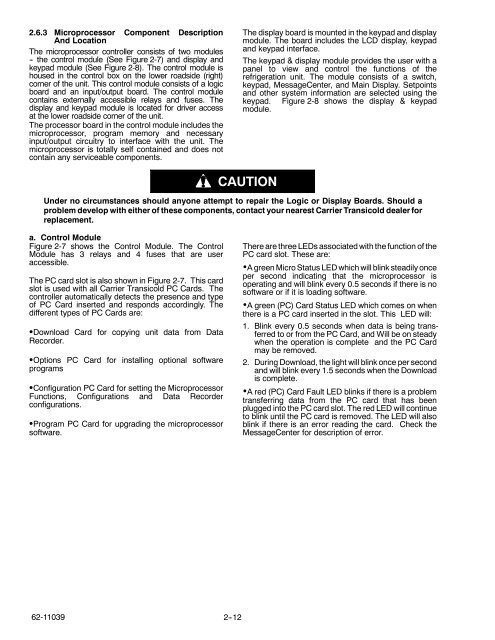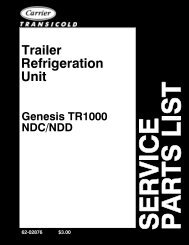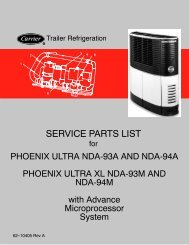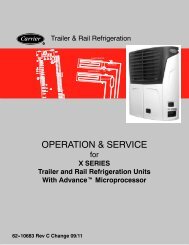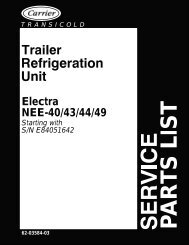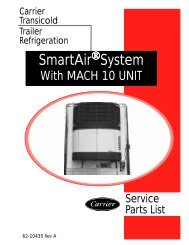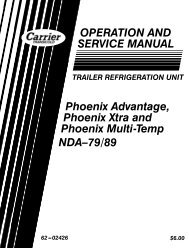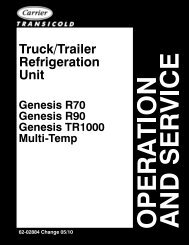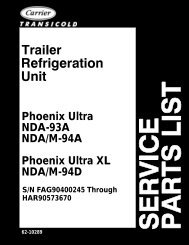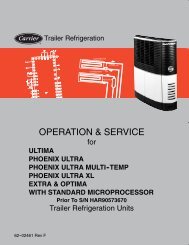- Page 1: RTrailer RefrigerationEVAPORATORTXV
- Page 4 and 5: TABLE OF CONTENTS (Continued)PARAGR
- Page 6 and 7: PARAGRAPH NUMBERTABLE OF CONTENTS (
- Page 8 and 9: TABLE OF CONTENTS (Continued)PARAGR
- Page 10 and 11: TABLE OF CONTENTS (Continued)PARAGR
- Page 13 and 14: LIST OF ILLUSTRATIONSFIGURE NUMBERP
- Page 15 and 16: SECTION 1SAFETY PRECAUTIONS1.1 SAFE
- Page 17 and 18: WARNINGRelieve internal pressure of
- Page 19 and 20: 1.3 SAFETY DECALS1--5 62-11039
- Page 21 and 22: 9SECTION 2UNIT DESCRIPTION2.1 INTRO
- Page 23 and 24: 91918117161514234567 8 9101112131.2
- Page 25 and 26: 914215121312311410867591.2.Evaporat
- Page 27 and 28: 92.3 CONDENSING SECTIONThe condensi
- Page 29 and 30: 94562 371111081291314151.2.Solenoid
- Page 31: f. Supply Air Temperature Sensor (1
- Page 35 and 36: 9DOOR CLOSED13245612111.2.Compartme
- Page 37 and 38: Key DescriptionsMANUALDEFROSTALARM
- Page 39 and 40: 2.8.3 Out of Range AlarmThe Out Of
- Page 41 and 42: 2.11 COMPRESSOR DATATable 2-6. Comp
- Page 43 and 44: 2.14 COMPONENT RESISTANCE & CURRENT
- Page 45 and 46: 9LSV3EXTERNALEQUALIZERTXVBULBTXVREM
- Page 47 and 48: 9LSV3EXTERNALEQUALIZERTXVBULBTXVREM
- Page 49 and 50: 9LSV3EXTERNALEQUALIZERTXVBULBTXVREM
- Page 51 and 52: 3.2 STARTING UNIT - ENGINE/ROAD OPE
- Page 53 and 54: NOTEThe unit is equipped with autom
- Page 55 and 56: 3.5 PRETRIP1. Place RS in “START/
- Page 57 and 58: PRETRIP (Continued)Test 4 - Tempera
- Page 59 and 60: 3.7 START -STOP OPERATION - ENGINE/
- Page 61 and 62: 3.9 SLEEP MODE ONHEATCOOL DEFROST A
- Page 63 and 64: SLEEP MODE ON (Continued)No further
- Page 65 and 66: 3.12 TRIP STARTHEAT COOL DEFROST AL
- Page 67 and 68: 3.14 VIEW INACTIVE ALARMSHEAT COOL
- Page 69 and 70: **Table 3-1. UNIT DATA* Also appear
- Page 71 and 72: *+*Table 3-1. UNIT DATA* Also appea
- Page 73 and 74: 3.17 FUNCTIONAL CHANGE (PARAMETERS)
- Page 75 and 76: FUNCTIONALPARAMETERFROZEN SHUT-DOWN
- Page 77 and 78: FUNCTIONALPARAMETERS RUN PRETRIPAT
- Page 79 and 80: 3.19 STOPPING UNITWARNINGAlways pla
- Page 81 and 82: DATA RECORDING (CONTINUED)Time Inte
- Page 83 and 84:
a. Changing IntelliSets - With “=
- Page 85 and 86:
3.21.2Remote Control Panel109812345
- Page 87 and 88:
c.Changing Setpoint with Remote Con
- Page 89 and 90:
SECTION 4TEMPERATURE CONTROL4.1 SYS
- Page 91 and 92:
4.2.2 A restart will be initiated w
- Page 93 and 94:
4.4.2 PULSE COOL MODEWhen Frozen Co
- Page 95 and 96:
4.4.5 HEAT MODEFor both 2 and 3 Com
- Page 97 and 98:
HTCONs may be energized at the same
- Page 99 and 100:
Range Lock 1 & 2Range2issetfor0° t
- Page 101 and 102:
d. ProductShield: WinterWhen the un
- Page 103 and 104:
RISING BOXTEMPERATURE+2.3_F (+1.3_C
- Page 105 and 106:
4.7.2 Unloader Control OverridesWit
- Page 107 and 108:
4.7.3 Suction Pressure OperationAt
- Page 109 and 110:
Some of the things that you may wan
- Page 111 and 112:
CONFIGURATION SELECTIONS DESCRIPTIO
- Page 113 and 114:
CONFIGURATION SELECTIONS DESCRIPTIO
- Page 115 and 116:
CONFIGURATION SELECTIONS DESCRIPTIO
- Page 117 and 118:
CONFIGURATION SELECTIONS DESCRIPTIO
- Page 119 and 120:
5.2.2 Component Test ModeNOTETo ent
- Page 121 and 122:
5.2.3 Service ModeCAUTIONService Mo
- Page 123 and 124:
5.4 INSTALLING NEW SOFTWARE5.4.1 Us
- Page 125 and 126:
5.5 SETTING PM (PREVENTATIVE MAINTE
- Page 127 and 128:
5.6.2 Microprocessor SetupNOTEBefor
- Page 129 and 130:
5.6.7 Configuration/IntelliSet Card
- Page 131 and 132:
MessageCHECK FUEL LEVELCONFIG ERROR
- Page 133 and 134:
MessagePRESS = TO MARK TRIP STARTPR
- Page 135 and 136:
SECTION 7ALARM TROUBLESHOOTING7.1 I
- Page 137 and 138:
AlarmNO.Steps ALARM / CAUSE CORRECT
- Page 139 and 140:
AlarmNO.Steps ALARM / CAUSE CORRECT
- Page 141 and 142:
AlarmNO.Steps ALARM / CAUSE CORRECT
- Page 143 and 144:
AlarmNO.Steps ALARM / CAUSE CORRECT
- Page 145 and 146:
AlarmNO.Steps ALARM / CAUSE CORRECT
- Page 147 and 148:
AlarmNO.Steps ALARM / CAUSE CORRECT
- Page 149 and 150:
AlarmNO.Steps ALARM / CAUSE CORRECT
- Page 151 and 152:
AlarmNO.Steps ALARM / CAUSE CORRECT
- Page 153 and 154:
AlarmNO.Steps ALARM / CAUSE CORRECT
- Page 155 and 156:
AlarmNO.Steps ALARM / CAUSE CORRECT
- Page 157 and 158:
AlarmNO.Steps ALARM / CAUSE CORRECT
- Page 159 and 160:
AlarmNO.Steps ALARM / CAUSE CORRECT
- Page 161 and 162:
AlarmNO.Steps ALARM / CAUSE CORRECT
- Page 163 and 164:
AlarmNO.Steps ALARM / CAUSE CORRECT
- Page 165 and 166:
AlarmNO.Steps ALARM / CAUSE CORRECT
- Page 167 and 168:
AlarmNO.Steps ALARM / CAUSE CORRECT
- Page 169 and 170:
AlarmNO.Steps ALARM / CAUSE CORRECT
- Page 171 and 172:
AlarmNO.Steps ALARM / CAUSE CORRECT
- Page 173 and 174:
AlarmNO.Steps ALARM / CAUSE CORRECT
- Page 175 and 176:
AlarmNO.Steps ALARM / CAUSE CORRECT
- Page 177 and 178:
AlarmNO.Steps ALARM / CAUSE CORRECT
- Page 179 and 180:
AlarmNO.Steps ALARM / CAUSE CORRECT
- Page 181 and 182:
AlarmNO.Steps ALARM / CAUSE CORRECT
- Page 183 and 184:
AlarmNO.Steps ALARM / CAUSE CORRECT
- Page 185 and 186:
AlarmNO.Steps ALARM / CAUSE CORRECT
- Page 187 and 188:
AlarmNO.Steps ALARM / CAUSE CORRECT
- Page 189 and 190:
AlarmNO.Steps ALARM / CAUSE CORRECT
- Page 191 and 192:
AlarmNO.Steps ALARM / CAUSE CORRECT
- Page 193 and 194:
AlarmNO.Steps ALARM / CAUSE CORRECT
- Page 195 and 196:
AlarmNO.Steps ALARM / CAUSE CORRECT
- Page 197 and 198:
AlarmNO.Steps ALARM / CAUSE CORRECT
- Page 199 and 200:
AlarmNO.Steps ALARM / CAUSE CORRECT
- Page 201 and 202:
AlarmNO.Steps ALARM / CAUSE CORRECT
- Page 203 and 204:
AlarmNO.Steps ALARM / CAUSE CORRECT
- Page 205 and 206:
AlarmNO.Steps ALARM / CAUSE CORRECT
- Page 207 and 208:
AlarmNO.Steps ALARM / CAUSE CORRECT
- Page 209 and 210:
AlarmNO.Steps ALARM / CAUSE CORRECT
- Page 211 and 212:
AlarmNO.Steps ALARM / CAUSE CORRECT
- Page 213 and 214:
AlarmNO.Steps ALARM / CAUSE CORRECT
- Page 215 and 216:
AlarmNO.Steps ALARM / CAUSE CORRECT
- Page 217 and 218:
AlarmNO.Steps ALARM / CAUSE CORRECT
- Page 219 and 220:
AlarmNO.Steps ALARM / CAUSE CORRECT
- Page 221 and 222:
AlarmNO.Steps ALARM / CAUSE CORRECT
- Page 223 and 224:
AlarmNO.Steps ALARM / CAUSE CORRECT
- Page 225 and 226:
AlarmNO.Steps ALARM / CAUSE CORRECT
- Page 227 and 228:
AlarmNO.Steps ALARM / CAUSE CORRECT
- Page 229 and 230:
AlarmNO.Steps ALARM / CAUSE CORRECT
- Page 231 and 232:
AlarmNO.Steps ALARM / CAUSE CORRECT
- Page 233 and 234:
AlarmNO.Steps ALARM / CAUSE CORRECT
- Page 235 and 236:
AlarmNO.Steps ALARM / CAUSE CORRECT
- Page 237 and 238:
AlarmNO.Steps ALARM / CAUSE CORRECT
- Page 239 and 240:
AlarmNO.Steps ALARM / CAUSE CORRECT
- Page 241 and 242:
AlarmNO.Steps ALARM / CAUSE CORRECT
- Page 243 and 244:
AlarmNO.Steps ALARM / CAUSE CORRECT
- Page 245 and 246:
AlarmNO.Steps ALARM / CAUSE CORRECT
- Page 247 and 248:
AlarmNO.Steps ALARM / CAUSE CORRECT
- Page 249 and 250:
AlarmNO.Steps ALARM / CAUSE CORRECT
- Page 251 and 252:
AlarmNO.Steps ALARM / CAUSE CORRECT
- Page 253 and 254:
AlarmNO.Steps ALARM / CAUSE CORRECT
- Page 255 and 256:
AlarmNO.Steps ALARM / CAUSE CORRECT
- Page 257 and 258:
AlarmNO.Steps ALARM / CAUSE CORRECT
- Page 259 and 260:
AlarmNO.Steps ALARM / CAUSE CORRECT
- Page 261 and 262:
AlarmNO.Steps ALARM / CAUSE CORRECT
- Page 263 and 264:
AlarmNO.Steps ALARM / CAUSE CORRECT
- Page 265 and 266:
SECTION 8SERVICEWARNINGWhen perform
- Page 267 and 268:
e. Oil Change IntervalsOil TypePetr
- Page 269 and 270:
8.4 SERVICING FUEL PUMP8.4.1 Mechan
- Page 271 and 272:
8.6 ENGINE SERVICE AND COMPONENTS8.
- Page 273 and 274:
8.6.5 Servicing The Speed Control S
- Page 275 and 276:
8.7 EVAPORATOR HEATERS8.7.1 Descrip
- Page 277 and 278:
8.9 GENERATOR8.9.1 DescriptionDrive
- Page 279 and 280:
13.CAUTIONThe mica shim must be use
- Page 281 and 282:
a. Install two dowel pins (CTD P/N
- Page 283 and 284:
8.11 PUMPING UNIT DOWN OR REMOVING
- Page 285 and 286:
161591413812 111047312561.2.Refrige
- Page 287 and 288:
8.15 COMPRESSOR - MODEL 06DWARNINGW
- Page 289 and 290:
1. Push pistons from the inside of
- Page 291 and 292:
k. Start unit and check unloader op
- Page 293 and 294:
8.18.2 EVXV coil (Unipolar design)O
- Page 295 and 296:
8.20.2 Checking High Pressure Switc
- Page 297 and 298:
8.21.3 Replacing Compressor Dischar
- Page 299 and 300:
OPENWinding #1 Winding #21A 1B 2A 2
- Page 301 and 302:
8.25.2 Electronic Defrost TimerRefe
- Page 303 and 304:
Table 8-9. Sensor Resistance (CDT)
- Page 305 and 306:
Temperature Pressure Temperature Pr
- Page 307 and 308:
INDICATION/TROUBLE9.1.2 Engine Star
- Page 309 and 310:
INDICATION/TROUBLE9.2 BATTERY CHARG
- Page 311 and 312:
INDICATION/TROUBLE9.4 REFRIGERATION
- Page 313 and 314:
INDICATION/TROUBLEPOSSIBLE CAUSESRE
- Page 315 and 316:
SECTION 10WIRINGPlugs used with Sch
- Page 317 and 318:
4MP 5MP 6MPComponent Terminal Compo
- Page 319 and 320:
ADVANCE MICRO DISPLAY HARNESS CONNE
- Page 321 and 322:
0--
- Page 323 and 324:
EElectrical Data, 2--22Electronic E
- Page 325:
North AmericaCarrier Transicold700