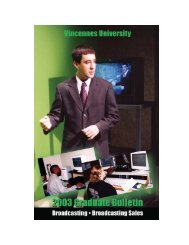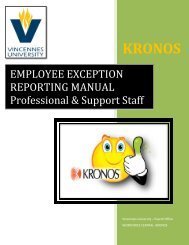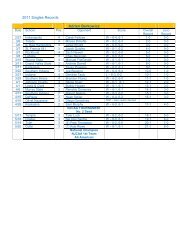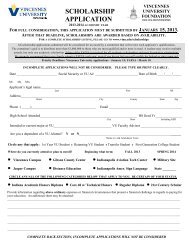FIXED ASSETS INSTRUCTIONS FOR BANNER.pdf
FIXED ASSETS INSTRUCTIONS FOR BANNER.pdf
FIXED ASSETS INSTRUCTIONS FOR BANNER.pdf
You also want an ePaper? Increase the reach of your titles
YUMPU automatically turns print PDFs into web optimized ePapers that Google loves.
F-4. Creating New Tag, Non-Procurement Asset RecordsGo to FFAMAST (Fixed Asset Master Maintenance)Type NEXT in Asset Tag fieldTab to the Action field. Click on the drag-down box to highlight New Tag, Non-Procurement.