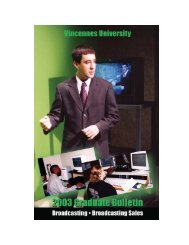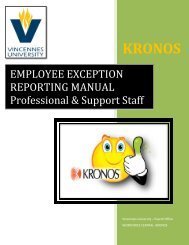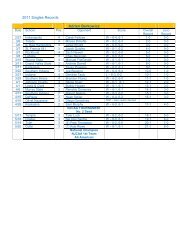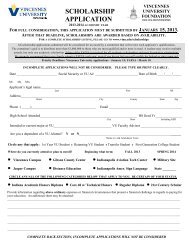J. CREATING, MODIFYING OR INACTIVATING LOCATION CODES(FTMLOCN)J-1. Creating Location CodesGo to FTMLOCN - Location Code Maintenance Form.The cursor should be at the Chart of Accounts field. Enter “C” or “F” in this field and tab to the nextfield. The Active Status field will have a check mark in it.Tab to the Location field. Type in the two-letter abbreviation for the Building/location to be added andthen the next four numbers or letters for a particular room.Tab to the Title field and enter the description.Tab to the Effective Date field and enter the current date.Tab to the Predecessor Location field and enter the two-letter abbreviation for the building in which thisroom is located.When you tab to the next field, a new window will appear entitled Location Hierarchy FormFGQLOCH.
Click on the Continue button. This will bring you back to the location code maintenance main window.Click on the Save button and Exit.J-2. Modifying Existing Location CodesGo to FTMLOCN - Location Code Maintenance Form.Retrieve the current record of the Location Code you wish to update by entering the query mode. Do thisby pressing the F7 key or by using the pull down menu and selecting Query, then Enter. The cursor willbe in the Chart of Accounts field. Enter “C” or “F” in this field and tab to the Location field. In this field,enter the Location Code you wish to update and press the F8 key to execute the query or use the pull downmenu by selecting Query, then Execute. The current Location Code information will be displayed. Tomodify this Location Code with new information you must first select, from the pull down menu, Record,Insert, then Record, Duplicate. This action will create a new record for this Location Code enabling youto make changes that will override the current information. You may now tab to the field(s) you wish toupdate and make the desired change(s). With every modification to a Location Code, you must also besure to tab to the Effective Date field and enter the current date. This is required by the system inorder to save the record. When all desired modifications are complete, click on Save, then Exit. Whenviewing a Location Code on FTMLOCN, the original information and all subsequent changes arevisible by using the scroll bar provided at the right side of the form.J-3. Inactivating Existing Location CodesGo to FTMLOCN - Location Code Maintenance FormRetrieve the current record of the Location Code you wish to update by entering the query mode. Do thisby pressing the F7 key or by using the pull down menu and selecting Query, then Enter. The cursor willbe in the Chart of Accounts field. Enter “C” or “F” in this field and tab to the Location field. In this field,enter the Location Code you wish to update and press the F8 key to execute the query or use the pull downmenu by selecting Query, then Execute. The current Location Code information will be displayed. Toinactivate this Location Code you must first select, from the pull down menu, Record, Insert, thenRecord, Duplicate. This action will create a new record for this Location Code. Tab to the Active Statusfield and click on it to remove the check mark. You must also be sure to tab to the Effective Date fieldand enter the current date. This is required by the system in order to save the record. Then click onSave, then Exit. The most current record will show this Location Code to be inactive. When viewing aLocation Code on FTMLOCN, the original information and all subsequent updates, includinginactivation are visible by using the scroll bar provided at the right side of the form.