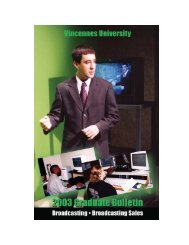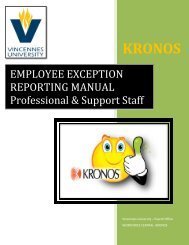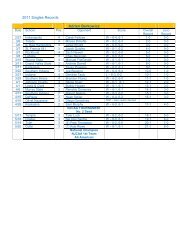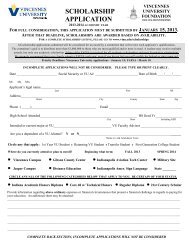FIXED ASSETS INSTRUCTIONS FOR BANNER.pdf
FIXED ASSETS INSTRUCTIONS FOR BANNER.pdf
FIXED ASSETS INSTRUCTIONS FOR BANNER.pdf
Create successful ePaper yourself
Turn your PDF publications into a flip-book with our unique Google optimized e-Paper software.
I. TRANSFERRING <strong>FIXED</strong> <strong>ASSETS</strong> (FFATRAN)Go to FFATRAN - Fixed Asset Transfer FormThe cursor will be on the Permanent Tag # field. Enter the permanent tag number you want to transfer.