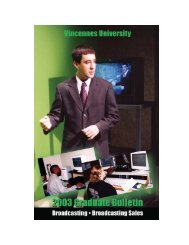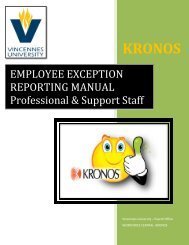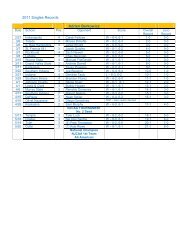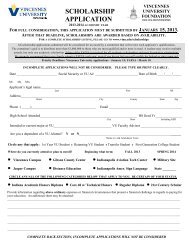FIXED ASSETS INSTRUCTIONS FOR BANNER.pdf
FIXED ASSETS INSTRUCTIONS FOR BANNER.pdf
FIXED ASSETS INSTRUCTIONS FOR BANNER.pdf
Create successful ePaper yourself
Turn your PDF publications into a flip-book with our unique Google optimized e-Paper software.
E. APPROVING <strong>FIXED</strong> <strong>ASSETS</strong>When approving fixed assets in the Banner System, Fixed Assets should first execute FFPOEXT - FixedAsset Orig Tag Extract. This process creates origination tags for those items that have been invoiced sincethe last time this process was run. It is possible to print a hard copy of this report which lists line itemnumbers and a description of each origination tag. Save to an Excel spreadsheet.Assets are approved on FFAMAST - Fixed Asset Master Maintenance Form. Adjustments can be madewith a DTAG or on the FFAADJF - Fixed Asset Adjustment Form. The nature of the adjustmentdetermines the methodology.As assets are approved, Fixed Assets Department should also update FFADEPR - Fixed AssetDepreciation Form. This can be reached by using the Navigate to button on the FFAMAST screen andchoosing Depreciation. Monthly should always be the frequency and the receiving date needs to be addedin the start date.F. <strong>FIXED</strong> ASSET MASTER MAINTENANCE <strong>FOR</strong>M (FFAMAST)Fixed Assets are entered into the Banner Fixed Asset System through the FFAMAST form using the stepsoutlined below. These instructions are mainly for assets purchased through the normal procurementprocess.For Gift/Donated assets, see also F-3. For assets acquired through Non-Procurement means, see also F-4.Click on the Fixed Asset Master Maintenance Form (FFAMAST) from the Fixed Asset System Menu ortype FFAMAST in the Direct Access field.