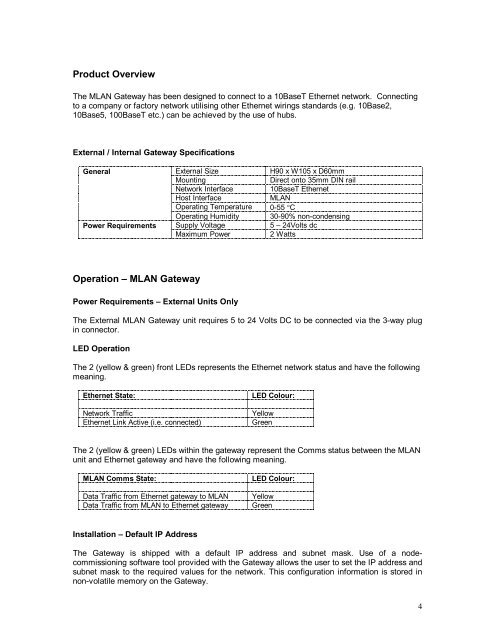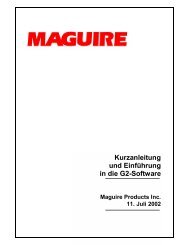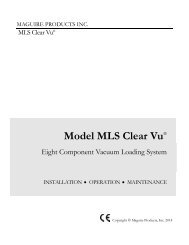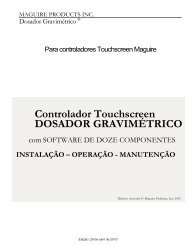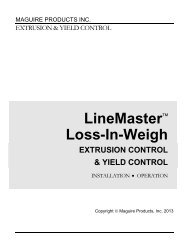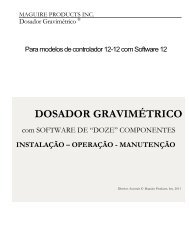MODBUS TCP/IP PROTOCOL MANUAL - Maguire Products
MODBUS TCP/IP PROTOCOL MANUAL - Maguire Products
MODBUS TCP/IP PROTOCOL MANUAL - Maguire Products
You also want an ePaper? Increase the reach of your titles
YUMPU automatically turns print PDFs into web optimized ePapers that Google loves.
Product OverviewThe MLAN Gateway has been designed to connect to a 10BaseT Ethernet network. Connectingto a company or factory network utilising other Ethernet wirings standards (e.g. 10Base2,10Base5, 100BaseT etc.) can be achieved by the use of hubs.External / Internal Gateway SpecificationsGeneralPower RequirementsExternal SizeH90 x W105 x D60mmMountingDirect onto 35mm DIN railNetwork Interface 10BaseT EthernetHost InterfaceMLANOperating Temperature 0-55 °COperating Humidity 30-90% non-condensingSupply Voltage5 – 24Volts dcMaximum Power2 WattsOperation – MLAN GatewayPower Requirements – External Units OnlyThe External MLAN Gateway unit requires 5 to 24 Volts DC to be connected via the 3-way plugin connector.LED OperationThe 2 (yellow & green) front LEDs represents the Ethernet network status and have the followingmeaning.Ethernet State:Network TrafficEthernet Link Active (i.e. connected)LED Colour:YellowGreenThe 2 (yellow & green) LEDs within the gateway represent the Comms status between the MLANunit and Ethernet gateway and have the following meaning.MLAN Comms State:Data Traffic from Ethernet gateway to MLANData Traffic from MLAN to Ethernet gatewayLED Colour:YellowGreenInstallation – Default <strong>IP</strong> AddressThe Gateway is shipped with a default <strong>IP</strong> address and subnet mask. Use of a nodecommissioningsoftware tool provided with the Gateway allows the user to set the <strong>IP</strong> address andsubnet mask to the required values for the network. This configuration information is stored innon-volatile memory on the Gateway.4