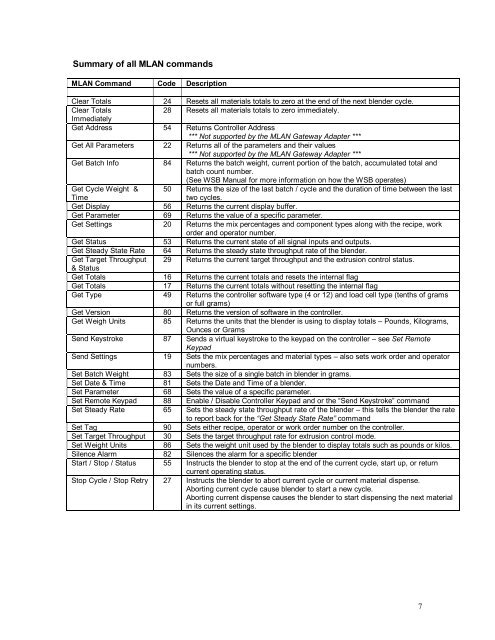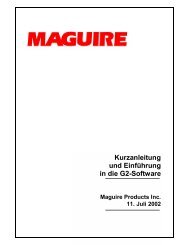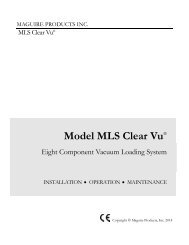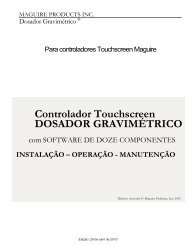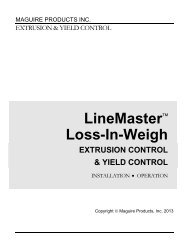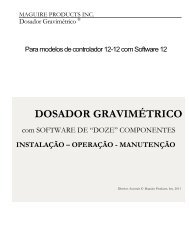MODBUS TCP/IP PROTOCOL MANUAL - Maguire Products
MODBUS TCP/IP PROTOCOL MANUAL - Maguire Products
MODBUS TCP/IP PROTOCOL MANUAL - Maguire Products
Create successful ePaper yourself
Turn your PDF publications into a flip-book with our unique Google optimized e-Paper software.
Summary of all MLAN commandsMLAN Command Code DescriptionClear Totals 24 Resets all materials totals to zero at the end of the next blender cycle.Clear Totals28 Resets all materials totals to zero immediately.ImmediatelyGet Address 54 Returns Controller Address*** Not supported by the MLAN Gateway Adapter ***Get All Parameters 22 Returns all of the parameters and their values*** Not supported by the MLAN Gateway Adapter ***Get Batch Info 84 Returns the batch weight, current portion of the batch, accumulated total andbatch count number.(See WSB Manual for more information on how the WSB operates)Get Cycle Weight &Time50 Returns the size of the last batch / cycle and the duration of time between the lasttwo cycles.Get Display 56 Returns the current display buffer.Get Parameter 69 Returns the value of a specific parameter.Get Settings 20 Returns the mix percentages and component types along with the recipe, workorder and operator number.Get Status 53 Returns the current state of all signal inputs and outputs.Get Steady State Rate 64 Returns the steady state throughput rate of the blender.Get Target Throughput 29 Returns the current target throughput and the extrusion control status.& StatusGet Totals 16 Returns the current totals and resets the internal flagGet Totals 17 Returns the current totals without resetting the internal flagGet Type 49 Returns the controller software type (4 or 12) and load cell type (tenths of gramsor full grams)Get Version 80 Returns the version of software in the controller.Get Weigh Units 85 Returns the units that the blender is using to display totals – Pounds, Kilograms,Ounces or GramsSend Keystroke 87 Sends a virtual keystroke to the keypad on the controller – see Set RemoteKeypadSend Settings 19 Sets the mix percentages and material types – also sets work order and operatornumbers.Set Batch Weight 83 Sets the size of a single batch in blender in grams.Set Date & Time 81 Sets the Date and Time of a blender.Set Parameter 68 Sets the value of a specific parameter.Set Remote Keypad 88 Enable / Disable Controller Keypad and or the “Send Keystroke” commandSet Steady Rate 65 Sets the steady state throughput rate of the blender – this tells the blender the rateto report back for the “Get Steady State Rate” commandSet Tag 90 Sets either recipe, operator or work order number on the controller.Set Target Throughput 30 Sets the target throughput rate for extrusion control mode.Set Weight Units 86 Sets the weight unit used by the blender to display totals such as pounds or kilos.Silence Alarm 82 Silences the alarm for a specific blenderStart / Stop / Status 55 Instructs the blender to stop at the end of the current cycle, start up, or returncurrent operating status.Stop Cycle / Stop Retry 27 Instructs the blender to abort current cycle or current material dispense.Aborting current cycle cause blender to start a new cycle.Aborting current dispense causes the blender to start dispensing the next materialin its current settings.7