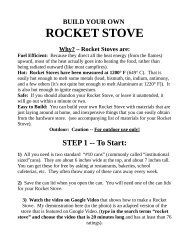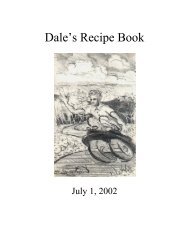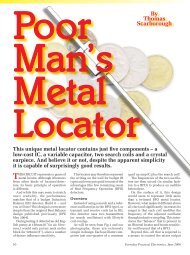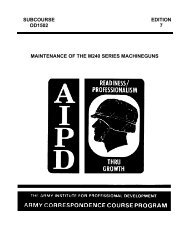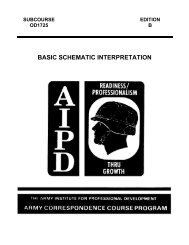SUBCOURSE EDITION - Modern Prepper
SUBCOURSE EDITION - Modern Prepper
SUBCOURSE EDITION - Modern Prepper
You also want an ePaper? Increase the reach of your titles
YUMPU automatically turns print PDFs into web optimized ePapers that Google loves.
INSTRUCTIONAL CONTENT1. Now that you have learned how to read and interpret the information on DA Form 1959 necessaryto plot geodetic control, you will learn how to plot this control on a compilation base. Plotting control isthe last step in the construction of a compilation base. It is the cartographer's responsibility to accuratelyplot, symbolize, and label all the surveyed control points given him. This is the control which can beused to align aerial photographs to a compilation base.2. Plotting Geodetic Control. Plotting geodetic control is described below in small steps. After eachstep is a brief explanation about the step. These steps will explain how to plot control using the sameDA Form 1959 that we used in Lesson 5. If you have any problems, reread the previous steps and theextract of TM 5-240.Steps in plotting control (fig 6-1):Step 1: Refer to the UTM grid coordinates of the geodetic control point as listed on the DA Form1959. Locate the grid square on the grid base in which the point is to be plotted (fig 6-2). You learnedin the previous lesson how to extract the coordinates from DA Form 1959. The next step is to locatethe appropriate grid square. From the DA Form 1959 (fig 6-1) we can determine that control point"Adams" falls in the grid square containing the grid lines 287 and 4278. In figure 6-2, the grid lines areintensified for your reference.111