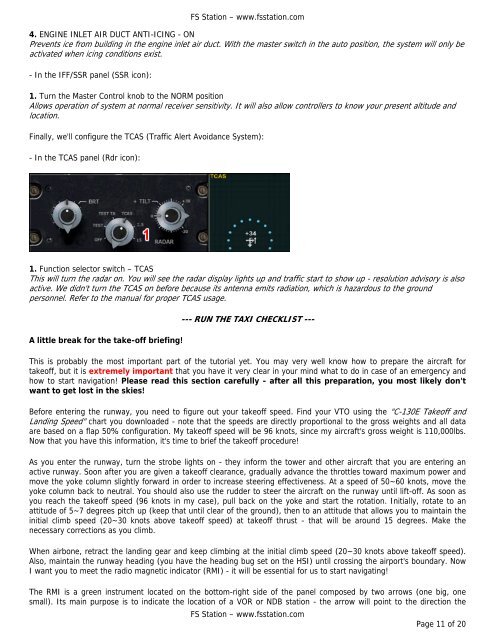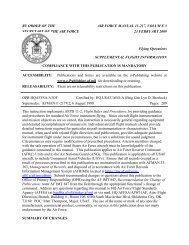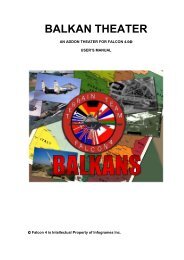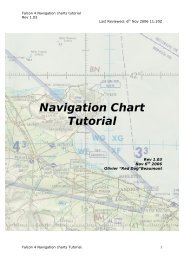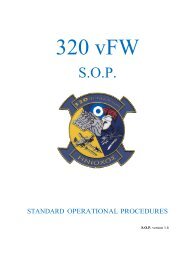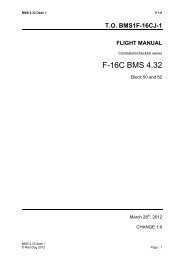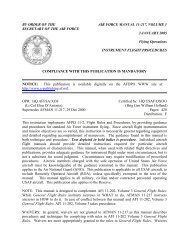Captain Sim 'Legendary C-130' - Flight Tutorial - e-HAF
Captain Sim 'Legendary C-130' - Flight Tutorial - e-HAF
Captain Sim 'Legendary C-130' - Flight Tutorial - e-HAF
Create successful ePaper yourself
Turn your PDF publications into a flip-book with our unique Google optimized e-Paper software.
FS Station – www.fsstation.com4. ENGINE INLET AIR DUCT ANTI-ICING - ONPrevents ice from building in the engine inlet air duct. With the master switch in the auto position, the system will only beactivated when icing conditions exist.- In the IFF/SSR panel (SSR icon):1. Turn the Master Control knob to the NORM positionAllows operation of system at normal receiver sensitivity. It will also allow controllers to know your present altitude andlocation.Finally, we'll configure the TCAS (Traffic Alert Avoidance System):- In the TCAS panel (Rdr icon):1. Function selector switch – TCASThis will turn the radar on. You will see the radar display lights up and traffic start to show up - resolution advisory is alsoactive. We didn't turn the TCAS on before because its antenna emits radiation, which is hazardous to the groundpersonnel. Refer to the manual for proper TCAS usage.A little break for the take-off briefing!--- RUN THE TAXI CHECKLIST ---This is probably the most important part of the tutorial yet. You may very well know how to prepare the aircraft fortakeoff, but it is extremely important that you have it very clear in your mind what to do in case of an emergency andhow to start navigation! Please read this section carefully - after all this preparation, you most likely don'twant to get lost in the skies!Before entering the runway, you need to figure out your takeoff speed. Find your VTO using the "C-130E Takeoff andLanding Speed" chart you downloaded - note that the speeds are directly proportional to the gross weights and all dataare based on a flap 50% configuration. My takeoff speed will be 96 knots, since my aircraft's gross weight is 110,000lbs.Now that you have this information, it's time to brief the takeoff procedure!As you enter the runway, turn the strobe lights on - they inform the tower and other aircraft that you are entering anactive runway. Soon after you are given a takeoff clearance, gradually advance the throttles toward maximum power andmove the yoke column slightly forward in order to increase steering effectiveness. At a speed of 50~60 knots, move theyoke column back to neutral. You should also use the rudder to steer the aircraft on the runway until lift-off. As soon asyou reach the takeoff speed (96 knots in my case), pull back on the yoke and start the rotation. Initially, rotate to anattitude of 5~7 degrees pitch up (keep that until clear of the ground), then to an attitude that allows you to maintain theinitial climb speed (20~30 knots above takeoff speed) at takeoff thrust - that will be around 15 degrees. Make thenecessary corrections as you climb.When airbone, retract the landing gear and keep climbing at the initial climb speed (20~30 knots above takeoff speed).Also, maintain the runway heading (you have the heading bug set on the HSI) until crossing the airport's boundary. NowI want you to meet the radio magnetic indicator (RMI) - it will be essential for us to start navigating!The RMI is a green instrument located on the bottom-right side of the panel composed by two arrows (one big, onesmall). Its main purpose is to indicate the location of a VOR or NDB station - the arrow will point to the direction theFS Station – www.fsstation.comPage 11 of 20