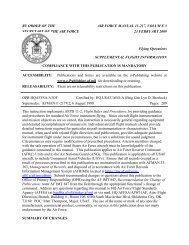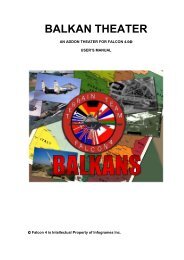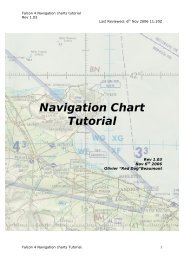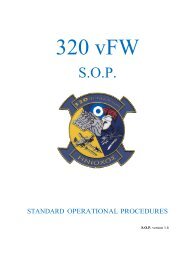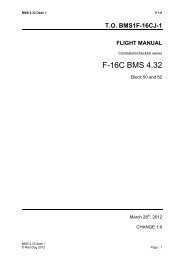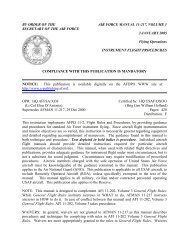Captain Sim 'Legendary C-130' - Flight Tutorial - e-HAF
Captain Sim 'Legendary C-130' - Flight Tutorial - e-HAF
Captain Sim 'Legendary C-130' - Flight Tutorial - e-HAF
Create successful ePaper yourself
Turn your PDF publications into a flip-book with our unique Google optimized e-Paper software.
FS Station – www.fsstation.comYou can now go to the lower overhead panel (lower OH icon) and press the engine ground start button for the engineyou want to start. Hold the button until you see a rise in the engine's parameters, then release it and wait for the engineto stabilize. You have just started the first engine!- In the electrical system (upper OH icon):1. Engine generator switch - ONRemember to up the ground speed low buttons now. Place the switch in the RESET position, then ON. The engine will beused to provide electrical power to the aircraft when the generator is online.2. DC power switch - BATTERYSince external power will be disconnected soon and electrical power is available from the generator, switch the DC powerswitch to the BATTERY position.- In the GTC control panel (upper OH icon):1. Close the bleed air valveWe will now use the bleed air coming from the engine #1 to start all other engines. The GTC bleed air is not neededanymore.* Start engine #4 using the procedures marked in red color *FS Station – www.fsstation.comPage 6 of 20