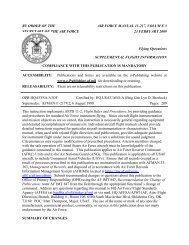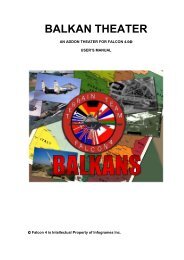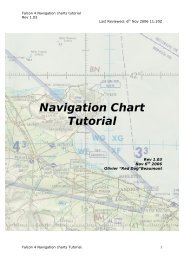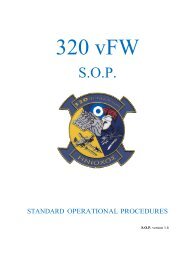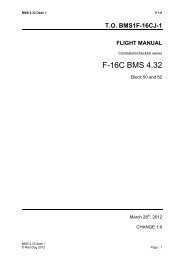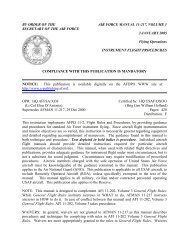Captain Sim 'Legendary C-130' - Flight Tutorial - e-HAF
Captain Sim 'Legendary C-130' - Flight Tutorial - e-HAF
Captain Sim 'Legendary C-130' - Flight Tutorial - e-HAF
You also want an ePaper? Increase the reach of your titles
YUMPU automatically turns print PDFs into web optimized ePapers that Google loves.
FS Station – www.fsstation.com--- RUN THE BEFORE STARTING CHECKLIST ---Starting enginesYou have successfully configured the aircraft for engine start now. At this point, we will start all four engines (in the 3-4-2-1 sequence) and make some of the final configurations of the aircraft's systems before starting taxi. You many nowturn your anti-collision lights on - they indicate that the engines are being started. Let's proceed with engine start!- In the throttle quadrant (virtual cockpit only):1. Low Speed Ground Buttons - LOWThe low speed ground buttons are only available in the virtual cockpit. Lowering them will downshift the engines,reducing the RPM and therefore wear. After the engine is stable, you can up the buttons and connect the generator.- In the bleed air system (upper OH icon):1. Engine bleed air switch - OPENThis will provide bleed air for the engine to start.- In the throttle quadrant (propeller icon):1. Condition lever - RUNIn the RUN position, the engine will attempt a start when the start button is pushed.FS Station – www.fsstation.comPage 5 of 20