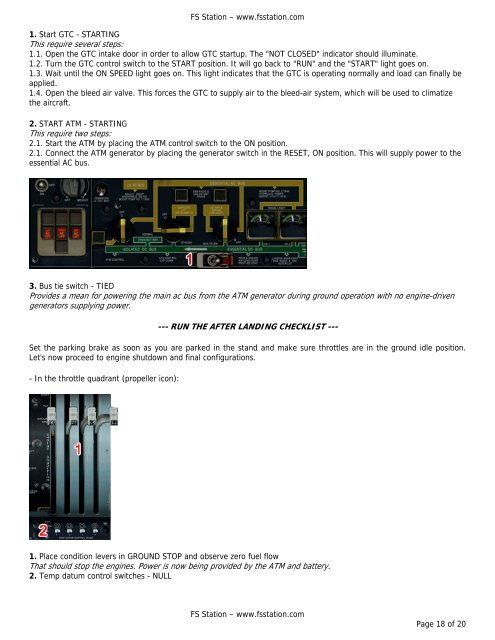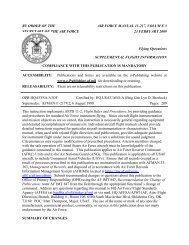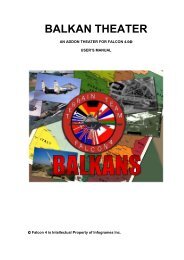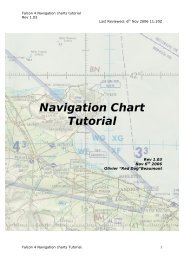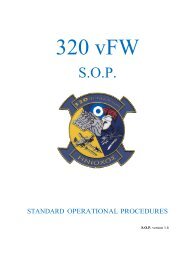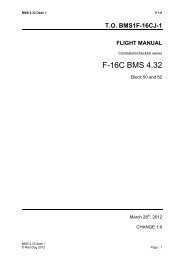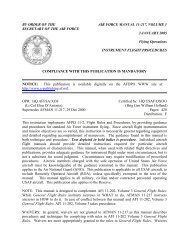Captain Sim 'Legendary C-130' - Flight Tutorial - e-HAF
Captain Sim 'Legendary C-130' - Flight Tutorial - e-HAF
Captain Sim 'Legendary C-130' - Flight Tutorial - e-HAF
You also want an ePaper? Increase the reach of your titles
YUMPU automatically turns print PDFs into web optimized ePapers that Google loves.
FS Station – www.fsstation.com1. Start GTC - STARTINGThis require several steps:1.1. Open the GTC intake door in order to allow GTC startup. The "NOT CLOSED" indicator should illuminate.1.2. Turn the GTC control switch to the START position. It will go back to "RUN" and the "START" light goes on.1.3. Wait until the ON SPEED light goes on. This light indicates that the GTC is operating normally and load can finally beapplied.1.4. Open the bleed air valve. This forces the GTC to supply air to the bleed-air system, which will be used to climatizethe aircraft.2. START ATM - STARTINGThis require two steps:2.1. Start the ATM by placing the ATM control switch to the ON position.2.1. Connect the ATM generator by placing the generator switch in the RESET, ON position. This will supply power to theessential AC bus.3. Bus tie switch - TIEDProvides a mean for powering the main ac bus from the ATM generator during ground operation with no engine-drivengenerators supplying power.--- RUN THE AFTER LANDING CHECKLIST ---Set the parking brake as soon as you are parked in the stand and make sure throttles are in the ground idle position.Let's now proceed to engine shutdown and final configurations.- In the throttle quadrant (propeller icon):1. Place condition levers in GROUND STOP and observe zero fuel flowThat should stop the engines. Power is now being provided by the ATM and battery.2. Temp datum control switches - NULLFS Station – www.fsstation.comPage 18 of 20