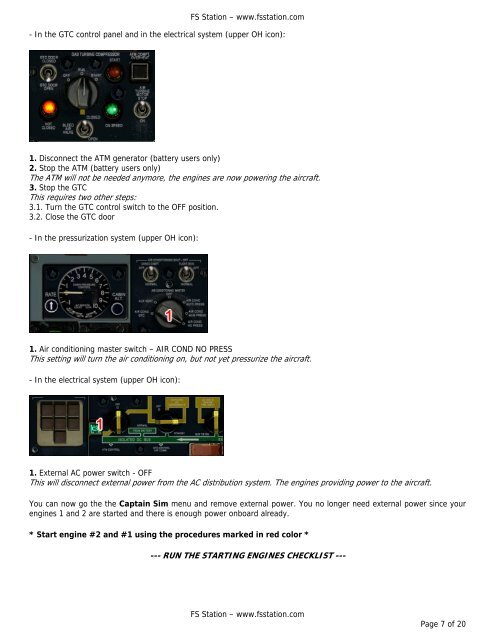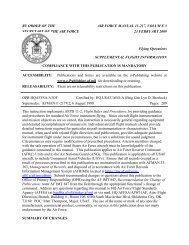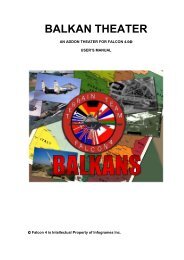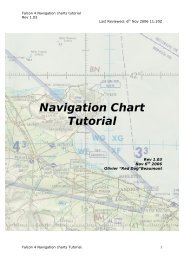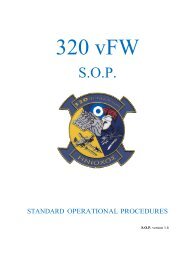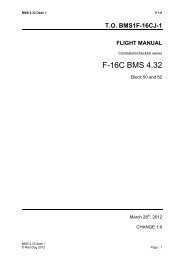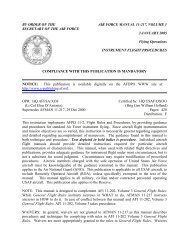Captain Sim 'Legendary C-130' - Flight Tutorial - e-HAF
Captain Sim 'Legendary C-130' - Flight Tutorial - e-HAF
Captain Sim 'Legendary C-130' - Flight Tutorial - e-HAF
You also want an ePaper? Increase the reach of your titles
YUMPU automatically turns print PDFs into web optimized ePapers that Google loves.
FS Station – www.fsstation.com- In the GTC control panel and in the electrical system (upper OH icon):1. Disconnect the ATM generator (battery users only)2. Stop the ATM (battery users only)The ATM will not be needed anymore, the engines are now powering the aircraft.3. Stop the GTCThis requires two other steps:3.1. Turn the GTC control switch to the OFF position.3.2. Close the GTC door- In the pressurization system (upper OH icon):1. Air conditioning master switch – AIR COND NO PRESSThis setting will turn the air conditioning on, but not yet pressurize the aircraft.- In the electrical system (upper OH icon):1. External AC power switch - OFFThis will disconnect external power from the AC distribution system. The engines providing power to the aircraft.You can now go the the <strong>Captain</strong> <strong>Sim</strong> menu and remove external power. You no longer need external power since yourengines 1 and 2 are started and there is enough power onboard already.* Start engine #2 and #1 using the procedures marked in red color *--- RUN THE STARTING ENGINES CHECKLIST ---FS Station – www.fsstation.comPage 7 of 20