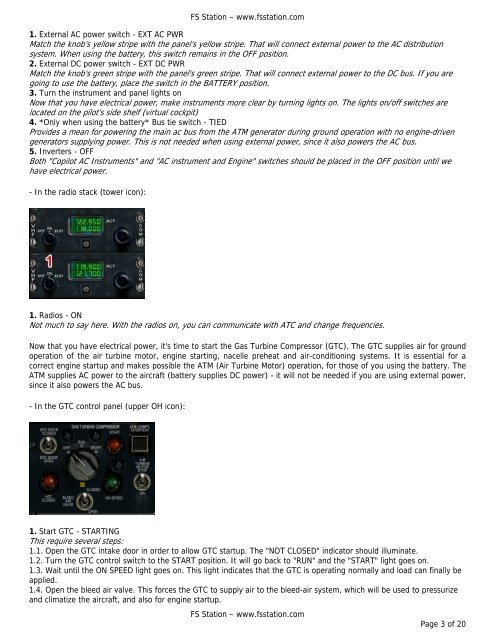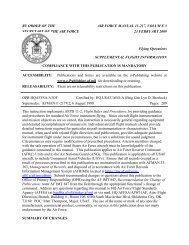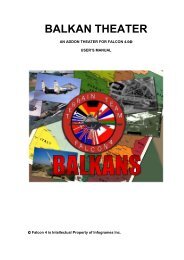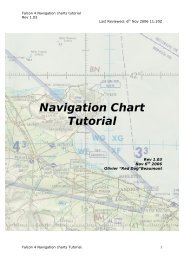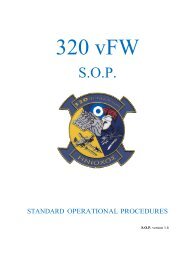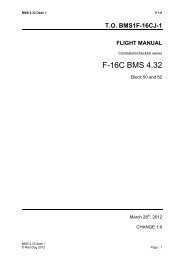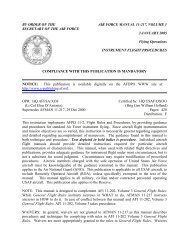Captain Sim 'Legendary C-130' - Flight Tutorial - e-HAF
Captain Sim 'Legendary C-130' - Flight Tutorial - e-HAF
Captain Sim 'Legendary C-130' - Flight Tutorial - e-HAF
Create successful ePaper yourself
Turn your PDF publications into a flip-book with our unique Google optimized e-Paper software.
FS Station – www.fsstation.com1. External AC power switch - EXT AC PWRMatch the knob's yellow stripe with the panel's yellow stripe. That will connect external power to the AC distributionsystem. When using the battery, this switch remains in the OFF position.2. External DC power switch - EXT DC PWRMatch the knob's green stripe with the panel's green stripe. That will connect external power to the DC bus. If you aregoing to use the battery, place the switch in the BATTERY position.3. Turn the instrument and panel lights onNow that you have electrical power, make instruments more clear by turning lights on. The lights on/off switches arelocated on the pilot's side shelf (virtual cockpit)4. *Only when using the battery* Bus tie switch - TIEDProvides a mean for powering the main ac bus from the ATM generator during ground operation with no engine-drivengenerators supplying power. This is not needed when using external power, since it also powers the AC bus.5. Inverters - OFFBoth "Copilot AC Instruments" and "AC instrument and Engine" switches should be placed in the OFF position until wehave electrical power.- In the radio stack (tower icon):1. Radios - ONNot much to say here. With the radios on, you can communicate with ATC and change frequencies.Now that you have electrical power, it's time to start the Gas Turbine Compressor (GTC). The GTC supplies air for groundoperation of the air turbine motor, engine starting, nacelle preheat and air-conditioning systems. It is essential for acorrect engine startup and makes possible the ATM (Air Turbine Motor) operation, for those of you using the battery. TheATM supplies AC power to the aircraft (battery supplies DC power) - it will not be needed if you are using external power,since it also powers the AC bus.- In the GTC control panel (upper OH icon):1. Start GTC - STARTINGThis require several steps:1.1. Open the GTC intake door in order to allow GTC startup. The "NOT CLOSED" indicator should illuminate.1.2. Turn the GTC control switch to the START position. It will go back to "RUN" and the "START" light goes on.1.3. Wait until the ON SPEED light goes on. This light indicates that the GTC is operating normally and load can finally beapplied.1.4. Open the bleed air valve. This forces the GTC to supply air to the bleed-air system, which will be used to pressurizeand climatize the aircraft, and also for engine startup.FS Station – www.fsstation.comPage 3 of 20