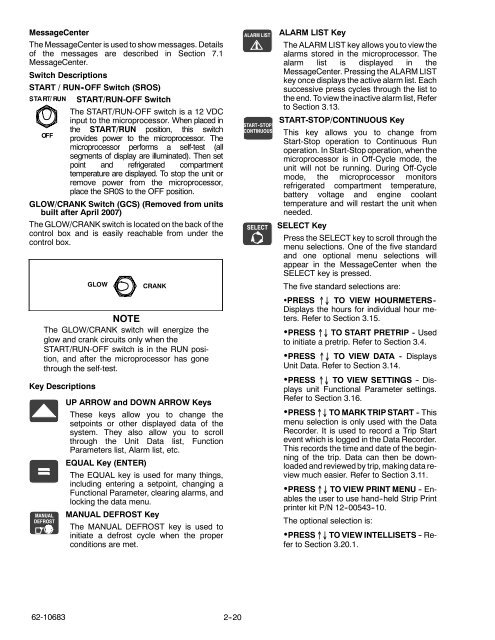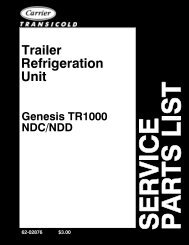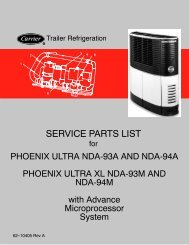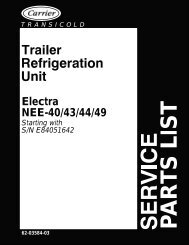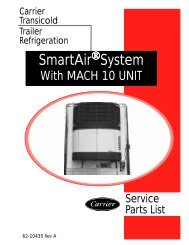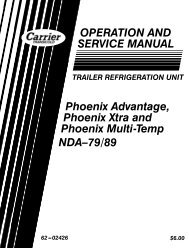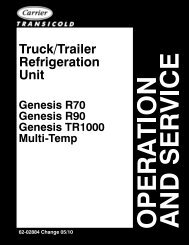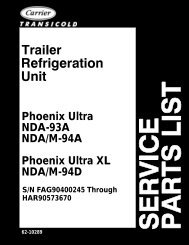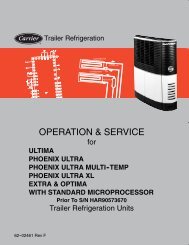- Page 1 and 2: RTrailer & Rail RefrigerationEVAPOR
- Page 3 and 4: 1How to use this manualPlease take
- Page 5 and 6: TABLE OF CONTENTS (Continued)PARAGR
- Page 7 and 8: TABLE OF CONTENTS (Continued)PARAGR
- Page 9 and 10: TABLE OF CONTENTS (Continued)PARAGR
- Page 11 and 12: TABLE OF CONTENTS (Continued)PARAGR
- Page 13 and 14: TABLE OF CONTENTS (Continued)PARAGR
- Page 15 and 16: LIST OF ILLUSTRATIONSFIGURE NUMBERP
- Page 17 and 18: LIST OF TABLESTABLE NUMBERPageTable
- Page 19 and 20: SECTION 1SAFETY PRECAUTIONS1.1 SAFE
- Page 21 and 22: CAUTIONObserve proper polarity when
- Page 23 and 24: 1.3 SAFETY DECALS62-03958-00 Heat W
- Page 25 and 26: OR1--7 62-10683
- Page 27 and 28: 2.1 INTRODUCTIONWARNINGBeware of V-
- Page 29 and 30: 9221232120645181719789 10 11 12 131
- Page 31 and 32: 9232221123201945181716151467 891011
- Page 33 and 34: 98765142 39CURBSIDE1.2.Evaporator f
- Page 35 and 36: 9111098765432121. Control Module (M
- Page 37 and 38: 92.3.3 Alternator/RegulatorElectric
- Page 39 and 40: 9c. Loaded Operation (Figure 2-13)D
- Page 41 and 42: 2.4.4 Evaporator Transducers and Se
- Page 43 and 44: Figure 2-14 shows the control modul
- Page 45: The Display and Keypad module is lo
- Page 49 and 50: 2.6.2 Door and Remote SwitchesA uni
- Page 51 and 52: 2.7 ENGINE DATA9Table 2-4. Engine D
- Page 53 and 54: 92.12 SAFETY DEVICESSystem componen
- Page 55 and 56: 2.14 REFRIGERANT CIRCUIT DURING COO
- Page 57 and 58: SECTION 3OPERATION1PARAGRAPH NUMBER
- Page 59 and 60: 3.2 MANUAL START - GLOW AND CRANK -
- Page 61 and 62: 3.4 PRETRIPHEAT COOL DEFROST ALARM
- Page 63 and 64: PRETRIP (Continued)Test 4 - Warm Up
- Page 65 and 66: 3.5 CHANGING SET POINTHEAT COOL DEF
- Page 67 and 68: 3.6.1 Start -Stop ParametersThe sel
- Page 69 and 70: 3.8 SLEEP MODE ONHEATCOOL DEFROST A
- Page 71 and 72: SLEEP MODE ON (Continued)No further
- Page 73 and 74: 3.11 TRIP STARTHEAT COOL DEFROST AL
- Page 75 and 76: 3.13 VIEW INACTIVE ALARMSHEAT COOL
- Page 77 and 78: 3.14 UNIT DATAHEAT COOL DEFROST ALA
- Page 79 and 80: ++**+*+*+*+*+*+Table 3-2. UNIT DATA
- Page 81 and 82: 3.15 VIEW HOURMETERSHEAT COOL DEFRO
- Page 83 and 84: Table 3-3. Functional ParametersFUN
- Page 85 and 86: FUNCTIONALPARAMETERAIR FLOWAIR FLOW
- Page 87 and 88: FUNCTIONALPARAMETERSELECTIONSDESCRI
- Page 89 and 90: 3.18 STOPPING UNIT1. To stop the un
- Page 91 and 92: DATA RECORDING (CONTINUED)Time Inte
- Page 93 and 94: a. Changing IntelliSetsHEAT COOL DE
- Page 95 and 96: 3.20.4 AutoFresh Air ExchangeTo act
- Page 97 and 98:
SECTION 4ENGINE1PARAGRAPH NUMBERPag
- Page 99 and 100:
REPEAT “A”+ 10 SecondsGLOWTHIRD
- Page 101 and 102:
4) The battery voltage is high enou
- Page 103 and 104:
4.4 SPEED CONTROL OVERRIDESNOTEWith
- Page 105 and 106:
SECTION 5TEMPERATURE CONTROL5.1 INT
- Page 107 and 108:
5.6 UltraFresh 3 TEMPERATURE CONTRO
- Page 109 and 110:
5.8 FreshProtectt SUPPLY AIR CONTRO
- Page 111 and 112:
CSMV CONTROL+3.2_F (+1.8_C )+2.3_F
- Page 113 and 114:
5.11.3 Normal Defrost OperationSV1
- Page 115 and 116:
5.11.8 High Ambient Defrost Termina
- Page 117 and 118:
Range Lock 1 & 2Range2issetfor0° t
- Page 119 and 120:
Once the microprocessor detects tha
- Page 121 and 122:
. ProductShield: High AirProductShi
- Page 123 and 124:
5.18 MAXIMUM SUCTION OPERATING PRES
- Page 125 and 126:
SECTION 6TECHNICIAN INTERFACE1PARAG
- Page 127 and 128:
PCmodecanbeusedfor:• Changing set
- Page 129 and 130:
CONFIGURATION SELECTIONS DESCRIPTIO
- Page 131 and 132:
CONFIGURATION SELECTIONS DESCRIPTIO
- Page 133 and 134:
CONFIGURATION SELECTIONS DESCRIPTIO
- Page 135 and 136:
CONFIGURATION SELECTIONS DESCRIPTIO
- Page 137 and 138:
CONFIGURATION SELECTIONS DESCRIPTIO
- Page 139 and 140:
6.2.3 Service ModeCAUTIONService Mo
- Page 141 and 142:
d. Auto Install ReeferManagerNOTEIf
- Page 143 and 144:
6.5 INSTALLING NEW SOFTWARENOTEAll
- Page 145 and 146:
6.5.3 Using ReeferManager to Instal
- Page 147 and 148:
SETTING PM (PREVENTATIVE MAINTENANC
- Page 149 and 150:
6.7.1 Microprocessor Replacementa.
- Page 151 and 152:
NOTENone of the “Total” hourmet
- Page 153 and 154:
6.7.9 Replacing Display Bezel Assem
- Page 155 and 156:
SECTION 7MessageCenter7.1 MessageCe
- Page 157 and 158:
MessageCOPY ERROR, REMOVE CARD XXCO
- Page 159 and 160:
MessagePRETRIP FAIL IN TEST XXPRETR
- Page 161 and 162:
SECTION 8ALARM TROUBLESHOOTING1PARA
- Page 163 and 164:
8.2 NOTESNote 1 Active alarms will
- Page 165 and 166:
AlarmNO.Steps ALARM / CAUSE CORRECT
- Page 167 and 168:
AlarmNO.Steps ALARM / CAUSE CORRECT
- Page 169 and 170:
AlarmNO.Steps ALARM / CAUSE CORRECT
- Page 171 and 172:
AlarmNO.Steps ALARM / CAUSE CORRECT
- Page 173 and 174:
AlarmNO.Steps ALARM / CAUSE CORRECT
- Page 175 and 176:
AlarmNO.Steps ALARM / CAUSE CORRECT
- Page 177 and 178:
AlarmNO.Steps ALARM / CAUSE CORRECT
- Page 179 and 180:
AlarmNO.Steps ALARM / CAUSE CORRECT
- Page 181 and 182:
AlarmNO.Steps ALARM / CAUSE CORRECT
- Page 183 and 184:
AlarmNO.Steps ALARM / CAUSE CORRECT
- Page 185 and 186:
AlarmNO.Steps ALARM / CAUSE CORRECT
- Page 187 and 188:
AlarmNO.Steps ALARM / CAUSE CORRECT
- Page 189 and 190:
AlarmNO.Steps ALARM / CAUSE CORRECT
- Page 191 and 192:
AlarmNO.Steps ALARM / CAUSE CORRECT
- Page 193 and 194:
AlarmNO.Steps ALARM / CAUSE CORRECT
- Page 195 and 196:
AlarmNO.Steps ALARM / CAUSE CORRECT
- Page 197 and 198:
AlarmNO.Steps ALARM / CAUSE CORRECT
- Page 199 and 200:
AlarmNO.Steps ALARM / CAUSE CORRECT
- Page 201 and 202:
AlarmNO.Steps ALARM / CAUSE CORRECT
- Page 203 and 204:
AlarmNO.Steps ALARM / CAUSE CORRECT
- Page 205 and 206:
AlarmNO.Steps ALARM / CAUSE CORRECT
- Page 207 and 208:
AlarmNO.Steps ALARM / CAUSE CORRECT
- Page 209 and 210:
AlarmNO.Steps ALARM / CAUSE CORRECT
- Page 211 and 212:
AlarmNO.Steps ALARM / CAUSE CORRECT
- Page 213 and 214:
AlarmNO.Steps ALARM / CAUSE CORRECT
- Page 215 and 216:
AlarmNO.Steps ALARM / CAUSE CORRECT
- Page 217 and 218:
AlarmNO.Steps ALARM / CAUSE CORRECT
- Page 219 and 220:
AlarmNO.Steps ALARM / CAUSE CORRECT
- Page 221 and 222:
AlarmNO.Steps ALARM / CAUSE CORRECT
- Page 223 and 224:
AlarmNO.Steps ALARM / CAUSE CORRECT
- Page 225 and 226:
AlarmNO.Steps ALARM / CAUSE CORRECT
- Page 227 and 228:
AlarmNO.Steps ALARM / CAUSE CORRECT
- Page 229 and 230:
AlarmNO.Steps ALARM / CAUSE CORRECT
- Page 231 and 232:
AlarmNO.Steps ALARM / CAUSE CORRECT
- Page 233 and 234:
AlarmNO.Steps ALARM / CAUSE CORRECT
- Page 235 and 236:
AlarmNO.Steps ALARM / CAUSE CORRECT
- Page 237 and 238:
AlarmNO.Steps ALARM / CAUSE CORRECT
- Page 239 and 240:
AlarmNO.Steps ALARM / CAUSE CORRECT
- Page 241 and 242:
AlarmNO.Steps ALARM / CAUSE CORRECT
- Page 243 and 244:
AlarmNO.Steps ALARM / CAUSE CORRECT
- Page 245 and 246:
AlarmNO.Steps ALARM / CAUSE CORRECT
- Page 247 and 248:
AlarmNO.Steps ALARM / CAUSE CORRECT
- Page 249 and 250:
AlarmNO.Steps ALARM / CAUSE CORRECT
- Page 251 and 252:
AlarmNO.Steps ALARM / CAUSE CORRECT
- Page 253 and 254:
AlarmNO.Steps ALARM / CAUSE CORRECT
- Page 255 and 256:
AlarmNO.Steps ALARM / CAUSE CORRECT
- Page 257 and 258:
AlarmNO.Steps ALARM / CAUSE CORRECT
- Page 259 and 260:
AlarmNO.Steps ALARM / CAUSE CORRECT
- Page 261 and 262:
AlarmNO.Steps ALARM / CAUSE CORRECT
- Page 263 and 264:
AlarmNO.Steps ALARM / CAUSE CORRECT
- Page 265 and 266:
AlarmNO.Steps ALARM / CAUSE CORRECT
- Page 267 and 268:
AlarmNO.Steps ALARM / CAUSE CORRECT
- Page 269 and 270:
AlarmNO.Steps ALARM / CAUSE CORRECT
- Page 271 and 272:
AlarmNO.Steps ALARM / CAUSE CORRECT
- Page 273 and 274:
AlarmNO.Steps ALARM / CAUSE CORRECT
- Page 275 and 276:
SECTION 9SERVICEWARNINGBeware of V-
- Page 277 and 278:
SYSTEMOPERATIONACTION/REFERENCESECT
- Page 279 and 280:
IMMEDIATELY AFTER STARTINGENGINEFue
- Page 281 and 282:
Table 9-2 CHECK AND RECORD THE FOLL
- Page 283 and 284:
9.4 SURROUND REMOVALa. Place the St
- Page 285 and 286:
9.6 PRIMING FUEL SYSTEM9.6.1 Mechan
- Page 287 and 288:
9.8.2 Fuel Level SensorAn optional
- Page 289 and 290:
1245b. Servicing the Speed Control
- Page 291 and 292:
9.8.9 Engine Crankcase BreatherThe
- Page 293 and 294:
Gearbox to Fan Shaft BeltTorque to
- Page 295 and 296:
9.10 FANSHAFT ASSEMBLY - SEE FIGURE
- Page 297 and 298:
9.10.4 Blower Wheel Installationa.
- Page 299 and 300:
h. Open king valve and then check r
- Page 301 and 302:
CAUTIONService mode MUST be used wh
- Page 303 and 304:
h. Remove 10 bolts from the engine-
- Page 305 and 306:
9.13.4 To Remove Oil From The Compr
- Page 307 and 308:
9.16 CHECKING AND REPLACING FILTER-
- Page 309 and 310:
9.18 COMPRESSOR DISCHARGE PRESSURET
- Page 311 and 312:
9.19 COMPRESSOR SUCTION PRESSURETRA
- Page 313 and 314:
NOTERebuild kit (P/N 14-00150-51) c
- Page 315 and 316:
9.22 COMPRESSOR SUCTION MODULATIONV
- Page 317 and 318:
f. Torque the 2 1/8” nut to 35 to
- Page 319 and 320:
9.27 CONDENSER COIL CLEANINGRemove
- Page 321 and 322:
9.29 UNIDRIVE TORQUE REQUIREMENTS(F
- Page 323 and 324:
M8 x 1.25 x 20 mm lg(6 Required) 28
- Page 325 and 326:
SECTION 10UNIT TROUBLESHOOTING1PARA
- Page 327 and 328:
INDICATION / TROUBLEPOSSIBLE CAUSES
- Page 329 and 330:
INDICATION/TROUBLEPOSSIBLE CAUSESAC
- Page 331 and 332:
INDICATION/TROUBLE10.3.9Abnormal Pr
- Page 333 and 334:
INDICATION/TROUBLEPOSSIBLE CAUSESAC
- Page 335 and 336:
Using jumper wire,verify there is a
- Page 337 and 338:
Replace ENSCU. Did youfind and corr
- Page 339 and 340:
START HEREIs unit equippedwith Star
- Page 341 and 342:
START HEREIs the unitequipped withS
- Page 343 and 344:
START HEREIs the unit operating in
- Page 345 and 346:
START HEREMake sure the Start/Run-O
- Page 347 and 348:
START HEREAre you trying to load an
- Page 349 and 350:
B. Compressor Inspection ProcedureN
- Page 351 and 352:
START HEREGone through the system d
- Page 354 and 355:
SECTION 11WIRING1PARAGRAPH NUMBERPa
- Page 356 and 357:
Plugs used with Schematic 62 -04102
- Page 358 and 359:
ADVANCE MICRO DISPLAY HARNESS CONNE
- Page 360 and 361:
BASED ON DWG 62--10499 REV W
- Page 362 and 363:
AAdvance Microprocessor Troubleshoo
- Page 364 and 365:
LLanguage Selection, 3--31LIGHT BAR
- Page 366:
North AmericaCarrier Transicold700