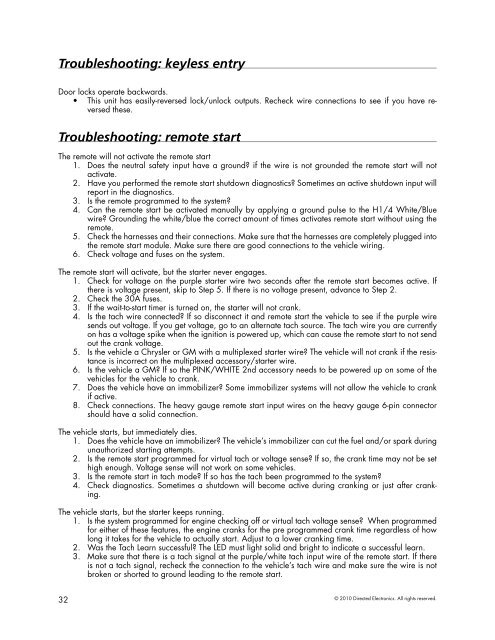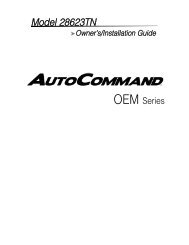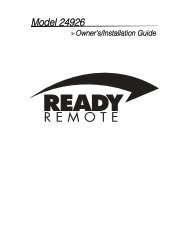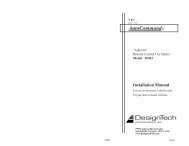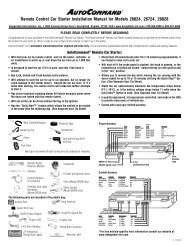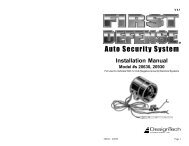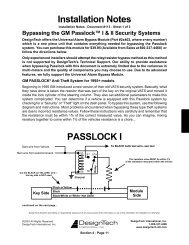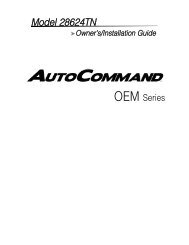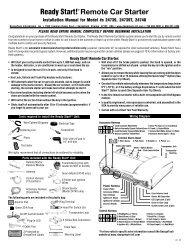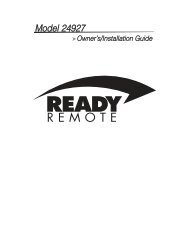Model 24923 Installation Guide - Ready Remote
Model 24923 Installation Guide - Ready Remote
Model 24923 Installation Guide - Ready Remote
Create successful ePaper yourself
Turn your PDF publications into a flip-book with our unique Google optimized e-Paper software.
Troubleshooting: keyless entryDoor locks operate backwards.• This unit has easily-reversed lock/unlock outputs. Recheck wire connections to see if you have reversedthese.Troubleshooting: remote startThe remote will not activate the remote start1. Does the neutral safety input have a ground? if the wire is not grounded the remote start will notactivate.2. Have you performed the remote start shutdown diagnostics? Sometimes an active shutdown input willreport in the diagnostics.3. Is the remote programmed to the system?4. Can the remote start be activated manually by applying a ground pulse to the H1/4 White/Bluewire? Grounding the white/blue the correct amount of times activates remote start without using theremote.5. Check the harnesses and their connections. Make sure that the harnesses are completely plugged intothe remote start module. Make sure there are good connections to the vehicle wiring.6. Check voltage and fuses on the system.The remote start will activate, but the starter never engages.1. Check for voltage on the purple starter wire two seconds after the remote start becomes active. Ifthere is voltage present, skip to Step 5. If there is no voltage present, advance to Step 2.2. Check the 30A fuses.3. If the wait-to-start timer is turned on, the starter will not crank.4. Is the tach wire connected? If so disconnect it and remote start the vehicle to see if the purple wiresends out voltage. If you get voltage, go to an alternate tach source. The tach wire you are currentlyon has a voltage spike when the ignition is powered up, which can cause the remote start to not sendout the crank voltage.5. Is the vehicle a Chrysler or GM with a multiplexed starter wire? The vehicle will not crank if the resistanceis incorrect on the multiplexed accessory/starter wire.6. Is the vehicle a GM? If so the PINK/WHITE 2nd accessory needs to be powered up on some of thevehicles for the vehicle to crank.7. Does the vehicle have an immobilizer? Some immobilizer systems will not allow the vehicle to crankif active.8. Check connections. The heavy gauge remote start input wires on the heavy gauge 6-pin connectorshould have a solid connection.The vehicle starts, but immediately dies.1. Does the vehicle have an immobilizer? The vehicle’s immobilizer can cut the fuel and/or spark duringunauthorized starting attempts.2. Is the remote start programmed for virtual tach or voltage sense? If so, the crank time may not be sethigh enough. Voltage sense will not work on some vehicles.3. Is the remote start in tach mode? If so has the tach been programmed to the system?4. Check diagnostics. Sometimes a shutdown will become active during cranking or just after cranking.The vehicle starts, but the starter keeps running.1. Is the system programmed for engine checking off or virtual tach voltage sense? When programmedfor either of these features, the engine cranks for the pre programmed crank time regardless of howlong it takes for the vehicle to actually start. Adjust to a lower cranking time.2. Was the Tach Learn successful? The LED must light solid and bright to indicate a successful learn.3. Make sure that there is a tach signal at the purple/white tach input wire of the remote start. If thereis not a tach signal, recheck the connection to the vehicle’s tach wire and make sure the wire is notbroken or shorted to ground leading to the remote start.32© 2010 Directed Electronics. All rights reserved.