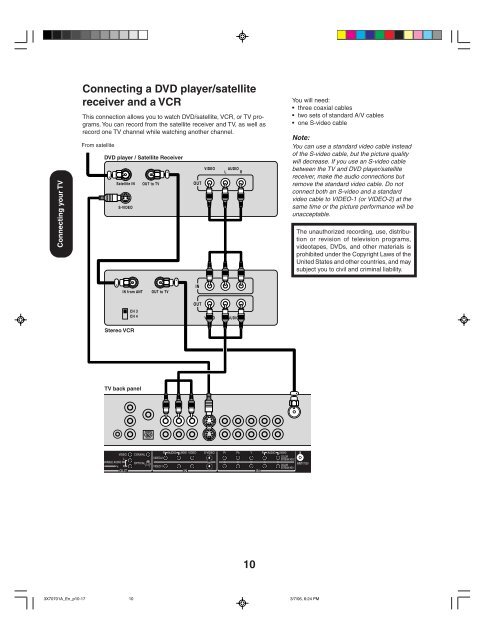User manuals - Newegg.com
User manuals - Newegg.com
User manuals - Newegg.com
- No tags were found...
Create successful ePaper yourself
Turn your PDF publications into a flip-book with our unique Google optimized e-Paper software.
Connecting your TVConnecting a DVD player/satellitereceiver and a VCRThis connection allows you to watch DVD/satellite, VCR, or TV programs.You can record from the satellite receiver and TV, as well asrecord one TV channel while watching another channel.From satelliteDVD player / Satellite ReceiverSatellite INS-VIDEOOUT to TVOUTVIDEOAUDIOLRYou will need:• three coaxial cables• two sets of standard A/V cables• one S-video cableNote:You can use a standard video cable insteadof the S-video cable, but the picture qualitywill decrease. If you use an S-video cablebetween the TV and DVD player/satellitereceiver, make the audio connections butremove the standard video cable. Do notconnect both an S-video and a standardvideo cable to VIDEO-1 (or VIDEO-2) at thesame time or the picture performance will beunacceptable.The unauthorized recording, use, distributionor revision of television programs,videotapes, DVDs, and other materials isprohibited under the Copyright Laws of theUnited States and other countries, and maysubject you to civil and criminal liability.IN from ANTOUT to TVINCH 3CH 4OUTVIDEOLRAUDIOStereo VCRTV back panel103X70701A_En_p10-17103/7/06, 6:24 PM