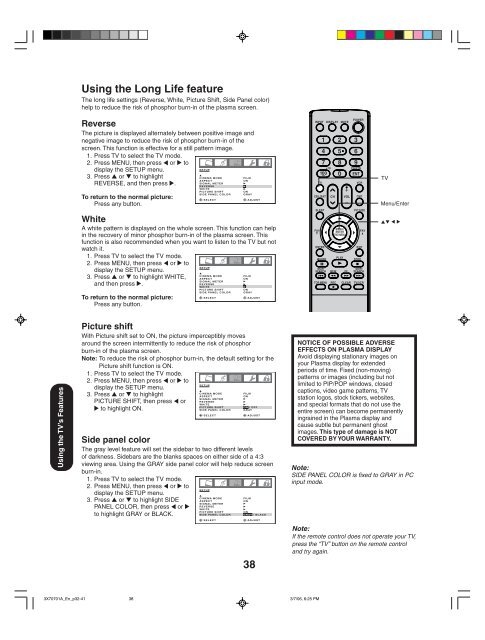User manuals - Newegg.com
User manuals - Newegg.com
User manuals - Newegg.com
- No tags were found...
You also want an ePaper? Increase the reach of your titles
YUMPU automatically turns print PDFs into web optimized ePapers that Google loves.
Using the Long Life featureThe long life settings (Reverse, White, Picture Shift, Side Panel color)help to reduce the risk of phosphor burn-in of the plasma screen.ReverseThe picture is displayed alternately between positive image andnegative image to reduce the risk of phosphor burn-in of thescreen. This function is effective for a still pattern image.1. Press TV to select the TV mode.2. Press MENU, then press or todisplay the SETUP menu.SETUP3. Press ▲ or ▼ to highlightCINEMA MODEFILMASPECTONREVERSE, and then press .SIGNAL METERTo return to the normal picture:Press any button.WhiteA white pattern is displayed on the whole screen. This function can helpin the recovery of minor phosphor burn-in of the plasma screen. Thisfunction is also re<strong>com</strong>mended when you want to listen to the TV but notwatch it.1. Press TV to select the TV mode.2. Press MENU, then press or toSETUPdisplay the SETUP menu.CINEMA MODEFILM3. Press ▲ or ▼ to highlight WHITE,ASPECTONSIGNAL METERand then press .REVERSETo return to the normal picture:Press any button.REVERSEWHITEPICTURE SHIFTSIDE PANEL COLORSELECTWHITEPICTURE SHIFTSIDE PANEL COLORSELECTONGRAYADJUSTONGRAYADJUSTINPUT DISPLAYTVMenu/EnterUsing the TV’s FeaturesPicture shiftWith Picture shift set to ON, the picture imperceptibly movesaround the screen intermittently to reduce the risk of phosphorburn-in of the plasma screen.Note: To reduce the risk of phosphor burn-in, the default setting for thePicture shift function is ON.1. Press TV to select the TV mode.2. Press MENU, then press or todisplay the SETUP menu.3. Press ▲ or ▼ to highlightPICTURE SHIFT, then pressto highlight ON.Side panel colorThe gray level feature will set the sidebar to two different levelsof darkness. Sidebars are the blanks spaces on either side of a 4:3viewing area. Using the GRAY side panel color will help reduce screenburn-in.1. Press TV to select the TV mode.or2. Press MENU, then press or todisplay the SETUP menu.3. Press ▲ or ▼ to highlight SIDEPANEL COLOR, then press orto highlight GRAY or BLACK.SETUPCINEMA MODEASPECTSIGNAL METERREVERSEWHITEPICTURE SHIFTSIDE PANEL COLORSELECTSETUPCINEMA MODEASPECTSIGNAL METERREVERSEWHITEPICTURE SHIFTSIDE PANEL COLORSELECTFILMONON / OFFGRAYADJUSTFILMONONGRAY / BLACKADJUST38NOTICE OF POSSIBLE ADVERSEEFFECTS ON PLASMA DISPLAYAvoid displaying stationary images onyour Plasma display for extendedperiods of time. Fixed (non-moving)patterns or images (including but notlimited to PIP/POP windows, closedcaptions, video game patterns, TVstation logos, stock tickers, websites,and special formats that do not use theentire screen) can be<strong>com</strong>e permanentlyingrained in the Plasma display andcause subtle but permanent ghostimages. This type of damage is NOTCOVERED BY YOUR WARRANTY.Note:SIDE PANEL COLOR is fixed to GRAY in PCinput mode.Note:If the remote control does not operate your TV,press the “TV” button on the remote controland try again.3X70701A_En_p32-41383/7/06, 6:25 PM