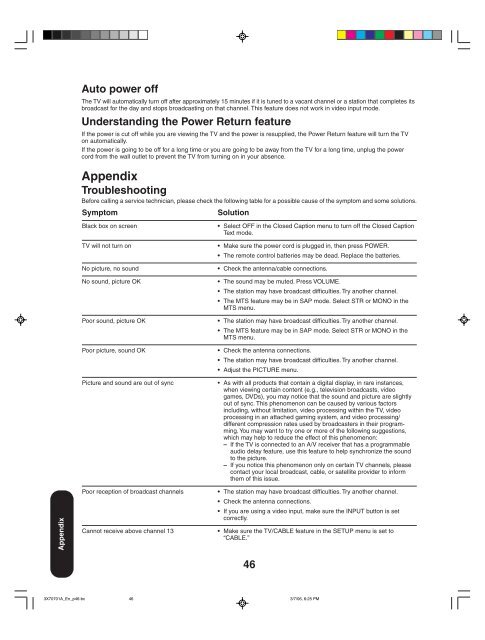User manuals - Newegg.com
User manuals - Newegg.com
User manuals - Newegg.com
- No tags were found...
Create successful ePaper yourself
Turn your PDF publications into a flip-book with our unique Google optimized e-Paper software.
Auto power offThe TV will automatically turn off after approximately 15 minutes if it is tuned to a vacant channel or a station that <strong>com</strong>pletes itsbroadcast for the day and stops broadcasting on that channel. This feature does not work in video input mode.Understanding the Power Return featureIf the power is cut off while you are viewing the TV and the power is resupplied, the Power Return feature will turn the TVon automatically.If the power is going to be off for a long time or you are going to be away from the TV for a long time, unplug the powercord from the wall outlet to prevent the TV from turning on in your absence.AppendixTroubleshootingBefore calling a service technician, please check the following table for a possible cause of the symptom and some solutions.SymptomSolutionBlack box on screenTV will not turn onNo picture, no soundNo sound, picture OKPoor sound, picture OKPoor picture, sound OKPicture and sound are out of sync• Select OFF in the Closed Caption menu to turn off the Closed CaptionText mode.• Make sure the power cord is plugged in, then press POWER.• The remote control batteries may be dead. Replace the batteries.• Check the antenna/cable connections.• The sound may be muted. Press VOLUME.• The station may have broadcast difficulties. Try another channel.• The MTS feature may be in SAP mode. Select STR or MONO in theMTS menu.• The station may have broadcast difficulties. Try another channel.• The MTS feature may be in SAP mode. Select STR or MONO in theMTS menu.• Check the antenna connections.• The station may have broadcast difficulties. Try another channel.• Adjust the PICTURE menu.• As with all products that contain a digital display, in rare instances,when viewing certain content (e.g., television broadcasts, videogames, DVDs), you may notice that the sound and picture are slightlyout of sync. This phenomenon can be caused by various factorsincluding, without limitation, video processing within the TV, videoprocessing in an attached gaming system, and video processing/different <strong>com</strong>pression rates used by broadcasters in their programming.You may want to try one or more of the following suggestions,which may help to reduce the effect of this phenomenon:– If the TV is connected to an A/V receiver that has a programmableaudio delay feature, use this feature to help synchronize the soundto the picture.– If you notice this phenomenon only on certain TV channels, pleasecontact your local broadcast, cable, or satellite provider to informthem of this issue.AppendixPoor reception of broadcast channelsCannot receive above channel 13• The station may have broadcast difficulties. Try another channel.• Check the antenna connections.• If you are using a video input, make sure the INPUT button is setcorrectly.• Make sure the TV/CABLE feature in the SETUP menu is set to“CABLE.”463X70701A_En_p46-bc463/7/06, 6:25 PM