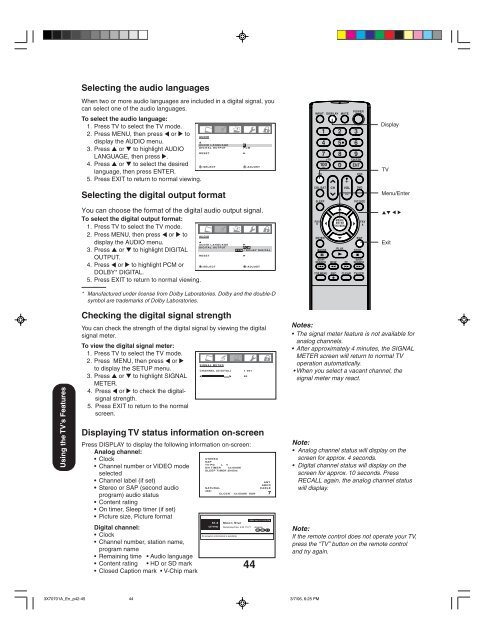User manuals - Newegg.com
User manuals - Newegg.com
User manuals - Newegg.com
- No tags were found...
You also want an ePaper? Increase the reach of your titles
YUMPU automatically turns print PDFs into web optimized ePapers that Google loves.
Selecting the audio languagesWhen two or more audio languages are included in a digital signal, youcan select one of the audio languages.To select the audio language:1. Press TV to select the TV mode.2. Press MENU, then press or toAUDIOdisplay the AUDIO menu.AUDIO LANGUAGEDIGITAL OUTPUTPCM3. Press ▲ or ▼ to highlight AUDIORESETLANGUAGE, then press .4. Press ▲ or ▼ to select the desiredSELECT ADJUSTlanguage, then press ENTER.5. Press EXIT to return to normal viewing.Selecting the digital output formatYou can choose the format of the digital audio output signal.To select the digital output format:1. Press TV to select the TV mode.2. Press MENU, then press or to AUDIOdisplay the AUDIO menu.AUDIO LANGUAGEDIGITAL OUTPUTPCM3. Press ▲ or ▼ to highlight DIGITALRESETOUTPUT.4. Press or to highlight PCM orSELECT ADJUSTDOLBY* DIGITAL.5. Press EXIT to return to normal viewing.PCM / DOLBY DIGITAL* Manufactured under license from Dolby Laboratories. Dolby and the double-Dsymbol are trademarks of Dolby Laboratories.INPUT DISPLAYDisplayTVMenu/EnterExitUsing the TV’s FeaturesChecking the digital signal strengthYou can check the strength of the digital signal by viewing the digitalsignal meter.To view the digital signal meter:1. Press TV to select the TV mode.2. Press MENU, then press orSIGNAL METERto display the SETUP menu.CHANNEL (DIGITAL) 1-0013. Press ▲ or ▼ to highlight SIGNAL80METER.4. Press or to check the digitalsignalstrength.5. Press EXIT to return to the normalscreen.Displaying TV status information on-screenPress DISPLAY to display the following information on-screen:Analog channel:STEREO• ClockSAPTV-PG L V• Channel number or VIDEO modeON TIMER 12:00AMSLEEP TIMER 2h00mselected• Channel label (if set)• Stereo or SAP (second audioNATURAL480iprogram) audio status• Content rating• On timer, Sleep timer (if set)• Picture size, Picture format51-3 Moon StarCITYHD Remaining Time 0:20 TV-Y7Digital channel:• ClockNo program information is available.• Channel number, station name,program name• Remaining time • Audio language• Content rating • HD or SD mark• Closed Caption mark • V-Chip markANTABCDCABLECLOCK 12:00AM SUN 744SUN Jan 01 12:00 PMEnglishHDCCNotes:• The signal meter feature is not available foranalog channels.• After approximately 4 minutes, the SIGNALMETER screen will return to normal TVoperation automatically.• When you select a vacant channel, thesignal meter may react.Note:• Analog channel status will display on thescreen for approx. 4 seconds.• Digital channel status will display on thescreen for approx. 10 seconds. PressRECALL again, the analog channel statuswill display.Note:If the remote control does not operate your TV,press the “TV” button on the remote controland try again.3X70701A_En_p42-45443/7/06, 6:25 PM